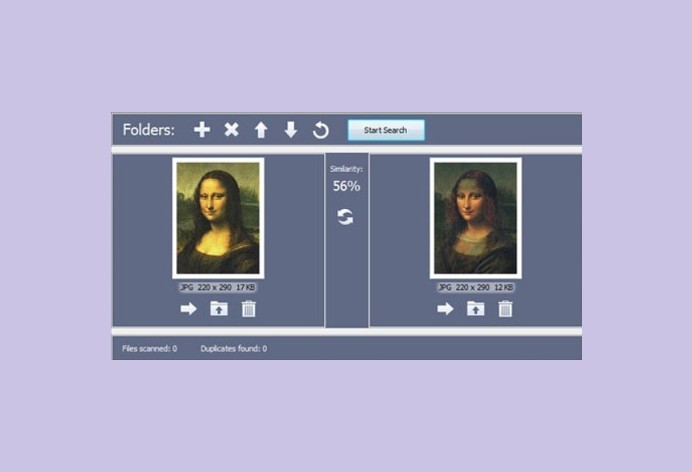If you’re looking for a good duplicate photo finder for your Windows, then you should consider checking out Awesome Duplicate Photo Finder. But is it free? Is it Safe to install? What features does it offer? Is It easy-to-use? Well, we’ll answer all your queries related to this best duplicate photo finder in our today’s unbiased review of Awesome Duplicate Photo Finder. Hope you find it useful!
What Is Awesome Duplicate Photo Finder
Duplicate photos are undoubtedly one of the peskiest files that get collected over time and eat a lot of storage space that you could have otherwise used for installing your favorite games, movies and other valuable stuff. Thankfully, tools like Awesome Duplicate Photo Finder helps in decluttering your storage space in a way, so that you can have an organized collection.
The application is designed and developed by Cisdem and is considered a stealthy and powerful utility to get rid of exact and similar-looking images. When we talk about similar photographs, we mean it can compare resized, minorly edited, and color-corrected pics and delete them in one go.
The duplicate photo finder and remover supports major image types: JPG, GIF, BMP, TIFF, PNG, CR2 (Canon RAW), etc. The best part of using Awesome Duplicate Photo Finder is it’s completely free and contains no adware, spyware, pop-ups, etc. In fact, you don’t have to get registered with the product to initiate the de-duplicating process. It’s super simple and straightforward to use!
Note: This review is of Awesome Duplicate Photo Finder latest version 1.2 supports Support for CR2, Option to export the list of duplicates, Acceleration of displaying large pictures, which was released April 9, 2021. Please let us know if there’s any new version.

Awesome Duplicate Photo Finder Review
Features & Highlights
When an app offers a bunch of functionalities at no cost, it feels evident to have some doubt when it comes to the safety and privacy of users. But as the name implies, Awesome Duplicate Photo Finder works flawlessly and is free from any malicious content.
1. Extremely Simple & Powerful Tool
The duplicate cleaner features a clean and straightforward interface with easy-to-navigate buttons to ensure both novice and pro computer users can utilize the tool without any hiccups.
2. Finds Both Exact & Similar-Looking Photos
No matter what file size or picture orientation difference, the duplicate finder works with advanced algorithms to identify both exact and similar-looking images in no time.
3. Comparison Methods
The duplicate photo finder holds the capability to identify duplicates based on Bitmap size, Matching Level, GPS, Time Interval, and more.
4. Supports a Wide Range Of File Formats
Using this best duplicate image finder and remover, one can easily detect popular file formats like JPEG, GIF, PNG, BMP, TIFF, CR2 RAW, etc, and erase them in one go.
5. Proffers Both Standalone & Portable Edition
The duplicate photo finder program gives users the choice to run the application directly on the device or run the portable version, which doesn’t require any installation process.
6. Supports Batch Duplicate Photo Finding Capability
With this best duplicate image finder, you can easily add multiple folders or drives for scanning. Hence, no limitation on the number of files.
7. Allows Users To Scan Removable Devices
Unlike most of the popular duplicate cleaning tools, Awesome Duplicate Photo Finder works well with network drives and removable storage devices like USB Flash Drives, Memory cards, etc.
Tech Specifications, System Requirements & Other Details
Here’s the list of prerequisites you need to fulfill before you invest in this duplicate photo cleaner for your device.
| Compatibility: | Microsoft Windows 2000/XP/2003/Vista/Windows 7/8/Windows 10 |
| File Size: | 1 MB |
| RAM: | 512 MB or more |
| Processor: | 400 MHz or more |
| Minimum disk space available: | 5MB |
| Latest Version: | 1.2 |
| Last Updated: | April 9, 2021 |
| Multilingual | No, Supports only English Language |
| Free Trial | Freeware duplicate photo finder |
| Official Website | https://www.duplicate-finder.com/photo.html |
Awesome Duplicate Photo Finder Review: Pros & Cons
Here’s the list of advantages and disadvantages of using this duplicate photo cleaner for Windows PC.
| Pros | Cons |
| Hassle-free installation process. | Compatible with Windows only. |
| Simple and intuitive dashboard. | Cannot batch delete duplicates. |
| Supports almost all image types & formats. | Takes a significant amount of time if the volume of duplicates is huge. |
| Has drag & drop functionality to initiate the scanning. | |
| Completely free from malware, pop-ups, adware etc. | |
| Doesn’t occupy much system resources. | |
| Works flawlessly to detect both true duplicates & similar-looking snaps. | |
| Shows degree of similarity between pictures. | |
| Compatible with almost all Windows OS versions. | |
| Lightweight duplicate finder & available as a portable version. | |
| Best free duplicate photo finder |
How To Use Awesome Duplicate Photo Finder On Windows PC?
Follow the instructions stated below to learn the process of duplicate cleaning using Awesome Duplicate Photo Finder:
STEP 1 = Navigate to the official website of Awesome Duplicate Photo Finder to download the latest version of the tool.
STEP 2 = As soon as the installation process gets completed, run the duplicate cleaner on your Windows PC/Laptop.
STEP 3 = Upon launch, from the main dashboard, simply tap on the Add icon.
A dialog box will appear on the screen, where you can add the folder(s) you wish to scan for duplicates. Alternatively, you can also drag and drop the folder to identify duplicates.
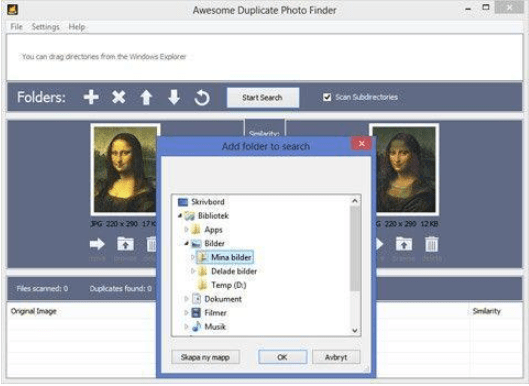
Note: You can even tinker with the in-built settings and select which file formats should be scanned, search only 100% identical images, or where to send the files after removal.
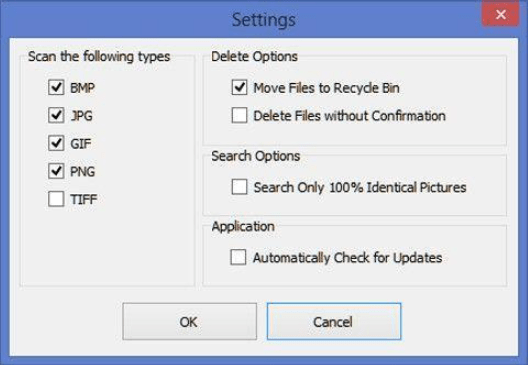
STEP 4 = Once the folders are added, you can initiate the scanning process. Within a few moments, a pop-up message will appear, indicating the number of scanning images, the number of duplicates found by the tool and so on.
You can even see the similarity percentage and see the difference between the original image and found duplicate side-by-side.

STEP 5 = At this step, you need to select the duplicates you wish to delete and hit the Trash icon. Alternatively, you can also move the duplicate image to another folder of your choice by clicking the right-arrow button!
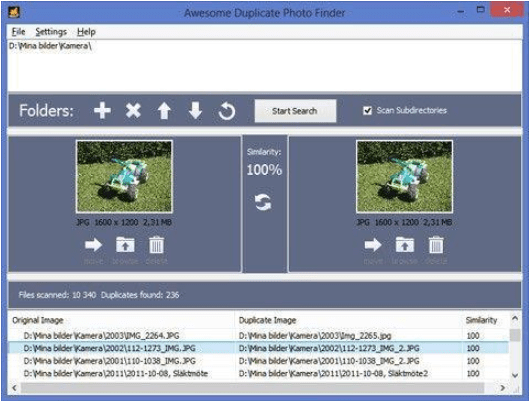
Note: You can see details like picture type, location, file size, resolution, and other properties.
You will be surprised to see the amount of storage space that has been reclaimed by Awesome Duplicate Photo Finder in one scan.
Pricing Models
It’s available free of cost, which certainly makes it one of the best duplicate photo finders and removers for Windows PC and novice computer users. In fact, the company has certainly no plans to release a paid edition. Till then, enjoy decluttering your duplicate photo collection with Awesome Duplicate Photo Finder.
Our Verdict: Should You Install Awesome Duplicate Photo Finder On Your PC?
In a nutshell, Awesome Duplicate Photo Finder is a basic cleaning tool that gets frequently updated to patch security issues and enhance file format support, so that maximum users can gain the benefits. Additionally, the duplicate cleaner takes care of customer queries and suggestions. Users can either visit the official website to submit their query or simply read the knowledge base section to get answers directly.
If you want us to review any other popular duplicate photo finder or remover tool for Windows, feel free to share your suggestions in the comments section below!
Frequently Asked Questions:
Q1. Is the Awesome Duplicate Photo Finder really free?
Yes! The duplicate cleaner program is available free of cost for Windows users and the company has certainly no plans to release a paid edition.
Q2. What is the best duplicate photo finder tool?
Besides Awesome Duplicate Photo Finder, there are numerous tools that allow users to declutter their duplicate photo collection. This includes:
- Duplicate Photo Cleaner
- CCleaner
- Awesome Duplicate Photo Finder
- Easy Duplicate Finder
- Remo Duplicate Photos Remover
- Quick Photo Finder
- VisiPics
- Ashisoft Duplicate Photo Finder
- Duplicate Photos Fixer Pro
- Duplicate Cleaner Pro
- Gemini 2
- PhotoSweeper
Q3. Is the Awesome Duplicate Photo Finder safe?
When an app offers a bunch of functionalities at no cost, it feels evident to have some doubt when it comes to the safety and privacy of users. But as the name implies, Awesome Duplicate Photo Finder works flawlessly and is free from any malicious content. The company claims it to be free from adware, spyware, malware etc.
Q4. Is the Awesome Duplicate Photo Finder worth buying?
For users who are looking for a free duplicate picture finder, Awesome Duplicate Photo Finder is a great choice. The application supports popular file formats and works flawlessly to declutter your collection in a single scan.
Also Read