Choosing the right Duplicate File Finder is quite important for your PC. From cleaning disk space to organizing files, the duplicate file finder and remover tools can help you meet your goals. In this blog post, we have ranked and reviewed the 20 best tools to find and deleted duplicate files in Windows 11/10 PC, so that you can pick the best one for you.
We use the computer on a daily basis and download music files, movies, images, and other documents but sometimes we also download duplicate files that consume a large amount of disk space unnecessarily. Because of the excess of duplicate files and folders, the system starts lagging and its speed gets slower.
To get rid of duplicate files you need to have the duplicate file remover software that can help in scanning all the hidden duplicate files and removing them.
If you search for duplicate files manually then it will take much time and then also some duplicates are left behind that is why you need to have the best duplicate file finder that will automatically search for duplicate files from every corner of your computer.
How do you pick the duplicate file finder tools?
The market is full of duplicate file remover software but selecting the best of them is quite difficult. These types of tool will help in regaining the lost hard disk space and clean all the junk from the system.
In this blog post, I ranked and reviewed the duplicate file finder and remover based on ease of use, technical support, price, accuracy in removing duplicates, user-friendly, supported formats, etc.
Here are my top picks to try this year.
- Easy Duplicate Finder
- Duplicate cleaner pro
- Wise Duplicate Finder
- CCleaner
- Duplicate files fixer
- Ashisoft Duplicate Finder
- Auslogics Duplicate Finder
- dupeGuru
- XYplorer
- Clonespy
20 Best Duplicate File Finder For Windows 11, 10 PC
In this article, we have listed some of the best duplicate file finders and remover software for Windows 11, 10, 8, and 7 PC that will help you get rid of those irritating duplicate files.
1. Easy Duplicate Finder
- Latest Version: 5.27.0.1083
- Compatibility: Support Windows 11/10/8/7
- Pricing: 39.95 $
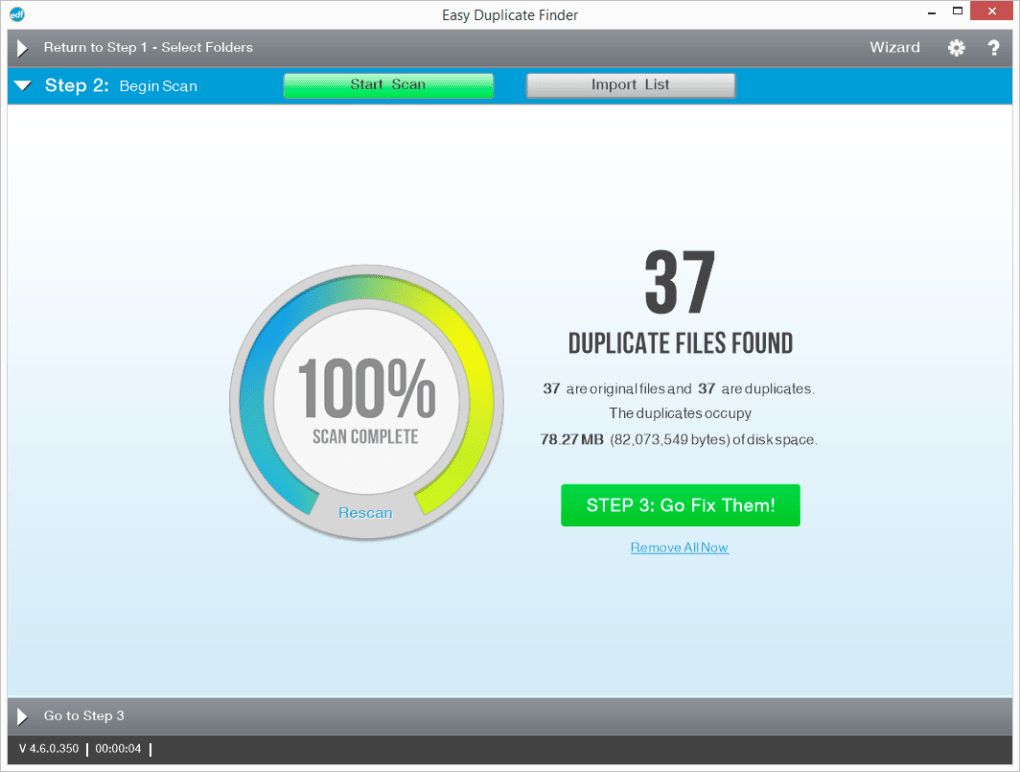
Easy Duplicate Finder is the best duplicate file finder for Windows 11, 10, 8, and 7 PC. It can scan duplicate files and helps remove them from your system. The software helps in gaining valuable space for your device. It is highly trusted by millions of people across the world.
You can use Easy Duplicate Finder on Macs, and PCs and it can also remove duplicate files from cloud storage accounts. It can easily track duplicate files from iTunes, Windows Media Player, Photos, Dropbox, and Google Drive.
You can use several scanning modes given in the software to scan duplicate files. This duplicate file cleaner tool has both free and paid version
Features:
- It has to undo the feature for recovery
- It comes with a wizard mode
- Comes with over 10 search methods and scan modes
- It supports Google Drive and Dropbox
Pricing:
- Download a free Trial Version
- Pro is available at $39.95
Must Read Detailed Review
2. Duplicate Cleaner Pro
- Latest Version: 5
- Compatibility: Support Windows 11/10/8/7
- Pricing: 48.58 $

Duplicate Cleaner Pro is another free duplicate file finder for Windows pc that helps in removing unwanted duplicate files that are consuming disk space. It is easy to use this software that allows searching for duplicate files having different names.
It can scan duplicate photos, music, and documents. The software helps regain the lost disk space by removing all the duplicate files from the PC. It provides a user-friendly interface that makes it quite comfortable for the users to use it.
You can search the duplicates on the basis of dates, groups, drivers, etc.
Features:
- It can scan and delete inside zip files
- Folder and zip scanning options
- Locate duplicate files
- Scans identical music
- Set locations for scanning
Pricing:
- Download a free Trial Version
- Pro is available at $29.95
Read Detailed Review – Click here
3. Wise Duplicate Finder
- Latest Version: 2.0.1
- Compatibility: Support Windows 7, 8, 10, 11, both 32bit and 64 bit
- Pricing: 17.64 $

Wise duplicate finder is another best duplicate file finder and remover tool that can quickly scan all the duplicate files from the system and helps in cleaning up the disk space.
It can easily detect duplicate documents, videos, photos, movies, etc.
You can choose file names and sizes to locate duplicate files. It also finds empty files and removes them from your system.
If you have mistakenly deleted any file then you can use the backup and restore option to get the file back. Although the app comes free it is for some time after a period you need to purchase the paid version.
Features:
- Backup and restore feature
- Clean up empty files
- It supports multiple languages
- It can delete duplicate files manually as well as automatically
- Recover mistakenly deleted files
Pricing:
- Download a free Trial Version
- Pro is available at $19.95
Read Detailed Review – Click here
4. CCleaner
- Latest Version: Na
- Compatibility: Support Windows 11, 10, 8, and 7 PC
- Pricing: 24.95 $
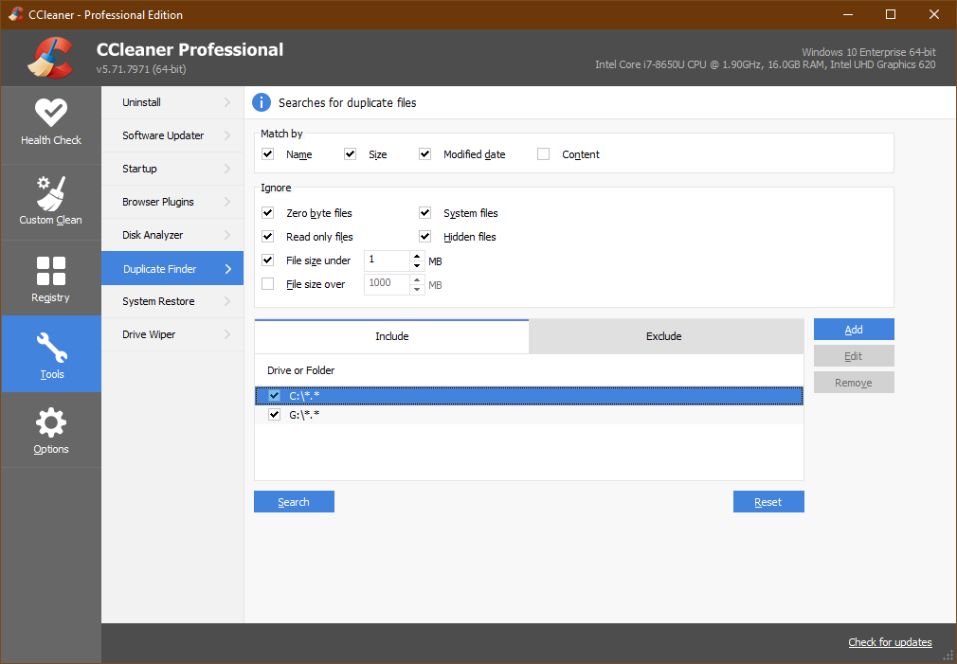
CCleaner is another best duplicate file finder software for Windows 11, 10, 8, and 7. It is the best software with super fast scanning speed which can quickly detect all kinds of duplicate files and removes them. It is the most popular duplicate file remover software and it is highly trusted by millions of users across the world.
The software has an in-built registry cleaner and an uninstaller that helps in removing unwanted apps from your system. It can also detect passwords and other internet files.
Although the free version offers the best features its paid version comes with real-time scanning of web browser extensions. The software helps in recovering the consumed hard disk space and also improves the speed of your system.
Features:
- Built-in registry cleaner
- It reduces the boot time of your system
- Deep searches of duplicate files
- It has an integrated driver updater
Pricing:
- Download a free Trial Version
- Pro Version is available at $24.95
Must Read Detailed Review – CCleaner Review
5. Duplicate Files Fixer
- Latest Version: Na
- Compatibility: Support Windows 11/10/8.1/8/7 (32 & 64 Bit)
- Pricing: 39.95 $

Duplicate files fixer is another powerful free duplicate file finder software that offers a free trial. The software works on all the Windows platforms like Windows 11, 10, 8.1, 8, 7, Vista, and XP.
Like its name, the software scans for all the duplicate files from the system and helps in removing them. It can scan duplicate files quickly and eliminate them in no time. The software cleans the system and helps in regaining the lost hard disk space.
It also offers the feature of marking the files individually and you can delete them with a single click whenever you want. You can also remove files and extensions from the scan results.
Features
- It creates a backup before deleting files
- It offers accurate results
- This software can scan external devices with just a single click
- It supports folder exclusion
- It allows previewing a file before deleting
Must Read Detailed Review – Click here
6. Ashisoft Duplicate Finder
- Latest Version: Na
- Compatibility: Support Windows 10/8.1/8/7/Vista/XP (Both 32 & 64 Bit)
- Pricing: 115.20 $
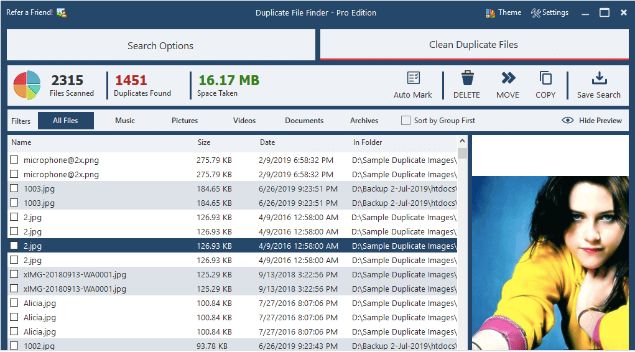
Ashisoft Duplicate Finder has been placed in the list of best free Duplicate file finders because of its powerful scanning of duplicate files. It has a protected folders tab that helps in recovering the mistakenly deleted files.
It also supports external devices to find duplicate files. The software uses SHA-1 Hash ways and byte by byte to find duplicate files.
You need not worry if you have mistakenly deleted any file the software has the feature of a protected folders tab that helps in preventing the files.
Features:
- It supports cloud platforms like Google drive and dropbox to remove duplicate files
- You can sort files as per your need
- It offers several scanning modes
- This tool has several filters
- It can remove similar songs
Pricing:
- Download a free Trial Version
- Pro Edition is available at $40
Must Read Detailed Review – Click here
7. Auslogics Duplicate Finder
- Latest Version: 9.2.0.1
- Compatibility: Support Windows 7, 8.1, 10
- Pricing: Freeware

Auslogics Duplicate File Finder is another completely free tool to find and delete duplicate files. It is open-source software that has smart algorithms to compare files.
The software can scan all duplicate files including videos, photos, and documents, and remove them. It has a powerful MD5 engine that helps in providing accuracy.
Along with the duplicate files, the Auslogics Duplicate finder can also remove unwanted .exe files and clean up the hard disk space. You can search the duplicate files by providing the file types.
Features:
- It supports multiple languages
- It finds duplicate files from the external devices
- This tool can remove .exe files
- It offers regular updates
Pricing:
- Open source software
Must Read Detailed Review – Click here
8. dupeGuru
- Latest Version: Na
- Compatibility: Support Windows 11, Windows 10
- Pricing: Open-source software

DupeGuru is another free duplicate file remover tool that works on all platforms like Windows, macOS, and Linux. It scans the duplicate files based on file names, tags, attributes, and metadata.
The software is loaded with the music mode that scans the duplicate music files of any format like MP3, WAV, AAC, etc. It is easy to use with its user-friendly interface and offers super-fast scanning speed to detect duplicate files.
Features:
- It consists of a music mode that helps in getting song information
- It has several filters
- Completely Free Duplicate file finder tool
- It supports Windows, Mac, and Linux
Pricing:
- Download and Free to use in windows
9. XYPlorer
- Latest Version: 22.80.0100
- Compatibility: Support Windows XP, Vista, 7, 8, 8.1, 10, 11
- Pricing: 39.95$
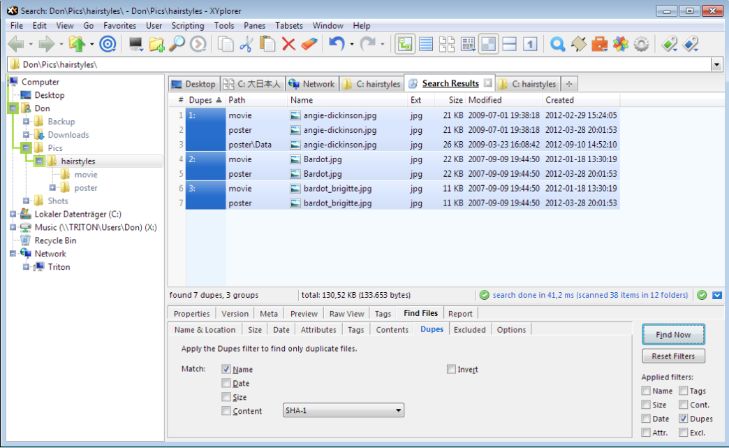
XYplorer is the best free duplicate file finder that provides various approaches to finding duplicate files and cleaning them out.
You can find duplicate files with various attributes like date, timestamp, filesize, and many more to get the exact file container locations you can identify your duplication of data and you can apply the various encryption standards on your files like MD5 and other encryption techniques you can apply on your files.
Features:
- Multiple OS Support
- Encryption Algorithms
- Attribute Selection
- Dupes Finding Technology
- User-Friendly UI
Pricing:
- Download a free Trial Version
- Xyplorer Pro is available at $39.95
10. Clonespy
- Latest Version: 3.43
- Compatibility: Support Windows 11, 10, 8 and 7
- Pricing: Open-source tool
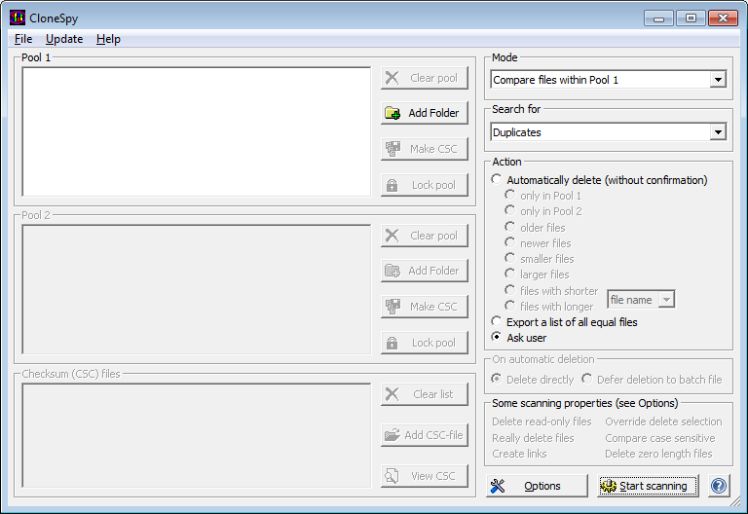
Looking for a free duplicate file finder and remover software then you must consider CloneSpy. This software will find all the duplicate files and folders from your system along with their information.
CloneSpy works very well and quickly scans for duplicate files. It finds the exact copy of documents by time, name, date, and location. The best feature of the software is that it can also find zero-length files. You can use this software to free up the disk space which is loaded with duplicate files.
Features:
- Fast scanning speed
- It supports shortcuts
- It allows moving duplicate files in a specific folder
- You can delete or move documents in batch
Pricing:
- Freeware
11. Duplicate File Detective
- Latest Version: 3.43
- Compatibility: Support Windows 11, 10, 8, or 7
- Pricing: 60$

Duplicate File Detective is a powerful duplicate file finder for Windows 11 / 10 PC and other Windows versions. It is equipped with several advanced features for scanning duplicate files from the system.
The software offers a free trial version and various paid plans. Along with the duplicate files and folders, the software lets you delete duplicate photos on your device. The software has cutting-edge technology to scan duplicate files and remove them quickly and easily.
It is easy to use and has a user-friendly interface. You can also schedule the scans according to your requirement for regular cleaning of unwanted duplicate files.
Features
- It has smart mark technology to move and rename files
- It has multiple scanning options
- You can check audio dupes through tag extraction
- You can move and archive similar files
- This tool allows you to schedule the scans
Pricing:
- Download a free trial version
- Single-user pro license costs you $60 one-time payment
12. AllDup
- Latest Version: 4.5.13
- Compatibility: Support Windows 11, Windows 10, Windows 8, Windows 7
- Pricing: Freeware
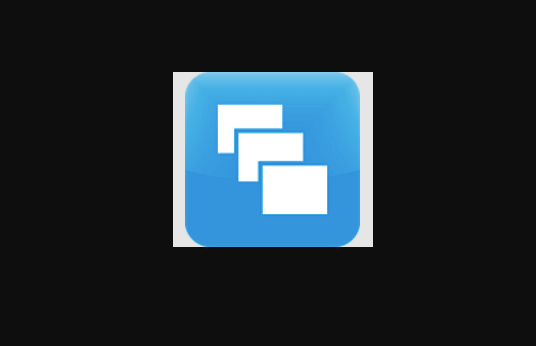
AllDup is another completely free duplicate file finder for Windows 11 / 10 PC. It can quickly search for the replica of files and folders and helps in cleaning them. It searches the duplicate files based on file size, content, attributes, date, etc.
The software can find duplicates of music, movies, text files, and pictures. It offers a fast scanning speed and also deals with all types of duplicate large files. The software can also search for duplicate MP3 files with different ID3 tags.
The software is best in order to free up the consumed hard disk space.
Features
- It automatically selects duplicate files
- You can search results to CSV or TXT files
- It can search and delete hard links
- This tool can find similar picture and music files
- It can find files with similar names
Pricing:
- It is a Freeware tool
13. AntiDupl
- Latest Version: 4.5.13
- Compatibility: Support Windows 10, 8 and 7
- Pricing: Open-source tool
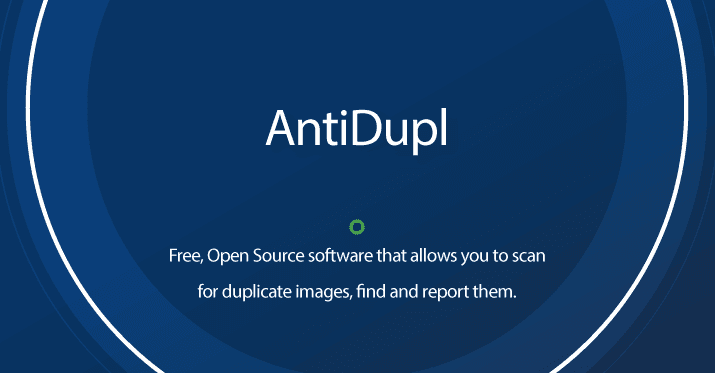
AntiDupl is the best duplicate file finder and cleaner tool that is specially dedicated to image search. It uses an advanced algorithm to search for similarities between images. The software is free and an open-source program.
It supports several image formats like GIF, BMP, PNG, EMF, WMF, EXIF, ICON, PSD, TGA, JPEG, DDS, etc. It also finds the content of the image and displays them side by side for comparison. The software has a powerful image modeling algorithm that easily recognizes and scans similar images in real time.
Features
- It supports major image formats
- It can also find duplicate images with some defects
- Free and open-source program
- Provides accuracy
Pricing:
- It is a freeware
14. Duplicate Sweeper
- Latest Version: Na
- Compatibility: Support Windows 11, 10
- Pricing: 20$
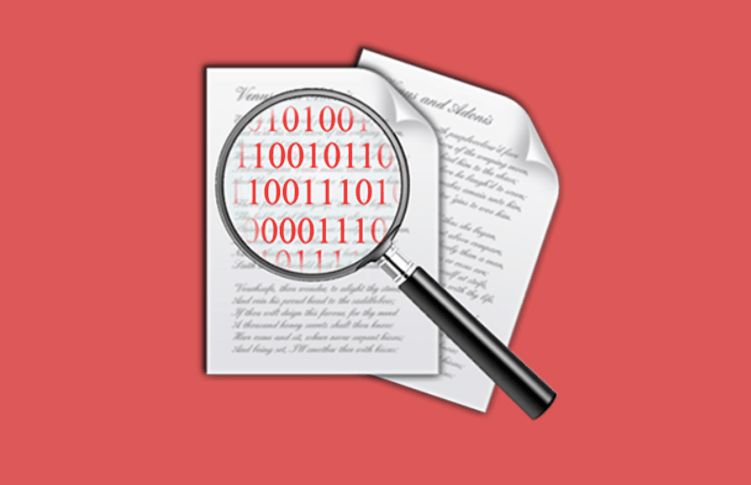
Duplicate Sweeper is a free duplicate files finder and remover tool with a simple user-friendly interface. It has powerful tools to scan duplicate files and folders and remove them to free up disk space for better performance.
Like its name, the software sweeps away duplicate files from your system. It offers the fastest speed to scan all types of replica files on your PC. It can find duplicate files even if they don’t have the same name.
You also get the feature of automatically selecting the new and old duplicate files and deleting them. The software has the feature of adding the removed file into the recycle bin or trash.
Features
- It works with Mac and Windows
- You can delete files based on create date and modified date
- It restores the deleted files from the recycle bin
- It supports iCloud Drive, OneDrive, and Google Drive
Pricing:
- Free to download
- Its premium plan costs you a $20 one-time payment
15. Puran Duplicate File Finder
- Latest Version: v2.0
- Compatibility: Windows XP, Vista, 2003, 2008, 7, 8, 8.1, 10, and 11 (both 32 and 64-bit)
- Pricing: $39.95

Puran is one of the most powerful duplicate file finder software available for Windows PC. It deeply scans for duplicate files and folders. This tool scans multiple files and folders simultaneously. It removes duplicate files by comparing their contents for accuracy.
Using this duplicate file finder you can exclude the files and folders you don’t want to scan or exclude files by their size. It is the best tool to declutter your Hard disk drive.
Features:
- It provides fast and accurate results
- Allows you to exclude specific files by their size
- It offers deep and regular scans
- It scans the duplicate files in one or more drives
Pricing:
- The free version is available
- It costs you $39.95
16. Glary Duplicate Cleaner
- Latest Version: 5.0.1.41
- Compatibility: Windows XP, Vista, 2000, 7, 8, 10, and 11
- Pricing: Free
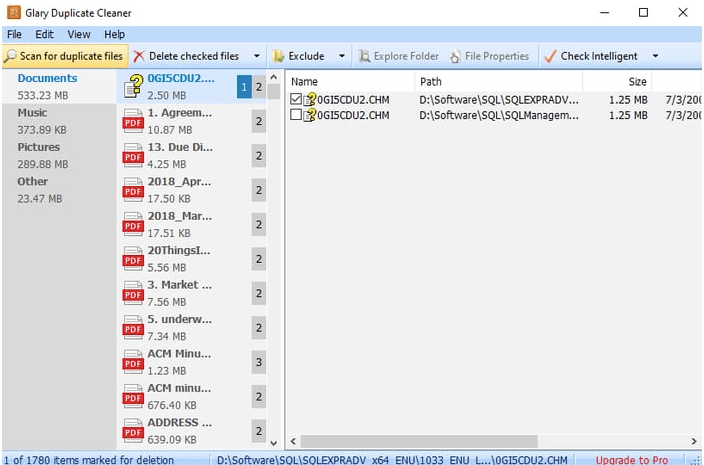
Another name in the list of best duplicate file finders is Glary Duplicate Cleaner. It uses a smart algorithm to scan your PC for duplicate files and folders. It deeply scans your hard drive for redundant files. You can ignore the files which you don’t want to delete.
It offers a simple to-compare option and has a user-friendly interface. It scans duplicate files including photos, music, videos, word documents, and many others. You will get a feature of group-based duplicate file deletion.
Features:
- It is a lightweight software
- It allows you to filter the duplicate search results by file type
- Send duplicate files to the recycle bin
- Offers the fastest search speed
Pricing:
- It is a free tool
17. VisiPics
- Latest Version: 1.31
- Compatibility: Support Windows 7, Vista, XP, 2003 and 2000
- Pricing: Free
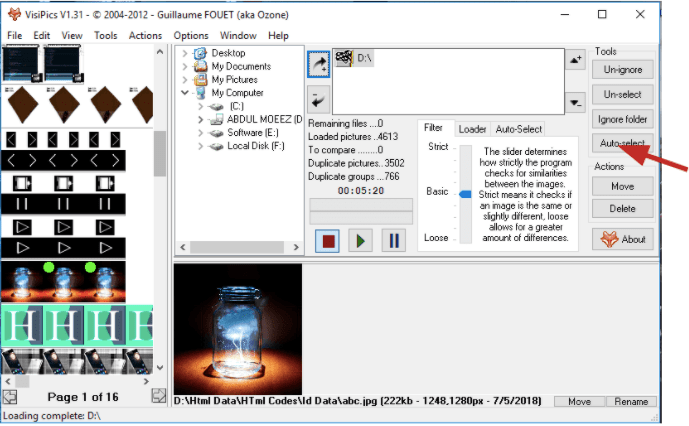
VisiPics is a great and powerful duplicate file finder for Windows PC. It is ideal for both beginners and professionals. The software is loaded with various advanced tools which makes your task easier to find duplicate and similar files stored on your PC. It helps you to recover the lost disk space.
It lets you find duplicate photos and for that, you can also apply filter modes like strict, basic, and loose. It displays results while scanning which saves a lot of your precious time.
Features:
- It offers a smart auto-select mode
- Preview the duplicate easily before deleting them
- It uses dual-core processors
- Shows all the detected duplicates side by side with basic information like file name, type, and size
Pricing:
- It is completely free
18. Fast Duplicate File Finder
- Latest Version: 5.9.0.1
- Compatibility: Support Windows 7/8/10
- Pricing: $39.95

If your PC is heavily loaded with duplicate files then you should try Fast Duplicate File Finder which is a perfect option for you to get rid of excess duplicate files. It uses a binary comparison algorithm to identify duplicate files that are occupying a lot of storage space without any reason. It also helps in enhancing the overall performance of your PC by freeing up disk space.
It compares all the file contents and detects similar and duplicate files even in any format. From the searched results it automatically marks the oldest one for deletion. You can either send the removed duplicate file to the recycle bin, or custom folder or delete them permanently.
Features:
- It previews the files in binary mode
- Contains powerful filters
- Supports multi-language file system
- It supports all types of removal media
- Uses a fast binary comparison algorithm
Pricing:
- Download a free trial version
- The pro version is available at $39.95
19. Anti-Twin
- Latest Version: 13.8.2021
- Compatibility: Support Windows 7/8/8.1/10/11 (both 32 and 64-bit)
- Pricing: Freeware

Anti-Twin is a powerful software to search for duplicate files and remove them completely from your PC to make it clutter-free. The software is capable of freeing up a huge amount of disk space. It is very lightweight and takes up very little space on your PC and doesn’t interrupt the functioning of your device.
It contains all the essential tools that are required to search for duplicate files. One of its features is the auto-finding and deleting function which makes your task much easier and lets you remove duplicate files without any complexity.
Features:
- It supports pixel-based photo comparison
- It is a freeware
- Offers compare file content option
- Remove redundant data backups
- Lightweight application
Pricing:
- Download a free trial version
20 Search My Files
- Latest Version: 3.23
- Compatibility: Supports Windows Vista/7/8/8.1/10/11
- Pricing: Free

Search My Files is a duplicate file finder software that provides you with accurate results that you will never get in a Windows search. It offers various filter modes to offer precise results. It offers different and easy file-searching options.
The various filters can be applied according to your preferences to search for duplicate files. The different filters include last modified, wildcard, file size, file attributes, file accessed last time, and file content. You can stop the search when getting the file it helps save a lot of time.
Features:
- Marks duplicate files with dark colors
- It is a portable file-finder program
- It is a lightweight freeware app
- Doesn’t require any installation
- It includes a lot of search options
Pricing:
- It is a freeware
Conclusion
Here’s a bit about the best duplicate file removers that you can use for Windows 11/10. If you are not interested in carrying out the identification and deletion of duplicate files manually, take the help of any of these to perform the task quickly.
This article will tell you a lot about the duplicate file removers that you can use and each of their mentioned features will help you choose the best one for yourself.
FAQs
What is the best free duplicate file finder?
If you are looking for the best free duplicate file finder then you should take a look at the above article. In this article, we have listed the best tools to find and remove similar files that are available for free along with their features. Some of them are:
- Easy Duplicate Finder
- CCleaner
- Duplicate Cleaner Pro
- DupeGuru
- Ashisoft duplicate file finder
- Duplicate Sweeper
Does Windows 10 have a duplicate file finder?
No, Windows 10 doesn’t have any duplicate file finder by default. But you can use any of the duplicate file finder software that supports Windows 10.
What’s the best duplicate file finder?
There are many duplicate file finders available but choosing the best is quite difficult. In the above article, we have listed the top tools for Windows PC.
One of them is Easy Duplicate Finder which is the best duplicate file finder as it lets you clean the duplicate files from your system.
What is the easiest way to find duplicate files?
The easiest way to find duplicate files is by using Easy Duplicate Finder software. This software automatically scans duplicate files from your system.
Is duplicate file finder safe?
Yes, a duplicate file finder is completely safe. It can scan unwanted and duplicate files from your system and helps in removing them. You can search them according to size, date, type of files, etc. The duplicate file finder is easy-to-use software with a simple UI.
What are Duplicate file finders?
The software to find duplicate files can detect and remove duplicate files automatically. These duplicate file finders work by automatically selecting the files and also taking your permission before removing them.
What is the fastest duplicate file finder?
Easy Duplicate Finder is one of the fastest duplicate file finders.
Does Google have a duplicate file finder?
Yes, Google Drive has an in-built tool, you can identify duplicate files each month and remove at least 100 files a month.
Does Windows 11 have a duplicate file finder?
No, it does not have an in-built tool.
Is it safe to delete duplicate files?
Yes, it is completely safe to delete duplicate files from a system.
Also Read
- Best Duplicate Photo Remover For Windows
- Best Duplicate Music Removers
- Duplicate Email Remover
- Best Duplicate File Remover Apps For Android
- Best Duplicate Photo Remover Apps for Android
- Best Duplicate Contact Remover Apps
- Best File Lock Software For Windows PC
- Best File Rename Software
- Best File Sharing Software
- Best File Copy Software


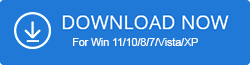




Awesome, I wonder we can use DuplicateFilesDeleter to get rid of them