Using iOS emulators on Windows allows users to experience iOS applications and games directly on their PC, bridging the gap between these two distinct operating systems. The best iOS emulators for Windows offer seamless integration, robust performance, and a wide compatibility with iOS apps. Whether for development purposes or simply exploring iOS-exclusive software, these emulators provide a simulated environment that mimics an actual iOS device. This guide explores the top iOS emulator options available for Windows, offering insights into their features and usability to help you choose the ideal emulator for your needs.
Here are my top iOS emulators for Windows 11, 10, 8, and 7 PC from this blog.
- Smartface
- Air iPhone
- iPhone Simulator
- Electric Mobile Studio
- Remoted iOS simulated
- iPadian
- TestFlight
- Corellium
- Appetize.io
- MobiOne Studio
- PPSSPP
- Delta
- XCode
13 Best iOS Emulators for Windows 11, 10 PC
This article is all about the best iOS emulators for Windows 11, 10 PCs along with their features so that you can make a comparison among them and choose the best one.
1. Smartface

Smartface is the best iOS emulator for Windows PC. The application is primarily created to develop and test iOS apps. This emulator tool is used by users to test-run their iOS apps. Apart from testing apps, the application also enables you to run Apple applications and games on your PC with a unique experience. It is a must-have application for app developers.
Smartface supports several frameworks like Kotlin, React, Native, Ionic, Swift, and many others.
Features
- It is best for testing cross-platform iOS apps
- This software consists of an iPhone emulator
- It has a code injection feature during run time
- Drag and drop tool
2. Air iPhone

Air iPhone is another iOS emulator for Windows 11, 10 PC that regenerates the iPhone’s GUI. The application requires to have an AIR framework to work. It offers the same graphical user interface as Apple devices on Windows. The application works best for the app developers as they can examine the app they created or test it before its final release.
AIR iPhone allows you to play games and run applications on Apple phones. The drawback of the AIR iPhone is that it doesn’t run some applications like the App Store and Safari.
Features
- User-friendly interface
- It reproduces the iPhone’s GUI
- No trouble in the installation
- It offers similar features to mobile phone
3. iPhone Simulator

iPhone Simulator is another iOS emulator for Windows PC who want to experience the exact environment of the iPhone on Windows. It offers the real-time experience of running Apple applications. The only drawback of the iPhone simulator is that it doesn’t allow you to access the App Store.
Probably, it is not a suitable application for those who are looking for an iOS emulator to test apps. Apart from that, it enables you to use the apps like calculator, clock, notepad, etc.
Features
- It provides a realistic simulation
- You can use a clock, calculator, and notepad
- It uses Safari to test Web apps
- Rotate iOS devices
4. Electric Mobile Studio

Electric Mobile Studio is an expensive iOS emulator for Windows PCs. Although it offers 7 days free trial. Its pricing plan starts at $39.99. The application is completely dedicated to developing and testing iOS apps and games. It supports several platforms like Windows 11, Windows 10, Windows 8 64 bit, Windows 8, Windows 7, Windows Vista, and Windows XP.
The application supports both iPhone and iPad and lets you evaluate the performance and assess the reliability of your mobile apps.
Features
- It provides HTML5 Feature control
- Microsoft Visual Studio 2012, 2013, and 2015 integration
- Responsive design tools for hyper-productive design, prototyping, and testing
- A robust command palette
- Step into the code with an Integrated web inspector and debugger
5. Remoted iOS Simulated for Windows

Remoted iOS Simulated is another free iOS emulator that is designed for users to test iOS apps on their Windows PC. The application is specially created for the app developer and comes pre-loaded as a part of Xamarin in Visual Studio. Microsoft has offered detailed documentation on its site that users can follow to test their apps with the iOS simulator.
Its toolbar has some basic tool options like settings, screenshots, lock, and home. In its setting tool, you can turn on Touch ID like shake gesture, simulate static, rotation, etc. It also offers iPhone-like touch gestures and stylus input.
Features
- Free version available
- Touchscreen support
- Allows rotation, shake gestures, and rebooting
- It enables Touch ID
- It supports Windows 7, 8 and 10
6. iPadian

iPadian is another most popular iOS emulator for PC that offers the exact experience of using an iPhone on your Windows. It is not an iOS emulator but a simulator that lets you access thousands of apps like Facebook, WhatsApp, and many more.
It enables you to run iOS apps and play your favorite iOS games. iPadian offers the same screen on your PC desktop as an iPhone to give a real-time experience.
The drawback of iPadian is that it doesn’t offer the same app store as the Apple device instead it provides an app store that has only those apps that are compatible with the Windows environment. Also, it doesn’t offer any free trial and it is a fully paid iOS simulator.
Features
- It consumes fewer resources
- It allows you to play many iOS games and apps
- Simple user-interface
- Good for testing
- It supports Windows 7,8,8.1 and 10
7. TestFlight

TestFlight is another completely free iOS emulator for Windows 11, 10 PCs. It is now owned by Apple and mostly used by the developers to beta test their iOS apps coded using Xamarin. The application supports apps for tvOS, iMessage, watchOS, and iOS.
The best feature of TestFlight is that it allows other users to test your apps and you can receive their feedback before releasing your app on the App Store.
Features
- It uses email to invite testers
- It supports iOS, tvOS and iPadOS
- iTunes Connect to invite testers
- Enable the users to send feedback
8. Corellium

Corellium is another best free iOS emulators for Windows 11 PC that was initially used by enterprises. But with the time, it is also available for the individuals. The application is most often used by security researchers to operate a simulated iOS device within the browser.
The pricing plans start at 0.25/hour per active CPU core, $99/mo for a 2-core CPU plan, and $295/mo for a 6-core CPU plan.
The application is easy to set up and offers quick access to the devices you want. It has powerful APIs to automate your workflows.
Features
- Enable kalloc and kfree trace access via GDB
- Browse the device filesystem from the UI
- It manages and installs apps from UI, IDE, or ADB
- Save, restore, or clone your device with Device snapshots
9. Appetize.io

Appetize.io is another best iOS emulator for Windows 11/ 10 PC. It offers the best experience of using iPhone applications on the browser. With Appetize.io you are free to use it for 100 minutes but after that, it costs you $0.005 per minute.
It requires no downloads, plugins, extra permissions nothing. It uses an iOS emulator for app demos, testing, automation, customer support, pieces of training, and other things.
Appetize.io is a cloud-hosted application which is why you aren’t required to install any app on your PC.
Features
- It offers a playback option
- Embed your app
- Cross document messages
- Uploading apps
- Custom launch pages
10. MobiOne Studio

MobiOne Studio is another best iOS emulator for Windows 11 PC. The program supports Windows XP, 7, and 8 versions. It offers the great experience of using iOS apps and games on a Windows PC like you are running on an Apple device. This emulator is now closed, you can still download it to use as an iOS emulator.
Features
- It consumes very few resources
- It is best for testing cross-platform apps and games
- Capable for iPad app design and testing
- No coding skills required
- iPad user interface templates
11. PPSSPP

This is an open-source iOS platform for PC that can do wonders for gamers. If you are interested in playing commercial games, this is the iPhone emulator for the PC you need. It supports Windows, Android, Linux, Mac, and many more platforms and contains advanced gaming features for a commendable experience.
Features:
- You can play in high-definition resolution and even on Android phones and tablets; you can run the game at double the original resolution.
- The game provides you with the ability to simultaneously save and restore the game state anywhere midway.
- Upscaling textures and blurry images are possible with PPSSPP.
12. Delta

Delta is the latest gaming PC emulator for iOS apps that allows you to play Gameboy and Nintendo on your laptop or desktop. You can use the multiple save state feature and also make custom cover art effortlessly. You can use the sustain button and this supports AirPlay and WarioWare Twisted with this free iPhone emulator.
Features:
- It has a 3D touch icon on the home screen and provides support for cheat codes.
- The app allows cloud syncing for ROMs, games, save states, and cheat codes.
- It provides support for input mapping & keyboards.
- With Delta, you can find an iPad split-screen support option.
13. XCode
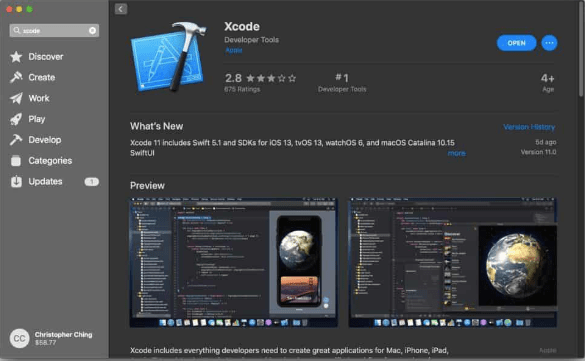
To build your apps, you can use XCode as an iPad emulator for Macintosh. If you use it, there will be no requirement to use any other iOS emulator. The emulator is worthwhile for testing purposes and for running your apps in a virtual environment rather than physically downloading them into a system.
Features:
- With separate iOS versions, it facilitates its use in a wide variety of devices and screen sizes.
- This iPad emulator is really fast and operates smoothly.
- It can portray live issues and errors while you type.
Conclusion
After reading the above post you will be able to know every aspect related to iOS emulators. We have discussed all the iOS emulators in detail and listed all the best features. Some of the emulators offer you a great experience of playing iOS games whereas some of them are good for running iOS apps.
I hope the above article can help you to choose the best iOS emulator that can create an exact environment like Apple on your Windows system.
Comparing The iOS Emulator for Windows 11 / 10 PC
| Tools Name | Compatibility | Pricing | Version | Owned By |
| SmartFace | Windows, iOS | $99 | 4.2 | Smartface |
| AIR iPhone | Windows 8 and 7 | Free | 3.03 | – |
| iPhone Simulator | Windows XP | Free | 4.2 | iPhone Simulator |
| Electric Mobile Studio | Windows 10, 8, 7, Vista, XP (64-bit versions) | $39.99 | 1.1.5 | Electric Plum |
| Remoted iOS Simulated | Windows | Free | – | – |
| iPadian | Windows 11, 10, 8, and 7 (both 32 and 64-bit versions) | $20 | 10.1 | – |
| TestFlight | Windows, Mac |
| 3.2.1 | Apple Inc, |
| Corellium | Windows | $99/ month | 3.8.2 | Corellium INC. |
| Appetize.io | Windows, Android | Free |
| – |
| MobiOne | Windows XP, 7 and 8 | $99.95 | 2.6.2 | Genuitec, LLC. |
FAQs
Is there an iOS emulator for Windows?
There are many iOS emulators available that enable you to run iOS apps and games on your Windows PC. Some of the iOS emulators are:
- Corellium
- iPadian
- TestFlight
- Electric Mobile Studio
- Mobione studio
Is there any iOS emulator for Windows 11?
Yes, there are several iOS emulators for Windows 11. In the above article, we have listed the best iOS emulators with their features.
How do I emulate iOS on Windows 10?
You can emulate iOS on Windows 10 when you install the iOS emulators on your Windows 10 PC. Firstly, choose the best iOS emulator and then install it properly on your PC.
Can I run iOS apps on Windows 10?
Yes, you can run iOS apps on Windows 10 with the help of an iOS emulator. You need to install an iOS emulator in your Windows system.
Also Read





