To access IPTV, you need to first subscribe to it. The market has a multitude of options when it comes to choosing the Best IPTV Players for Windows PCs. In this blog post, we’ve listed the top 17 apps to try this year!
Looking for the ultimate TV streaming experience on your Windows PC? Say hello to the game-changer: IPTV Player for Windows! Get ready to unlock a world of entertainment right at your fingertips. In this guide, we’ll reveal the top IPTV players that will revolutionize the way you watch your favorite shows, movies, and live sports.
From sleek interfaces to seamless playback, these players have it all. Say goodbye to cable subscriptions and hello to a personalized streaming journey tailored to your preferences. Get ready to elevate your Windows PC into an entertainment powerhouse with the best IPTV player available!
Also Read – IPTV Apps for iPhone & Android
Here are my top picks for the Best IPTV Player for Windows 11, 10 PC to try this year.
- Megacubo
- PowerDVD
- VLC Media Player
- MyIPTV
- 5KPlayer
- Kodi IPTV
- GSE SMART IPTV
- Plex Media Server
- OTT Player
- FreeTV Player
17 Best IPTV Players For Windows 11, 10, 8, 7 PC
To watch the live content streamed online on your computer, install the Best IPTV Players for Windows 10/11 and older OS versions. Review the list of options mentioned below & let us know your recommendations in the comments section below!
1. Megacubo
Discover the world of live IPTV streaming like never before with Megacubo, the ultimate player for Windows. With access to a wide range of channels and radio stations, including customizable M3U lists, finding your favorite content has never been easier.
Megacubo’s user-friendly interface and automated recording features ensure a seamless viewing experience, while its Community Mode lets you explore new content effortlessly. Say goodbye to interruptions with built-in ad-blocking and enjoy the convenience of mini-player mode for multitasking while you watch. Megacubo brings convenience, variety, and quality to your IPTV streaming experience.

What We Liked The Most About Megacubo?
- Access a wide range of live IPTV channels and radio stations.
- Enjoy automated recording capabilities for your favorite streams.
- Customize your viewing experience with support for M3U lists.
- Seamlessly explore new content with Megacubo’s intuitive interface and Community Mode.
2. PowerDVD
PowerDVD is a versatile media player offering unparalleled IPTV viewing, local media access, music playback, and more. With HDR streaming support, it ensures an immersive IPTV experience while boasting rapid play technology and Dolby audio compatibility. Organize your media efficiently with its intuitive AI-powered dashboards, and effortlessly cast videos to media streaming devices.
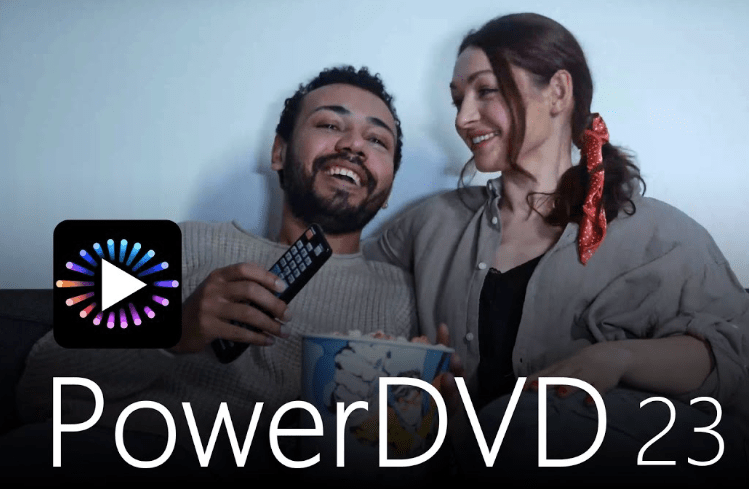
What We Liked The Most About PowerDVD?
- HDR streaming support for immersive IPTV viewing.
- Rapid play technology and Dolby audio compatibility.
- AI-powered dashboards for efficient media organization.
- Seamless playback of content in 4K and 8K resolution with HDR 10 support.
3. VLC Media player
VLC Media Player is considered one of the most popular and cross-platform free IPTV Players to use. The application supports almost all popular multimedia file formats and a multitude of streaming protocols so that you can enjoy your favorite content online without any concerns.
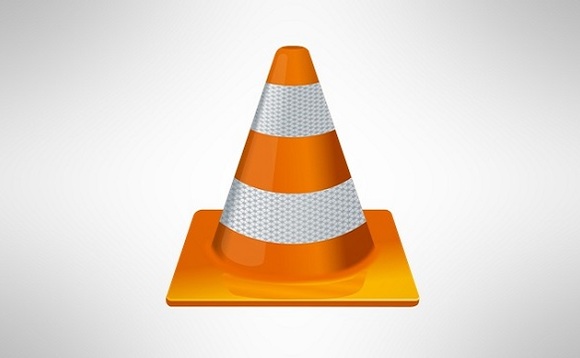
What We Liked The Most About VLC Media Player?
- Allows users to play local media and IPTV content using m3u file format files.
- Open-source IPTV Player for Windows PC with intuitive & straightforward UI.
- Lets you play encrypted DVDs with the help of a built-in DVD decryption library.
Note: Among all the IPTV players available in the market VLC is one of the best open-source applications that allows you to play all types of multimedia files. Also, it doesn’t contain any ads and that is why it offers seamless streaming.
4. MyIPTV
MyIPTV Player is a powerful and intuitive IPTV Program for Windows PC that comes with an EPG (Electronic Program Guide) that helps users to stream different IPTV Channels. It even offers the ability to record your favorite TV Shows and grab snapshots according to your convenience.

What We Liked The Most About MyIPTV Player?
- Allows users to watch digital TV and listen to the Radio as well.
- Offers multiple recording options for IPTV Channels.
- Provides tons of channel filtering options and PIN protection as well.
5. 5K Player
Listing out the best IPTV Players for Windows 11/10 and other OS versions and not mentioning 5KPlayer is certainly not possible. Setting up the IPTV Channels is simply effortless; you just need to copy & paste the URLs and all the channels will be loaded in a fraction of seconds.

What We Liked The Most About 5KPlayer?
- Play any video, music files, DVD with this Windows IPTV Player.
- Allows you to download online media content without any hassles.
- Stream video on your PC, smartphone and Smart TV in a couple of clicks.
6. Kodi IPTV
Next on our list of Best IPTV Players for Windows includes Kodi. Using the program, one can easily play their device’s local media files and live digital content including Videos on Demand (VOD). Additionally, you can integrate several third-party add-ons to enhance your watching experience. If you are looking for a SWF player for pc then you can read this blog.

What We Liked The Most About Kodi?
- Gives users the opportunity to watch movies & TV shows both online & offline.
- Allows you to manage your local media files as per your needs & preferences.
- Highly compatible with almost all kinds of operating systems and devices.
7. GSE Smart IPTV
GSE SMART IPTV is an excellent Windows IPTV Player that lets you watch digital channels and TV shows as per your preferences. The application supports almost all types of video file formats and data types. It delivers TV content via networks or IP addresses.

What We Liked The Most About GSE SMART IPTV?
- Supports different stream formats such as HTTP, M3U8, RTSP, RTMP, HSL, and MMS.
- Add subtitles to the IPTV Player for Windows at any time you want.
- Provides parental controls, so that you don’t have to worry about what your kids are watching.
8. Plex Media Server
To enjoy an effortless streaming experience, choose none other than Plex IPTV Player for Windows PC. The program holds the potential to transcode almost all types of media files to ensure less buffering and the best watching experience. It even supports streaming 4K content as well!

What We Liked The Most About Plex?
- Known for providing a buffer-free streaming experience.
- Offers a wide array of free movies and TV shows to watch with this IPTV program.
- Allows users to adjust the streaming quality & other settings for the best watching experience.
9. Ott Player for Windows
Want to watch your favorite TV series and channels for free? Install OTT Player on your Windows PC, Phone, Tablet, etc. The application provides a simple and intuitive interface that makes streaming free content an effortless process. Collect all your IPTV channels in one playlist, adjust the order & get started.

What We Liked The Most About OTT Player?
- Pretty simple and user-friendly interface that ensures the best watching experience.
- Upload, edit, add, delete groups of channels, and manage your playlists.
- Multiplatform m3u player for Windows, Android, iOS, Samsung SMART & WebOS.
10. FreeTV Player
FreeTV Player is another great m3u player for Windows 11/10 that you should consider using. With the application, you can watch live TV channels, movies, and other content without any hiccups. Additionally, you can listen to your favorite radio channels as per your likes & dislikes.

What We Liked The Most About FreeTV Player?
- Free IPTV Player with an easy-to-navigate dashboard.
- Doesn’t eat a lot of your system resources and works seamlessly.
- Multi-platform IPTV program for Windows, smartphones, Xbox, and more.
11. IPTV Smarters Pro
Here comes another fabulous option when it comes to choosing the Best IPTV Players For Windows 11/10 PC. The application helps users to stream Live TV, VOD, TV Shows, and other content, right on their computer/laptop, macOS, Android & iPhone/iPad devices. It even supports playing both M3U & EPG playlists.

What We Liked The Most About IPTV Smarters?
- Supports both Live TV and radio streaming.
- Allows you to download your favorite content as per your likes & dislikes.
- Best m3u player for Windows that holds the ability to change buffer size.
12. Pot Player
Now that we have reached the end of the article on Best IPTV Players for Windows PC, we would like to conclude it with PotPlayer. Using the program, you can stream a variety of content instantly. It comes with a multimedia player with enhanced hardware acceleration to ensure the best performance with less system resource consumption.

What We Liked The Most About PotPlayer?
- Best m3u player for Windows that also supports Direct3D9Ex Flip Mode and Overlay to stream 3D movies.
- Supports all kinds of media & subtitle formats to stream content locally or online.
- Compatible with a variety of video/audio codes & the IPTV app can be installed on your Windows, Smartphones, Fire TVs, and other devices.
13. Simple TV
Next, on the list is Simple TV which is a portable IPTV player for Windows 11 and 10 PCs. The best thing about Simple TV is that you can customize its appearance as well as hotkeys as per your requirement to make the navigation process easier. Using this application you will also get a program guide and scheduling program guide.
Simple TV allows you to record channels and also offers you a feature to schedule recordings. It supports several add-ons like YouTube script, Weather, password manager, Yandex music, etc.

Features
- Radio channel available
- Enables you to adjust the volume and brightness
- Allows you to record up to 8 channels simultaneously
- Supports several add-ons
14. All Video Player HD
All Video Player is another excellent IPTV service provider. This program is known for its vast range of video formats, lightweight design, and built-in captioning. This program has a clean user interface that is simple to use. The sole disadvantage of the app is that it has fewer features than any of its competitors.

What we liked the most about the All Video Player?
- Supports in-build captions and third-party subtitles.
- It allows you to open and play all of the videos in a folder.
- Videos can be added to players with an amazing drag-and-drop feature.
- CPU use is minimal.
- A variety of video formats are supported.
15. ACG player
ACG Player is a multimedia player that supports a wide range of video formats. It can be downloaded for free. Furthermore, this software is only compatible with Windows-based devices. As a result, you can get it via the Microsoft App Store. Furthermore, the nicest feature of the ACG player is that it allows for gesture control.
So, if you’re using it on a Windows tablet or a touchscreen laptop, it’s a good choice. After that, you may easily control the video using gestures. Even though it is free, this software has pretty annoying adverts.

What we liked the most about the ACG Player?
- A software that is both lightweight and compatible with Windows devices.
- 360° video supports a wide range of video formats.
- It has hardware rendering capabilities.
- There are numerous audio and video effects available.
16. TiviMate IPTV Player
TiviMate IPTV player is a popular IPTV player for Windows PC which lets you stream media from your IPTV provider on your Windows PC. The player is basically meant for Android devices so that you can enjoy your favorite shows and movies on a big screen.
It has a modern user interface and supports multiple playlists. You will get some extra features like recording and multi-view.

What we liked the most about TiviMate IPTV Player?
- Allows users to add their favorite channels to the home screen for quick access
- It offers an integrated program guide
- It supports cross-platform compatibility
17. Perfect Player
Perfect Player is another best free IPTV player for Windows PC which offers great digital content on your system. It can work on Windows 10 and other earlier versions. It supports various formats including M3U, XSPF, and EPG.
This app lets you play your favorite show in full-screen mode. Several languages including English, Portuguese, Spanish, Greek, and many others are supported by this player.

What we liked the most about Perfect Player Windows?
- It comes with a semi-transparent OSD
- This player provides a full-screen display option
- It is a flexible player so that you can set it up easily
18. ProgDVB/ ProgTV
The list of best IPTV players for Windows is incomplete without considering ProgDVB. It is a reliable IPTV player which is compatible with multiple devices. The player offers two different user interfaces which is quite a unique experience for the users. It provides excellent streaming services with extremely useful features. With this IPTV player, you can easily watch digital TV channels and listen to online radio channels.

What we liked the most about the ProgDVB / ProgTV?
- It supports both remote control and mouse functions
- It enables you to listen to internet radio, OTT Club, and many others
- Supports more than 45 video formats
19. NetTV Plus
NetTV Plus is another free IPTV Player for Windows PC. It allows you to view your favorite ex-yu TV channels from anywhere in the world on your device. The app is designed for phones, tablets, and televisions. Each channel has an EPG (electronic program guide) that lets you know what show you’re viewing right now and what’s coming up next.

What we liked the most about the NetTV Plus?
- You may make a list of your favorite TV channels using this app.
- Videos can be viewed on demand.
- It divides channels into categories such as kids, sports, music, and movies, among others.
- There are around 200 ex-Yu TV channels on it.
- A large number of channels are available.
Our Recommendation For The Best Windows IPTV Player App For Windows PC
MyIPTV Player is our top recommendation for the best IPTV App for Windows to install. It is a powerful and intuitive IPTV Program for Windows PCs that comes with an EPG (Electronic Program Guide) that helps users to stream different IPTV Channels. The IPTV program even offers the ability to record your favorite TV Shows and grab snapshots according to your convenience.
Do you know any other IPTV Player for Windows PC that we missed mentioning in this blog post? If yes, please drop down your suggestions in the comments section below!
Conclusion
In the above article, we have discussed the 18 best IPTV Players for Windows PC. Although it was quite difficult to choose the best among the numerous IPTV players. But we have tried our best and accumulated the best ones based on their features. We have mentioned in our list you can stream all your favorite live shows, digital content, videos on demand, and other entertainment channels.
FAQs: List Of Best IPTV Players For Windows PC
Q1. What’s the best IPTV player for Windows?
VLC Media Player is considered one of the most popular and cross-platform free IPTV Players to use. The application supports almost all popular multimedia file formats and a multitude of streaming protocols.
Q2. How can I watch IPTV on my PC?
Install a popular IPTV Program for Windows PC, launch the same, and navigate to its Settings. Now, simply enter the URL to load your M3U playlists and hit the OK button to start streaming your favorite TV channels, movies, and other content.
Q3. What is the best software for IPTV?
GSE SMART IPTV is an excellent Windows IPTV Player that lets you watch digital channels and TV shows as per your preferences. The application supports almost all types of video file formats and data types.
Q4. Does VLC play IPTV?
Yes! You can stream your favorite TV channels, shows, and movies from IPTV via the VLC Media Player if you properly configure the VLC media player.
Q5. Is there a free IPTV?
OTT Player is a free IPTV program for Windows PC to install. The application provides a simple and intuitive interface that makes streaming a variety of free content in a couple of clicks.
Q6. How can I watch IPTV on my computer for free?
If you want to stream digital content, live TV shows, music, movies, and video on demand on your computer for free then you can use any free IPTV player. In the above article, we have discussed many IPTV players which is completely free.
Some of them are OTT Player, VLC for Windows, Perfect Player, etc. You can download and install them. After installing launch them to stream your favorite content online.
Q7. What is the best program for IPTV?
VLC for Windows, MyIPTV Player, and Pot Player are the three best IPTV software for Windows PC.
Q8. Can I install IPTV Smarters on my PC?
IPTV Smarters App is an IPTV app for Windows that can be installed on Android, iOS, Smart TV, Windows, and macOS laptops as well as desktops.
Q9. Has IPTV Smarters been shut down?
No IPTV Smarters app is working fine and you can check the official website.
Q10. Is IPTV Smarters Pro a free app?
IPTV Smarters is free but requires a one-time activation fee.
Also Read





