Are you looking for the best Nintendo DS Emulator for Windows 11/10? If yes then you have come to the right platform. In this article, we are going to discuss the best emulators that you can use you play your favorite Nintendo DS games on your Windows operating system.
If you are missing those wonderful games like Pokemon, Mario, The Legend of Zelda, and many others which you can only play on the Nintendo DS gaming console now there is good news for you. The Nintendo DS emulator solves this problem and lets you play the Nintendo DS games on your Windows PC.
Nintendo DS emulator creates an exact environment like Nintendo DS on your Windows PC so that you can play Nintendo DS games easily and relive your childhood memories.
10 Best Nintendo DS emulator for Windows PC
We have brought a list of the 10 best and most reliable Nintendo DS emulators
1. MelonDS

MelonDS is one of the best Nintendo DS emulators for Windows which enables you to play almost all Nintendo DS games. You can connect with the Wi-Fi connection and play multiplayer games with your family and friends.
It is an open-source emulator which is completely free to use. The emulator lets you save the progress of your game. It also displays the live FPS.
Features
- 3D upscaling
- OpenGL Renderer
- It supports joystick
- Doesn’t equipped with ads
2. DeSmuMe

DeSmuMe is the popular Nintendo DS emulator for PC which allows you to play all your favorite Nintendo DS games on Windows as well as Mac devices. It lets you play high-graphics games and you can even customize graphics and emulation settings.
You can continue playing games from there you have left playing by using it’s save slot feature. One of its drawbacks is that it doesn’t support various Pokemon games, but you can still play them.
Features
- Cheat code manager
- USB controller support
- Save slot feature
3. RetroArch Emulator

RetroArch Emulator is another all-in-one Nintendo DS emulator for Windows. It can run games from all the Nintendo consoles like NES, SNES, DS, 64, Atari, DSi, 3DS, MAME, and many others.
You can customize graphic settings increase the resolution up to 4k and apply shaders to change the look of your game. It also supports a joystick and also offers a save slot option. But it takes more system resources and is quite difficult to use initially.
Features
- Blind accessibility feature
- You can record your gaming sessions
- Supports multiple platforms including Windows, Linux Mac, Xbox, PlayStation, etc.
4. DuoS Emulator

Duos Emulator is one of the simplest Nintendo DS emulators for Windows PC which allows you to play various Nintendo DS games.
The emulator is free from bugs, virus infections, and other technical issues. It has a simple interface so that beginners can also use it. It is a generic emulator and that is why it lacks many advanced features.
Features
- It supports a turbo button
- Freeware program
- Offers a wide range of old games
5. No$GBA Emulator

No$GBA emulator is a Nintendo DS emulator for Windows which consumes fewer system resources in comparison with others. It allows you to play several Nintendo DS games on your PC and also supports GBA, Nintendo DS, and Nintendo DS Lite (DSi) games.
You can also customize graphics settings and improve your gaming experience. It is very low on the system resources and quite faster. It also provides a save-state option.
Features
- It supports GBA
- In-house cheat code support
- Support joystick
6. NeonDS

Next, we have listed NeonDS which is a great Nintendo DS emulator for PC. If you are using older PC versions then don’t worry NeonDS works smoothly as it consumes fewer system resources and lets you play Nintendo DS games without any problem.
Its new feature is OpenGL 2.0 which allows you to record screens. Although it has not been updated for a long time, still many users download it to play Nintendo DS games.
Features
- It allows you to play commercial games
- This emulator has a user-friendly interface
- It is a free and open-source program
7. Project64 Emulator

Project64 Emulator is another popular Nintendo DS emulator for PC which helps you play almost all Nintendo DS games. The emulator offers great audio and video quality.
It is freeware and lets you enjoy old games like Super Mario 64, Legend of Zelda, and many others. With every latest release, the Project64 emulator improves itself for better performance.
Features
- This tool supports ZIP files
- It can run all the ROMs
- It supports joystick
8. iDeas Emulator
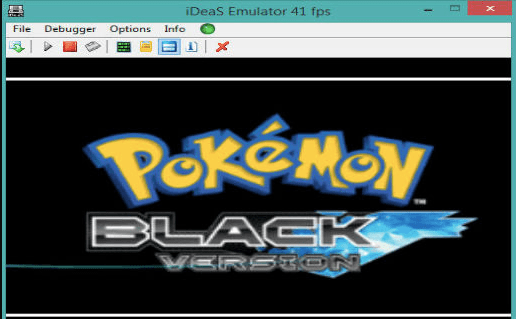
iDeas Emulator is another reliable Nintendo DS emulator which has made it easier for you to play your old games and relive your memories. It keeps on improving and the compatibility rate grows after each new release.
The best thing is that it adds new features with regular updates. You can play games smoothly using this emulator. It also enables you to customize settings as per your preferences.
Features
- It is a freeware program
- It offers customizable game graphics
- Regularly updates itself
9. Citra

If you are looking for a Nintendo DS emulator for Windows for playing high graphics games then it would be better for you to choose Citra. It lets you run various 3DS titles at full graphics & high resolution. With this emulator, playing games like Pokemon and other games have become easier.
You can also adjust the graphic resolution to 4k as per your requirements. With the proper WiFi connection, you can use multiplayer.
Features
- It offers an in-house screen recorder
- This tool supports a joystick
- It allows you to use an external controller
10. OpenEMU

Lastly, we have OpenEMU, a free and open-source emulator which works on all platforms including Windows, Android, and Mac devices. Apart from Nintendo DS, it supports various other gaming consoles like Game Boy, Genesis, Nintendo DS, and many others.
This emulator is quite similar to Apple Music. Using OpenEmu you can easily add, browse and organize your favorite games.
Features
- The layout has multiple screens
- Real-time 3D effects
- Allows you to play multiple ROMs at once
FAQs
What DS Emulator is most accurate?
Some of the most accurate DS emulators are:
- DeSmuME
- MelonDS
- RetroArch
- EmuBox
- Citra
Is there a better emulator than DeSmuME?
DeSmuME is one of the best Nintendo DS emulators for PC which enables you to play the Nintendo DS games on PC. But if you are looking for alternatives then you can choose RetroArch, MelonDS, and No$GBA.
Which Nintendo DS Emulator PC?
The Nintendo DS emulator is a boon for those who desire to play the Nintendo DS games on a Windows PC. Some of the Nintendo DS emulators for Windows PC are:
- Citra
- RetroArch
- NeonDS
- No$GBA
- DeSmuME
Can you play the DS emulator on a PC?
Yes, you can play the DS emulator on a PC. In the above article, we have mentioned some of the best Nintendo DS emulators that work on Windows PC and let you play games like Pokemon, Mario, etc. smoothly.
Conclusion
In today’s times where various new gaming consoles have arrived and offered great games, still many people love the Nintendo DS games and desire to play those games.
The Nintendo DS emulator For PC is a boon for those people and now with the help of these emulators, you can enjoy playing your favorite games and relive your old memories. I hope the above article provides you with enough knowledge about the best Nintendo DS emulators.





