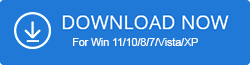If are you looking for the best ram cleaner for windows PC then you are in the right place. Do you ever wonder why your computer slows down over time? Your PC’s performance suffers when you accumulate more junk, duplicate files, and install new software
To reclaim that fast performance, you’ll need to clear out the extra files and optimize RAM in order to run your computer at its optimum. Because manual cleaning is both time-consuming and inconvenient, you’ll need the best auto RAM cleaners to get the job done.
Top 3 RAM Cleaner For PC (Editor’s Recommendations)
Here are my top picks to try this year.
- Advanced SystemCare
- iolo System Mechanic
- CleanMyPC
- Ashampoo WinOptimizer
- CCleaner
- CleanMem Free
- MemPlus
- Wise Memory Optimizer
- RAMRush
- Mz RAM Booster
Best RAM Cleaner & Booster for Windows 11, 10, 8 & 7 PC In 2022
This post will go through the best RAM cleaners software available to help your PC perform at its best.
1. iobit Advanced System Care
- Processor – Both 32 bit and 64 bit
- Compatibility – Windows 11/Win10/Win8/Win7/Vista/XP
- USP – Boost Ram Performance & Optimize Your System.

Advanced SystemCare is the best RAM cleaner, booster, and optimizer for windows 11, 10, 8, and 7 PC which allows you to one-click PC cleaning and optimization in a matter of seconds.
It increases the system’s available space by deleting temporary files, cache, unneeded applications, system trash, and other unnecessary items. Your data will be safe with this application, and it will even speed up your internet connection with its special “Internet Booster” feature.
With this tool, you may now remove any unwanted items from your Windows 10 PC.
Features
- Internet Booster tool boosts your internet speed.
- It also protects your information from hackers by erasing any privacy traces.
- This software fully minimizes memory consumption in order to optimize workflow.
- It also eliminates all of your device’s unnecessary startup programs.
- It also has a completely configurable menu bar for simple and quick operations.
Reason to Download – If you are looking for a Ram cleaner tool that focuses on online privacy then this software is loaded with digital fingerprint protection technology.
Also Read – Advanced SystemCare Review
2. iolo System Mechanic
- Processor – Both 32 bit and 64 bit
- Compatibility – Windows 10, 8.1, 8, 7
- USP – It optimizes the ram and improves PC speed.
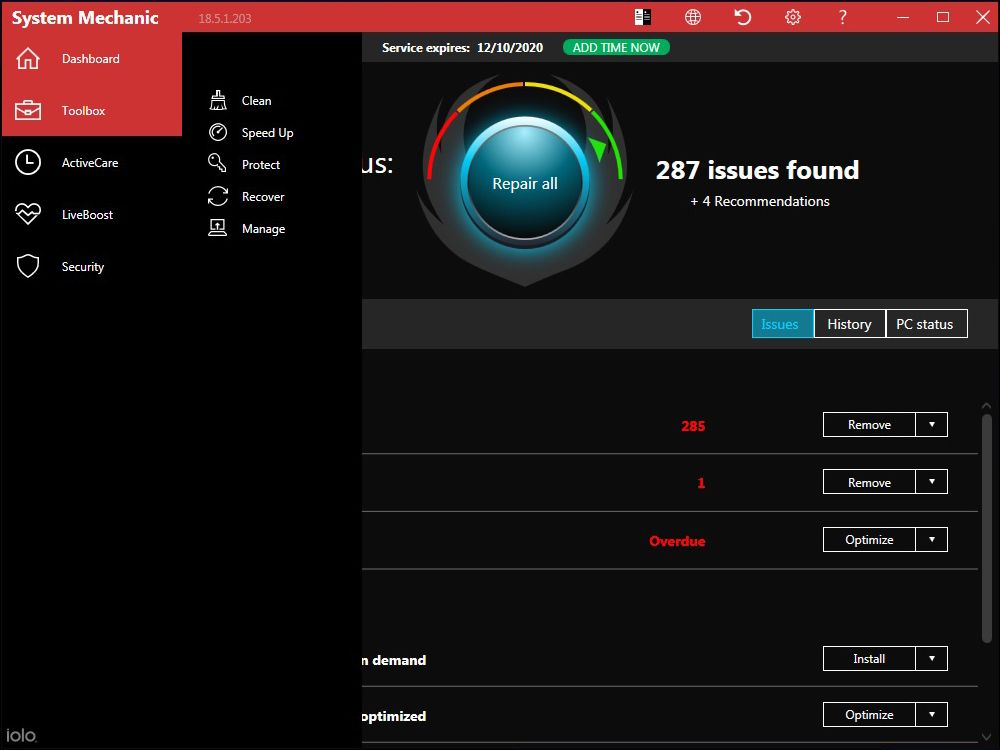
iolo System Mechanic is another RAM cleaner for Windows 11, 10, 8, and 7 PC, is a must-have software for removing any type of unwanted program block and bloatware, resetting unneeded autorun features, cleaning RAM, and many other tasks.
It is a toolbox for optimizing and improving the effectiveness of your system. It will undoubtedly increase the performance of your PC and eliminate all traces of your browser history. As a result, you may utilize this to keep your Windows 10 PC safe.
It is free software that checks a large number of file fragments throughout time and makes the read/write operation incredibly quick.
Features
- It has an unwanted auto-run feature, which adds to its usefulness and makes it quite popular among the general public.
- It can eliminate even the smallest trace of program trash from your PC, ensuring smooth running.
- This software has a simple and easy user-friendly UI.
- It creates backups of the data.
- It can clear your internet cache, and browser history, delete unnecessary data, and delete all system logs while running the needles program.
Reason to Download – This RAM booster has the feature of Liveboost which helps you to get more RAM muscle and CPU at the time when your PC requires more power.
Also Read – iolo System Mechanic Review
3. CleanMyPC
- Processor – Both 32 bit and 64 bit
- Compatibility – Windows 11, 10, 8, and 7 PC
- USP – Auto Ram Cleaner For Windows PC
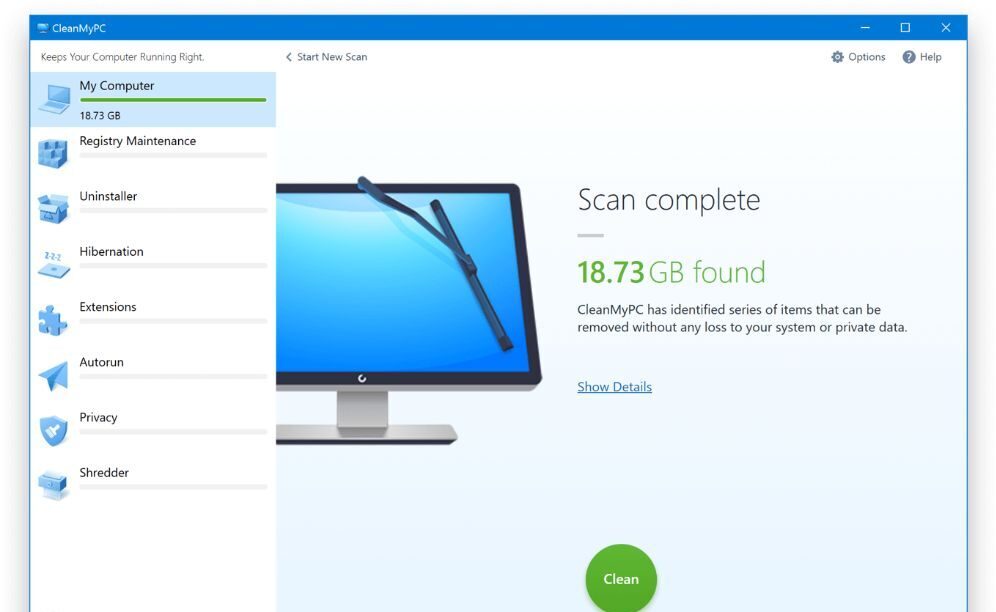
CleanMyPC is another best RAM Cleaner for Windows 11 / 10 PC, because of its multitasking cleaning features and user-friendly UI. Aside from clearing RAM and boosting PC speed, this software may also repair damaged or incorrect Windows data entries.
Features:
- This tool helps to get rid of all the unwanted trash and hibernate files.
- It includes a file shredder tool for completely deleting files or directories.
- This tool will manage all of your browser extensions in one location.
- It enables you to quickly disable auto-run things in order to make your Windows PC boot faster.
- It has an uninstaller tool to assist you in entirely removing unnecessary programs.
Reason to Download – This ram optimizer can help you to clean hibernation files easily which is quite difficult if done manually.
Also Read – MacPaw CleanMyPC Review
4. Ashampoo Winoptimizer
- Processor – Both 32 bit and 64 bit
- Compatibility – Windows 11, 10, 8, and 7 PC
- USP – Most Popular Windows 10 Ram booster
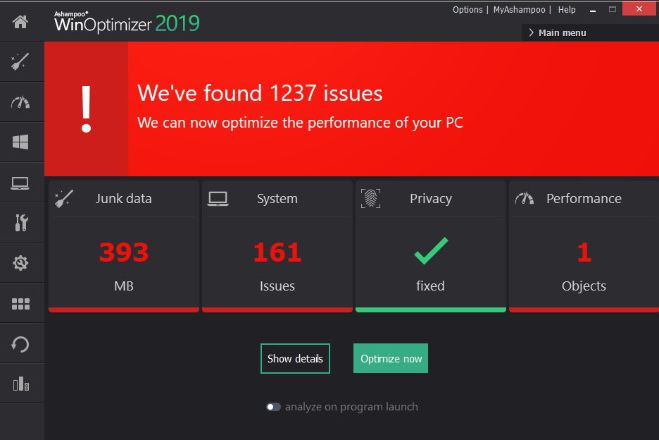
Ashampoo is one of the best RAM cleaners and booster tools available for your PC. It will function flawlessly if you’re about to complete the install a large-size game or application. It will notify you that your system must be restarted since the PC is full.
This tool will allow you to organize the memory. It stimulates the feeling of a new system restart. Memory Clean works by removing inactive memory from Windows.
Features:
- It has a user-friendly interface and can easily discover and eliminate broken database files, system trash, cookies, unwanted data, unwanted applications, and other unnecessary items.
- It has a function of disk defragmentation that can defrag your hard drive to free up space.
- This tool also optimizes your startup programs, which improves the general stability and performance of your Windows PC.
- It may also be used to organize a system scan.
- It can make a data backup in order to avoid any unintended losses.
Reason to Download – This ram booster and cleaner has the feature of a registry optimizer which helps in finding the broken registry entries on your system.
5. CCleaner
- Processor – Both 32 bit and 64 bit
- Compatibility – Windows 10, 8.1, and 7
- USP – It cleans your PC ram and boosts gaming speed.

CCleaner is another popular RAM cleaner of all time, whether for your phone, laptop, or PC. It is the ideal program for cleaning and optimizing your device’s memory. You may discover a broad range of tools that can assist you in speeding up your PC’s processing and cleaning up trash files.
The program has a simple interface and massively enhances your computer’s performance. However, the premium edition of this program allows you to access sophisticated capabilities that provide real-time device protection.
Features:
- Its user interface is simple and allows for quick operating and navigation.
- It cleans up GBs of RAM to lower system strain.
- This software also enhances your device’s processing and response speed.
- It also enables scheduled system scans for improved results and top speed.
- Cleans internet cache, delete system cache, cookies, download history, etc.
Reason to Download – This RAM cleaner is capable of detecting and removing internet trackers as well as you will get great customer support from this software.
- Also Read – CCleaner Review
- Also Read – Best CCleaner Alternatives
6. CleanMem Free
- Processor – Both 32 bit and 64 bit
- Compatibility – Windows 10, 8, and 7 PC
- USP – It keeps your system running smoothly.

CleanMem is another completely free memory cleaner tool. After you install CleanMem, the Windows Task Manager will execute it every fifteen minutes. It’s set and forget once it’s in place.
Even though it has always been the case. You’ll use CleanMem to experiment with more complex features including log files, only lists, and ignore lists. CleanMem Settings will configure them in the start menu.
Features:
- It automatically cleans your system every 15 minutes.
- You don’t have to look after it regularly. All you have to do with this tool is set it up and then let it go.
- It is Free for Windows 10 and simple to set up and use.
- It makes your PC feel lighter and helps to clear out junk files.
Reason to Download – This tool has the feature of Windows Task Scheduler which lets the software autorun every 15 minutes. It helps you to get more memory for your system.
7. MemPlus
- Processor – Both 32 bit and 64 bit
- Compatibility – Windows 10, 8.1, and 7
- USP – It monitor RAM usage and clears memory space.

MemPlus is the next system memory cleaner for Windows 11, 10, 8, and 7 PC. It is an appropriate tool for cleaning, optimizing, and evaluating the memory of a machine. Because the application is portable, there is also no risk of it clogging up your computer. It will provide detailed RAM use data.
The tool will run in the background, not interfering with what you are doing in the foreground. Its incredible capabilities make it the ideal program to select. It will recover the RAM specifications in TEXT, CSV, or any other data type.
Features:
- It has a clean and informative UI.
- This tool has different options for optimizing RAM.
- It allows you to modify the theme based on your needs and comfort.
- On the desktop, there is a ‘Clear memory’ option for optimization.
Reason to Download – This software helps you to free up system RAM which is hogged by unnecessary apps that are running in the background. It will also display the total available RAM and RAM which are used by multiple processes.
8. Wise Memory Optimizer
- Processor – Both 32-bit and 64 bit
- Compatibility – Windows XP, Vista, Windows 7/8/10/11
- USP – Windows 10 RAM cleaner and booster

Wise Memory Optimizer is another free memory cleaner that operates in the background while using physical memory on the computer, frequently disrupting the user’s work. This tool helps may free up physical memory while also adjusting it.
The advantage of this RAM cleaner software is that it just consumes a tiny storage space and CPU power. It is not limited to Windows 10, but you may get it for any PC.
Features:
- It can simply eliminate all of the superfluous files that clog your PC RAM.
- This is a free automated RAM cleaning software for PC that works flawlessly with all windows operating systems.
- It has a user-friendly easy-to-use interface.
- It has Reclaims system RAM for improved and more reliable device operation.
Reason to Download – This software has the feature of automatic optimization mode which you can enable when you run out of RAM. This software will run even if the CPU is idle.
9. RAMRush
- Processor – NA
- Compatibility – Windows XP, Windows 2003, Windows Vista, Windows 2008, and Windows 7
- USP – One of the best ram optimizer tools
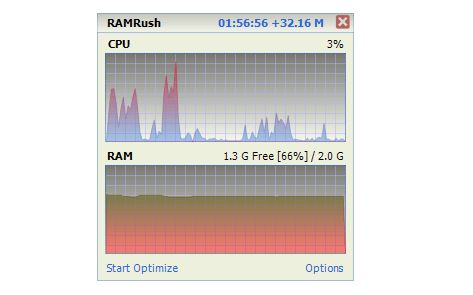
RAMRush is a strong RAM cleaning program for Windows 11/ 10 PC that you may use to enhance and optimize your computer’s RAM. It will efficiently optimize your Windows PC’s memory usage, free up physical RAM, and construct your system to run faster.
You can improve your device’s performance and keep your PC running smoothly without overheating. The program is simple to be used for all users, and it will undoubtedly improve the performance of your Windows 10 PC. For a more accurate study, you may see real-time RAM and CPU consumption.
Features:
- It will assist you in recovering memory.
- It has a basic and clear UI.
- This tool has the ability to defragment your disc space.
- It improves reaction time and controls startup conditions to prevent system crashes and freezes.
- It is a fantastic tool for efficiently managing your physical memory.
Reason to Download – Using this RAM optimizer you will be able to see real-time RAM and CPU consumption. Also if you are a beginner it will assist you to recover the lost memory.
10. Mz RAM Booster
- Processor – Both 32-bit and 64 bit
- Compatibility – Windows XP / 2003 / Vista / 7
- USP – It is one of the auto ram recovering tool.

Mz RAM Booster is yet another best RAM booster and optimizer software that is specifically meant to clear your PC and improve its overall efficiency. It improves your laptop’s speed by auto-recovering RAM and excellent standardization of several Windows PCs settings!
It makes use of few resources and almost no C.P.U. time. Increase free RAM, speed up your machine, and reduce memory leaks.
Features:
- It makes your system more manageable by clearing RAM and boosting overall system performance.
- It is compatible with all versions of Windows.
- This software will fasten up your system by preventing any memory leaks.
- It will take very little CPU time.
- It has advanced features such as auto-recovering RAM.
Reason to Download – This Ram cleaner for pc makes your system faster and smoother by auto-recovering RAM and fine-tuning several system settings.
11. Advanced System Optimizer
- Processor – Both 32-bit and 64 bit
- Compatibility – Windows 11/10/8.1/8/7/Vista/XP
- USP – Improves gaming performance
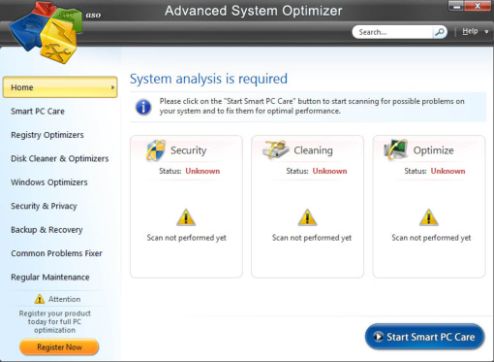
Advanced System Optimizer is an excellent RAM cleaner for PC. Cleaning up the RAM is essential to ensure that your Windows system has a superior and fast performance. This tool is quite effective in optimizing the RAM cache memory besides offering other useful features and functionalities.
Features:
- Offers disk defragmentation feature for the HDD or SSD.
- Backs up and restores important data stored on the PC.
- Comes with a built-in driver updater feature.
- It is enabled with ad blockers and notification blockers.
Reason to download: Installing this app on your Windows PC can serve three functions for your computer and eliminates the need for downloading a driver updater tool and a disk defragmenter software separately.
13. Tenorshare Windows Care Genius
- Processor – Both 32-bit and 64 bit
- Compatibility – Windows 11/10/8.1/8/7
- USP – Removes bulk files

Tenorshare Windows Care Genius is the best RAM booster for PC. It can not only clean the hard disk space but also optimizes the RAM for the excellent performance of Windows PC.
Features:
- Enabled with system cleaner and invalid registry cleaning tools.
- The System Slimming feature helps to remove unnecessary files.
- The Advanced Cleaner feature can clean the hard drive.
- The interface features a smart GUI layer and comes with a constructive layer.
Reason to download: With this tool, you can remove system junk and also remove big files.
13. RAM Saver Control Panel
- Processor – Both 32 and 64 bit
- Compatibility – Windows XP, Vista, 2000, 7, 8, 10 and 11
- USP – Boost the efficiency of your CPU and motherboard caches
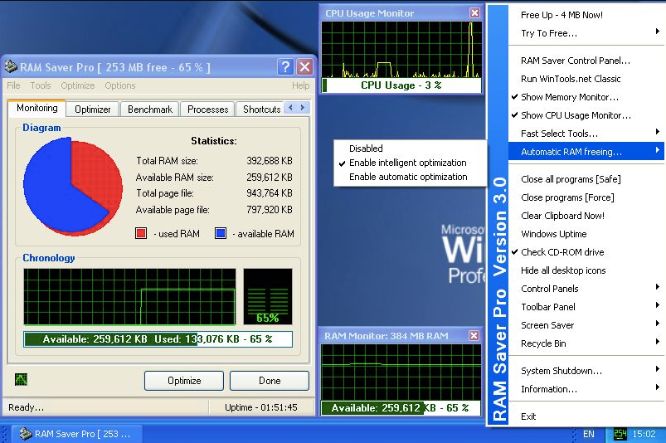
If you want to clean RAM and free up a huge amount of disk space then use the RAM saver control panel. It is free to use and can boost the PC’s performance.
With the help of this software, you can know how many apps are running in the background of your system and consuming how much RAM. There is an optimized button that helps in cleaning RAM to boost system performance.
It displays various information related to your PC like OS version, RAM status, BIOS version, etc. Moreover, it supports 20+ languages including English, German, Italian and Thai.
Features
- It displays the RAM consumption in the pie chart and statistical view
- It also shows RAM consumption in percentage and graphical form
- Provides you with information related to your system
- It has a specialized control panel
Reason to Download – RAM Saver Control Panel is a great software to clean RAM by just clicking on a optimize button.
14. Speed it Up
- Processor – 32 and 64 bit
- Compatibility – Windows XP, Vista, 7, 8 and 10
- USP – Speed up your PC in 2 minutes

Like its name, Speed it Up helps you to boost your system speed by boosting its performance. It helps you to clean your PC’s RAM quickly. It works as a hard disk optimization feature that allows you to clean up the disk by deleting hidden and unwanted data on your system.
The software provides you with a feature of internet cleaner through which you can remove Internet history, caches, etc. You just need to click on the Speed up now option to enhance the performance of your PC.
Features
- It provides you with real-time statistics on total RAM consumption
- It is free software that helps in boosting the performance of your PC, laptop, smartphone, etc.
- This tool provides a data recovery function
- Helps in removing malware, adware, spyware, Trojans, etc.
- Offers internet cleaner feature
Reason to Download – Speed it up tool guarantees you to clean and boost RAM in two minutes. It offers three major features including Windows optimization, hard disk speed-up, and internet clean-up features.
15. Memory Cleaner
- Processor – Both 32 and 64 bit
- Compatibility – Windows XP, Vista, 7, 8, 10
- USP – Allows you to perform the RAM cleaning process automatically
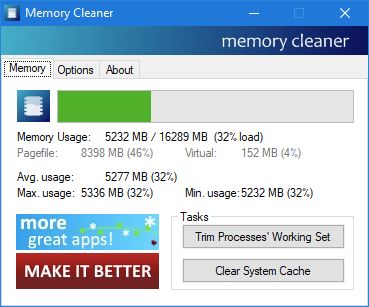
Memory Cleaner is a powerful utility to clean PC’s RAM. It allows you to clean RAM either manually or automatically. It is easy to use the tool. The software provides you with two main features Trim process and a clear system cache. It monitors RAM usage and displays minimum, maximum and average usage.
The software accumulates all those applications which are consuming heavy memory. It is a free and lightweight RAM monitoring software that enhances the overall performance of your system.
Features
- It shows memory usage statistics in percentage
- It is a powerful and effective tool
- Lets you enable auto clean
- It reports minimum, maximum and average memory usage
- Force quit apps
Reason to Download – With the help of Memory Cleaner you can set automatic modes of RAM clean up and doesn’t require daily manual monitoring of the apps.
Conclusion on Ram Cleaner and Booster For PC
When you face several issues while operating your system like system crashes, slower pc performance, etc. it is because your PC’s RAN is full. Many duplicate files, junk files, etc. keep stored in your system and consume huge amounts of disk space. In order to enhance your PC performance and free up disk space you need to clean the RAM.
The above article consists of the 15 best tools to clean your system ram. We have mentioned all their features so that you can choose the best software.
FAQs
Q: Why does my RAM run so high?
ANS: When your RAM is showing heavy utilization, then it is most likely due to the overcrowding of multiple internal processes running at the same time.
Q: Can RAM be cleaned?
ANS: Yes, the RAM of a Windows PC can be cleaned with the help of Ram cleaners.
Q: How do you remove carbon from RAM?
ANS: You can use 99% Isopropyl Alcohol to clean the dust and carbon particles from its surface. Otherwise, you can blow canned air across it.
Q: How do I clear RAM without restarting my computer?
ANS: You can employ Ram cleaning tools to empty your RAM without rebooting your PC.
Q: What is the best RAM cleaner for PC?
ANS: Advanced SystemCare is the best RAM cleaner, booster, and optimizer for PC.
Q: How do I free up RAM on my PC?
ANS: Close apps using the Windows Task Manager to free up RAM so that any Important software you need to run can run faster.
To free up RAM follow the given steps below :
- Open the Windows Task Manager.
- Choose “processes”
- Right-click on the app that you want to close.
- Click on “End task”
Q: Do RAM cleaners really work?
ANS: Yes, Most RAM cleaners reduce physical RAM use, and To free up RAM, they usually move all processes to virtual RAM and delete the actual RAM cache.
Q: Are RAM cleaners good for windows 10?
ANS: Yes RAM cleaner is good for windows 10, It provides the user with a variety of tools for clearing.
Q: What is the best RAM optimizer for a PC?
ANS: CCleaner is the best RAM optimizer for PC.
Q: How do I optimize my RAM software?
ANS: In RAM software, Set optimized limits in a given variety of options.
Also Read