Manually removing apps from the MacBook can be a pretty tedious and time-consuming process. Plus, when using the built-in method, it doesn’t completely remove apps from your device. Some residuals, and leftover files are left behind that unnecessarily take up storage space. That’s where the Best Uninstallers for Mac shine!
Using these professional and effective utilities, all it takes is a couple of clicks to completely delete apps on a MacBook, along with the associated belonging files and redundant data, like setup files, language folders, etc. Not only this, but with the help of Top Uninstallers For Mac, you can save a significant amount of time and effort in cleaning your Mac.
Just a few clicks to run a comprehensive scan, as soon as the list of installed and system applications appears on your screen, select the tools you wish to remove & hit the Uninstall button to remove them in one go!
10 Best Uninstaller For Mac To Remove Apps
Mac users who are still using the drag & drop functionality to remove unwanted apps to the Trash can, should consider using these Mac Applications Uninstallers to completely delete apps on MacBook to recover space.
1. Cleanmymac
- Latest Version:4.10.1
- Compatibility: Support macOS 10.10 and higher
- Price: $39.95/Year
CleanMyMac X, designed, developed & distributed by MacPaw has to top our list of Best App Uninstallers for Mac to install and use. The application has made a special place in the device cleaning and optimization market for quite a long time now. Talking about its cleanup solutions, it features multiple modules dedicated to uninstalling apps, system junk, mail attachments, trash files & more.

Perks of using CleanMyMac X:
- Take advantage of tools to optimize, speed up & free up space on Mac.
- Has a simple, straightforward & intuitive dashboard.
- Provide solid malware and privacy protection against emerging vulnerabilities.
- Extra features to declutter your Mac & maintain performance.
Pricing
- Free Trial Version
- Plan for 1 Mac – $39.95 /1 Year
- Plan for 2 Mac – $62.95 /1 Year
2. Macbooster 8
- Latest Version:8.2.4
- Compatibility: Support OS X 10.9 or later(compatible with macOS Big Sur)
- Price: $29.95/Year
MacBooster by IObit is a well-known uninstaller for MacBook you can download in 2022. The software claims to be a one-stop Mac maintenance program to clean, optimize and enhance overall performance in a fraction of moment.
Besides removing all the redundant files/folders left behind after uninstalling Mac apps, the tool provides lots of modules to tune-up your machine & safeguard your device from potential threats.

Perks of using MacBooster 8:
- Smart Cleanup to boost system speed & smooth overall operations.
- Initiate a virus or malware scan to shield your device from new & existing threats.
- Manage login items, and remove large folders & junk files in a few clicks.
- Modern & intuitive dashboard, suitable for every type of computer user.
Pricing
- Free Trial Version
- Plan for 1 Mac – $29.95 /1 Year
- Plan for 2 Mac – $49.95 /1 Year
3. AppZapper
- Latest Version: 2.0.3
- Compatibility: Support macOS 10.10 + and higher
- Price: $19.95/Year
If we’re talking about the best apps uninstaller for mac, then we certainly can’t miss putting AppZapper in the list. The application provides one of the most convenient ways to find and remove apps from a MacBook, alongside its belonging and leftover files.
It has a clean and easy-to-navigate interface that makes uninstalling Mac programs, widgets, plugins, junk files, settings, and other redundant data an easy process.
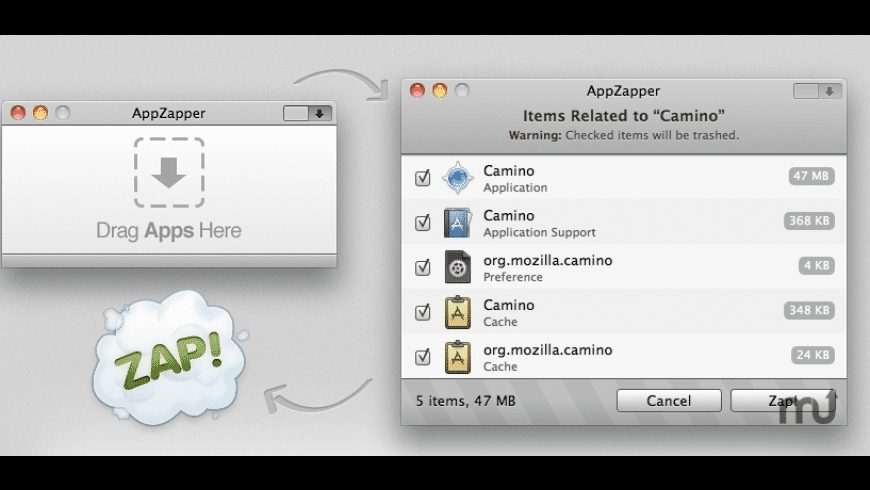
Perks of using AppZapper:
- One of the most lightweight uninstallers for Mac.
- Get license info on demand.
- Keep a check on all the purchased applications easily.
- Has a drag & drop functionality to delete apps on MacBook.
Pricing
- Free Trial Version
- Plan for 1 Mac – $19.95/1 Year
- Plan for 5 Mac – $34.95 /1 Year
- Plan for 10 Mac – $97.00 /1 Year
4. CCleaner
- Latest Version: 5.68.780
- Compatibility: Support macOS 10.10 + and higher
- Price: $19.95/Year
Having CCleaner for Mac, under the list of Best Mac Apps Uninstallers is probably no surprise. It’s one of the most popular and household names when it comes to providing top-notch solutions to clean, optimize, speed up, and protect your desktops and smartphones effectively & efficiently.
Using the tool, you can use features to delete apps on MacBook, manage launch agents, clean duplicate files & perform other maintenance tasks.

Perks of using CCleaner for Mac:
- One of the safest app removers for MacBook.
- Reclaims a significant amount of storage space.
- Supports a wide array of privacy & security tools.
- Receives frequent updates to enhance overall user experience.
5. Appcleaner and Uninstaller
- Latest Version: 7.7.1
- Compatibility: Support macOS 10.10 +
- Price: $19.90/Year
Offered by Nektony, one of the leading software development organizations & service providers for PC & macOS, App Cleaner & Uninstaller is a brilliant, intuitive, and effective program designed for deeply cleaning up your Mac.
The app remover for MacBook makes the uninstallation task completely effortless and safely wipes all the associated files/folders & leftovers that take up unnecessary space on your device.

Perks of using App Cleaner & Uninstaller:
- Allows users to find & delete caches, preference files & other junk data.
- Manage startup items, launch agents & login items to improve boot time.
- Easily disable unwanted and useless Mac extensions, plugins & widgets.
- Clean up screensavers and old macOS install files in a few clicks.
Pricing
- Free Trial Version
- Plan for 1 Mac – $19.99
Install App Cleaner & Uninstaller Now!
6. AppDelete
- Latest Version: 4.3.3
- Compatibility: Support macOS 10.10 + and higher
- Price: $7.99/Year
Owned by Reggie Ashworth, AppDelete is considered to be one of the best uninstallers for mac you should try using. Apart from providing you the ability to completely delete apps on MacBook, it allows you to find and delete unwanted/useless widgets, preference panes, Internet plugins, screensavers, and their belonging files to ensure complete cleanup.
In a single scan, you’ll be able to reclaim a lot of storage space for saving your other valuable files & folders.

Perks of using AppDelete:
- Provides Force Empty Trash feature to delete stubborn files/folders.
- Simple & intuitive dashboard, suitable for novice users.
- Drag & drop functionality to remove apps from MacBook effortlessly.
- Locate your apps by using smart search filters.
7. TrashMe
- Latest Version: 2.1.23
- Compatibility: Support macOS 10.10 + and higher
- Price: $5.99/Year
Our list of best app uninstallers for Mac will remain incomplete without mentioning TrashMe. The software claims to uninstall all the unwanted/large/old programs in a way, so that no associated/belonging files are left behind.
Its single scan comprehensively scans and wipes temp files, app caches, cookies, and other residuals that get accumulated over time on your hard disk.

Perks of using TrashMe:
- Displays an alert when your Trash is full & you need to empty it.
- Manage a list of your favorite apps, that you don’t wish to get scanned.
- Modify some useful hidden settings of macOS.
- Multilingual Mac applications uninstaller you can try in 2022.
8. Hazel
- Latest Version: 6.7
- Compatibility: Support macOS 10.10 + and higher
- Price: $32/Year
Hazel, an uninstaller for MacBook definitely deserves a place in our list. The program is highly customizable and completely automatic to completely uninstall applications on Mac. Apart from this, it takes care of all the basic cleaning tasks to keep your MacBook in tip-top shape.
Using Hazel, you can smartly organize your files/folders, find and delete duplicate data, and remove large files that you probably don’t check anymore.

Perks of using Hazel:
- Completely automatic to uninstall apps or manage files.
- Personalize the Mac app uninstaller, according to your preferences.
- Keep a check over your data in real-time, so that you can manage them effectively.
- Offers both paid & free editions, so that you can choose the suitable option.
9. Umate Mac Cleaner
- Latest Version: 10.9
- Compatibility: Support macOS 10.10 + and higher
- Price: $29.95/Year
Probably a new entrant in the category of Best Apps Uninstaller to use, but definitely a brilliant tool to declutter your system and optimize its overall performance.
Umate Mac Cleaner, is an all-in-one program to clean up junk files, delete large files, remove duplicate data, manage unused apps/extensions, erase personal data permanently to prevent privacy leaks & more.

Perks of using Umate Mac Cleaner:
- Provides one-click functionality to speed up your Mac.
- Free up gigabytes of storage space in a single scan.
- Holds the potential to clean up more than 40+ types of junk files.
- Disable login items & deactivate programs that consume a lot of resources.
Install Umate Mac Cleaner Now!
10. Delete Apps: Uninstaller
- Latest Version: 2.3
- Compatibility: Support macOS 10.10 + and higher
- Price: Best free app uninstaller for MacBook
We would like to conclude our list of Best MacBook app uninstallers with Delete Apps, designed and distributed by FIPLAB Ltd. The application runs a thorough scan to find and list all the installed programs at a single destination, along with their associated/belonging files.
Once the list appears, you can easily select the applications that you no longer need, use or take up unwanted space on your device. As soon as you’ve marked them, get rid of such tools in a click!

Perks of using Delete Apps: Uninstaller:
- Comprehensively wipes an app & all its related contents.
- Receive regular free updates.
- Get a visual indication of exactly how much space you will free up.
- Sort found Application results by size/name to easily remove apps from MacBook.
Install Delete Apps: Uninstaller Now!
Which Is The Best Uninstaller For Mac To Use | Editor’s Recommendation
CleanMyMac X, designed, developed & distributed by MacPaw has to top our list of Best App Uninstallers for Mac to install and use. The program features multiple modules dedicated to uninstalling apps, system junk, mail attachments, trash files & more.
You’ll be surprised to see the amount of storage space that has been reclaimed by this macOS uninstaller app in a single scan. Moreover, you can find tons of privacy and security tools as well, equipped with a simple yet modern dashboard to keep your machine working in the optimum state for a longer duration.
If you know or use any other great Mac Applications Uninstaller, do share your suggestions and feedback in the comments section below!
Frequently Asked Questions:
Q1. Does Mac have an uninstaller?
Yes, under the Finder app, you can find an Uninstaller tool offered by macOS. Additionally, you can simply drag and drop the app to the Trash icon which will allow you to uninstall apps on Mac.
Q2. How do I completely uninstall a Mac?
Using a professional paid or free app uninstaller for MacBook, you can completely remove apps from MacBook. Our personal recommendation is CleanMyMac X.
Q3. What is the best free app uninstaller for MacBook?
Most of the Mac Applications Uninstallers listed above have both free & paid editions. If you’re looking for a former version, choose AppCleaner & Uninstaller, AppDelete or AppZapper to get the job done.
Q4. How do I uninstall a program that won’t uninstall Mac?
To force uninstall a program on Mac, this is what you need to do:
- Hit the COMMAND + OPTION + ESC keys.
- A box called ‘Force Quit Applications’ will appear.
- As soon as the app is closed, open Launchpad, hold down the OPTION key & hit the X icon to delete the app that won’t uninstall on Mac easily.
Also Read
- 15+ Best Uninstaller Software for Windows 11/10 PC
- 13 Best Revo Uninstaller Alternatives
- How To Uninstall Nvidia Drivers On Windows 10
- How To Completely Uninstall Apps On Mac
- 9 Best Duplicate Photo Finder for Mac
- 7 Best Hard Drive Cloning Software for Mac
- 10 Best Free Mac Cleaner Apps
- How to Remove Malware From Mac
- How to Free Up Space on Your Mac





