Looking to convert your favorite YouTube videos to MP3 format? Look no further! In this guide, we’ll unveil the best YouTube to MP3 Chrome extension that will make the process a breeze. Say goodbye to the hassle of searching for online converters or installing complex software.
With this extension, you’ll be able to extract high-quality MP3 audio from any YouTube video directly within your Chrome browser. Experience the convenience of converting your favorite music, podcasts, and more into portable MP3 files that you can enjoy anytime, anywhere.
Get ready to unlock a world of possibilities with our recommended YouTube to MP3 Chrome extension. Let’s dive in and revolutionize the way you enjoy YouTube content!
Here is my Top 10 YouTube to MP3 Chrome extension to try this year.
- By Click Downloader
- ClipConverter
- SaveFrom.net
- YouTube MP3 Downloader
- AddonCrop
- FullRip
- MP3 Downloader
- Video2MP3
- YouTube Video Downloader
- X2Convert.com
13 Best YouTube to MP3 Chrome Extensions
In this article, we are going to list the best YouTube to MP3 Chrome Extensions that you can use to download your favorite YouTube video into MP3 format.
1. By Click Downloader

By Click Downloader is another best YouTube to MP3 Chrome extensions that we can’t miss this extension due to its extreme downloading quality. It is so quick to download video files to audio formats. It also supports other browsers like Edge and Firefox.
You can choose the quality to download the videos; best, normal, and custom quality. You can download the video as well as the audio format in MP3 or MP4 format.
Features
- Supports multiple formats like FLV, AVI, WAV, 3GP, MP3, MP4 and WEBM
- It offers HD quality format
- It can download videos from Facebook
- Allows you to download YouTube playlists
2. ClipConverter

ClipConverter is one of the best YouTube to MP3 Chrome extensions which you can easily install on your device to download or convert YouTube videos to MP3 format. Not only with Chrome, but ClipConverter is also compatible with other browsers like Safari, Firefox, and Opera.
The extension lets you download a video in other formats like MP4 and M4A. When you install the extension, there you will have a download option in the YouTube window. Now just select the format to download the file.
Features
- Video converter
- Supports other browsers like Safari, Opera, and Firefox
- Supports formats MP4 and M4A
- Browser integration
3. SaveFrom.net

SaveFrom.net is a reliable source for downloading YouTube videos in MP3 format. This YouTube to MP3 Chrome extension also helps you download videos from Instagram and Facebook. It is easy to use and you can download videos and audio in multiple formats.
It lets you download unlimited YouTube videos in MP3 formats for free. Other than Chrome it also supports other web browsers like Safari, Mozilla Firefox, and Opera. If you are a Firefox browser user then must also check YouTube to mp3 addons for Firefox
Features
- Compatible with Chromium browsers
- Supports different formats of audio and video
- Free to use the tool.
- Unlimited video download
4. YouTube MP3 Downloader
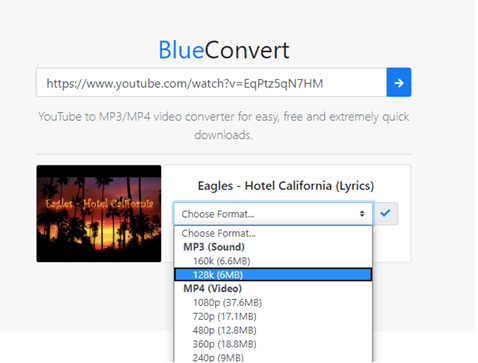
YouTube MP3 Downloader is one of the popular YouTube to MP3 Chrome extensions that allows you to download YouTube videos into audio formats. Visit the Chrome web store and download this extension from there. After downloading it add the extension to the web browser.
It is easy to use and without having any issues you can download the video to MP3 format. When you will open the YouTube video you will find an extension icon. You can download the video in MP3 format by clicking the icon.
Features
- It lets you download a video in high-resolution
- You can choose the quality to convert the file
- Easy to download files
- Choose light and dark themes
5. AddonCrop

AddonCrop is another popular YouTube to MP3 Chrome extension you can use to download your favorite YouTube videos to MP3 format. Also, it is compatible with both Mac and Windows devices. The conversion process is very quick, if you have a great internet connection speed it will take only 60 seconds to convert the file.
It also allows you to trim or cut any part of the audio. To use this extension, add it to Google Chrome and choose the YouTube video you want to download. Tap on the download option and choose the MP3 format.
Features
- Supports other web browsers including Opera, Firefox
- Download videos in high-quality
- Supports most the video formats like MP4, FLV, 3GP and WEBM
- You can capture high-quality screenshots
6. FullRip

Talking about FullRip, this YouTube to MP3 Chrome extension also supports other browsers including Firefox and Opera. Using this extension you can download the MP3 format as well as the YouTube videos.
The feature of downloading the YouTube video is not available in other extensions which is why it has established its name in the list of best YouTube to MP3 Chrome extensions. The quality of the downloaded file is terrific. You should try FullRip to download the video in audio format.
Features
- Supports resolutions up to 1080p
- It has an advanced ID3 editor
- Download videos in 3GP, FLV and MP4
- Quickly convert video to MP3 files
7. MP3 Downloader

MP3 Downloader is another free YouTube to MP3 Chrome extension that also lets you download your favorite YouTube videos to MP3 format. Like other extensions, you don’t need to pay anything to use it.
It is quite easy with this extension to download video files in the desired quality. You only need to add the extension to the browser and then choose the YouTube video and tap on the download option. Now, choose the MP3 option and quality to download the file.
Features
- Free MP3 Chrome extension
- Download videos of any quality
- Easy downloading of YouTube videos to MP3 formats
- No limit to downloading files
8. Video2MP3

You can trust Video2MP3 to download YouTube videos to MP3 format with ease. The extension is available on other web browsers like Safari and Firefox. It is quite easy to download and add the extension to the browser.
When you download the video it will display two options; convert now and Convert new HQ.
You can choose according to your requirements. It provides a good video converting speed and will not take more than a minute if you have a proper internet speed.
Features
- Fast downloading speed.
- Compatible with other browsers including Safari and Firefox
- Great quality of downloaded files
- One of the amazing YouTube Downloader tools
9. YouTube Video Downloader

YouTube Video Downloader can’t be skipped when we talk about the best YouTube to MP3 Chrome extensions. Through this extension, you can download YouTube videos up to 8k. It allows you to download videos in different formats including MP3, MP4, and M4A.
It is quick in downloading the files and at the same time doesn’t compromise the audio/video quality. When you click on the extension you will visit the website and then you can select the format and click on the begin download option to start downloading.
Features
- Supports formats MP3, MP4 and M4A
- Easy to download Audio/Video
- Download videos up to 8k
- Offers good audio quality
10. X2Convert.com
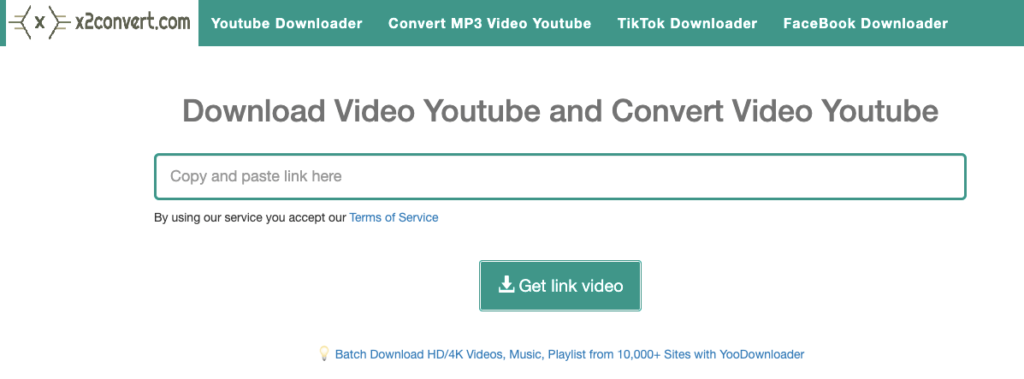
X2Convert.com is one of the fastest YouTube to MP3 Chrome extensions. It allows you to convert videos into a batch. It supports background downloads which means you can easily download the music you desire.
The extension has a simple UI and supports multiple languages including Spanish, Dutch, English, French, Japanese, and several others. The extension is free to download and doesn’t require any registration. It downloads files at high speed.
Features
- High-speed downloading of files
- Supports multi-languages
- Easily conversion of YouTube videos to MP3 files
11. FLVTO

FLVTO is a great and reliable Chrome extension that can quickly convert YouTube to MP3. Apart from MP3, it lets you convert YouTube to MP4 format. It doesn’t compromise the quality and converts into HD format. It has a user-friendly interface which makes it easy to use its features.
Apart from YouTube, it supports various other sites including Instagram, Facebook, Vimeo, and many others to download videos. It doesn’t disturb you with annoying ads.
Features
- It works on both Windows and Mac devices
- It is a completely free-to-use tool
- It can convert YouTube’s full playlist into MP3 at a time
- Downloads video in high-resolution inclusion 720p, 1080p and 4K
12. YT MP3
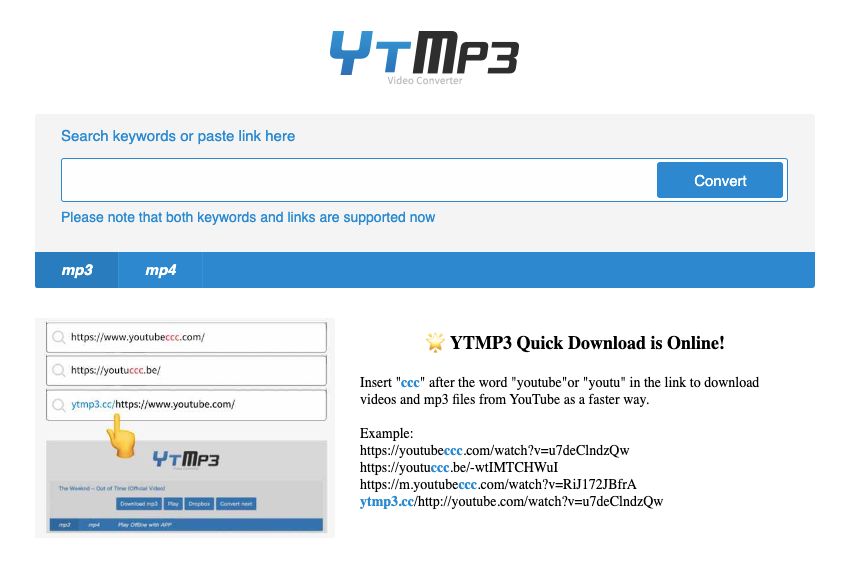
Next, we have YT MP3 a popular Chrome extension that can convert YouTube videos to MP3 format. It is the most reliable converter of all. This tool is integrated with YouTube which makes it easier to download process.
It can work on both Windows and Mac devices. It just requires two or three clicks to download a YouTube video to MP3 format in high quality. Apart from MP3, it supports various other audio formats including MP4.
Features
- It can download TikTok videos without watermarking
- It is a web-based converter
- Also offers a song search feature
- Unlimited downloads in HD quality
13. BitDownloader

It is free software that enables downloading videos in standard as well as HD formats. It supports almost 800 sites to download videos in different formats like AAC, AVI, MP4, and others. With BitDownloader you can only download videos that don’t have copyright restrictions.
Features
- Download videos from Instagram and Vimeo
- Supports more than 800 sites
- Download video in any quality
- Download the video in 4K
Conclusion
In the above article, we have tried harder and brought a list of the best YouTube to MP3 Chrome Extensions which will help you to convert your favorite YouTube videos into the desired audio format. All these extensions are easy to use and offer all the useful features.
I hope after reading the description of each extension you will be able to decide how beneficial they are and help you in the quick conversion of YouTube videos to MP3 format.
Note: Is It legal to download YouTube Videos? Yes, you can easily download YouTube videos but only for personal use. According to YouTube guidelines, using third-party software to download YouTube videos is against the YouTube terms of service.
FAQs On Youtube Mp3 Downloader Chrome Extension
What is the best Chrome extension to download YouTube MP3?
Answer: There are several reputable Chrome extensions available for downloading YouTube MP3 files. Some popular options include
So we have listed the top 5 extensions:
- ByClick downloader
- AddonCrop
- Video2MP3
- FullRip
- ClipConverter
How do I download YouTube videos to MP3 on Chrome?
Answer: To download YouTube videos as MP3 files using Chrome, follow these steps:
- Install a reliable YouTube to MP3 converter extension from the Chrome Web Store.
- Open the YouTube video you want to convert in a new tab.
- Click on the extension icon located in your Chrome toolbar.
- Select the desired audio quality or format for the MP3 file.
- Click the “Download” or “Convert” button to start the conversion process.
- Once the conversion is complete, the MP3 file will be downloaded to your device.
How can I download high-quality YouTube MP3?
Answer: To download high-quality YouTube MP3 files, you can follow the steps given above.
Which YouTube to MP3 converter is best?
Answer: The best YouTube to MP3 converter depends on personal preferences and requirements. However, some highly regarded options include “4K YouTube to MP3,” “YT Cutter,” and “Online Video Converter.” These converters offer reliable performance, multiple audio quality options, and user-friendly interfaces.
Is the CrossPilot extension safe?
Answer: Yes, the CrossPilot extension is safe. It keeps your personal data safe and secure. The extension is more focused on performance and privacy.






