Are you looking for a YouTube to MP3 converter for Windows 11, 10 PC? If yes, then you have landed on the right platform. YouTube is the most popular and widely used platform to search for videos.
Most of the users prefer listening to music on YouTube but for this, they have to play the video. That is why YouTube to MP3 converters is meant. This is the list of software that helps you to convert YouTube videos into MP3.
Although there are several applications available to stream music like Spotify, Wynk, and many others, they are expensive and require the purchase of premium plans. Also, it doesn’t contain a huge music collection as YouTube does. That is why most people prefer YouTube over other music applications.
In this article, we are going to discuss the 9 best YouTube to MP3 converters based on offering features. Some of them are free and some need to be purchased. So, without wasting more time let’s know in detail.
11 Best YouTube to MP3 Converters for Windows 11, 10 PC
1. SnapDownloader
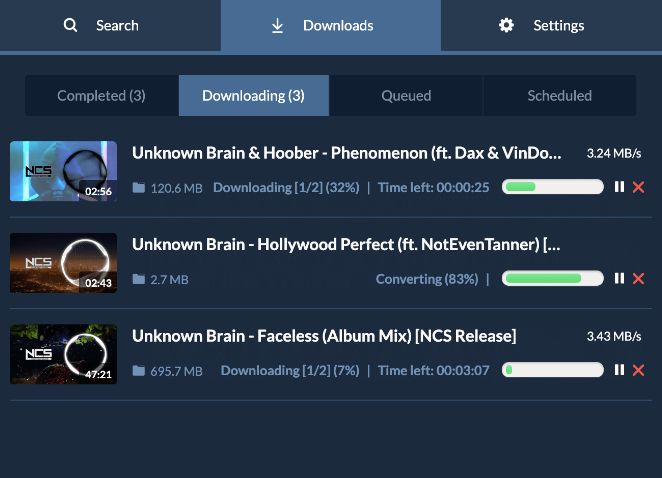
SnapDownloader is the best tool to download YouTube videos on PC which can download YouTube videos in MP3 and MP4. Apart from YouTube, it supports 800+ websites including Facebook, Instagram, Twitter, DailyMotion, and Vimeo. It can download videos in multiple resolutions like 720p, 1080p, 4k and 8k.
The speed of converting videos in MP3 or MP4 is fast enough. It is compatible with MacOS and Windows PC.
Features
- You can download YouTube playlists and channels
- Download videos that are restricted in your area
- Download videos in different resolutions
2. 4K YouTube to MP3
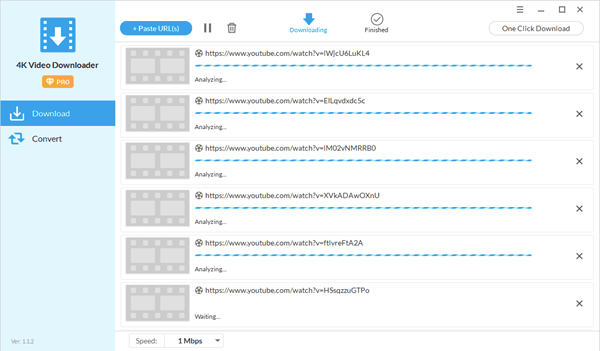
The first name that comes at the top of the list is 4K YouTube to MP3. Using this software you will be easily able to convert YouTube playlists, channels, and videos into MP3 format. Not only these but it also allows you to download audiobooks and podcasts.
The best feature of this software is that it lets you download private YouTube content. It lets you choose the quality of downloaded videos such as 128 kbps, 256 kbps, and 320 kbps.
Features
- Supports multiple audio formats
- Download the entire playlist and channels
- Supports various other websites including Dailymotion, Vimeo, Instagram, and Facebook
3. WonderShare UniConverter
WonderShare UniConverter is another popular YouTube to MP3 converter for Windows 11, 10 PC which makes it easier for you to download YouTube videos in MP3 format. It supports multiple audio formats up to 1000. Not only YouTube, but also supports various other streaming websites.
It offers super-fast MP3 conversion speed and doesn’t lose its original quality. It provides other features like editing videos, compressing them, and burning DVDs.
Features
- Supports batch conversion
- Simple interface
- Offers the fastest conversion speed
4. YTMP3
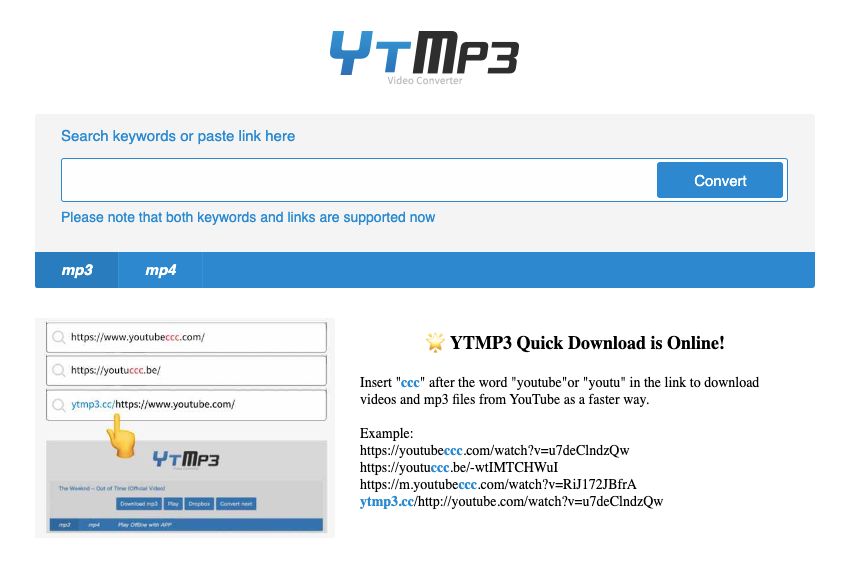
YTMP3 is a free YouTube to MP3 converter which offers a faster rate of conversion that too in the highest quality. It supports multiple devices including tablets, computers, and smartphones.
You can download YouTube videos and convert them into MP3 and MP4 formats with ease. It is easy to use and has a straightforward interface. This tool works without registration and installation on your device. It is an amazing software you can use to convert video into MP3 for free.
Features
- No need for registration and installation
- Built-in video and audio player
- You can save converted MP3 in Dropbox
5. Y2Mate
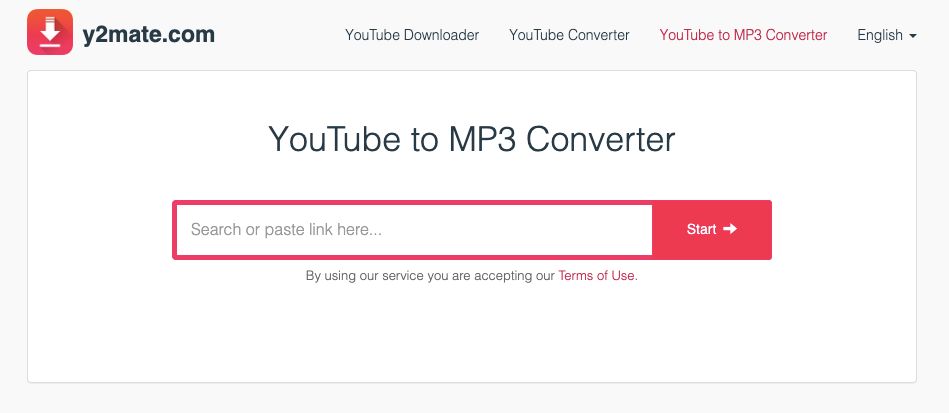
Y2Mate is one of the prominent YouTube to MP3 converters for Windows which allows you to convert YouTube videos into MP3 and MP4 with ease. It also downloads videos from other websites like Facebook, DailyMotion, and YouKu. This tool provides faster conversion speed with no quality loss.
It is a free converter that works in almost all browsers. You can download any number of videos and convert them into different formats. You do need not to register to use this software. You can also read the blog to convert YouTube videos to mp3 with Firefox addons for converting YouTube videos into mp3.
Features
- Free software
- Supports formats such as MP4, M4V, WMV and many others
- Convert video into HD quality
6. Freemake Video Converter
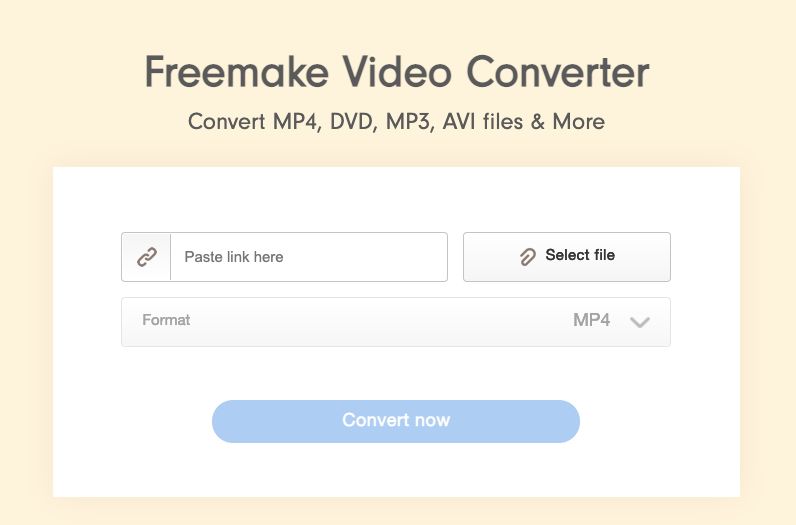
Freemake Video Converter is a versatile software tool that enables users to convert videos into various formats, including MP4, AVI, MKV, and more. It supports over 500 file formats and offers features like video editing, DVD burning, and direct upload to YouTube. With an intuitive interface, Freemake makes video conversion accessible for both beginners and advanced users. It’s a comprehensive solution for all your video conversion needs.
Features
- It lets you choose the audio quality
- Allows you to cut audio clips
- It has a DVD burner tool
7. MP3 Studio

MP3 Studio is another best YouTube to MP3 converters that allows users to convert YouTube videos into MP3 format. Apart from MP3, you can convert videos into other popular formats such as M4A, MOV, WMA, and many others.
It is easy to use and lets you download videos up to 8k resolution. You can download channels and playlists from YouTube. Apart from YouTube, it also supports other platforms including Instagram, Facebook, SoundCloud, etc.
Features
- Clean and sleek interface
- Lets you download multiple audio and videos from different websites
- It supports cloud service
- Supports 23 languages
8. HitPaw Video Converter
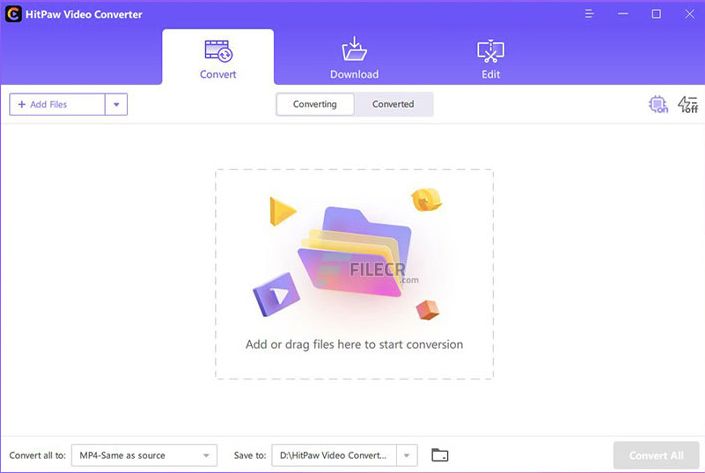
HitPaw Video Converter is another popular software that helps you download audio from YouTube videos in over 800 formats including AVI, MP3, and M4A. It supports 1000+ websites to download audio in the desired formats.
This tool provides the fastest conversion speed without losing audio quality. It also allows you to edit and personalize your videos by offering tools like merge, cut, and many more. You can also use this converter to convert podcasts, audiobooks, iTunes music, and Apple Music. If you want to download mp3 from YouTube in Chrome then read this blog.
Features
- Allows you to convert, download, and edit videos
- Add-on video editing feature
- Lets you download playlists and channels in bulk
9. YTD Video Downloader and Converter
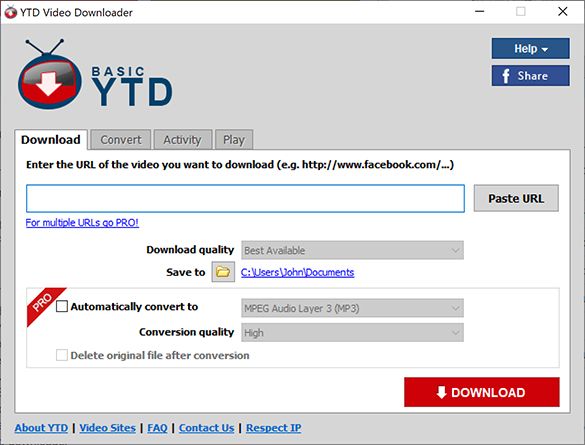
Lastly, we have mentioned YTD Video Downloader and Converter in the list. It is a great software that has made it easier for you to download YouTube videos to MP3. Not only YouTube, but it also supports several other websites including Facebook, DailyMotion, and Vimeo.
It supports popular formats such as MP4, MOV, FLV, AVI, 3GP, and many others. You can use this converter on both Mac and Windows platforms. You can watch the downloaded video on other devices including BlackBerry, Kindle Fire, iPad, iPhone, and Samsung Galaxy.
Features
- It has an integrated video player
- Easy to use
- Supports multiple devices
10. Clip Grab

Clip Grab is the prominent YouTube to MP3 converter for Mac devices. You can download a vast range of multimedia content through the internet. It includes various advanced features which make your work faster and easier. Apart from YouTube it also lets you download content from other websites including Dailymotion, Vimeo, and Clipfish.
The converter is equipped with various advanced features like clipboard monitoring which helps you to keep track of all the downloaded videos on your system.
Features
- It offers an integrated search function
- Provides clipboard monitoring feature
- It can automatically download the links which you have copied to the app’s clipboard
11. aTube Catcher

aTube Catcher is a powerful YouTube to MP3 converter that lets you quickly and easily download the desired video in MP3 format. It supports 300+ audio formats. Apart from this, it also works as a screen recorder. It supports multiple devices including iPod, iPad, DVD, VCD, and many others.
It supports other platforms to download videos to MP3 converters like Facebook, Dailymotion, Metacafe, Vimeo, and many others. It also allows batch conversion of videos and downloading YouTube playlists.
Features
- It includes an in-built screen recorder
- You will get a drag-and-drop editor
- It can record and convert video chat sessions from Webinars, DVD movies, etc.
Conclusion
Downloading YouTube videos in MP3 format is legal until you are trying to download a copyrighted video. Sometimes, videos are not able to be downloaded due to restrictions and copyright issues. So, before downloading any video first check if it is restricted or not.
In the above article, we have tried our best and listed the best YouTube to MP3 converters which will help you download the desired video into MP3 format to listen to whenever and wherever you want. I hope the article will guide you and help you out selecting the most suitable MP3 converter for your PC.
FAQs
What is the best app to convert YouTube to MP3?
The market is full of YouTube to MP3 converters, so it is quite difficult to choose one of them. In the above article, we have listed the best YouTube to MP3 converter after reviewing each. Choose any of them, they support various audio formats, resolutions, and quality.
Is it safe to download from YTMP3?
Yes, it is safe to download from YTMP3. It is reliable software that lets you convert YouTube videos to MP3 and MP4 files for free. It is super easy to use and doesn’t require any registration or installation on your device.
How do I rip MP3 from YouTube?
You can rip MP3 from YouTube by using YouTube to MP3 converter. You can choose any of the converters mentioned above in the article. All of them are trusted and offer a variety of tools. You can open the website of the converter and then copy and paste the video URL. Choose the audio format and convert.
What is the best and safest YouTube to MP3 converter?
It is quite difficult to choose the best and safest YouTube to MP3 converter as we can see that many converters are available in the market that offer great features. Some of them are even free to use. In the above article, we have listed some of the best YouTube to MP3 converters.





