Are you a music producer or like mixing your own music? Music mixing requires specialized software once a musical piece is recorded. Autotune is used by most vocal artists these days which can rectify minor flaws in singing. Autotune is commonly used in studios and concerts.
What is Autotune Software
Autotune is an audio processing technique was introduced in 1997 to rectify off-key inaccuracies so that songs and musical tracks sound perfect. The primary advantage of autotuning enabled musical recordings and performances to be tuned flawlessly even though the original recordings were slightly off-pitch or had bad notes.
The autotune software can fix up small issues and bad notes and saved vocal artists from taking several retakes to make a song flawless. Autotune requires singers to sing through a fan. It also lets artists create robotic-style voices, mix hip-hops, rock, pop, and other tunes perfectly.
In this blog, we will go through the list of 10 best autotune software For Windows 11, 10, 8 and 7 PC.
- FL Studio
- Adobe Audition
- Cubase 11
- Audacity
- Waves Tune
- Acid Pro 10
- Avid Pro Tools
- Ableton Live Music Software
- Antares Autotune Pro
- GSnap
10 Best Free Autotune Software For Windows 11, 10, 8 and 7 PC
Uncover the remarkable features of the 10 best free autotune tools for Windows 11 , 10 and other previous version in the below section of this article.
1. FL Studio
- Latest Version: 20.9.0
- Compatibility: Support Windows 11/ 10/8/7
- Pricing: 99.99 $

FL Studio is a cross-platform best free autotune software for Windows 11/10 PC which is suited for both professional and personal use. This has a user-friendly and decked-up interface which comes with a 30-day trial period after which you have to subscribe to the premium version.
Compatible with Windows, macOS, Android, and iPhone, FL Studio is an offering of Image Line Software.
Offerings of FL Studio:
- FL Studio lets you create songs from scratch with its audio recording feature.
- It allows volume adjustment in addition to mixing solo, pan, and other effects.
- This tool is powered by a high-quality audio engine.
- It offers lifetime free updates now.
- It supports all VST standards.
2. Adobe Audition
- Latest Version: 22.0
- Compatibility: Support Windows 11/ 10 (64 Bit only)
- Pricing: 22.17 $

An audio recording and editing software from Adobe, Adobe Audition is a professional autotune software for Windows 11 and 10 PC. With a short trial period of 7 days, Adobe Audition can be downloaded for both Microsoft Windows and macOS.
Offerings of Adobe Audition:
- Audition offers pitch correction options and supports numerous autotune VST plugins.
- Audition lets you record, edit, and integrate music clips.
- It also allows you to create and export podcasts.
- The Essential Sound panel enables you to create professional-quality audio recordings.
- You can also remix tracks and restore audio tracks.
3. Cubase 11
- Latest Version: NA
- Compatibility: Support Windows 11/10
- Pricing: $113.60
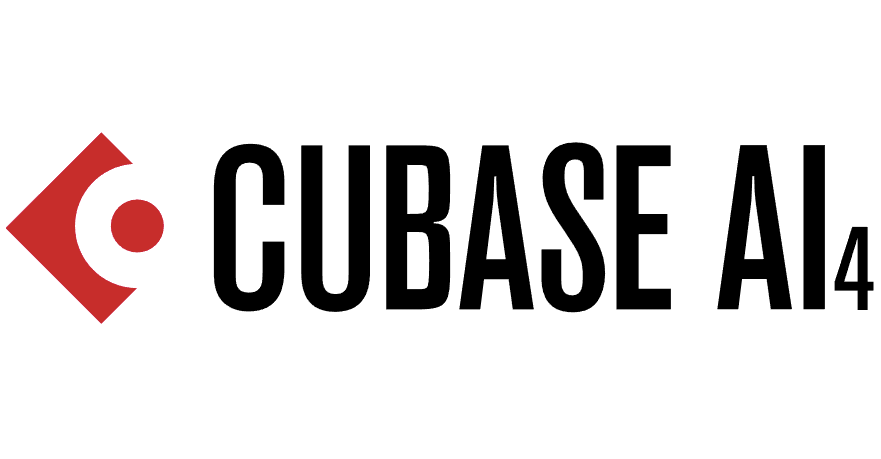
Cubase 11 is one of the best free autotune software for windows 11/10 PC that lets you make podcasts and soundtracks of professional quality. You can use it for 30 days on a trial version, post which you can purchase anyone among the three premium versions.
A product of Steinberg, Cubase is your ultimate guide for producing music.
Offerings of Cubase 11:
- It lets you end-to-end record and produce tracks.
- It is a fully-integrated vocal editor.
- This tool comes with a powerful MixConsole.
- It offers a host of plug-in bundles.
4. Audacity
- Latest Version:3.1.3
- Compatibility: Support Windows 11/10/8/7
- Pricing: NA

If you are looking for a free autotune program for windows 11/10, then Audacity is the best tool for you as it is free and open-source and is available for Windows, macOS, and Linux too.
It has an extremely simple user interface which is available in multiple languages.
Offerings of Audacity 3.1.3:
- It is distributed under the General Public License (GPL).
- It lets you record live audio.
- You edit a wide range of file formats which include WAV, FLAC, AIFF, MP2, MP3, etc.
- It lets you cut, copy, splice, and mix sound together.
5. Waves Tune
- Latest Version: NA
- Compatibility: Support Windows 11/10/8/7
- Pricing: 35$

Built for Windows and Mac, Waves Tune is an offering of Waves Audio Ltd. That lets you tune up your musical recordings easily. It can be used free for a seven-day trial period after which you need to take any one of the premium versions viz; Waves Tune Real-Time, Waves Tune, or Waves Tune LT.
It is the ultimate pitch correction tool for tuning vocal tracks and for creating special sound effects.
Offerings of Waves Tune:
- It comes in 3 timeline modes including bars/beats, minutes/seconds, and samples.
- Users experience zero or near-zero latency.
- It lets you make all pitch editing within the DAW environment.
- Offers support for ReWire and formant correction.
6. Acid Pro 10
- Latest Version: 10.5
- Compatibility: Support Windows 11/10/8/7
- Pricing: 128.73$ and Free Trial Available

Acid Pro 10 is next free auto tuner software is MAGIX Software. Built for Windows, Acid Pro comes with a 30-day trial version, 16 tools, and 13 effects.
Acid Pro is a creative DAW (Digital Audio Workstation) software. It is the ultimate tool for music producers.
Offerings of Acid Pro 10:
- Has a robust 64-bit engine.
- It lets you change MIDI data with the help of an online editing feature.
- Allows you to make multitrack recordings.
- Offers Beatmapper, Chopper, Groove Cloning, and integrated CD burning.
7. Avid Pro Tools
- Latest Version: Na
- Compatibility: Support Windows 11/10/8/7
- Pricing: NA

Available for Windows and macOS, Avid Pro Tools is an ideal and free autotune software for windows 11/10 for all. You can download a 30-day trial version to experience the full capability of the tool. With this tool, you can record and produce music and do a lot more.
Offerings of Avid Pro:
- It offers up to 115 plugins.
- Facilitates collaboration with Avid Cloud.
- You can work with 10 collaborators in the cloud.
- Offers a powerful editing toolkit to trim, reshape, mix, and optimize soundtracks and MIDI tracks.
8. Ableton Live Music Software
- Latest Version: 11.1
- Compatibility: Support Windows 11/10/8/7
- Pricing: Na

Ableton Live Music Software is another robust auto tune app for windows 11 / 10 PC. It is compatible with Microsoft Windows and comes with a host of features which are mentioned below.
Offerings of Ableton Live:
- It is enabled with an advanced MIDI recording feature.
- Offers a musical sketchpad.
- It lets you change the tempo and time of musical pieces in real-time.
- You can work with hardware synthesizers, software, samplers, and drum machines.
9. Antares Autotune Pro
- Latest Version: NA
- Compatibility: Support Windows 11/10/8/7
- Pricing: 399$

A product of Antarestech, Autotune Pro is a autotune software Windows and Mac compatible program. It is available on trial for 14 days and offers several modes including Auto mode, Graph Mode, Classic Mode, etc.
Offerings of Autotune Pro:
- Offers Graph Mode for manual editing.
- Comprises of the autokey feature.
- Allows recording and live editing of performances.
- Autotunes in real-time.
10. GSnap
- Latest Version: NA
- Compatibility: Support Windows 11/10/8/7
- Pricing: Freeware
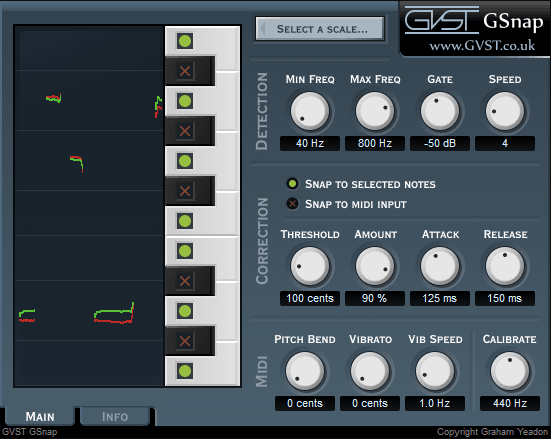
GSnap is a fantastic autotune VST plugin. It can integrate with both Audacity and Wavosaur. It can be used for music production, broadcasting, and audio-editing purposes. Following are its splendid features.
Offerings of GSnap:
- Offers three tuning controls, viz: MIDI, Correction, and Detection.
- With MIDI control you can adapt a recording to new musical notes.
- It lets you autotune vocals by making minor changes to the pitch.
- Offers two modes of pitch correction, namely, Fixed Scale and MIDI.
Conclusion On Best Autotune Software For Windows 11, 10, 8 and 7 PC
The market is full of autotune software for Windows 11 / 10 computers. One can easily download a suitable autotune app for oneself and begin tuning music, transform the pitch, create specific sound effects, modify the speed of vibration, and ultimately auto-correct bad notes or off-pitch tunes.
FAQs
What is the best software for autotune?
An auto tune app for PC would be considered ideal if it can allow you to perform a range of functions and modifications easily. You can refer to the article above to know about the best autotune software available in the market nowadays.
Is there a free version of autotune?
Yes, GSnap is a free autotune plugin which is extremely easy to use. Besides this, several other tools also offer a trial version such as Adobe Audition, FL Studio, etc.
Is autotune a software?
Yes, autotune is an audio processing software which is capable of altering bad notes, rectifying off-pitch notes, and ultimately, making a song sound flawless.
What is the best free autotune software for Windows 10?
There are plenty of tools that you can use nowadays to tune musical recordings such as Adobe Audition, FL Studio, Cubase, Audacity, etc.
Also Read






