If are you looking for the best free startup manager for Windows 10 / 11 PC then you are in the right place. Startup Manager plays a significant role as it can make your system run smoothly and increase its performance by minimizing the applications at startup.
What are Startup Managers
Startup Manager is the tool that can manage all the startup applications. When you install any software in your system it can add itself as a startup item. The excess of startup applications can slow down your PC and exceed the startup time.
It is necessary to use this tool for the better management of startup applications so that your PC doesn’t get slow and won’t take much time to start.
Although Windows has an inbuilt startup manager that allows you to disable the startup programs it lacks many advanced features. So, overall it would be best for you to choose startup manager software. In this article, we are going to discuss the best free startup manager that can help you manage the startup items.
10 Best Startup Manager for Windows 11, 10 PC
1. CCleaner

CCleaner is the most popular and reliable PC cleaner tool that can remove all the unwanted and junk files from your system. Although it is a system cleaner tool it can also work as the best startup manager for Windows 11 / 10 pc.
The application allows you to easily disable or enable startup items. It is quite easy to disable startup programs you just need to right-click on the specific program and choose the disable option.
Features
- It allows scheduled cleaning
- Offers real-time monitoring
- Best PC cleaner tool
- Registry cleanup
Reason to download – CCleaner is pro at detecting outdated apps and updating them to their latest versions. Besides this, it recommends you disable startup programs to improve the startup speed.
Fact Check: CCleaner is an award-winning PC optimization tool that also has a startup manager feature that facilitates you to easily manage startup programs. It supports both Windows and Mac OS.
2. Autoruns

Autoruns is one of the best free startup managers which is lightweight and has powerful features. The tool is beneficial for professional users. It can display all types of startup items, registry entries, boot execute files, DLL files, etc.
The software can detect malware and malicious files. It is easy to disable any program from the startup by just unchecking the box. It helps your system to complete the boot-up process aster and lets your system run smoother.
Features
- It includes logon entries, Explorer Add-ons and Internet Explorer add-ons
- Removes malware
- Allows you to disable browser add-ons
- You can also see those services that have hidden malware
Reason to download – By disabling startups, it decreases memory consumption and CPU usage.
Pro Tip: If you want to have a startup manager software that can manage the startup programs as well as perform actions like delaying the startup time then you can choose between WinPatrol and Startup Delayer.
3. WinPatrol

WinPatrol is another reliable startup manager software that allows you to keep an eye on startup programs. It also lets you know when any application or software adds itself to the Startup programs. It is one of the most powerful tools that help in managing startup programs.
The best thing about this open-source startup manager for Windows PCs is that it protects your system against malware attacks by alerting you. It is quite similar to Autorun but offers additional features such as integration with Windows Explorer, delaying the startup item, etc.
Although it is free software it also offers a pro version with more features and security.
Features
- It alerts you when any program makes any changes to your PC
- Protect your system against malicious activities
- It is easy to use
- Freeware
Reason to download – WinPatrol is an expert at scanning the registry for unauthorized changes. It can also monitor startup programs.
4. Startup Delayer

Startup Delayer is another effective tool that allows you to easily manage startup programs. It also allows you to delay the startup of particular applications or software. You can disable the program by right-clicking on it and choosing the disable option.
This tool offers several features like automatic delay, manual delay, startup delayer, etc. It is one of the best free startup managers and also offers a premium version with some additional features like backup and restoration, scheduled launching, and startup profile.
Features
- It has an automatic delay engine
- Offers advanced launch options
- It monitors running tasks
- It can create backups of the startup applications and easily restore them
Reason to download – It optimizes the startup process and also makes your PC lightning fast.
5. Quick Startup
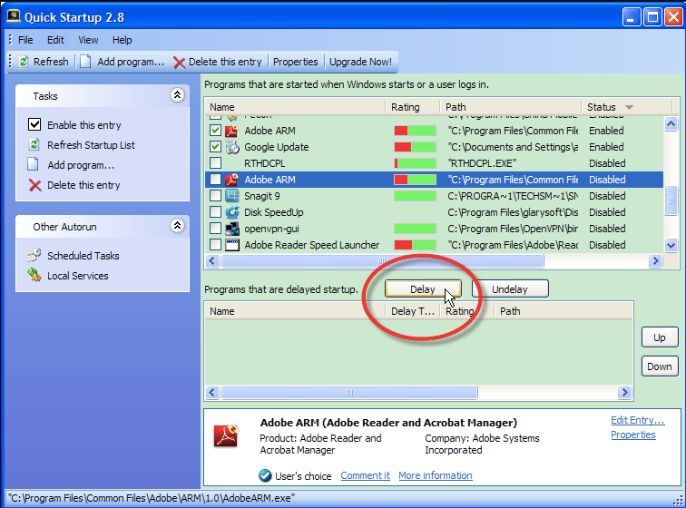
Quick Startup is a great startup manager software that facilitates you to easily manage and disable startup programs. The tool has a very simple user interface which makes everything easier for you and that is why it is suitable for basic users. It presents the list of all the applications that started at the system’s starting duration.
Using this tool you can perform several functions like disabling the programs from startup, deleting them, delaying startup items, and also letting you add programs to startup.
Features
- It allows you to edit, add or delete startup programs
- You can comment on program entries
- Provides you with detail of each startup program
Reason to download – This startup manager tool adds, edits, or deletes startup entries.
6. Starter

Starter is another powerful startup manager for Windows 11 / 10 PCs that has a more organized user interface. Using the software you can easily manage the startup programs. You can easily disable the program from starting up by just unchecking the checkbox. It also lets you edit the programs by changing their parameters and running state.
This is a free application that is available in a portable version so you need not install it on your PC. It also displays CPU and memory usage on the graph.
Features
- Freeware
- Offers information on memory usage, thread count, etc.
- It displays the list of active services
- Disable startup programs temporarily or permanently
Reason to download – Starter configures the number of running services and monitors the services that should start when Windows is powered on.
7. Disable Startup
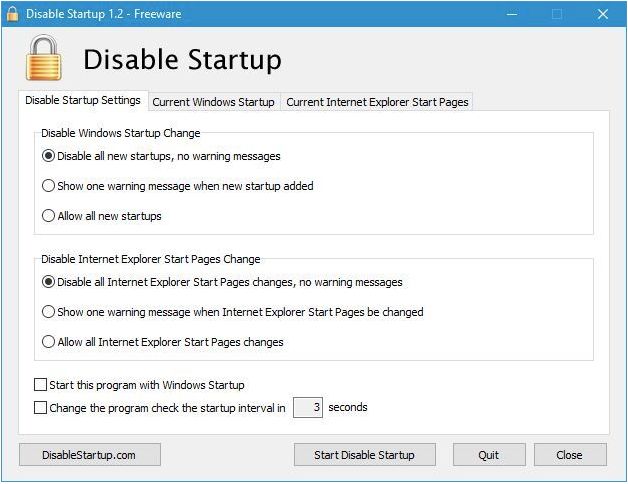
Disable startup is one of the oldest applications among all the other alternatives. It is the best free startup manager for Windows pc which has a simple user interface. It also displays the list of startup applications and allows you to disable them manually.
The software is simple and easy to use. It also protects your system from malicious applications being added to the startup process. The only disadvantage is that as it is old it doesn’t offer several basic and advanced features.
Features
- Free to use
- Offers a list of startup applications
- Protects from malicious applications
- Protects any changes to Internet Explorer start pages
Reason to download – You should download this tool to optimize the boot time of your Windows PC.
8. Advanced System Optimizer
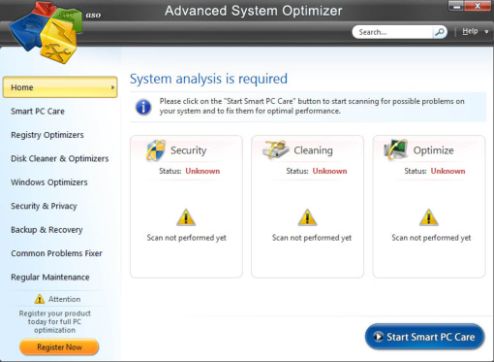
Advanced System Optimizer is a PC optimizer software. It is one of the best system optimizer tools that can enhance system performance. It also consists startup manager tool which is quite easy to use.
You can easily perform several functions like adding or removing startup items. It also lets you enable or disable startup applications with ease.
The software has several other features such as disk cleaners, regular PC cleaning & system optimizers, privacy protectors, uninstall managers, driver updater, and many others.
Features
- Windows optimizer
- Backup and restore option
- It improves game performance
- Secure encryption
Reason to download – Cleans up Windows 10 and optimizes disk and RAM for heightened performance.
9. Bootracer
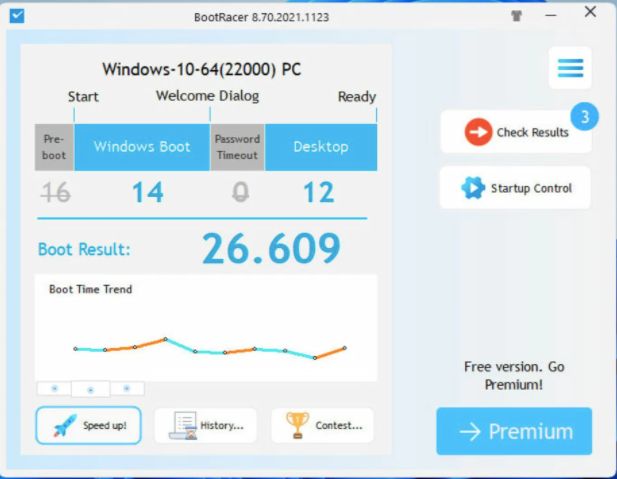
Bootracer is another free startup manager for Windows 10 / 11 PCs that can quickly manage the startup programs on your system. Apart from managing startup apps the software also offers a startup time monitoring feature. It allows you to keep control over the boot time of your PC.
Bootracer is the most reliable and completely safe software that allows you to disable the startup program with ease. The tool is free if you use it for non-commercial purposes.
Features
- You can control the boot time of your PC
- It detects slow startup programs
- Prevents from malware
- Available for free
Reason to download – Auto calculates the Windows boot-up time and sends notifications about speed degradation.
10. Chameleon Startup Manager

Lastly, we have put Chameleon startup manager on the list of best free startup managers for Windows PCs. It is a popular tool that allows you to configure startup items. The software lets you easily delete or disable programs from startup. Also, it allows you to add new programs to the startup. It also facilitates you to delay the launch timing of the particular program.
With the basic version, you will get all the basic features. It also offers a premium version with some advanced features like saving profiles, scheduled applications, restoring settings, and many more.
Features
- It supports Windows Vista x64 and 7
- Offers real-time monitoring
- It has a feature of an automatic delayed startup option
- Best for optimizing speed
Reason to download – It increases the stability of Windows and makes it perform faster.
Conclusion On Best Startup Manager
In conclusion, the best startup manager tools offer essential functionality to optimize system boot times and streamline performance on various platforms. These tools, featuring user-friendly interfaces and customization options, allow users to control and manage startup applications efficiently.
While preferences differ, these managers excel in simplifying the management of startup items, enhancing system responsiveness. Embracing these startup managers empowers users to fine-tune their device’s startup process, ensuring a more efficient and tailored computing experience.
FAQs
What is the best startup for Windows 10?
We have listed the top 10 startup managers for Windows 10 / 11 PCs in the above article. We have also mentioned their features so that you can easily decide to choose the required startup manager for you.
What is a startup manager?
Startup Manager is software that allows you to take control over the startup programs and helps in disabling or deleting them. Some of the software also allows you to add programs to the startup process.
Are there 3rd party program ram that allows you to manage these startup program?
Yes, third-party programs allow you to manage startup programs. Although Windows has an inbuilt utility that helps you manage the startup programs by disabling or deleting them it lacks many features.
The third-party tools ease the process and offer many advanced features. In the above article, we have the best startup manager software for Windows PCs.
Which tool is used to see the startup items?
Autoruns is the best startup manager tool that allows you to see the startup items by displaying them on the screen. You can quickly disable the startup programs of your choice by simply unchecking the box. It also lets you see the location of the startup item.
Also Read





