Nowadays, businesses, content creators, tutors, and gamers are in need of a decent Offline Screen Recorder for Windows PC that can help them capture the screen quickly. Read the blog to know the best tools.
Screen recording apps make it possible to digitally record the contents appearing on any device or PC screen and simultaneously stream the audio and video in high definition.
Thus, they help with creating marketing videos, tracking customer behavior, designing product demonstrations, monitoring employee activities, recording educational content, webinar content, and business meeting content.
Now that you have realized the importance of screen recording apps, we will walk you through List of the best offline screen recorders available in 2023.
- Wondershare DemoCreator
- Movavi Screen Recorder
- EaseUS RecExperts
- Bandicam
- Open Broadcaster Software
- Screencast-O-Matic
- CamStudio
Pro Tip: Before beginning your screen recording session, ensure to plan for what you are going to say. While recording you must also take care that there is no background noise and you are using a good external microphone rather than the in-built microphone.
Top 9 Offline Screen Recorder for Windows 11, 10 PC
Here are the exclusive features of the seven most popular offline screen recording apps that can do a fair job.
1. Wondershare DemoCreator
- Latest Version: 5.5.0
- Compatibility: Support Windows 11 / Windows 10 / Windows 7 (64 bit OS)
- Price: 46$

Want to take your idea-sharing to the next level? Grab Wondershare DemoCreator today to make marketing videos, tutorial videos, and gaming or storytelling videos. This offline screen recorder is available for Windows and macOS. It lets you capture the screen, audio, and also your webcam effortlessly.
You can get the app on Windows for free; besides going for premium plans which also offer a seven-day trial period. Three separate tiers of premium plans are available for individuals, businesses, and educators.
Why Wondershare DemoCreator?
- Offers real-time screen recording with one-click screen capture.
- Integrates with Google Classroom, Jira, Slack, Asana, Trello, and GitHub.
- Plenty of drag & drop characters, text, audio clips, and props to create animated videos.
- Allows you to share your recordings with a shareable link or embedded code.
- Offers support for 8 languages.
Fact Check: Screen recording apps have been seen to improve communication with clients. Thus, high demand for screen recording apps is observed in the business arena where information sharing plays a key role between clients, employees, and partners.
2. Movavi Screen Recorder
- Latest Version: 22.2.0
- Compatibility: Support Windows 11 / Windows 10 / Windows 7
- Price: 26.77$

Movavi is one of the best offline screen recorders for Windows PC. It has bagged several awards from Crozdesk and Leader Fall. It has also received 5 stars from CNET.
The tool interface supports multiple languages including Asian and European languages alongside English. It is lightweight and even comes with technical assistance. It also offers full money-back guarantee to unhappy customers within a month.
Why Movavi Screen Recorder?
- Record online calls, webinars, live streaming video, or even record audio separately.
- Allows you to create screencasts.
- Supports plenty of video output formats like MP4, BMP, JPG, etc.
- Allows you to schedule your recording.
- The program is auto-updated every trimester.
3. EaseUS RecExperts
- Latest Version: Na
- Compatibility: Support Windows 7/Windows 8.1/Windows 10/Windows 11
- Price: 39.95$

EaseUS RecExperts is another offline screen recorder that comes back with a 30-day money-back guarantee and a free trial period. It appropriately suits the need of trainers, learners, gamers, YouTubers, and small businesses.
This tool lets you record zoom meetings, YouTube videos, and tutorials, capture webcam, audio, GIFs, and do a lot more.
Why EaseUS RecExperts?
- With EaseUS you can schedule recordings automatically.
- It lets you create screencasts.
- You can edit the recordings as per your needs.
- Supports more than 10 output formats like MP4, MP3, PNG, MOV, etc.
4. Bandicam
- Latest Version: Na
- Compatibility: Support Windows 10/Windows 11
- Price: 39.95$

Among plenty of offline screen recorders for Windows PC, Bandicam is another awesome app as it facilitates screen recording from any device like a webcam, smartphone, and IPTV.
It captures high-quality videos and also supports lossless compressing of recordings. With Bandicam, you can record the screen, games, and even record via your webcam.
Why Bandicam?
- It offers real-time drawing over your recordings.
- Allows you to add a webcam overlay over the recorded video.
- You can pre-schedule recordings.
- It lets you mix your own voice with the system audio.
5. OBS Studio
- Latest Version: 27.2.1
- Compatibility: Support Windows 10/Windows 11
- Price: Open-source tool

Open Broadcaster Software is the ultimate offline screen recording app that offers compatibility with Windows, macOS 10.13+, and Linux platforms.
Being a free and open-source platform, this app can be used for recording screens and also live streaming. Following are some of its stupendous features:
Why OBS Studio?
- Permits real-time audio and video capturing and mixing.
- The tool can be configured easily.
- Offers VST plugin support.
- Various per-source filters like noise suppression, noise gate, and gain are available.
6. Screencast-O-Matic
- Latest Version: 27.2.1
- Compatibility: Support Windows 10/Windows 11/ Windows 7
- Price: Open-source tool

Screencast-O-Matic is another free offline screen recorder for PC that comes with multi-platform support for Windows, Mac, Android, iOS, and Chromebook. It lets you capture the screen for free and even edit it free of cost. It can be used for educational purposes, besides from work and personal use.
Why Screencast-O-Matic?
- With this app, you can upload your videos on the cloud and share them easily.
- Offers numerous collaborative tools to customize thumbnails and videos.
- Facilitates video editing with text, shapes and image overlays, animations, etc.
- Supports watermark embedding.
7. CamStudio
- Latest Version: 2.7
- Compatibility: Support Windows 11/ Windows 10/ Windows 7
- Price: Open-source tool

The last offline screen recorder for Windows 10 on our list is CamStudio. Compatible with Windows 10/8/7/Vista/XP, CamStudio is a free and open-source application that also offers a paid version.
With CamStudio, you can record all screen activity conveniently.
Why CamStudio?
- Offers multi-purpose screen recording features.
- Allows you to add captions on-screen.
- Supports a lossless video encoding function.
- The tool can capture some parts of the screen or the entire screen.
8. Apowersoft Unlimited
- Latest Version: 3.2.1
- Compatibility: Windows, Mac, Chromebook, iOS
- Price: Free or $1.50 each month
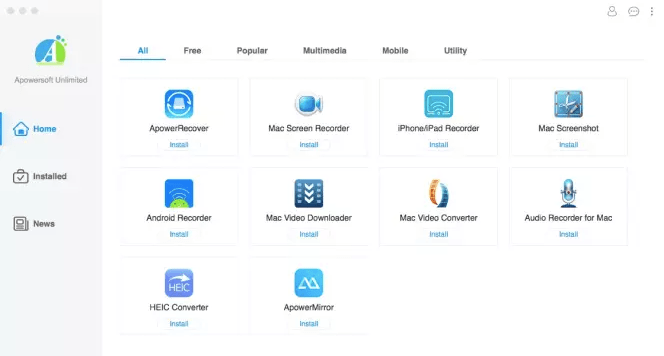
The Apowersoft Unlimited software is a suite of screen recorders apt Android, Mac, Windows, and even iOS. If you want to bring your iPhone or Android device to your computer screen, you can do so with this PC screen recorder. You can use your computer’s recorder to capture the audio from your mobile device, system audio and webcam, and the microphone simultaneously.
Why Apowersoft Unlimited?
- With this screen recording program for Windows, you can record audio in multiple different modes. It would include recording in the following modes;
Custom area
Fullscreen
- You can annotate the recording in real-time using this Windows screen recording software.
- With its help, you can use callouts, lines, and text without having to pause.
- All you have to do is connect your computer and smartphone to the same Wi-Fi network to begin casting.
9. Ace Thinker
- Latest Version: 6.2.0.0
- Compatibility: Windows 8/10 & Mac OS X 10.10 and upper version
- Price: Free & Pro version $39.95
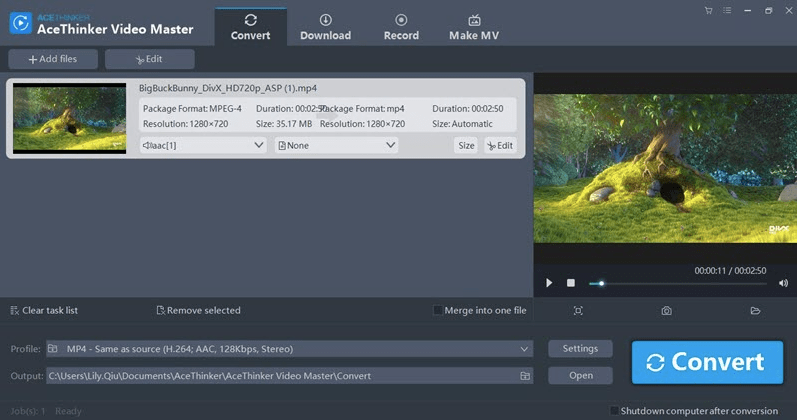
This is another offline screen recorder that is easy to use and set up. With it, you can record either the complete screen or a part of it. You can capture audio through the mic and from the system altogether and simultaneously. You can save all your videos in different formats like MOV, MP4, and API altogether.
Why Ace Thinker?
- With the pro feature, you can schedule your screen recording task.
- If you do not have the internet at work, you can use your home computer to record it by scheduling it.
- It is available in 150+ countries. It is installed by 20 million+ users and offers regular support 24/7.
Comparing The Offline Screen Recorder For PC To Use in 2023
| Tools Name | Compatibility | Pricing | Version | Owned By |
| Wondershare Democreator | Windows 11, 10, 7 | $46 | 5.5.0 | Wondershare Technology |
| Movavi Screen Recorder | Windows 11, 10, 8, 7, Vista and XP | $26.77 | 22.3.0 | Movavi Software Limited |
| EaseUS RecExperts | Windows 11, 10, 8, 8.1 and 7 |
| 1.4.13.11 | EaseUS |
| Bandicam | Windows 11 and 10 | $39.95 | 5.4.0 | Bandicam Company |
| Open Broadcaster Software | Windows 11 and 10 | Open source tool | 27.2.4 | – |
| One Commander V3 | Windows 11 and 10 | Free | 3.5.1.2 | One Commander |
| Screencast-O-Matic | Windows | Free | 0.2.0.0 | – |
| CamStudio | Windows ME | Free | 2.7.4 | Adobe |
| Share X | Windows 7 SP1 or later | Open source | 13.7.0 | – |
| Camtasia | Windows | 19,787.31 INR | 2021.0.18 | TechSmith |
Conclusion On Offline Screen Recorder for Windows 10/11 PC
Having a screen recording tool in these times can help you immensely. So, you can grab any offline screen recorders for Windows PC from the above-mentioned apps that suit your requirements and budget well.
Note: Full-version screen recorders can enable you to capture either just a part of the screen or record the whole screen. It also enables you to capture audio and also add a webcam overlay.
FAQs
Can you screen the record offline?
Yes, you can use a screen recorder tool to record your computer screen. These tools also come with numerous other features that you can greatly benefit from. The above article helps you discover 7 such popular tools that can come in handy for you.
How can I record my screen without downloading anything?
If you don’t wish to download software for screen recording, then you can do so with the help of the Xbox Game bar Game DVR feature. Follow the below steps:
- Launch the Game Bar by pressing the Win key + G key.
- When prompted, click “yes, this is a game.”
- Further, record the screen capture video.
Which is the best offline screen recording app for PC?
Among the myriad of screen recording software, you can use Wondershare DemoCreator, Movavi Screen Recorder, and Bandicam are good offline screen recorders for PC.
How can I record my laptop screen offline?
You can record your laptop screen offline with the help of offline screen recorder programs. Wondershare DemoCreator and Movavi Screen Recorder are two such tools that you can use offline.
Also Read





