If you are wondering how to download 4K videos without a 4K video downloader app? Here is a perfect guide for you to find the best 4K Video Downloader alternative tools to use.
Although the 4K video downloader is an excellent app to download videos from all platforms, many users still wish to know if there are more alternatives to this app. Alternative apps can also offer you excellent features like subtitles, downloading playlists, 4K and 8K video resolution support, and more. So, without further ado, let’s jump at the description of these apps.
6 Best 4K Video Downloader Alternative
Here is detailed information with complete features of the 4K video downloader alternative.
1. SnapDownloader
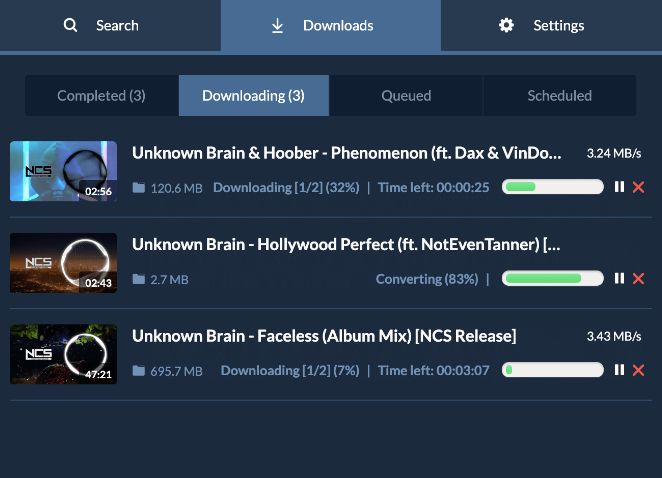
A well-featured app for downloading 4K videos, SnapDownloader is a lightweight tool that offers a free trial for the first two days. This video downloader works with both Windows and Mac devices. It has a neat interface and works with all leading platforms for downloading videos.
Key Features:
- Supports partial downloading of videos.
- Offers a scheduling feature.
- The one-click mode makes it possible to download videos quickly.
2. VideoProc Converter
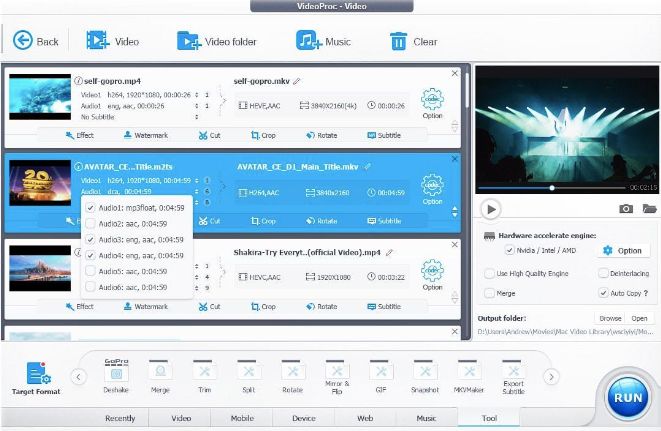
Here is an all-in-one tool that works on Windows systems, Mac computers, and even mobile phones. It has a user-friendly interface and can download 4K videos effortlessly. It can automatically detect videos available for downloads and list out the resolutions, formats, and estimated file size.
Key Features:
- Supports batch download of videos.
- Offers multiple downloading options.
- Enabled with scheduling option.
3. JDownloader 2

If you want to download videos, you can definitely try this free and open-source tool to do the job for you. It is compatible with Windows, Linux, Mac, iOS, and even Android smartphones. Some features of JDownloader are mentioned below:
Key Features:
- Makes batch downloading of videos possible.
- Automated detection of URLs.
- Enabled with video saving feature for offline viewing.
4. ClipGrab
ClipGrab is a wonderful free and open-source video downloader app for Windows, Mac, and Linux systems. This is a lightweight application with a clean User Interface consisting of four tabs; Search, Downloads, Settings, and About.
Key Features:
- Supports a wide range of file formats including WMV, MP3, OGG, etc.
- Users can download videos in resolutions from 144p to 1080p.
- Supports video conversion.
5. AllMyTube

AllMyTube comes with a comprehensive package to download videos from various streaming sources. It is lightweight, fast, and comes with a clean resolution. Let’s find out what are its other features:
Key Features:
- Supports a one-click feature to download videos.
- Comes with a video conversion capability.
- Offers a video recording capability.
6. Video DownloadHelper

Last but not least, Video DownloadHelper is a free tool that can work on Windows, Mac, and Linux platforms and browsers like Google Chrome and Firefox. It also offers browser extensions that can help you easily download videos.
Key Features:
- It can let you download videos from all popular streaming sites like Vimeo, Dailymotion, Facebook, and Udemy.
- With the help of this tool, you can download videos in any format.
- One of the best tools if you want to use it as a browser extension.
Wrapping Up
So, next time you want to download videos from Instagram, Vimeo, Dailymotion, Twitter, or Facebook, all you need to do is download any one of the above-mentioned 4K video downloader alternatives and use it. Do subscribe to our blog to receive more interesting updates from the world of information and technology.
Also Read






