The PCI Simple Communications Controller Driver issue is very frustrating and you need to solve it as soon as possible. This error occurs when PCI devices are not working due to outdated, faulty and corrupted drivers and Windows doesn’t recognize the PCI devices.
The error can be fixed easily by updating the related drivers. But if you don’t know how to update PCI Simple Communications Controller Driver then you have landed on the right page.
You can update the PCI simple communications controller driver via manual and automatic methods. The automatic method is most recommended as it doesn’t need any technical skills to follow the steps. But if you have expertise in computer skills and can perform all the steps properly then you can choose the manual method.
What is PCI Simple Communications Controller Driver?
PCI stands for Peripheral Component Interconnect. The main work of PCI is to connect peripheral devices to the system. PCI is a kind of hardware that is plugged into the motherboard of your PC.
The PCI simple communications controller driver is used to manage multiple PCI-connected devices like modems, SD card ports, network adapters, and USB ports.
How To Download PCI Simple Communication Controller Drivers
We are here to solve your queries and let you know the three ways to download the PCI Simple Communication Controller driver.
Method 1: Using Device Manager
Device Manager is an inbuilt utility in Windows PC that helps in fixing driver-related issues. So, when you are facing an error related to the PCI simple communication controller driver then you can use Device Manager to update and fix driver-related errors.
- Press the Win + X keys on the keyboard to open Device Manager.

- Navigate to other devices and click on them to expand the category.

- Then search for PCI simple communication controller driver and click right on it.
- Click on update driver software.
- In the next window, choose Search automatically for updated driver software.
- Windows will take a few seconds to search for the available updates and if it finds any update, it will automatically install it in your system.
- Lastly, restart your PC to apply changes.
Method 2: Download PCI Simple Communications Controller Driver using the Official Website
It is a manual method for which you need to know the correct details about your Windows OS and PCI devices.
Below are some steps that you need to follow to download the PCI simple communication controller driver:
- Firstly, visit the official page and look for the driver file as per your Windows OS.
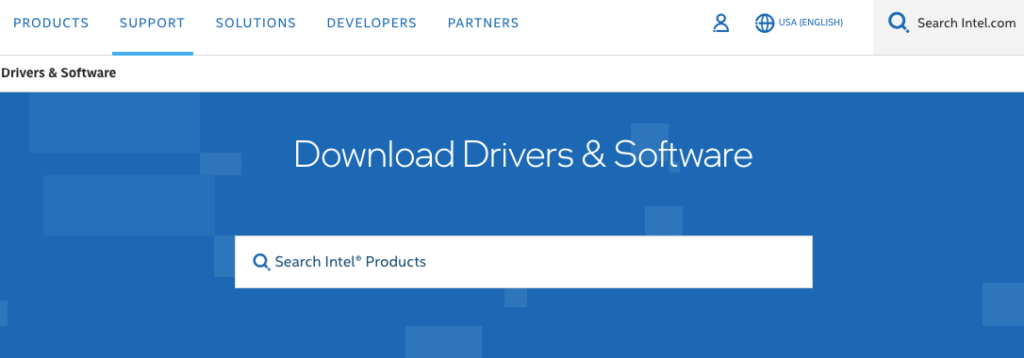
- Now download the PCI simple communication controller driver zip file.
- After this, unzip the file and execute the PCI simple communication controller driver by double-clicking on the setup file.
- Lastly, follow the installation wizard to download & install the Intel PCI simple communication controller driver on your PC.
- Reboot your PC after the completion of the installation process.
Method 3: Update via Driver Booster
Undoubtedly, downloading PCI simple communications controller drivers using an automatic method is the best way.
Driver Booster is a well-known driver updater tool that automatically scans for outdated, missing, faulty, and corrupted drivers and updates them. It not only updates the drivers to the latest version but also fixes other system issues to ensure the smooth functioning of your PC.
All the drivers are certified and there is no chance of installing the wrong drivers. It has millions of satisfied customers. You can download the PCI simple communication controller driver using Driver Booster by following the given below steps:
1. First of all, you need to download and install Driver Booster on your PC.
2. When Driver Booster successfully installs on your PC launch it.
3. Then click on the scan button. It will detect and bring a list of outdated, missing, corrupted, and faulty drivers of your system.
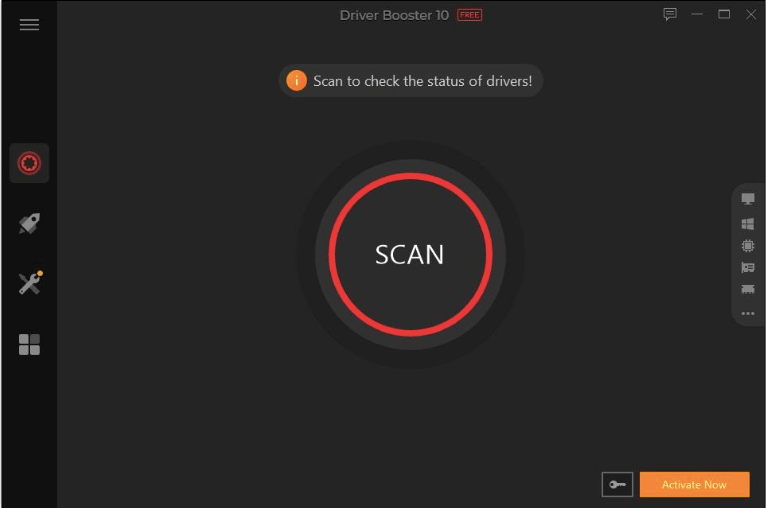
4. Now, from the list, choose the PCI communication controller drivers and click on the update now option which is given next to it.
5. If you want to update all other drivers then click on the update all option. It will update all the outdated drivers within a few seconds.
Driver Booster is the quickest and the easiest way to download PCI simple communication controller drivers. With just two or three clicks it completes the process of updating the problematic system drivers.
Conclusion
In the above article, we have listed the three easiest ways to download the PCI Simple Communications Controller Driver. Although Driver Booster is the best way to download the drivers as it is quick and downloads the correct device drivers without any hassle still you can use the manual method if you wish to perform all the steps by yourself.
I hope the above article can help you to install the latest PCI simple communication controller drivers.
Also Read






