Instagram’s official email address is security@mail.instagram.com. But when reading the address, use caution. To mislead the reader, such emails can readily be modified to something like security@rnail.instagram.com.
A lot of Instagram users often get notifications or emails from this particular email address, and they often wonder if it’s legitimate or a scam.
Is Security Mail Instagram Com Legit?
Now the question is if it’s an official Instagram email address or not.
Is “security@.mail.instagram.com” Legit? So the truth is, it is an authentic email address.
Here are some examples in which you can check whether the mail is from an authentic source or not.
1. If you find the characters of the email address are slightly different from the one mentioned above, which is security@mail.instagram.com, it might be a phishing attempt.
2. Also, look for grammar or spelling errors that might be a sign that it is not a legitimate account.
3. Try to understand the intention behind the email. If you feel that it is trying to scare you in a way, then stay away from responding to it anymore.
4. Also, do not click any link or download any particular attachment that might be attached to the email that you have just received.
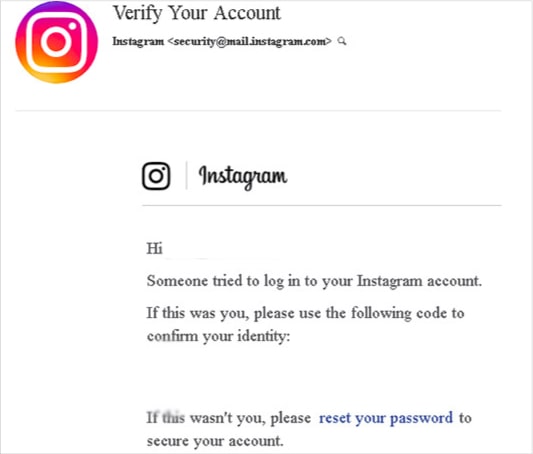
Now that you know that Security Mail Instagram Com is a legit email id and you need to stay safe from phishing attacks, it is time that you know how to verify the emails’ authenticity.
With the rising trends of cyber crimes happening throughout the world, it is extremely important that you know how to verify the authenticity of a particular email before you click any link.
How To Check Fake Mail Or Phishing Link?
1. The hacker will generally use domain email addresses of reputed companies like Gmail or Yahoo. The email will be sent from an unknown domain name, and mostly, the sender’s name and the email address won’t match.
2. Most of the attackers won’t use generic email addresses. They will use letters on numbers that will resemble one of the characters of the domain name.
3. Check out if your email address is in the Bcc field or not. If you do not find your email address in the recipient field, you can be sure that the email is a fake one because most companies will directly contact you to sell their products.
4. Email’s embedded links must direct you to the exact web page that is referenced in the link. However, attackers incorporate hyperlinks into material that appears to direct you to a trustworthy website but instead directs you to a phishing or dangerous website.

5. Be mindful of spelling mistakes or grammatical errors in the content of the email.
6. Trust your instincts. If you feel that you are getting into a scam, do not move further.
7. Ask yourself if you really need the information. If not, then leave it.
8. Always try to verify the authenticity of the domain name, even if you are not familiar with it. Try to research a bit about the particular domain name and see if it is sent from a verified domain.
Due to the ongoing popularity of digital marketing, the number of phishing attacks has also increased within the last few years.
The saddest part is that the reputed companies and the websites that we follow or visit frequently are impersonated at times. We often find that corrupted URLs are being hosted on unknown malicious domains, and these are called phishing attacks.
But we are here to help you stay safe from being a victim of these phishing attacks. If you follow these simple steps, you can be sure that you are on the safe side even when you visit unknown websites or domains.
5 Ways To Prevent Phishing Attack On Instagram
1. Educating people and making them aware
It is nearly impossible for us to stay safe all the time when we visit a website. But if we have the proper knowledge and we are aware of the probable dangers, we can be safe.
If you run an organization, the first thing you want to do is to make your employees understand how these phishing emails work and why they shouldn’t click on any unknown link.
Also, several organizations conduct test emails and regular drills to ensure minimizing the cyber security risks.
2. Keeping your Browser Updated
It can play a major role in protecting your safety in the world of the internet. Most renowned brands and websites always keep their browsers updated so that they can easily identify a hacker before installing any program and getting directly involved in a shady business.

Once you update your internet browser, you can be sure that the security patches that the developers usually release can easily identify the malware that might attack your system security.
3. Using two-factor authentication
If you are active on social media platforms like WhatsApp, you must be aware of the two-factor authentication that can add another efficient layer of security.

Each time you log in to your account, you will get a password that will help you to protect your data.
4. Don’t Click any Random Links
People usually fall victim to the fishing attacks because they unknowingly or knowingly click any link before even verifying its authenticity.
Do not repeat this mistake.
Once you’re sure that the link is going to take you to an authentic website, only then can you click it.
Otherwise, the hackers might send you a link, and once you click on it, it can take you to a similar-looking website that you are looking for, and in the end, you will lose all your conferential data within just a few minutes of visiting the website.
5. Install anti-fishing software
This is the final step that you can take to protect your privacy.
This kind of software can be used to detect any malicious link, and it will, in turn, prevent you from falling victim to any sort of malware.
You can also use firewalls if you run an organization that will act as a solid defense mechanism to protect your website and organizational data from getting hacked.

Protecting yourself from the phishing scams
Staying safe in today’s world is your responsibility. The world of the internet is completely uncertain, and it is way more important for you to follow every necessary step to stay away from being a victim of these phishing attacks.
Also Read
How to Delete Multiple Photos on Instagram
We Limit How Often Instagram Error: 5 Ways to Fix
10 Best Free Instagram Followers Apps





