Finding the best podcast downloader can revolutionize how you enjoy your favorite shows by allowing you to download episodes for offline listening. These tools provide an easy way to manage your podcast library, ensuring you never miss an episode even when you’re without internet access.
With various options available, choosing the right downloader depends on features such as user interface, download speed, and compatibility with different devices and platforms. In this guide, we’ll explore the top podcast downloader tools, highlighting their key functionalities and benefits. By the end, you’ll be equipped to select the ideal tool to enhance your podcast listening experience.
10 Best Podcast Downloaders for Windows PC
1. Juice

Juice is the best free podcast downloader software for Windows PCs. It also allows you to choose podcasts from multiple online locations on the web and download and play them on your iPod, MP3 player, and other preferred devices. The Juice helps you to download podcasts through RSS feeds.
Features
- It is a podcast receiver and syncing tool
- You can easily subscribe to podcasts & download it.
- It supports 15 languages
2. MediaMonkey

MediaMonkey is a useful utility that helps you organize and download your favorite podcasts. Using this tool you can edit podcast files and manage the location of the podcast folders. To use this podcast downloader first, you have to subscribe by clicking on the subscription option given at the main interface of this tool. Then click on the new podcast option to add your favorite podcasts.
Features
- It can sync and backup devices
- It manages your music
- Automatically updates library
3. Miro
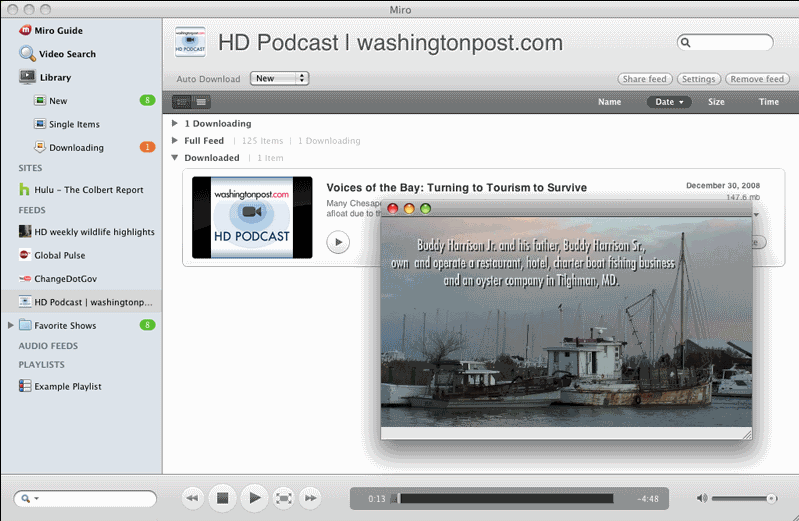
Miro is a feature-rich free podcast downloader software for Windows PCs that lets you easily download podcasts. The open-source tool also lets you download and play HD videos. It includes an in-built web browser to subscribe to numerous podcasts. It automatically downloads the new episodes of the podcasts to which you have subscribed. It also supports almost all video formats.
Features
- It is a free HD video player
- Lets you subscribe to BitTorrent RSS feeds
- Automatically downloads new episodes
4. gPodder
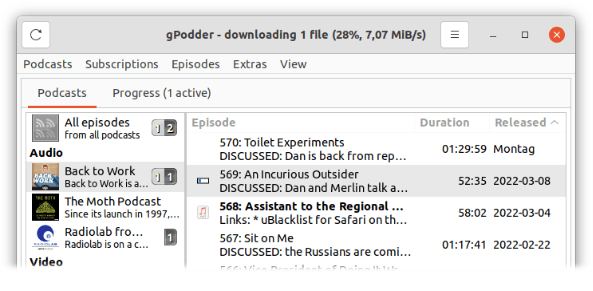
Talking about gPodder, it is a great choice for you if you are looking for the best free Podcast downloader. The software lets you search, download, and transfer podcasts to different devices like USB drives, iPods, and MTP-based players. It also provides you with the option to subscribe to audio and video podcasts.
Features
- It is a simple and cross-platform podcast downloader, player, and sync tool
- This tool supports RSS feeds, YouTube, SoundCloud, and atom
- It is based on PyGTK and Python
5. iTunes

From its name you may have thought that this podcast downloader is for iOS devices but actually it is not. You can download podcasts on your Windows PC. Using iTunes you can easily listen to the radio, download podcasts, and manage your digital media.
Features
- It lets you manage your digital media
- Allows you to sync content
- Search for podcasts by title, topic, host, guest, content, and more
6. Media Go
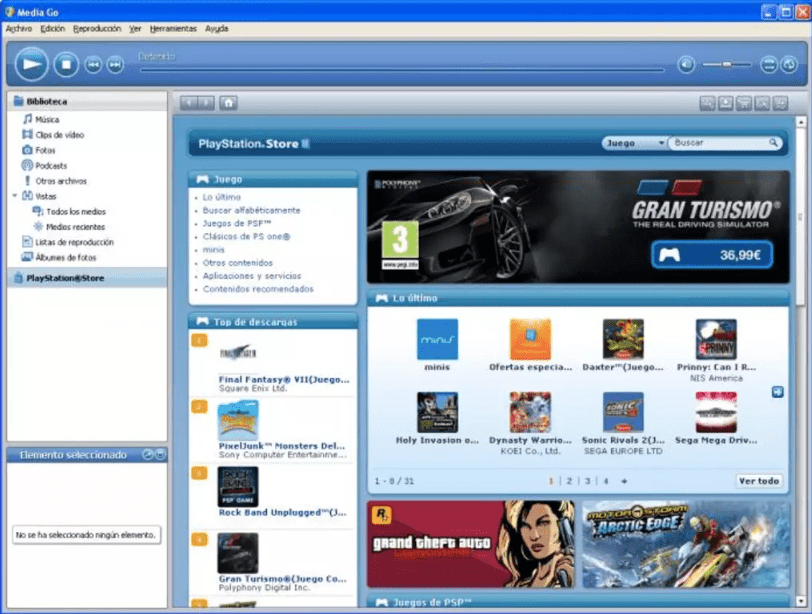
If you are searching for a podcast downloader that doesn’t take a lot of effort to download podcasts for your computer then Media Go is the perfect choice for you. It is freeware to download podcasts quickly. When you click on the podcast option given at the main interface of the tool it will display all the podcasts you have subscribed to.
Features
- Lets you organize and manage the media files
- It has a built-in media player
- Allows you to view photos in the slideshow
7. HermesPod

Talking about HermesPod is another utility that allows you to download podcasts on your Windows PC. After downloading the podcast you can transfer them to MP3 Player, iPhone, iPod Touch, etc. The tool is loaded with an integrated web browser and intelligent feed auto-discovery. You can subscribe to the podcasts of your choice and download them to the hard disk of your PC.
Features
- It allows scheduled downloading
- Automatic updates available
- Subscribe to your favorite podcast
8. Doppler

Next, we have Doppler which allows us to download podcasts through the Internet without any trouble. This freeware lets you take a subscription for various RSS feeds. The podcast downloader is lightweight in comparison to other tools mentioned in the list. It will download the files included in the RSS feed and play the files into your preferred media player.
Features
- Import and Export list of feeds
- Specify the location to store the files
- It supports both Windows Media Player and Apple iTunes
9. Winamp

Winamp is the best media player which also allows users to download podcasts on Windows PC. It includes an in-built web browser to subscribe to podcasts and download them. It offers a podcast directory option where you can find podcasts belonging to different categories. You can customize the tool as per your preferences to make it more suitable for you.
Features
- It supports various free plugins
- Supports playback of many audio and video types
- Supports classic and modern skins
10. Radio Downloader

Radio Downloader is another best free podcast downloaders for PC. This podcast downloader lets you manage, search, and download podcasts on your PC. You can also subscribe to your favorite podcast. It also helps you search for podcasts in various categories. You can listen to the downloaded podcast when offline.
Features
- Offers a plugin framework
- Straightforward interface consisting of four tabs
- Let you browse BBC Radio
Conclusion
In conclusion, selecting the best podcast downloader for Windows can greatly enhance your listening experience by ensuring seamless access to your favorite shows, even offline. The ideal downloader combines user-friendly interfaces, robust download capabilities, and comprehensive library management features. Whether you prioritize speed, ease of use, or advanced customization, there’s a tool that fits your needs.
Our review has highlighted the top options available, each with unique strengths to cater to different preferences. With the right podcast downloader, you can enjoy uninterrupted entertainment and stay updated with the latest episodes effortlessly.
FAQs
How do I download Podcasts for free?
You can download podcasts for free by using any of the best free podcast downloader tools. After installing the podcast downloader on your PC you need to subscribe to the podcast of your choice to download them. We have mentioned the 10 best free podcast downloaders above in the article.
What is the best podcast downloader?
The best podcast downloaders are:
- Juice
- Media Monkey
- Media Go
- Winamp
- Doppler
- gPodder
- iTunes
- HermesPod
- Radio Downloader
- Miro
Where can I get podcasts for free?
You can get the podcast for free by downloading iTunes or other free Podcast downloaders. Go to the podcast section and search for the desired podcast and play it.
How do I download and save a podcast?
Navigate to the podcast website and search for the links to each episode. You can save the episode to watch them on your PC or connect your Android phone to your PC to browse the files on your phone. Then copy the file from your phone and paste it into the Podcast folder of your phone.
Also Read





