Are you looking for the best IPTV app for Linux to stream your media without stress? Then this article is for you. In the realm of Linux, discovering the best IPTV options unveils a range of streaming services tailored for this versatile operating system. These IPTV solutions redefine entertainment, offering diverse content choices and user-friendly interfaces compatible with Linux distributions.
From live TV streaming to on-demand content, these services cater to various preferences, enhancing the media consumption experience on Linux-based devices. Exploring these top IPTV choices introduces Linux users to a world of streaming possibilities, bringing forth a new dimension of entertainment on this open-source platform.
9 Best IPTV for Linux/Ubuntu
Users can stream their preferred content on Linux using different IPTV types without considering subscription costs.
1. VLC Media Player

VLC media is one of the popular media players and one of the IPTV apps for Linux. Many consider this media player a regular one. Still, it is a classic fixture for internet protocol TVs. The user enjoys smooth streaming, great audio clarity, and support for a wide range of audio and video formats.
Unlike other streaming services, many users laud IPTVs like this because they do not pause when there is a slow internet connection.
FEATURES
- This media player allows users to build a single-entry playlist that points directly to Internet streaming services by supporting m3u (MP3) URLs.
- You can also create multiple playlists to view a broad range of content.
- It also supports playing most codecs without the need for additional codec files.
2. FreeTUX TV

VLC is nice, but if you want another media player as good as VLC, then FreeTUX TV is the one for you. It is a good Linux IPTV and an alternative you won’t regret. It lets users broadcast WebTv, and Webcam channel stations.
However, it also accepts various media formats, such as FLV, MP4, M3U, etc. In addition, it has a recording feature. You can record your favorite programs. You need not worry about missing out on any program.
FEATURES
- Users can view material in mini mode while performing other tasks.
- To save people time, it provides multimedia critical shortcuts on the keypad.
- New sets of channels can also be added from M3U playlists.
3. Ubuntu TV

No IPTV media platform is 100 percent perfect; this is why Ubuntu TV has tried to work on the shortcomings of other IPTVs to make Ubuntu TV better.
It comes highly recommended because of its user-friendly interface and suitability for people without technical backgrounds. The application’s free IPTV functions allow users to stream media content without any issues. If you are a Windows user you can check the List of IPTV Players for Windows
FEATURES
- It has a feature that records media content if one has no time to stream at the time it was airing.
- Users can upload links through M3U tracks to watch content offline.
- Users can search for programs they are interested in at all times.
4. OTT Player

OTT Player has a user-friendly UI and lots of features. You can watch as many movies as you want to stream without straining your eyes, even in the dead of night, and it covers a wide range of media formats for audio and video material.
You don’t have to worry about paying for those expensive streaming service contracts thanks to free IPTVs like this one. The IPTV app is available for Apple TV
FEATURES
- You have power over everything through a single, user-friendly interface.
- Users have access to M3u8 functionality.
- The program is very easy to use. Prior to streaming, all that is needed to do is link the source files to the collection.
- The software also supports many other protocols, such as TS, RTSP, and HLS.
5. IPTVnator
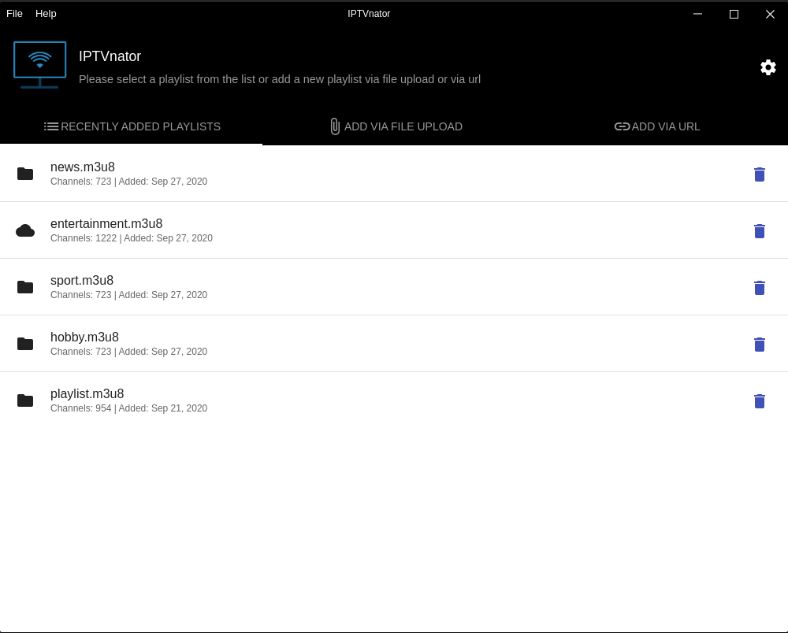
IPTVnator has a straightforward, minimalist interface that is simple to use. Despite frequent complaints that it is too slow, the Electron structure performs and features incredibly well. The Electron structure was utilized in developing the IPTVnator program, which has many exciting features like support for various video Protocols and file types.
FEATURES
- It has an HTML format video player that can be used with both video hls.js and .js.
- It has a Television manual with extensive information to help viewers get through perplexity.
- Employing URLs, you can upload remote playlists.
6. IPTV Smarters Pro

IPTV Smarters Pro is a superb IPTV that is paid for. It includes several exciting features that can work with various devices, including laptops, tablets, desktops, smart TVs, iOS and Android gadgets, etc. In order to avoid data loss, you can secure your account with a password.
If you are looking for a list of IPTV apps for Samsung TV then you can check this blog.
FEATURES
- You can use it with VPN. With this, you can access geo-restricted content or view something with no one knowing.
- It comprises Television program guides (EPGs) as well as an upgraded exterior source.
- You can look for certain media employing Master look features.
- It allows you to add external players.
7. Miro

Miro is a wonderful choice when selecting the best IPTV app for Linux. The content can be downloaded so you can watch offline with good quality. Additionally, it supports various video formats, permitting users to use the app without converting their content.
FEATURES
- One can exchange media, get music, and download apps.
- Content can be transformed to the formats users prefer.
- Thanks to its open-source nature, it can be used and customized for free.
- It seamlessly integrates the existing audio playlist.
8. OttPlayer

With OttPlayer, you gain access to an extensive selection of content from various sources. Thanks to its support for m3u playlists, you can effortlessly create a playlist that connects directly to Internet streaming services. Enjoy movies, TV shows, live sports, and more, all within OttPlayer’s user-friendly interface. OttPlayer optimizes playback, even in challenging network conditions, providing uninterrupted entertainment on your Linux-based IPTV setup.
FEATURES
- Create multiple playlists for easy organization and quick access to preferred channels and media.
- Seamless streaming even in challenging network conditions, ensures uninterrupted entertainment.
- Extensive format support eliminates the need for additional codec files.
- Cross-platform compatibility allows for a consistent streaming experience across different devices.
9. IPTVX
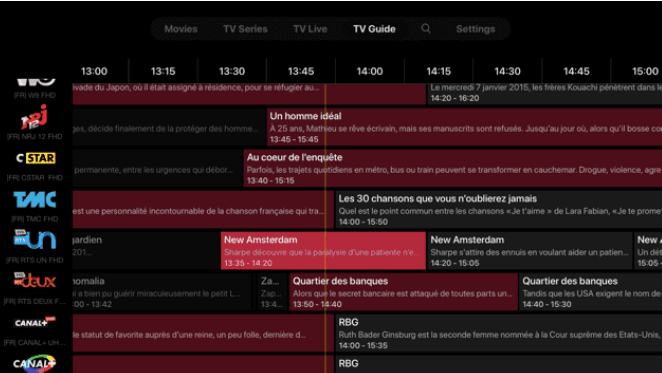
Another impressive player in the Linux IPTV landscape is IPTVX. This feature-rich application offers a seamless streaming experience with its intuitive interface and powerful functionality. With IPTVX, you can create personalized channel lists, organize your content, and enjoy advanced features like EPG (Electronic Program Guide) support and parental controls.
FEATURES
- Support for multiple IPTV services, ensuring access to a diverse range of content.
- Personalized channel lists and EPG support.
- Parental controls for managing content access.
- Stable performance and compatibility with Linux.
Conclusion
Selecting the best IPTV solution for Linux enhances your multimedia experience by providing reliable access to live TV, on-demand content, and more. The top IPTV options for Linux offer robust performance, customizable features, and compatibility with various distributions.
By exploring the choices highlighted in this guide, you can find the perfect IPTV solution tailored to your preferences and technical requirements. Implementing a reliable IPTV service on Linux ensures a seamless viewing experience, combining flexibility and convenience for accessing your favorite entertainment content.
Also Read





