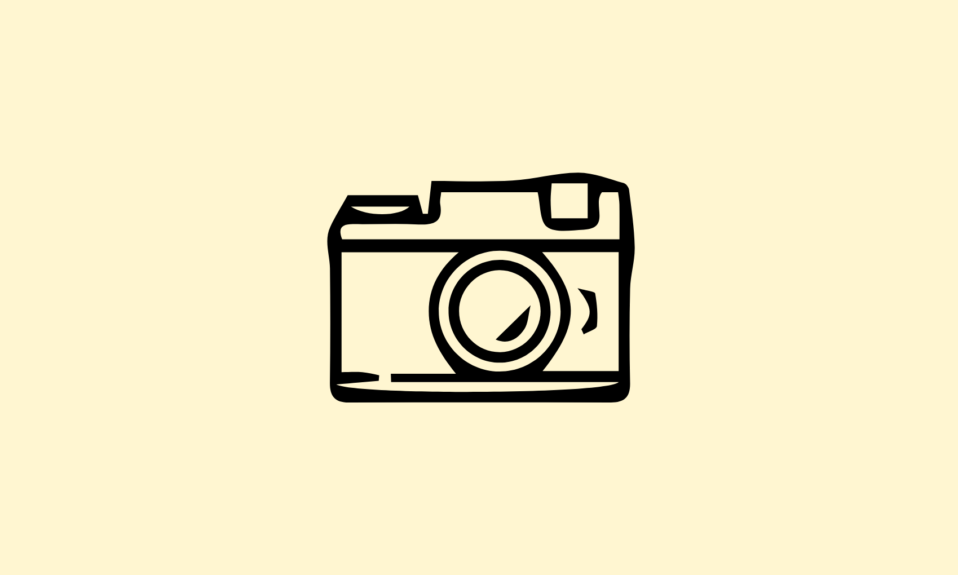Are you looking for the best Photo management software for organizing your photos? Then you are in the right place. Today, we will introduce you to the 10 best photo management software that can change your photography experience. Because, as a photography lover you clicked hundreds of photos.
Suppose that if you are doing photography for a couple of months then you have to face the problem of management of this large collection of photos. In, 2024 many Photo management software is available on the market. You must try this software this year for the best photography experience.
Also Read – Best Photo Editor for Windows
What is Photo management software?
It is the finest software to do a lot of things with your clicked photos including managing, editing, thumbnail, album creations, and many more. If you are using Photo management software then you can also resize, mail, or print your photos.
10 Best Photo Management Software For Windows PC
1. Adobe Lightroom
If you are looking for the best Photo management software for cloud storage, then you must use Adobe Lightroom. You can do a lot of things with your photos by using this Photo management software such as editing, organizing, and sharing photos with any device. This software can manage and edit hundreds of photos on your smartphone.
You can use 1 terabyte for free which is more than sufficient if you are a beginner in photography or graphic design. But, you can extend the cloud storage as per your requirement by spending a negligible amount of $9.99 per month.

- Get 1 terabyte free
- You can create multiple albums in a single click only.
- This software automatically recognizes objects, themes, colors, and faces. So it’s very easy to manage your photos. Apart from this it also adds some keywords which make your task very simple.
- Automatic backup for your older photos.
- You can manage your photo collection by using any mobile device or computer.
2. Adobe Bridge
It is the best overall photo Photo management software for your device which is multitasking. You can edit, organize, and manage a large collection of photos and albums in a single place. This software gives a wonderful experience to a user through the real visualization of photos. You can use this software for one month at an affordable price of $20.99. It supports a wide range of formats such as DNG, PNG, and TIFF which makes it unique.

Feature
- This software comes with Bridge which allows you to edit many images in less time as compared to other paid Photo management software.
- Adobe Bridge permits you to convert your digital images directly into DNG files by using a photo downloader.
- You can also create your best professional portfolio by using this best Photo management software for Windows 10.
- Adobe Creative Cloud of this software is a noticeable feature that can help you to view your image in rich preview and editing of desired photos.
3. Magix Photo manager
If you are a beginner and looking for Photo management software for free then Magix Photo Manager is the best software for you. This software allows you to sort, edit, and manage your photos as well as videos. The most distinguished thing about this amazing software is that it provides the best quality user interface to you and you can transfer your images from the camera to your device easily.
Apart from these things, you can also categorize your photos into various categories which helps you to review your progress and increase the chances of improvement.

Features
- You can share your photos on various social media platforms such as Facebook, YouTube by using this best free photo management software.
- The cloud storage services of Magix are amazing which allows you to merge cloud photos with photos of the local library.
- It uses a WiFi system to import the files so you don’t need to use any wireless to import your images from one device to another device.
- Magix allows you to detect the faces of 10 people for free. It’s highly helpful for you to categorize your photos according to person.
4. Google photos
Google Photos is another best Photo management software available in the market for your device. You can open your uploaded photos and videos on any device by using this tool. It is very easy and simple to use this Photo management software.
You just need to drop your selected files from your device to Google Drive and click on the upload button. The searchable bar is also available on this software which allows you to Search your uploaded files via keywords.

Features
- It helps you to find photos by using various keywords such as location, events, and people.
- If you want to share your photos from Google photos with your family or friends, then it’s a straightforward process because it can create a link that you can use on any social media platform.
- Google photos provides you to access your photos so that you can edit them. Plus, you can use suitable filters on selected files.
- The suggested sharing option of this software makes it unique from other available Photo management software is free.
5. Digi Kam
This is one of the best free photo management software for Windows 10 that you must try once on your device. The most distinguished thing about this software is that it can cover a large collection of photos of more than 100,000.
Apart from the collection of photos, it enables you to edit, sort, and share your photos among your friends, relatives, and family on social media. The RAW files are very convenient for sharing and you can import photos from your external storage device directly.

Features
- Searchable photos
- Auto lens correction of photos
- Compatible with many devices like macOS, windows as well as Linux.
- It is free
6. Fast stone
You can use this fascinating tool for the management of photos only by spending a one-time $19.95. It is one of the best and most extensively used photo management software used globally by the photographer. The main reason behind the popularity of this software is that it has multiple formats for photos such as PNG, JPEG BMP, animated GIFs, TIFf, and so many more. You can also use digital camera RAW formats by using this software.

Features
- It’s very easy and simple to use.
- You can capture the screen of your device
- Resize the selected photos as per your requirement
- Dual monitor support
7. Phtototheca
If you looking for the best photo management software for Windows 10 then Phototheca is best for you. You have to spend only a one-time payment of $39.95. This software is fully compatible with Windows 10 and you can create multilevel photo albums, events, and many more things.

Features
- Full-screen mode
- Smart album
- Face identification
- Multiple RAW formats
- Easily shareable photos.
8. PicaJet
Nowadays, multi-user access photo management becoming popular day by day. If you also want to use beat multi-access software for your device, then you can use PicaJet for $59.95. There will be a single license for users. This software can be run successfully on various servers at a time which makes it unique from other photos management software.

Feature
- Backup
- Restore your photos
- Customized interfaces
- Convert one format into many available formats
- Support XML format.
9. Zoner Photo Studio
It is one of the best affordable photo management software which you can purchase for only $4.99 per month. You can browse photos by using various keywords, events, etc. You can also add color to your photos by editing and Various filters are also available for you.

Features
- Direct sharing of photos on various social media platforms
- Large storage for a collection of photos
- Print your photo books
- Editing of images as per your choice.
FAQs
What is the best free photo management software?
There is much free software available on the internet for users but Digi Kam is the best free software for photo management which comes with many interesting features.
What is the best way to organize photos on my computer?
- By creating transparent folders
- Use metadata system
- Auto-tagging
- Online storage hardware
What is photo management software?
Photo management software is the tool to organize your photos in various categories and requires less space for their storage.
Conclusion
In conclusion, the best photo management software for Windows stands out by offering robust organizational tools, seamless editing capabilities, and user-friendly interfaces. These applications, like Adobe Lightroom and Google Photos, redefine the way users curate and manage their vast photo collections.
Whether for professional photographers or casual users, these software options excel in providing efficient workflows, ensuring easy access, and enhancing the overall photo management experience on the Windows platform. Embracing these top choices empowers users to take control of their digital images, promoting organization, creativity, and a streamlined approach to managing visual memories.
Also, Read