Choosing the Best PUBG Mobile emulator for PC will help you to play this multiplayer online battle royale game. We have tried and tested several emulator and listed the top 10 PUBG emulator for windows 11, 10, 8 and 7 (both 64 bit and 32 bit.)
PUBG, or Player Unknown’s Battlegrounds, is a multiplayer online battle royale game created and released by the PUBG Corporation. Since its release in December 2017, It went on to become one of the best-selling and most-played video games of all time, selling over fifty million copies globally by June 2018 and attracting over 400 million players in total.
PUBG mobile emulators have been released, allowing you to play the mobile version of the game on your PC.
Here are my top PUBG Mobile Emulator for pc to try this year.
- LD Player
- Nox Player
- Bluestacks
- Gameloop
- MEmu player
- Remix OS Player
- Andy
- Nvidia GeForce NOW
- Prime OS
- Phoenix OS
10 Best PUBG Mobile Emulators For PC (Free Download)
1. LD player

LD Player is one of the best PUBG Mobile Emulators for PC with 2GB RAM. With this emulator, you can play PUBG Mobile on Windows and Mac with stunning graphics and the best gaming experience possible.
The emulator is available, With Android 7.1. It has strong compatibility with a wide range of games, with smooth control, stability, and efficiency. You can run multiple games at the same time without having to kill any processes.
Features
- Configured for mid-range devices.
- Provides top speed and high performance.
- Many heavy Android games can be played for free.
- The interface is basic and easy to use.
Cons:
- It is compatible with Android 7.1, which restricts you from playing many of the most recent games with LD Player.
- Emulator UI is missing some common QoL functionality.
2. NOX player

Nox Player is another PUBG Emulator for Windows and Mac and it was created with the sole purpose of playing games. It has many features that should help users while they’re gaming like Nox supports the keypad, gamepad, scripts, and can handle high FPS games without causing any lag.
Features
- Nox can handle high FPS.
- It has features such as screenshots and screen recording of your gameplay.
- It allows you to load APK files from any source.
Cons:
- There is no way to stream your gameplay in it.
- Not working for all applications.
3. Bluestack

Bluestacks is another best PUBG mobile emulator for Windows 11, 10, 8 and 7 PC with the right combination of power, graphics, processing. It is compatible with gamepads. When playing PUBG Mobile on PC or Mac, you can enjoy Xbox-like experience.
Similar to NOX player, it also allows running apk files outside the play store.
Features
- Both Windows and Mac OS are supported.
- You can directly stream your gameplay on Twitch.
Cons:
- Free version is full of advertisements.
- Not compatible with all apps
4. Tencent Gaming Buddy (Game loop)

The official PUBG Mobile Emulator for PC is Tencent Gaming Buddy. Gameloop is the new name for it. Tencent is the company behind PUBG Mobile.
GameLoop provides the best Mouse and Keyboard controls for easily playing PUBG Mobile on PC with fully optimized controls. You can easily change the keyboard and mouse settings and configurations for a stunning gaming experience, depending on the hardware of your PC.
Features
- It is well optimized for PUBG mobile.
- You can assign keyboard keys to a variety of in-game actions like selecting items, disabling or enabling voice chat.
Cons:
- It was designed specifically for the games only means it is limited to games.
- Poor FPS even with Good Specification
5. MEmu Player

MEmu player is yet another well-known Android and PUBG mobile Emulator for Windows 11, 10, 8 and 7 PC. It is capable of running high-end games on PC because it meets the minimum system requirements for the MEmu Players to function properly.
MEmu allows you to map different PUBG Mobile touch buttons to different keys on your keyboard. This makes playing PUBG Mobile on PC and Mac more enjoyable and straightforward.
Features
- It has a good configuration feature for controllers.
- It comes pre-installed with Google Play.
- Full Android experience with an elegant desktop
- Chat more conveniently by using the keyboard in Whatsapp, Wechat, etc.
- It required a minimum of 3GB RAM to play.
6. Remix OS Player

Remix OS Player has been specifically designed for gaming. You will map keyboard buttons and control. The creators may have tried to assess the software for more enhanced gaming.
The emulator provides numerous customization options for gaming preferences, allowing users to get the most out of the Remix OS. The Game Toolkit includes everything you need to play your favorite Android games on your PC.
Features
- It provides multiple gaming at a time.
- It Supports low-end PC for gaming.
- 4GB of RAM at least, and 8GB of hard disk space (16GB recommended).
Cons
- It does not support AMD processors/chipsets.
- No official support for Mac is available
7. Andy
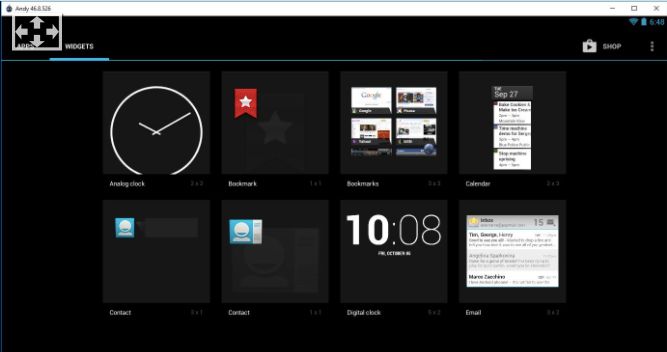
This PUBG Android mobile emulator is different from all other PUBG Android Emulators in that it allows you to connect your Android device and PC in an extremely virtual world that is ideal for gaming.
It is compatible with both Windows and iOS. The Andy PUBG emulator allows us to easily transfer apps to the emulator. There is also the option to download games directly to the emulator from any desktop browser.
Features
- Simple User Interface
- It brings your favourite mobile communication, social networking, entertainment apps etc. to your desktop.
- You can use your smartphone as a controller if you connect to your pc via it.
- It is a good PUBG mobile emulator for pc to play PUBG on high settings.
- It required 3GB or more RAM to run in pc.
8. Nvidia GeForce NOW

With Nvidia GeForce NOW, you can instantly turn any device into a gaming rig. Despite the fact that it is not an emulator, It is a cloud-based service that allows you to play online multiplayer games.
You play PUBG Mobile on the GeForce NOW server, with your Mac or PC serving as the display. As a result, the cloud-based server will handle processing and graphics.
Features
- It cloud-based service so the requirement for pc/laptop is minimum.
- Supports many games on Steam, Battle.net, Epic, and UPlay
- You need high-speed connectivity to run it.
- Free players may need to queue
9. Prime OS

Prime OS is another PUBG Mobile emulator for windows 11, 10, 8 and 7 PC. This emulator includes useful features such as a taskbar and a key mapping tool, as well as multi-window support and other enhancements. It is currently powered by Android 7.1.2.
Features
- It only required 1GB RAM to run it.
- It provides some dedicated gaming features such as the Decapro key mapping tool, custom control settings, a dedicated gaming center to manage your games, CPU & GPU support tools, and more.
- Dual boot at single click with PrimeOS installer
- Prime Os comes with three editions Prime Os Mainline, Prime Os standard, and Prime Os Classic.
10. Phoenix OS

Phoenix OS is another PUBG Mobile emulator for Windows PC. This emulator is ideal for playing heavy Android games on PC, such as PUBG Mobile, Free Fire, Call of Duty, and Asphalt. You can install this operating system on your computer and use any Android app or game.
Features
- It is optimized for heavy games and software.
- It has a good User Interface.
- Comes with Nougat
- Accelerated gaming
FAQs On PUBG Mobile Emulator For PC (Free Download)
Q: Which emulator is used for PUBG mobile?
ANS: Tencent Gaming Buddy(Gameloop) is the best PUBG mobile emulator for PC.
Q: Can I play PUBG on an emulator?
ANS: Yes, you can play PUBG on an emulator. To play PUBG on the emulator you just need hardware that satisfies the requirement of the respective emulator.
Q: Which emulator is fast for PUBG?
ANS: Gameloop or Tencent Gaming Buddy is a fast emulator for PUBG because it was developed for only gaming especially PUBG and the company behind the development of both PUBG and Gameloop emulators are the same.
Q: Is PCSX2 illegal?
ANS: PCSX2 is legal; Sony owns the PS2 BIOS code. This has not stopped the BIOS files from being widely distributed online, but it does mean that the only free and legal way to obtain the required BIOS files is to dump them from your own PS2.
Q: Is PUBG Mobile emulator allowed?
Yes, PUBG mobile emulator is allowed to use on your PC
Q: Does Gameloop contain virus?
Gameloop does not contain any virus. It is one of the official PUBG emulator for PC.
Q: Is 4GB RAM enough for PUBG Mobile emulator?
Yes, PUBG can easily run with just 4GB of memory but the performance is not great
Also Read





