If are you looking for iolo System Mechanic alternative tools then you are in the right place. When you regularly operate our system then at one point in time you might face several issues like system crashes, slower speed, and performance, slow boot process, etc. This is because of the excess junk files, temp files, registry errors, cookies, caches, unwanted apps, etc.
The system requires maintenance to run properly and smoothly. There are several tools available in the market to optimize and clean your system to regain lost disk space. One of the best PC optimization tools is Iolo System Mechanic.
Why We Look For Iolo System Mechanic Alternative
iolo System Mechanic is a highly recommended software that removes all the junk files, temp files, and unwanted files which are taking a lot of disk space unnecessarily and increasing the system’s performance. But due to this, some drawbacks people search for its alternatives. Some of its cons that people are facing are:
- This software is not appropriate for beginners
- Doesn’t offer contact details
- The free version doesn’t have robust features
Apart from the above cons, there are several other reasons users look for the Iolo System Mechanic alternatives. In this article, we have listed the best alternatives to Iolo System Mechanic that offer a great user experience and features than the Iolo System Mechanic.
Note: This alternative list of iolo system mechanic is updated on 13 February 2023. Please let us know if there’s any software that you find good enough.
10 Iolo System Mechanic Alternatives
1. Advanced SystemCare
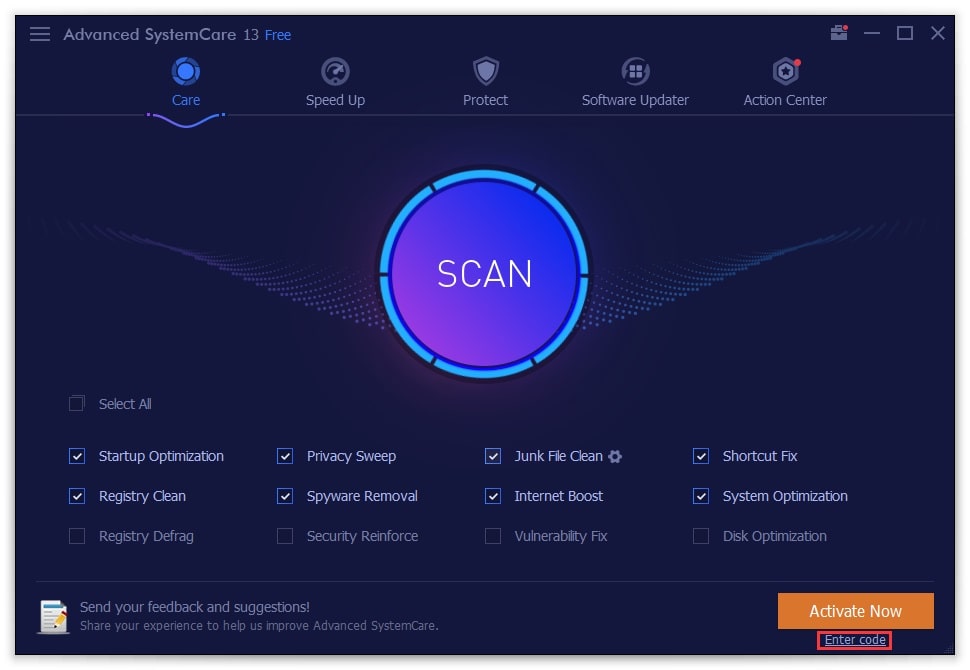
Talking about the best Iolo System Mechanic Alternatives, the first comes is Advanced SystemCare which cleans all the unwanted stuff from your system and regains the lost space, and makes your system like new. It will clean the junk files, defrag the windows registry, deletes unwanted apps, malware, etc., and boost the speed and performance of your system so that you can work properly and smoothly on your PC without any issue.
Features
- Backup and restore features
- Free PC Optimization
- Real-time protection
- Registry cleaner
- RAM optimizer
Must Read – Advanced SystemCare Review
2. CleanMyPC
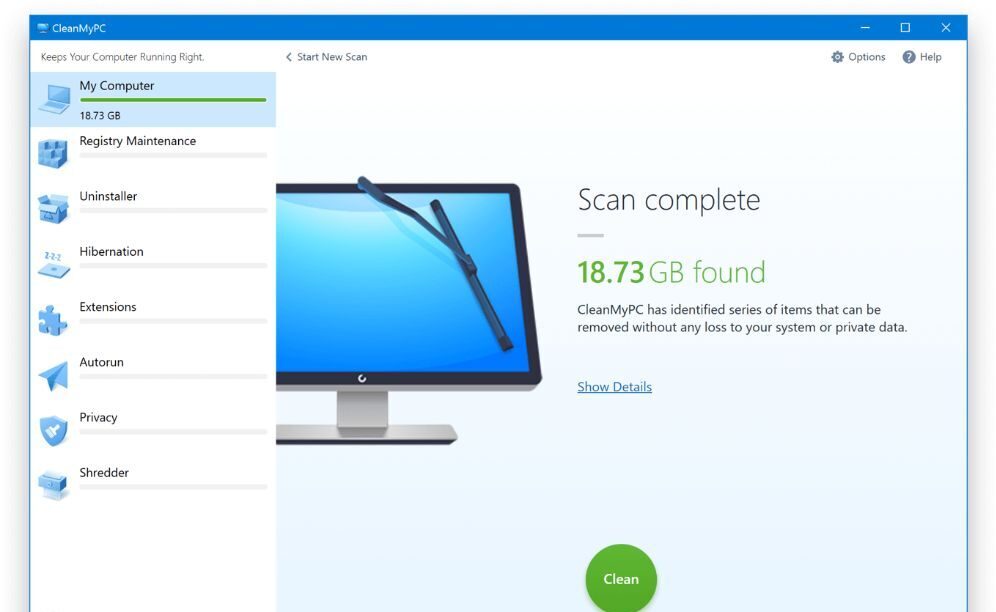
CleanMyPC is another best Iolo System Mechanic alternatives on the list. It is the best PC optimization software that also protects your privacy by removing all the traces of your browsing history and cleaning all the cache files, authorization details, cookies, cache files, trash files, log files, etc.
The software can fully optimize your system and fixes all the registry issues. Apart from freeing up disk space the software also boost the speed and performance of your Windows PC. With a few clicks, you can make your system run like a new machine. It is the best PC cleaning tool that will definitely help in regaining its fastest speed after removing all the system’s clutter.
Features
- Removes excessive and broken data
- Manage extensions
- Disable hibernation
- Uninstall applications
- Protect privacy
Must Read – MacPaw CleanMyPC Review
3. Defencebyte

Defencebyte is another software like Iolo System Mechanic that can scan the PC and removes all the issues and unwanted files that are creating troubles in the operating system. It cleans all the corrupt, faulty, broken files from the system.
The software helps in removing slow startups, app crashes, hangs, and shutdowns. It also offers a scheduled PC scan feature that allows you to set a scan period. The software also allows you to create a backup and restores all the files and performs system defragmentation.
Features
- Block unwanted URL
- Fix system errors
- Scan scheduling
- Empty uninstall entries
- Optimize PC performance
4. Glary Utilities

If you are looking for a free Iolo System Mechanic alternative then Glary Utilities would be the best choice for you. It is a powerful system optimization software that can completely scan your PC and detects all the unwanted files, apps, caches, cookies, spyware, etc. that are consuming disk space and slowing down your PC performance.
This software cleans the junk files and boosts the speed and makes your system function like new. It will fix the windows registry issues and all the crashes and freezes errors. Glary Utilities is an easy-to-use software that contains several disk cleaning tools with privacy protection.
Features
- One-click system maintenance
- Registry management
- Deep registry cleaner
- Free tool
- System management
Must Read – Glary Utilities Review
5. Wise Care 365
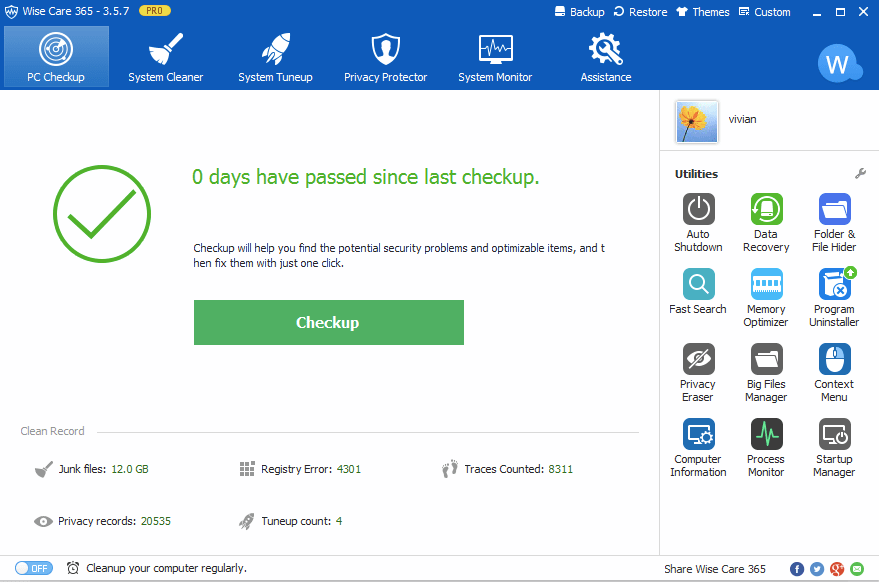
Wise Care 365 is one of the popular PC Optimization tools that you can choose as an Iolo System Mechanic alternative. It is free software that can clean windows registry issues and defrag disk. This is one of the most effective software to increase your PC’s performance.
The software helps in recovering lost files. It protects your privacy by removing browsing history and personal tracking data. It frees up memory to increase game and enterprise software performance.
Features
- System Cleaner
- Privacy protector
- System tuneup
- PC Checkup
- It has a portable app version
6. Restoro

Looking for the Iolo System Mechanic Alternative, Restoro is the perfect solution to fix PC issues like blue screens, freezes, and crashes. It can scan all the harmful files that can cause severe damage to your system and replace or destroy them.
This software has a user-friendly interface that is helpful for the users to run it properly. It removes all the unnecessary files and apps and also removes viruses and errors and boosts the longevity of your Windows PC.
Features
- Repairs damages files
- Improves PC performance
- Registry optimization
- Virus protection and removal
- Replacing and restoring DLL files
7. Ashampoo WinOptimizer
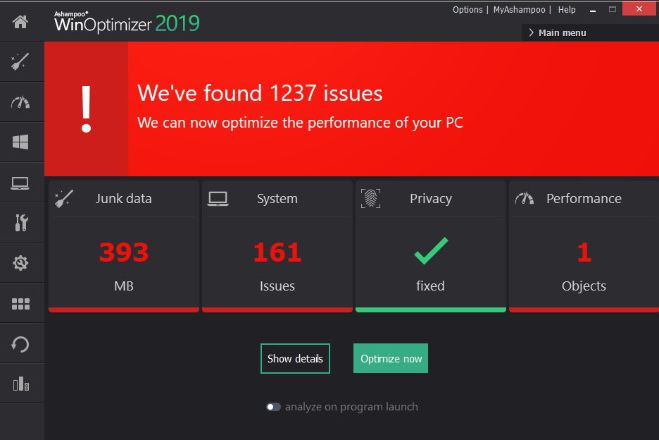
Ashampoo WinOptimizer is another Iolo System Mechanic alternative tool that you must consider. It is another top rated software to clean up temp files, junk files, cookies and recover the lost disk space to run your computer smoothly. It can also fix registry issues and other errors that are causing lags and crashes in your system. This software takes care of your system and boosts its speed and performance.
This tool also keeps your privacy protected by cleaning all the browsing history traces. It is available for free but its paid version offers more powerful features. Some of the paid version features are game booster, auto clean, live-tuner, etc.
Features
- Registry Optimizer
- Internet Cleaner
- Drive cleaner
- Startup tuner
- Disk defragmentation tool
8. Outbyte PC Repair
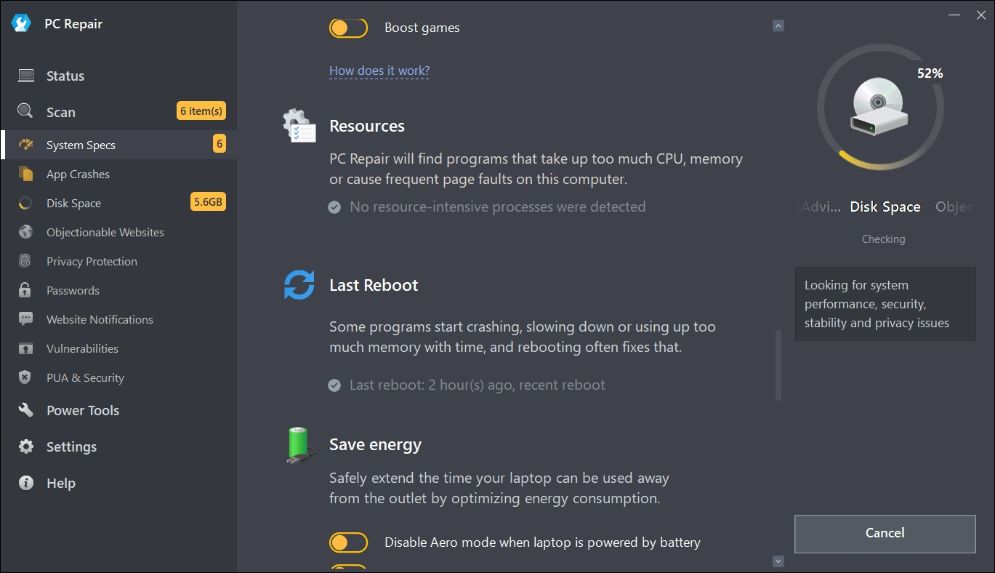
OutByte PC Repair is another alternative to Iolo System Mechanic that can optimize system settings, scan and removes junk files, and boost computer speed. It comes with an AppEsteem Certification to prove its authority and safety for the users.
The software can identify several system issues, optimize performance, free up disk space, and boost privacy and security. It requires only a single click to scan your computer fully. It can clean unused logs, temp files, browser history, outdated files, cache, etc. The software is specially designed to improve its speed and performance and let you run a PC without any issues.
Features
- Improve the battery life of the system
- Boost the PC performance
- Cleans all the junk and unwanted apps
- Offers 30-day money-back guarantee
- Simple and intuitive interface
9. AVG PC TuneUp

AVG PC TuneUp is a powerful Iolo System Mechanic Alternative that offers a great set of tools to maintain your PC’s health by freeing up the hard disk space. The software optimizes your PC and cleans all the unwanted files and also uninstalls unwanted applications that are consuming a lot of disk space in your system and making it slower.
It can remove tracking cookies, cache files, old files and also fixes Windows registry issues. The software is compatible with Windows XP, Vista, 7, 8, and 10. AVG PC TuneUp will enhance the speed and performance of your system and increase its longevity.
Features
- Automatic maintenance tool
- Update programs automatically
- Remove junk files to free up disk space
- Cleans registry automatically
- Deep clean hard drive with Disk Cleaner
Must Read – AVG TuneUp Review
10. Symantec Norton Utilities
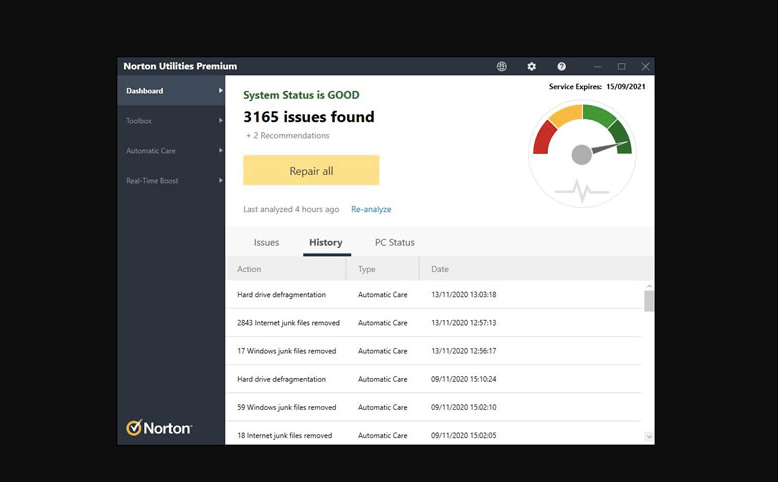
Symantec Norton Utilities can help you fix your PC’s performance and make it run smoothly as though it were completely new. A product of Norton, a well-known brand in the software industry, Norton Utilities can maintain the PC’s performance at a stable point over a prolonged time.
Features:
- Runs in the background even when the PC is idle.
- Offers one-click optimization.
- Fixes PC crashes and empties hard drive space.
- Monitors unnecessary data and suggests deleting them.
FAQs:
What is better than Iolo System Mechanic?
There are plenty of system mechanic alternatives that can fix your Windows PC’s performance just like Iolo System Mechanic. Some of them are Advanced SystemCare, Glary Utilities, and Wise Care 365.
Is System Mechanic free any good?
Yes, it’s a good application to speed up your PC and improve its performance.
Does System Mechanic have a free version?
System Mechanic Free is a powerful suite of system repair and maintenance tools that is available free of cost.
Conclusion on iolo System Mechanic Alternatives
Listed are some of the best software like iolo system mechanic which works as all one pc cleaning and optimization software to keep your pc clean and smooth in working.
Also Read
- Avast Cleanup VS Iolo System Mechanic – Which Is Better?
- Iolo System Mechanic Review
- CCleaner.com VS iolo.com: Which PC Cleaner Wins?
- 14 Best PC Repair Tools For Windows 11,10,8 PC
- 10 Best Tune-up Utilities For Windows 11,10 PC
- 14 Best PC Cleaner Software For Windows 11/10 PC
- 15 Best Registry Cleaner For Windows 11, 10, 8 & 7 PC
- 15 Best RAM Cleaners and Optimizers for Windows 11/10
- 14 Best CCleaner Alternatives





