After testing Wise Duplicate Finder for a couple of hours, we’ve concluded that it is one of the best duplicate file finders and removers to use for your Windows PC. It offers both free and paid editions to easily get rid of annoying duplicates and reclaim a significant amount of space on your hard disks. So, without wasting any more time, let’s check out its features, pros, cons, price, testimonials & more.
What Is a Wise Duplicate Finder?
As the name entails, Wise Duplicate Finder is a powerful and free duplicate file finder and remover software that allows users to scan and remove duplicate photos, videos, documents, music files, and other multimedia data.
The application works brilliantly to detect clone files on the basis of file size, file name, and contents. It supports a variety of file types and formats, so that you don’t have to switch to any other duplicate file finder and cleaner to identify exact or similar-looking files.
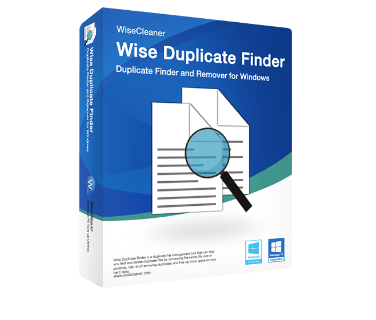
Besides detecting and deleting unwanted duplicate data, Wise Duplicate Finder helps users to locate and eliminate empty files or zero-size files in a couple of clicks. Unlike most duplicate file finders and removers, it comes equipped with a robust scanning engine that allows users to sift through a large amount of collection and detect all the potential copies in one go.
Note: This review is of Wise Duplicate Finder latest version 2.0.2 supports backup and restore options, which was released recently. Please let us know if there’s any new version.
Wise Duplicate Finder Review
Features And Highlights
Here are some of the most prominent perks of using Wise Duplicate Finder on your device. I believe that after reaching the end of this section, you will be enticed to try the product.
1. Simple & Intuitive Interface
Wise Duplicate Finder features a simple and straightforward dashboard that assists both newbies and pro computer users to de-duplicate their collections.
2. Manage Multiple Types Of Duplicates
Be it documents, photos, songs, movies, archives, or any other file, Wise Duplicate Finder will help you locate and remove all the unnecessary duplicates easily and quickly.
3. Find & Delete Empty Files
Even after clearing out your hard drive with duplicates, your device may get left with a bunch of empty or zero-size files. With Wise Duplicate Finder, you can get rid of them also!
4. Supports Deleting Duplicates Manually Or Automatically
Wise Duplicate Finder certainly gives full control to users for finding and removing exact and similar-looking files. As soon as the duplicates appear in groups, you can either select the copies you wish to delete or set the program to remove clone files automatically.
5. Supports Backup And Restore
Never worry about deleting original files by mistake, as Wise Duplicate Finder provides Backup and Restore functionality that allows users to get back accidentally deleted duplicates in a few clicks.
Wise Duplicate Finder is undoubtedly one of the fastest duplicate cleaners that come equipped with advanced mechanisms to declutter your system that was previously packed with unnecessary duplicates. Now, would be a perfect time to introduce you to its technical specifications.
Tech Specs & System Requirements
Make sure you fulfill the prerequisites stated below before you plan to get started with this duplicate file finder and remover tool.
| Compatibility: | Windows 7, Windows 8, Windows 10, Windows 11 (Both 32-bit & 64-bit) |
| File Size: | 8.27 MB |
| RAM: | 128 MB or above |
| Processor: | Pentium 233 MHz or above |
| Minimum disk space available: | 10 MB |
| Latest Version: | 2.0.1 |
| Last Updated: | August 25, 2021 |
| Multilingual | Yes, it supports – English, Hungarian, Indonesia, Italian, Japanese, Arabic, Dutch, Finnish, French, German, Greek, Hebrew, Romanian, Russian, Catalan, Chinese Simplified, Chinese Traditional, Danish, Norwegian, Slovenian, Spanish, Swedish, Thai, Persian, Polish, Portuguese and Serbian |
| Free Trial | Yes |
| Official Website | Click here |
| Money-Back Guarantee | Yes, it offers a 60-day no-risk guarantee |
Advantages & Disadvantages of using the tool
With several benefits, there are certain downsides to using the duplicate file finder and cleaner. Some of the most prominent ones are listed below:
| Pros | Cons |
| Elegant and straightforward UI. | No longer compatible with older OS versions – XP & Vista. |
| Shows accurate results. | Depending on the scan type & amount of data, the scanning process may take time. |
| Allows users to find 0 Byte files in a single scan. | |
| Improved filtering options to support multiple file types. | |
| Supports zooming the scan results in Standard, Large & Extra-Large sizes. | |
| Support is offered by online help, forums, the main website, and a contact link. | |
| Choose how you want to find duplicates – Match Name/Size, Partial Match & Exact Match. | |
| Helps users to restore files even after being deleted accidentally. |
How To Use Wise Duplicate Finder On Windows PC?
Follow the instructions stated below to find and remove duplicate files from your disk easily.
STEP 1 = Download, install and launch Wise Duplicate Finder on your Windows PC.
STEP 2 = Upon launch, you need to set up the match options. On the main dashboard, you will see a Home Tab with Compare Mode and Filter options. Refer to the screenshot attached below to get a clearer idea.

Under the Compare Mode, you will find three different options, such as Match name and size (Fastest Scan), Partial match (Fast Scan), and Exact match (Slow Scan). By default, the first option comes as selected. But you can choose any of them according to your needs and preferences.
File Type is selected as All files, this means all your photos, videos, documents, and music files will be scanned for duplicates.
STEP 3 = At this step, you need to select the location and add the folders you wish to scan. Wise Duplicate Finder allows users to add files from Desktop, Windows Libraries, Hard Disk Drives, etc. Once done, hit the Scan button to initiate the duplicate scanning process.

STEP 4 = Based on your selected scan type, the process may take a few minutes. So, keep patience and let this duplicate file eraser do its job. As soon as the scanning process gets completed, all the duplicate files will be arranged in groups with different background colors for easy previewing.
You can customize the group color as per your choice by navigating to the View tab and choosing Group Color

STEP 5 = Now it’s time to get rid of those redundant duplicate files. From the group of results, simply select which files you wish to erase and hit the option Deleted Selected.
If you wish to remove the files individually, you can also right-click on the specific file and hit the Delete button from the context menu.

You will be surprised to see the amount of space that has been reclaimed by Wise Duplicate Finder in a single scan. It even supports a Backup and Restore option that allows users to get back files that are deleted accidentally.
Note: The backup function will only be valid to use if you’ve removed the files using Delete Selected button.
Wise Duplicate Finder Review: Pricing Models
Wise Duplicate Finder is a fast and efficient tool to erase clone files and it comes in two variants – Free and Pro. The latter version is priced at $23.45, but if you purchase the product now (at the time of writing this article), you can get it for $17.64 only. You can either make a purchase through your credit card or use PayPal.
Wise Duplicate Finder: Customer Support
If you have any feedback or suggestions related to the product, you can directly submit it via the Support Center or simply email them at support@wisecleaner.com
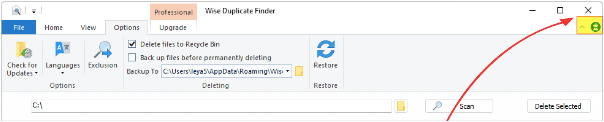
Our Verdict: Wise Duplicate Finder Review
Well, in a nutshell, we would definitely recommend our readers install and use Wise Duplicate Finder to declutter their entire collection in a single scan. The application offers both free and paid editions so that you can utilize the cleaning tool as per your needs and if you find it useful, you can invest in the Pro version.
The best part of using this duplicate file cleaner is its ability to back up and restore accidentally deleted duplicate files. Additionally, Wise Duplicate Finder’s support team takes care of their customer queries and suggestions quite well. They should consider circulating regular updates to the tool to ensure a better and more effective user experience.
Have any other software or application in mind that you want us to try, test and review for you? If yes, simply shoot the program’s name in the comments section below!
Frequently Asked Questions
Q1. Is Wise duplicate finder safe?
Yes! Wise Duplicate Finder is a secure software to find and delete duplicate data. It comes packed with advanced algorithms to ensure all the dupes are eliminated safely.
Q2. What is the best duplicate finder?
Our top picks for best duplicate file finder and eraser are listed below:
- Wise Duplicate Finder
- Auslogics Duplicate File Finder
- DupeGuru
- Easy Duplicate Finder
- Duplicate Cleaner Pro
Q3. How much does Wise duplicate finder cost?
Wise Duplicate Finder comes in two variants – Free and Pro. The latter version is priced at $23.45, but if you purchase the product now (at the time of writing), you can get it for $17.64 only.
Also Read





