This is because the AAX audiobooks are locked in DRM technology which stops the audiobook play on other players and you aren’t able to convert AAX into MP3 format.
That is why we listed the top 6 AAX to MP3 converters which will simplify the process and allows you to convert AAX to MP3 for free and also removes the DRM protection.
6 Best Free AAX to MP3 Converter You Must Use
1. Open Audible
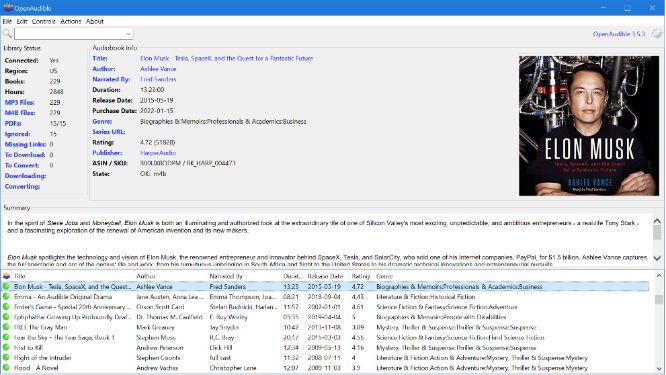
Open Audible is one of the best AAX to MP3 converters which not only supports Windows but also Mac and Linux platforms. It is an audiobook manager for audible users. Using this converter you can easily convert audiobooks into different formats including MP3, M4A and M4B. It can also export your book lists to HTML, JSON or spreadsheet.
Open Audible is very easy to access and use to manage and convert audiobooks. You can also import titles to the audiobook library. It has a split-by-chapter feature which enables you separate audiobooks into chapters.
Features
- It supports all audible regions
- Update your audiobook library automatically
- Lets you edit audible metadata and split audible into chapters
- Supports various foreign languages
2. AnyConv

AnyConv is a free AAX to MP3 converter which allows the users to convert AAX audiobooks into not only MP3 but also other common audio formats. It offers various conversion features so that people can easily use this converter. You can use this AAX to MP3 converter on many devices such as tablets, phones, etc.
It is easy to use and provides you with an easy process to convert your files online. You need not install any software to convert AAX to MP3. It can also be used to convert images, documents, audio, videos and ebooks.
Features
- It offers batch conversion mode
- Offers drag and drop functionality
- It supports more than 400 file formats
3. Epubor Audible Converter
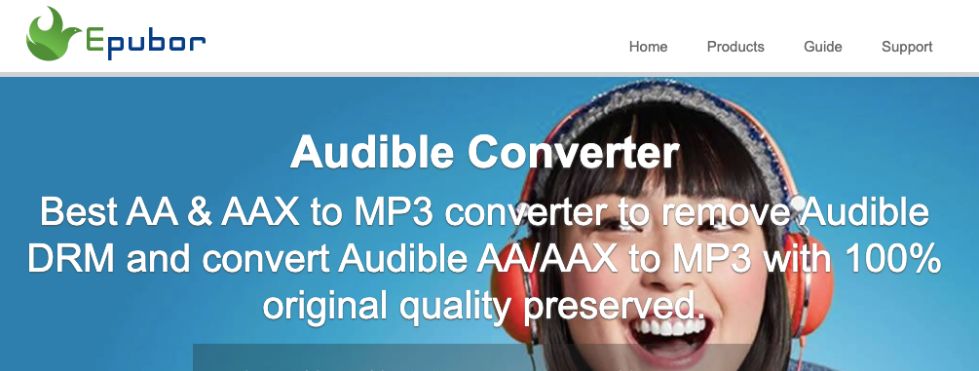
Epubor Audible Converter supports both Mac and Windows OS and lets you convert AAX to MP3. It provides a very fast conversion speed to convert audiobooks into MP3 format. You will also get the splitting mode feature which allows you to cut audiobooks into smaller parts.
Even after the conversion of the audiobooks, it doesn’t lose its original quality. You can play the audiobooks after converting them to MP3 on many devices such as Kindle, iPod, iOS and Android phones and tablets.
Features
- It lets you edit the metadata of the files
- This tool offers a 60x faster speed of conversion
- It allows you to split audiobooks into chapters
4. 123APPS Online Audio Converter

If you are looking for an online AAX to MP3 Converter then the 123APPS online audio converter is best for you. It can convert audiobooks into various audio formats such as MP3, FLAC, OGG, etc. It provides a simple online service which helps you convert audio files.
You can also use this converter to create iPhone ringtone online. The best thing is that you don’t need to install any software to convert AAX to MP3. You can also connect to Google Drive and Dropbox to save the converted files or also import files from these platforms.
Features
- It works without installing any software
- You can create an iPhone ringtone
- Allows you to edit track information
5. MuConvert Audible AAX to MP3 Converter

Next on the list of best AAX to MP3 Converter comes is MuConvert Audible AAX to MP3 converter. It can work on Windows and Mac devices and lets you convert audiobooks from audible to multiple formats including MP3, FLAC and WAV. This tool is super easy to use and offers a quick conversion process.
It offers various customization settings and lets you edit parameters such as codec, bit rate, etc. before converting them. The best thing is that it supports multiple foreign languages.
Features
- It supports the batch conversion method
- This tool doesn’t lose the original quality of converted audiobooks
- It allows you to cut audiobooks into small parts
6. AudFree Audiobook Converter

AudFree Audiobook Converter is another reliable AAX to MP3 converter which works on both Mac and Windows platforms. Audible lovers can easily convert audiobooks into different audio formats such as MP3, WAV, FLAC, M4A, etc. It is quite easy to use with its user-friendly interface.
Using this AAX to MP3 converter you can convert audible audiobooks as well as Apple Audiobooks.
Features
- It offers 30x faster speed to convert file
- It provides keeps the lossless quality feature
- This tool can convert any type of audio file into MP3 and other formats
Conclusion
If you are an audible lover and looking for converters which can easily convert AAX to MP3 formats then the above article would benefit you a lot. You can choose any of them which suits your needs after determining all the features. I hope the article could help you and you can remove DRM technology so that you can enjoy AAX audiobooks on other players and devices.
FAQs
How can I convert AAX to MP3 for Free?
You can convert AAX to MP3 for free by using any of the free converters. I suggest you choose AnyConv which is a reliable converter and super easy to use. It doesn’t lose the original quality even after the conversion of the AAX audiobook into MP3.
Can VLC convert AAX to MP3?
Yes, VLC can convert AAX to MP3. For this you have to follow a few steps:
- Open VLC player.
- Now from the toolbar, hit on the media button and choose the convert/save option.
- Now, choose the AAX file and click on convert/save.
- Lastly, choose the output format as MP3.
How do I convert an audible book to MP3?
You can convert an audible book to MP3 by using the AAX to MP3 converters. There are many converters available but I have listed top converters in the above list. So, read the above article to choose the best one according to your preference.
How do I convert AAX to MP3 on Mac for free?
You can convert AAX to MP3 on Mac for free by using any of the AAX to MP3 converters that support Mac devices. Like, you can use Open Audible which also supports Mac apart from Windows.
Also Read





