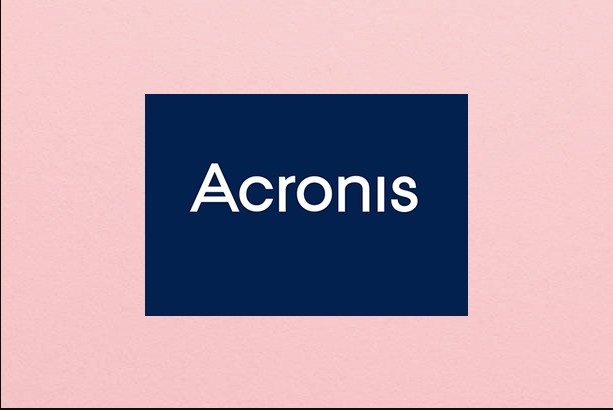As per IBM’s Cost of a Data Breach report, organizations in the US have lost about $8.6 million due to data breaches. 2017’s WannaCry ransomware attack is one infamous cybersecurity event that led to losses of $4 billion in over 150 nations worldwide.
Therefore, it is quite evident that robust and reliable cybersecurity solution is indispensable for personal and organizational-level use of computers. One all-around tool that does a commendable job in protecting your machine in the cyber world is Acronis Cyber Protect Home Office. In the Acronis Cyber Protect Home Office review, you will learn about its exclusive offerings and other essential attributes.
What is Acronis Cyber Protect Home Office
Acronis Cyber Protect Home Office was formerly known as Acronis True Image. It is a product of Acronis, a global software company that was launched by Serguei Beloussov, Ilya Zubarev, and Stanislav in 2003.
It is a one-stop solution for all forms of cyber threats. It offers complete cyber protection starting from handling malware and cyberattacks to hard disk failures, coffee spills, and more. Designed for personal and office use, it integrates cybersecurity and data protection into one application.

Acronis Cyber Protect Home Office Review
With more than 5.5 million users worldwide, Acronis Cyber Protect Home Office is VB100 certified. It is also certified by AV-Test, an independent IT-Security Institute for a 100% detection rate without raising false alarms. Further, it has won several accolades from Industry experts like the 2022 Cybersecurity Excellence Awards and the Editor’s Choice award by PCMag.
Build with a modern interface, this tool is enabled with cross-platform support and is suitable for home and business use. Furthermore, it is more than a simple antivirus and backup tool. Laced with a range of robust features and tools, it supports up to 5 devices or more (under the business plan).
It offers standard encryption of AES-256. Learn more about the features from this Acronis Cyber Protect Home Office review.
Features
1. Cross-platform support
Acronis cyber support will work together on multiple platforms. They are competently functioning in Microsoft Windows (11, 10, 8.1, 8.0, 7 & Home Server), different Windows File Systems, and MacOS File Systems.
2. User Interface
A clean interface is desirable for many and Acronis provides you with just that. With it, users can have the right amount of control over their incremental, partial, or complete backups. It’s also easy to save the same in the Cloud and if you look for a full backup that to is possible with a clean interface.
3. Backup & data recovery features
Back up and data recovery process is an effortless process with Acronis. With its help, you can try full image backups, Microsoft 365 account backups, and file and folder backups within minutes.
- Backups are a non-stop process with Acronis where you don’t have to remember more than your work as all backups are automatic.
- Backups can also be event-based and can also be incremental and differential backups.
- With it, you can also back up your memory card.
4. Cybersecurity features
The cybersecurity function is complete and can not only protect your device from losing files but can also protect it from being the target of different harmful files.
With it, you get real-time protection with the web filtering option alongside on-demand anti-virus scans. It even runs its protection on your videoconferencing as well.
- Acronis will isolate files in a quarantine environment while allowing the uninterrupted running of regular files.
- Encrypt the backups individually for all your family members.
- It provides AES-256-grade encryption and keeps your data private whether on your device or in the cloud.
- It helps to keep your defense mechanisms updated by checking for threat updates every five minutes.
Technical support
Technical support is one of the best and you can reach them 24/7 at their given contact points. Use this sheet link for information on their technical support.
They provide technical assistance for Acronis products, and accessories, also for their service providers.
Pricing Structure
The pricing structure of Acronis Cyber Protect is mentioned below:
| Plans | Devices | Price | Period | Cloud Storage | |
| Free Trial | 1 (PC) | Free | 30 days | 1 TB | |
| Essentials | 1 3 5 | US $49.99 US $79.99 US $99.99 | 1 year | NA | |
| Advanced | 1 3 5 | US $89.99 US $129.99 US $189.99 | 1 year | 500 GB | |
| Premium | 1 3 5 | US $124.99 US $189.99 US $209.99 | 1 year | 1 TB free Storage has to be purchased up to 5 GB | |
| For managing larger businesses, organizations can go for the business plan which starts from US$59.00. | |||||
Table of specification
Here is a quick peek at the system requirements for downloading Acronis Cyber Protect.
| Parameters | System Requirements |
| Developer | Acronis |
| OS | macOS (10.13 or above), Windows (11/10/8.1/8/7 all editions & Windows Home Server 2011), iOS (11.0 or later), Android (6.0 or later) |
| No. of devices supported | Up to 5 |
| Free Disk Space | 850 MB |
| RAM | 200 MB |
| Storage Limit | Up to 5 TB |
| Latest Version | 15 |
Merits & Demerits of Acronis Cyber Protect
The merits and demerits are highlighted below:
| Pros | Cons |
| Offers file syncing | Expensive |
| Provides local and cloud backup options | |
| Protection against ransomware | |
| Brilliant range of security tools | |
| Modern UI | |
| Reliable customer support | |
How to use Acronis Cyber Protect Home Office?
Here are the steps to download and install Acronis Cyber Protect.
Step 1. Go to the official website and click on the Try Now button or Buy Now button.

Step 2. After this, double-click on the installation file to install the tool on your PC. You can choose the 32-bit installer or 64-bit installer as per your machine. It is recommended to close all other apps and disable the antivirus temporarily before commencing installation.
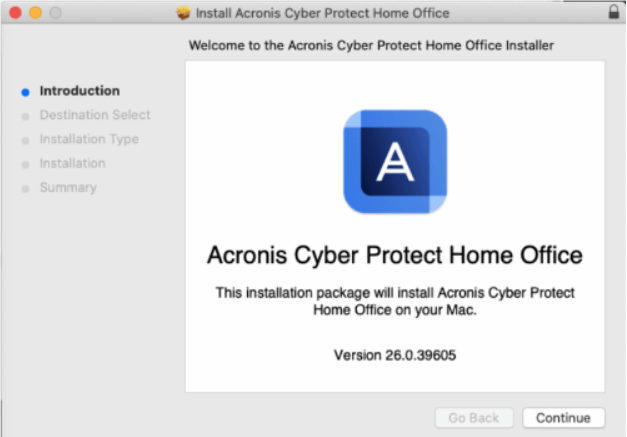
Step 3. Follow the on-screen prompts to complete the setup.
Step 4. Finally, reboot the machine to implement the changes.
Step 5. After this, use the tool to back up your data or for enabling protection against cyber threats.
Conclusion on Acronis Cyber Protect Home Office
Thus, if you are looking for a feature-rich tool that can offer data recovery while simultaneously protecting against cyber threats, then Acronis Cyber Protect Home Office is your best option in the market.
You will no longer need to install multiple tools for antivirus protection and data recovery, as the all-in-one Acronis Cyber Protect can take care of your PC needs all at once. This tool also comes with multi-device and cross-platform support.
FAQs
Is Acronis a Chinese company?
Acronis is a global technology company founded by Serguei Beloussov, Ilya Zubarev, and Stanislav Protassov. Its corporate headquarters is in Schaffhausen, Switzerland and its global headquarters is in Singapore.
How good is Acronis active protection?
Yes, Acronis’s active protection feature is exceptionally powerful in detecting even zero-day threats and the most potent ransomware attacks.
Is Acronis Cyber Protect an antivirus?
Acronis Cyber Protect is an all-around cybersecurity solution for your home and office computers. It is more than just a simple antivirus tool or a backup & recovery software.
Is Acronis safe to use?
Yes, Acronis Cyber Protect is a legit and safe app if downloaded from the official website or reliable third-party sites.
Also Read
- Easeus todo backup Review
- AOMEI BackUpper Review
- 10 Best Clonezilla Alternatives for Windows 11 / 10 PC
- 10 Best Carbon Copy Cloner Alternatives for Windows PC
- 12 Best Disk Cloning Software For Windows 11,10,8 PC
- 7 Best Hard Drive Cloning Software for Mac
- 10+ Best Disk Partition Software For Windows 11,10 PC
- 7 Best EaseUS Todo Backup Alternative
- 9 Best Backup Software For Windows PC