Advanced driver updater is one of the best driver updater software which can quickly update all your system drivers and fix all the other issues. It was designed and developed by Systweak Software.
But you may have various queries related to the software like Is Advanced driver updater safe and many others. That is why we have brought this Advanced Driver Updater Review article to help you out and clear all your doubts related to the software.
We have mentioned all its features, specifications, pros, and cons so that you can better understand it.
Advanced Driver Updater Review
Advanced Driver Updater is a powerful tool that helps you update all the system drivers. You just need to click on start scan now and it will take a few seconds to scan for missing, outdated, and problematic drivers.

It fixes all the common issues caused by outdated drivers. It ensures to keep your drivers are always updated and boosts your system performance. This tool has all the basic functions like it lets you schedule scanning as per your preferences so that it automatically scans for the latest driver updates.
Also, it offers a backup and restores function which takes backup of old drivers and if any situation occurs like due to the latest drivers your system starts malfunctioning then you can restore the previous drivers.
It has a special feature that you will not get in other driver updater software Exclusion lists. This feature lets you add unwanted drivers to the exclusion list which you don’t want to update.
Note: This review is of Advanced Driver Updater latest version supports a Large number of Devices, which was released recently. Please let us know if there’s any new version.
Features
When you launch Advanced Driver Updater you will see various features on the main page like status, backup, restore, settings, exclusion list, scan schedule, and many others. Let us know briefly about its features.
- Supports multiple languages
Apart from English, it also supports several languages including Dutch, German, French, Japanese, Spanish, and Russian. This driver updater automatically detects the language of your OS and runs in it.
- Allows you to set scanning schedules
It allows you to set a schedule for scanning so that you do need not run the scan yourself. You can set a schedule weekly, monthly or any time you want. It will automatically scan for outdated drivers at that time.
- Backup and restore function
This function is quite beneficial as it has been noticed that after updating drivers pc start misbehaving which is why the Advanced Driver updater takes a backup before updating any driver. And, if the driver causes a malfunction then you can restore the previous one.
- Add incompatible drivers to the exclusion list
If you face a problem due to a specific driver and you know which driver is creating trouble then you can use this feature and add that problematic driver to the exclusion list.
- Huge Drivers Database
This device updater includes a huge database of drivers of over 6 lac. Moreover, it supports almost all devices. So, you can trust it as no driver will remain outdated if you use the Advanced driver updater.
- Customer Support
You will get customer support via Email. It also offers a user guide and a detailed FAQs page. It doesn’t offer call and chat support.
Specifications
| Latest Version | 4.5.1086.1048 |
| Publisher | Systweak Software |
| Compatible | Windows 11 10, 8, 8.1, and 7 (both 32 and 64-bit) |
| Minimum Hard disk space required | 500 MB |
| Required RAM | 512 |
| Processor | 16 MB |
| Pricing plan | $39.95 |
| Money Back Guarantee | 60 days |
| Setup Size | 9 MB |
Pricing
This free driver updater program offers you a free and premium version. You can choose the free version but it lacks many features.
So, it would be an ideal decision to choose the premium version which costs you $39.95 for one PC per year. If you don’t like the premium version you can ask for a refund as it provides a 60-day money-back guarantee.
Pros and Cons
Although It is a powerful driver updater software and has various advantages, it also has some disadvantages. So, let’s have a look at its pros and cons.
| Pros | Cons |
| Works on almost all Windows OS | Quite expensive |
| Offers free version | |
| Improves PC performance | |
| Displays driver information | |
| It adds incompatible drivers to the exclusion list | |
| Takes backup of old drivers before updating them | |
| Allows you to schedule scanning | |
| Requires few clicks to update drivers |
How do I use Advanced Driver Updater?
To use this tool, you need to follow the below steps:
- Firstly, download and install Advanced Driver Updater.
- Now, open the software and click on start scan now.
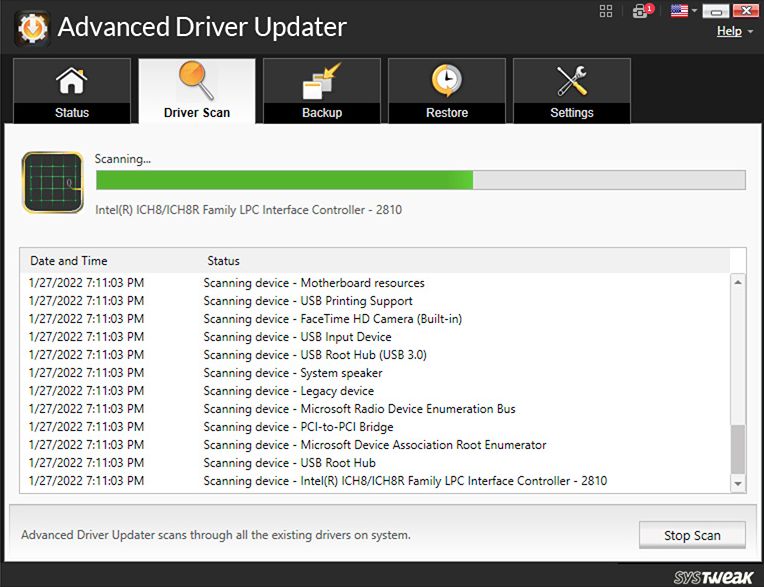
- Wait for some time until it detects all the outdated system drivers.
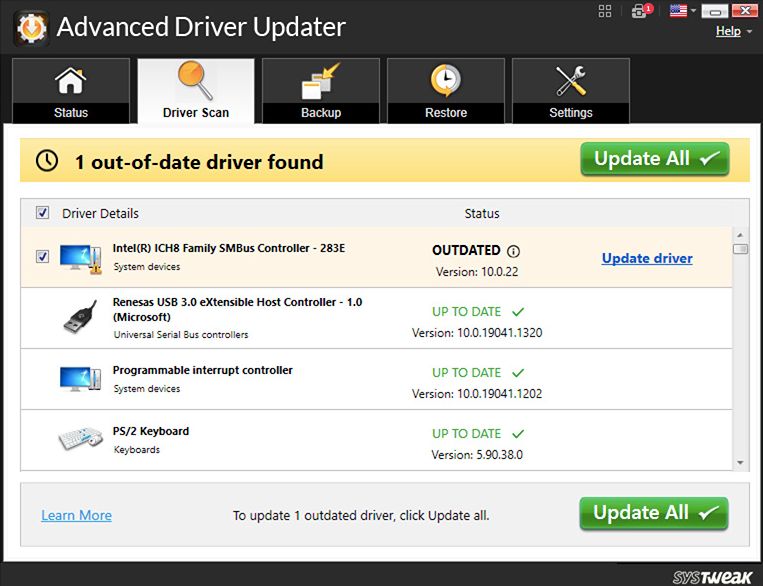
- It displays the list of outdated drivers now click on driver updater to update the specific driver or if you want to update all the drivers then click on update all.
- At last, restart your PC to save the changes.
Conclusion
Undoubtedly, Advanced Driver Updater is the best software to update all outdated system drivers. It is capable of scanning all the outdated and faulty drivers.
We have discussed all the aspects related to the Advanced driver updater in this review. So, now you can make a decision if you want to update your system drivers using this tool.
FAQs
What is Advanced Driver Updater?
Advanced Driver updater is a great software that helps users get rid of outdated drivers and installs the latest one automatically. It offers various features like providing information about drivers, backup and restoring them, old drivers, supporting multiple languages, and many others.
Is Advanced Driver Updater Safe?
Yes, Advanced Driver Updater is completely safe and trusted by millions of people. It has a huge database of drivers. It installs drivers from a trusted website.
Which driver Updater is best?
There is a number of software which are there in the list.





