If you are suffering from poor system performance, frequent crashes, freezes, sudden stopping of application and many other issues then one of the major reasons behind this problem is outdated drivers.
Ashampoo Driver Updater is an automatic way to update all the system drivers. This free driver updater software is specially meant for users who don’t have adequate skills and time.
Note: This review is of Ashampoo Driver Updater latest version supports 400,000+ drivers, which was released recently. Please let us know if there’s any new version.
In this article, we will be going to offer you an Ashampoo Driver Updater Review in which we also cover all its major details, features, specifications, pros, and cons.
Ashampoo Driver Updater Review
Ashampoo Driver Updater is a helpful software to keep your system drivers up to date. It automatically scans outdated, missing, and corrupted system drivers and installs them to the latest version. It is easy to use and requires only a single click to start the process of scanning drivers and updating them to the available updates.

This tool is fast and quickly scans your PC thoroughly. It has a huge driver database where you will get driver updates for almost all your devices.
It helps in improving your gaming performance, provides you with a smooth operating system, and avoids all the system freezes, crashes, black screens, and other common errors which are stopping you from getting trouble-free PC performance. When you update drivers using Ashampoo Driver Updater will fix printer, sound, and connectivity issues.
Features
In this Ashampoo Driver Updater Review now we will discuss its features. It offers various features which are useful in scanning and updating system drivers. So, let’s have a look at them one by one.
- Backup driver and Restore feature
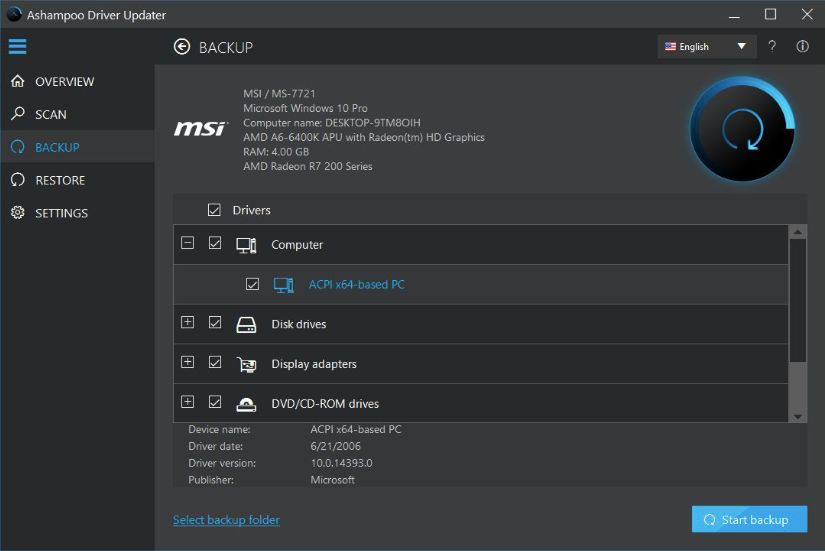
The software provides a backup feature that lets you take up driver backup to external devices like hard disks or DVDs. You can restore them whenever needed. Sometimes after updating the driver it may cause more errors than before and in this situation, you need to restore the previous drivers.
- Huge drivers database
It has a huge database of over 4 million drivers and supports more than 1.5 million devices.
- Compatibility
If you are using Windows 7, 8, 10, or 11 then you can use it on your PC. It is the best driver updater for Windows users. One of its drawbacks is that it doesn’t support Mac, Linux, and other platforms.
- Automatically scans drivers and updates them
The software will scan all the outdated system drivers and update them to the latest version. It offers a fast scanning speed. You can either update each outdated driver one by one or update them all by clicking on the update all option.
- Enhance Gaming Performance
Due to the old drivers, you may face poor gaming performance. It is necessary to update your system’s graphics driver for a better gaming experience. This tool automatically scans and installs the latest graphics drivers for offering a better gaming experience.
- Customer Support
It provides customer support via telephone, live chat, and email. The live chat and telephone support work well but to enjoy email features you need to pay $4.95 for two years. It also provides a frequently asked questions (FAQs) page where you can get answers to common questions.
Pricing
This tool offers a free trial but it offers limited functions. To enjoy all the features and fully utilize the software you need to purchase its premium version.
It costs you $19 for an annual license covering three PCs to download through the official website. If you want to make the driver updater deliver to your doorstep in DVD format then you need to pay an extra amount of $12.95. It also requires an additional charge of $4.95 if you want to use email support for two years.
Specifications
| Developer | Ashampoo GmbH & Co |
| Compatible | Windows XP 7, 8, 10 and 11 |
| Free Trial | Yes |
| Pricing | $19 |
| RAM | 2 GB |
| Disk Space | 400 MB |
| Processor | Intel Dual Core or higher processor |
Pros & Cons
So, let’s have a look at its pros and cons.
| Pros | Cons |
| It offers fast driver downloads | Quite expensive |
| Provides backup and restore feature | Offline scanning is not supported |
| Consist of a large driver database | |
| Update drivers in one click | |
| Supports multiple languages | |
| Scheduled backups |
Is Ashampoo Driver Updater safe to use
This tool is safe to use and you can completely trust it. All the drivers are tested and verified before installing them on your computer. Also, no other third-party installs when you update your system drivers.
It also has a feature of backup and restores which takes a backup of the current drivers and if the drivers will create trouble after installation you can restore them.
How To Use Ashampoo Driver Updater
1. Firstly, download it by visiting its official website.
2. When you click on scan it will identify all the outdated system drivers.

5. It will display the list of drivers which need to be updated and not.

6. If you want to update all outdated drivers at once then click on the update all option.
Conclusion
This tool is undoubtedly the most powerful software to scan and update system drivers to the latest version. This Driver Updater Review includes all its details, features, and pros and cons. Although it offers many features used in updating drivers, it also has various drawbacks.
It is comparatively more expensive than its competitors and supports only Windows PC. In this review, we also have cleared the doubt of whether the Ashampoo Driver updater is safe or not.
FAQs
Is Ashampoo Driver Updater free?
Yes, Ashampoo Driver Updater offers a free trial but restricts various functionality. It would be a better choice to buy the premium version to access all the features and keep your drivers up to date.
Is the Ashampoo Driver Updater safe?
Yes, Ashampoo Driver Updater is completely safe and reliable. It has a huge database of drivers from a trusted source. It offers a data backup and restores feature which saves all your old drivers.
What is an Ashampoo Driver Updater?
Ashampoo Driver Updater is software that is specifically designed to keep your PC drivers up to date always. It helps in boosting your system performance and if you install it on your PC you need not worry about outdated drivers.
What is the best driver updater?
Ashampoo Driver Updater is the best and most powerful driver updater to update system drivers. It offers various features like auto scan, backup, and restores, etc.
Also Read





