Creating audiobooks has never been easier, thanks to advanced software designed specifically for this purpose. This guide explores the best audiobook creator software available, highlighting features, ease of use, and overall performance. Whether you’re an author looking to self-publish or a narrator seeking the perfect tool, we’ve got you covered. Discover the top options that will bring your audiobook projects to life from editing capabilities to format support. Find the perfect software to transform your words into an engaging auditory experience.
6 Best Audiobook Creator Software for Windows PC
1. BookReader

When we list the best Audiobook creator for Windows the very first name comes in BookReader. It is an easy-to-use audiobook creator software that offers support for audio files including MP3, XML, and WAV. It offers various customizable options to give you a pleasant document-reading experience. In this tool, you will get features like sequential substitute and pronunciation editor.
Features
- Allows you to set up output format and bitrate
- Support input book formats including TXT, DOC, and LIT
- It has a beautiful layout
- It lets you change the default number of readers with classical Windows ones
2. Central Access Reader
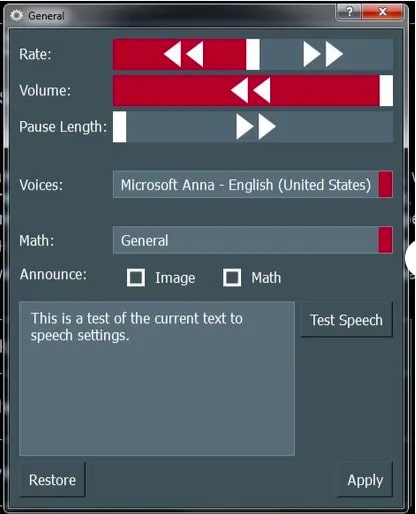
Central Access Reader is another useful software that helps you to create an Audiobook. The audiobook maker software lets you convert the DOCX file into an Audiobook. After converting the file you can click on the play option and it will start speaking the book.
It allows you to configure the settings which means you can make the software work as per your preferences. You can modify its voice, pitch, rate, etc.
Features
- Lets you change the color to highlight sentences and word
- You will get a batch convert feature
- Allows you to export DOCX files to HTML
- Read math and logic equations
3. Balabolka
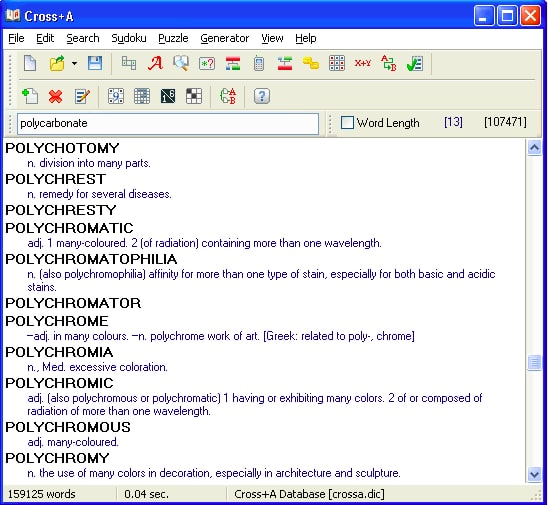
Balabolka is a widely popular audiobook creator for Windows. It is free software and loaded with various beneficial features. Apart from creating audiobooks it also works as a text-to-speech converter which means it can convert text into audio files including MP3, OGG, WAV, and many others.
It lets you improve pronunciation using dictionary files, replacement rules, and many others. It includes various other features like subtitle converter, file splitter, translate, and several others.
Features
- Lets you import eBooks into a wide range of file formats
- It offers various voices which you can use to create audiobooks
- Lets you modify output audio settings like VBR, CBR, etc.
- Allows you to tag audiobook files by adding metadata
4. Speak Computer

SpeakComputer is a text-to-speech software. It is a simple but effective tool with great functionalities. It also allows you to create MP3 and WAV files from a text document or selected text. It consists of four parts: SpeakComputer Software Reader, Web browser, MiniClipboard Speaker, and parental controls.
All of these parts make it one of the best software to create audiobooks. The parental control feature helps you eliminate all those words that can not be spoken in front of children.
Features
- It can read all the texts within a web page
- Recorded audio function
- Web reader window and browser
5. eSpeak

eSpeak is another best audiobook creator which helps you to create audiobooks. It is an open-source text software. It is a speech synthesizer software that can work on both Linux and Windows platforms. It supports English as well as other languages.
This tool is available as a command line program to speak text from a file and as a shared library version to use by other programs. It can also translate text into phoneme codes so it can be used as a front end for another speech synthesis engine.
Features
- It is written in C
- It lets you change the pitch range
- You can add effects like echo, whisper, and croaky voice
- Offers different voices whose characteristics can be modified
6. Ponopreter Basic
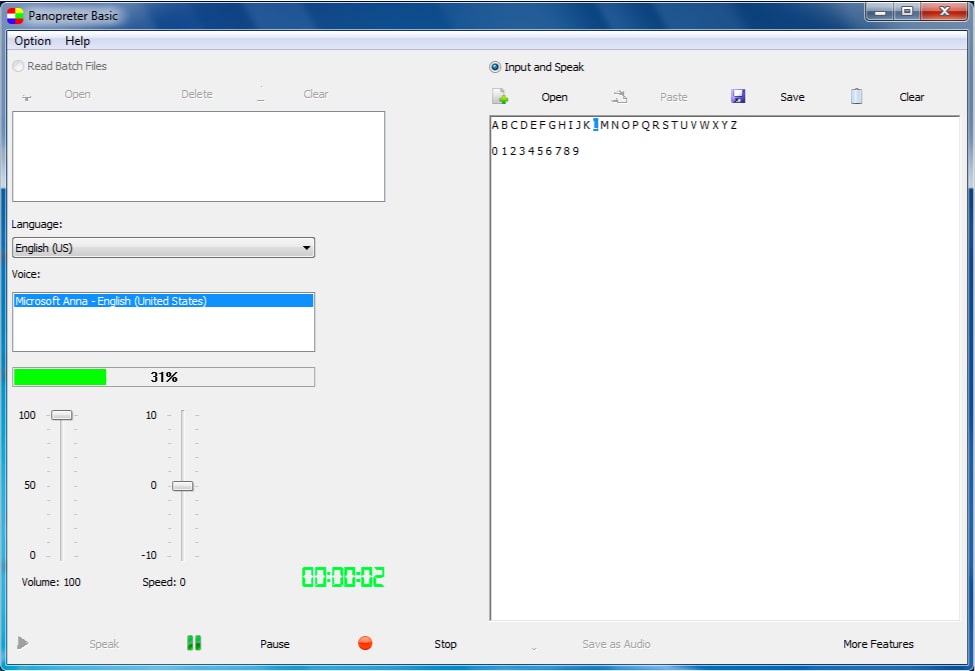
The list of best Audiobook creators can not be completed without mentioning Ponopreter Basic. It is a great software that lets you create your audiobook and also allows you to convert text into speech with its useful features. This software has a user-friendly interface and even a novice can use this tool without any hassle. It helps you to create audiobooks by converting TXT, HTML, DOC, and RTF files to MP3.
Features
- It supports batch file conversion
- You can easily adjust voice speed and volume
- Support multiple languages and voices
Conclusion
Choosing the right audiobook creator software for Windows can significantly enhance your production process, making it smoother and more efficient. The options we’ve discussed offer a variety of features to suit different needs, whether you’re a professional narrator or an indie author.
With user-friendly interfaces and powerful editing tools, these programs provide everything you need to create high-quality audiobooks. Evaluate your specific requirements and budget to find the perfect fit. Embrace the right software, and take your audiobook projects to the next level.
FAQs
Can I make my audiobook?
Yes, you can make your audiobook by using any of the software mentioned above in the article. Although the options are very limited. We only have a handful of tools that let us create audiobooks. These tools are useful and offer all the essential features that help you to create audiobooks easily.
How much do audiobook narrators get paid?
If the audiobook narrator is in the starting stage, he/she will be offered a PFH rate between $10 and $100. And if he/she is a professional and experienced person then may get between $100 to $350 per hour.
How do I create an audiobook for myself?
Follow the below-given steps to create an audiobook for yourself:
- Firstly, prepare your manuscript.
- Read out your manuscript and eliminate all those unnecessary things.
- Then, record your audiobook. For this you have various options; you may record it yourself, hire a narrator or work with a producer.
- Upload your creation to the self-publishing platform. There are various platforms including Google Play books and PublishDrive.
Can you make money creating audiobooks?
Yes, you can make money by creating audiobooks. For this, Audible’s self-publishing platform, Audiobook creation exchange is beneficial. You can create an account and upload your audiobooks. You will receive money with every sale made.
Also Read





