Undoubtedly Airpods is one of the best and most widely used wireless earphones available in the market. It offers you high-quality sound with a lot of other functionalities. If you are an iOS user then you can take the advantage of it but what if you are an Android user? You can connect the AirPods to Android phones but how will you get a similar experience on iPhone?
Now, with the help of Airpod apps, you can get the experience of an iPhone if you are an Android user. We are here with an article where we will going to list the best AirPods apps for Android to get an iPhone-like experience.
10 Best Airpod Apps for Android
In this blog, we have tested several android apps and listed down the best Airpod apps for Android phones.
1. Assistant Trigger

Assistant Trigger is one of the best Airpod apps for Android which are easy to use and works with AirPods gen 1, 2, 3, Airpods Max, Powerbeats Pro, and Airpods Pro. It enables you to trigger the Google Assistant on Android phones using a double tap.
It is available in both free as well as the paid version but you will get more features with the paid version. This app also offers you a dark mode so if you like a dark theme you can switch to dark mode.
Features
- It displays the battery level in the notification bar
- Announces incoming caller id when AirPods are connected
2. AirBattery
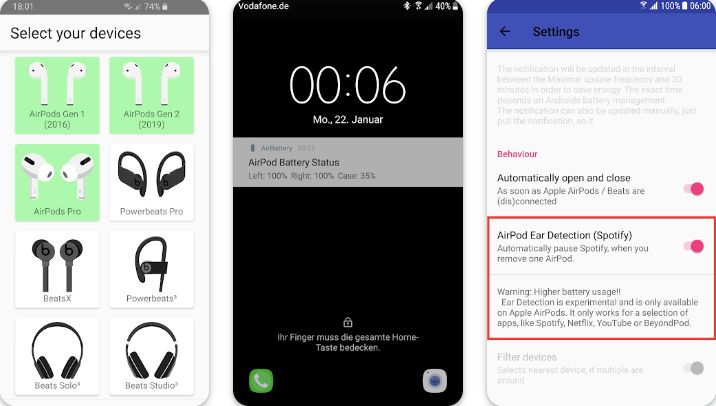
Air Battery is another amazing Airpod Android app that enables you to check the current battery charge of your AirPods. It is compatible with Airpods 1, 2, pro, Studio3, Powerbeats3, BeatsX, Solo3, and Powerbeats
pro.
It also supports Apple W1 and H1 chips. However, the app doesn’t support Chinese brands like Oppo, Vivo, and others. You will get a small popup to show the current battery status of your Airpod.
Features
- It displays only the nearest Airpods
- Automatically open when AirPods are connected to the phone
- It works well with YouTube, Netflix, Apple Music, Google Play Music, and many others
3. AirBuds Popup
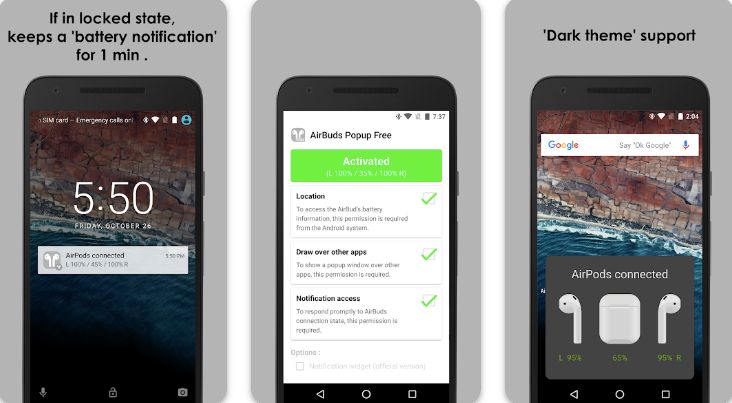
AirBuds Popup is one of the simpler and faster Airpod Android apps. This application helps you know the battery information. If you are a dark theme lover you can choose an animation popup or a dark popup. It can call out the name of incoming callers to AirPods.
If you wish to change the Airpod name you can do so by going to the BT system settings. It is available in both free as well as paid versions. You can opt for the paid version to get extra benefits.
Features
- Helps you hear who is speaking nearby or in another place
- Displays a battery popup when airpod is connected
- Check battery information through the notification widget
4. Wunderfind

Wunderfind is another dedicated Airpods Apps for Android that helps you to find your lost AirPods. Apart from Airpods, it also helps in finding iPhones, iPad, Apple watches, or lost phones. The app starts working when you plugged Airpods into your phone.
The app is capable of detecting all adjacent Bluetooth devices. It allows you to find your device with the help of a distance score in which you need to select one specific device and see the calculated distance score.
Features
- The device radar shows you all the devices near you
- Allows you to connect multiple devices at one time
- It supports fitness trackers, portable speakers, and Apple devices
5. Podroid

The next name in the list is Podroid which you can use as an Airpod Android app to get an iPhone-like experience. The thing you need to do is set the proper settings. It provides you with white, black, and pink themes to customize the listening experience.
It supports tapping functions to stop and pause playback. You can check the real-time battery information from the notification panel.
Features
- It supports finding and generating sound when you lost your device
- It has a straightforward interface
- This app supports double-triple tap
6. Equalizer

Equaliser comes the first position when we talk about the best AirPods apps for Android. It offers a luxurious experience when listening to music. It allows users to enjoy premium volume quality without any trouble.
You will get all the tools and features which are needed to boost the overall sound quality with just simple clicks. You can choose from nine different presets including folk, normal, rock, and many more.
Features
- It supports online music streaming apps like Pandora, Spotify, and many others • It can improve the home screen widget
- It helps us to adjust sound effects levels
Conclusion
When it comes to choosing the best Airpod app for Android to get an experience like iPhone, we gave only a handful of options available. In this article, we have listed the most popular and feature-rich apps which you can use on your Android phone and get wonderful audio quality. I hope the article would help you choose the most suitable Airpod Android app.
Also Read
- 10 Best Audiobook Player for Android & iPhone
- 10 Best YouTube Video Downloader Apps for Android
- 10 Best RAM Cleaner Apps for Android
- 6 Best Sleep Tracking Apps for Android
- 7 Best Duplicate File Remover Apps For Android
- 12 Best Free Game Booster Apps For Android
- 12 Best Volume Booster Apps for Android
- 10 Best Live Cricket Streaming Apps for Android
- 9 Best Duplicate Contact Remover Apps for Android





