It might be challenging to host multiple social media or gaming accounts on an Android device without an app cloner. The best Android app cloners ensure users get to operate two or more accounts of one app on one device with ease.
The app cloning application ensures users get nothing but unrivaled support to run multiple accounts without hassle. That’s why it’s vital to check out the best clone apps on android and what they offer.
It’s worth noting that popular Android devices like Samsung, Vivo, and Xiaomi come with default app cloners. Check out these default cloners and see what they offer before you choose a third-party cloning application.
In this article, we get to see the 10 best app cloners for Android devices, their main features, and other essential info. Accessing all your accounts from one device with ease doesn’t get any better!
10 Best App Cloners for Android
1. Multi Parallel
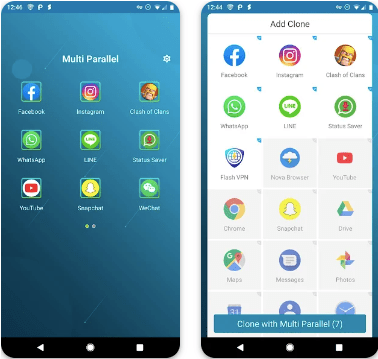
The Multi Parallel app is a simple app designed to support Android 4.4 devices or newer. This app currently includes some of the most user-friendly features among cloning software for Android users.
Main Features
- Private cloning creates space for each clone
- App hider keeps duplicates out of sight for better privacy
- The parallel runner allows users to operate many accounts at the same time
- Simple app adder includes installed software for cloning in a separate folder
2. Parallel App

The Parallel App equips a device to run multiple accounts of one app without hassle. The app shows a list of installed apps on its main screen and allows users to add another account with one click.
Main Features
- The share function allows users to share the app to social media and email contacts
- One-tap adder to create an app clone with a single click
- Parallel runner to operate two or more instances of one app simultaneously
- Clones all apps
3. Multi Space

The Multi Space app has a user-friendly UI and is one of the simplest cloning apps Android users can download and use at no cost. You can run multiple apps and accounts through this software to get access to everything you need.
Main Features
- Super cloner allows users to create parallel apps and accounts to run on one device
- Comes with an impressive, user-friendly UI that allows users to operate multiple accounts without hassle
- Clones multiple apps and operates each account at the same time
- Allows users to clone all kinds of apps on their devices with ease
4. Dr. Clone
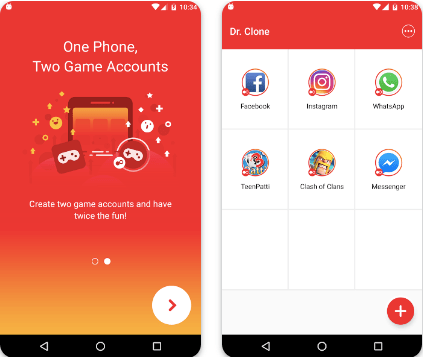
The Dr. Clone app offers Android users maximum support to operate two accounts of the same app on one Android device. It runs on Android 4.1 devices or higher and is a preferred option to clone apps on old devices.
Main Features
- Allows users to open at least two instances of one app on an Android device
- One-tap addition button to create a dual account on Android devices
- Works on Android 4.1 devices or higher
- Google Play Sign-in is available
5. Super Clone
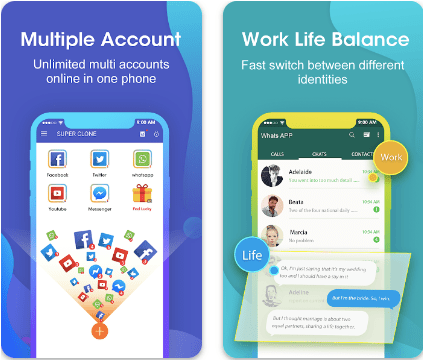
The Super Clone app operates on Android 4.4 devices or higher and is one of the most reliable clone software for smartphone users. It supports logins into the cloned apps with Google accounts and comes with a private locker, data separator, and other essential cloning tools.
Main Features
- Multiple app accounts can run on one device at the same time
- Supports cloning of major social media and gaming apps
- Protects your cloned accounts with a Privacy Locker tool
- Allows users to see and manage all notifications from cloned and main accounts
6. 2Accounts
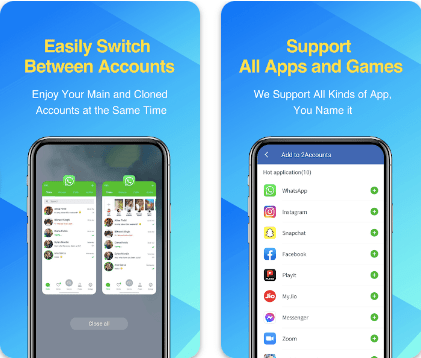
The 2Accounts app comes with dual login that allows users to clone and uses two accounts on one Android device. It also provides advanced security features like Security Lock and Secret Zone to protect cloned accounts from unauthorized access.
Main Features
- Host two accounts from the same app with its duo feature
- Secret Zone and other security tools protect your account from third-party access
- Allows all apps to run dual accounts without interference
- Quick switching function supports fast movement between accounts
7. DO Multiple Accounts

The DO Multiple Accounts gets users to run two apps on one device. The app runs on a light clone engine that allows users to create and operate parallel apps without hassle.
Main Features
- Clones messaging, gaming, social media accounts, and much more
- Separates cloned and original app data
- Privacy locking tool protects cloned apps from unauthorized use
- Lite Mode available to save power and reduce storage consumption
8. Multiple Accounts

The Multiple Accounts app works on Android 4.1 devices or higher and is an easy-to-use cloning app for social media or gaming accounts.
Main Features
- Run two accounts of your favorite apps on one device
- Allows users to maintain two separate accounts for work or personal use
- Supports gaming and social apps
- Works on Android 4.1 devices or higher
9. Parallel Account Lite
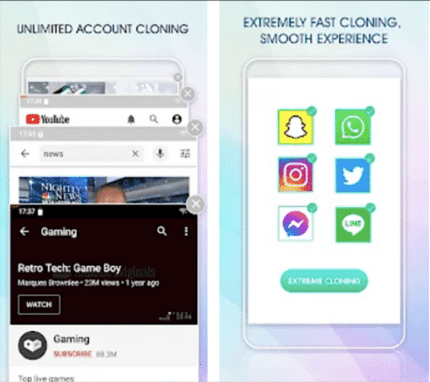
Parallel Account Lite offers its users a portable solution to clone apps on their Android devices with ease. The app comes with a light build that allows it to run on devices with low storage and minimal RAM installed. Parallel Account Lite is a premium option for users of low and high-end Android devices keen to clone apps with ease
Main Features
- The lightweight app design does not take up much internal storage
- Quick-tap cloner allows users to operate multiple accounts on one device in moments
- Clones all popular chat messaging and social media apps
- Can clone 20+ accounts on one device
10. Parallel Space Multi-Account Cloning
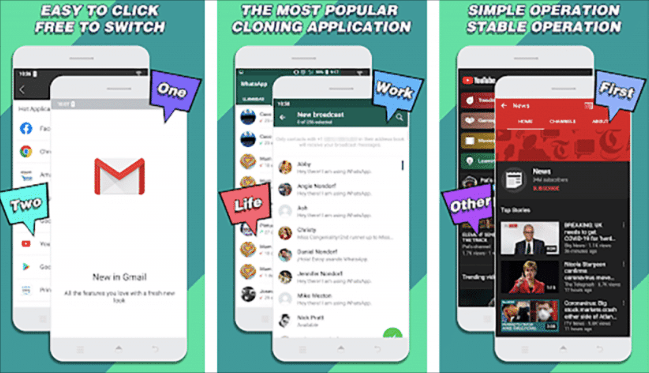
Parallel Space provides its users with enough features to host multiple accounts on Android devices with ease. The app provides a comprehensive template to operate messaging, social media, gaming, and other accounts from one place.
Main Features
- The simple interface allows users to run multiple accounts without hassle
- Theme customization tool to personalize cloned apps for easier identification
- The styling tool allows users to tweak settings on each account for unique operation
- Clones multiple utility apps
FAQs
How do I clone an app on Android?
You can clone an app on an Android device with a cloner app. The best Android app cloners ensure users gain access to multiple accounts without needing a new device.
Which app is best for clone app?
DO Multiple Accounts is one of the best clone apps. The app provides vital tools users need to run different active accounts of one app on a single device. Other apps also offer great features and some of this software might work better on specific operating systems.
What is the best phone clone app for Android?
Parallel Account Lite is another genuine application that you can use. The app offers users enough support to host multiple logins at once and run two accounts from one app on an Android device without hassle. It also offers other features that make account cloning on Android devices more comfortable.
Also Read





