We all like to listen to lively and impactful music but to create such remarkable sound effects on your Windows systems. You need a sound equalizer on Windows 11, 10 PC.
If you want to create surround sound effects or enhance the audio system, then you can take the help of several sound equalizers for Windows PC. Equalizer apps offer various sound enhancement features along with the ability to boost the bass and adjust the volume as well as frequencies of the audio recordings to transform your listening experience.
Though Windows PC has a built-in equalizer tool, you can install third-party apps as they offer more features. This article will walk you through 10 incredible sound equalizer apps available for download in recent times.
List of Audio Equalizers for Windows 11, and 10 PCs to try.
- Equalizer Pro
- Boom 3D
- Voice AutoEQ
- Bongiovi DPS
- Adobe Audition
- FxSound
- Equalizer APO
- Audio Equalizer – EQ
- Graphic Equalizer Studio
- Bass Treble Booster
10 Best Sound Equalizers for Windows 11, 10 PC
1. Equalizer Pro
- Latest Version: NA
- Compatibility: Support Windows 10/8/8.1/7
- Pricing: 29.95 $ and 7-Day Free Trial

If you are looking for a remarkable sound equalizer for Windows 11/10/8.1/8/7, then you can go for Equalizer Pro. It is easy to install, has a neat interface, offers a 7-day trial period, and even includes a money-back guarantee.
You can get this tool at $29.95 for one PC. Some key highlights of this tool are mentioned below.
Key Highlights of Equalizer Pro:
- All three premium versions offer technical support and free upgrades.
- It comes with 10 band equalizers to offer more control over the tone and pitch of musical recordings.
- You get custom programs for different preferences.
- Offers more than 20 pre-programmed presets.
- Additionally, it also offers bass boost effects to amplify low frequencies.
2. Boom 3D
- Latest Version: NA
- Compatibility: Support Windows 11/10/8/8/7
- Pricing: 14.67 $

Attempting to create a reverberating sound effect on your headphones? Try Boom 3D. This best sound equalizer is compatible with Windows and also macOS systems. If you want to create incredible 3D effects on your music content, then this audio enhancement app is the right choice for you.
Key Highlights of Boom 3D:
- This desktop app is best for creating a 3D surround sound effect for your headphones.
- Its state-of-the-art audio player stores all the songs locally.
- It lets you access more than 20K radio stations.
- It offers a 31-band equalizer and pc volume booster.
3. Voice AutoEQ
- Latest Version: NA
- Compatibility: Support Windows 10/8/7 (both 32-bit and 64-bit)
- Pricing: 29.99 $/month

Voice AutoEQ transforms an audio recording, adds clarity, and makes it sound livelier. The ERA Bundle Standard version is available at $9.99/ month billed annually. The Pro version and All Access Suite are available at $19.99/month and $24.99/month respectively. This best sound equalizer is compatible with Windows and Mac.
Key Highlights of Voice AutoEQ:
- It lets you personalize vocal recordings with the help of EQ’d voice recordings.
- It offers innumerable audio clean-up tools like Noise Remover, Reverb Remover, Voice Deepener, Audio Clean-Up Assistant, and much more.
- This tool is an intelligent tool capable of analyzing the input signal in real-time and automatically processing it to sound better.
- A simple three-way dial called the Air/Body/Clarity slider lets you tweak your sound effectively.
4. Bongiovi DPS
- Latest Version: 2.2.7.1
- Compatibility: Support Windows 10/8/7 (both 32-bit and 64-bit)
- Pricing: $4.99/month.
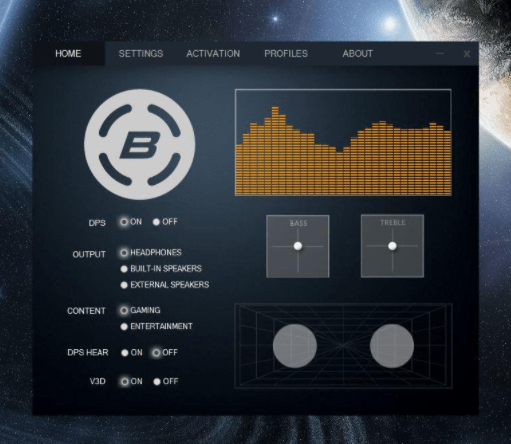
Bongiovi DPS is another excellent sound equalizer for Windows 11 and 10. Reimagine sounds like never before with this equalizer app. It instantaneously optimizes and improves the audio of your Windows or Mac computer.
Bongiovi Acoustic Labs built a patented digital technology called the Digital Power Station inspired by The Powerstation’s ability to add life to music. If you are looking for microphone enhancer software then you can check this list of tools.
Key Highlights of Bongiovi DPS:
- It has designed a patented algorithm consisting of 120 calibration points to optimize audio signals in real-time.
- DPS can enhance the depth, clarity, stereo field imaging, and change the overall definition of the audio.
- It integrates with music players, movie & video apps, video games, VOIP, Google Voice, Skype, and even FaceTime.
- It functions with built-in speakers, external speakers, and also headsets.
5. Adobe Audition
- Latest Version: NA
- Compatibility: Support Windows 10/8/7 (both 32-bit and 64-bit)
- Pricing: $22.17/month.

This sound enhancement program is another feature-rich tool for audiophiles. It is a graphical and parametric audio equalizer which is an ideal choice for music producers and sound editors. You can either try it for free or purchase it for $20.99/month billed annually excluding taxes.
Key Highlights of Adobe Audition:
- A 30-band equalizer helps to boost or decrease the frequencies easily.
- While using the graphic mode, you can adjust the frequency across a range whereas in the parametric mode, you can pinpoint the frequencies.
- You can adjust the amplitude and frequencies of songs, podcasts, and audiobooks.
- Also, create 3D surround sound effects for headphones.
- Allows multitrack editing and mixing.
6. FxSound
- Latest Version: NA
- Compatibility: Support Windows 11/10/8/7 (both 32 bit and 64 bit)
- Pricing: Freeware

FxSound is the best free audio equalizer for Windows 11 PC that lets you transform your ordinary music collection into a spectacular one. Wondering why should you use this equalizer app? Well, here are the reasons.
Key Highlights of FxSound:
- It improves the clarity of the music.
- Offers a 20-band equalizer, plenty of bass effects, and presets.
- It lets you boost the sound of video games and is, therefore, a great tool for gamers.
- It can also be used to improve the sound quality of movies and TV shows.
7. Equalizer APO
- Latest Version: NA
- Compatibility: Support Windows 11/10/8/7 (both 32 bit and 64 bit)
- Pricing: Freeware

An open-source sound equalizer for Windows 11, Equalizer APO is a lightweight app with a graphical interface. Developed by Jonas Thedering, this app is free to download and use. It is packed with some incredible features which are mentioned below.
Key Highlights of Equalizer APO:
- This freeware lets you amplify your speaker volume.
- It supports VST plugin integration.
- This tool offers innumerable filters.
- It is compatible with multiple channels.
8. Audio Equalizer – EQ
- Latest Version: 1.0.2
- Compatibility: Support All Windows Version
- Pricing: Freeware Extension

This sound equalizer for Windows 11 and 10 is a fantastic tool to boost the bass and amplify the volume of all soundtracks. It is a sound equalizer for all web apps. it is extremely easy to use and is meant for novices as well as professionals.
Key Highlights of Audio Equalizer:
- It offers a 12-band parametric EQ.
- Enables you to amplify the volume up to three times.
- You can toggle between stereo and mono sound quality.
- It works seamlessly across YouTube videos, TV apps, web apps, online radios, and even live-streaming videos.
9. Graphic Equalizer Studio
- Latest Version: 1.0.2
- Compatibility: Support Windows 10,8,7 and XP
- Pricing: Completely Free

This is another effective sound equalizer for Windows 11 that processes digital audio in real time. Besides improving the clarity of any audio, it can run WAV files in real time.
Key Highlights of Graphic Equalizer Studio:
- Supports automated equalization of live-streaming audio.
- Automatically calculates band frequencies with the help of the Octave selector.
- Offers programmable frequency selection.
- The compressor and limiter feature ensures the audio’s volume is optimally balanced.
10. Bass Treble Booster
- Latest Version: 1.1
- Compatibility: Support Windows XP
- Pricing: Completely Free
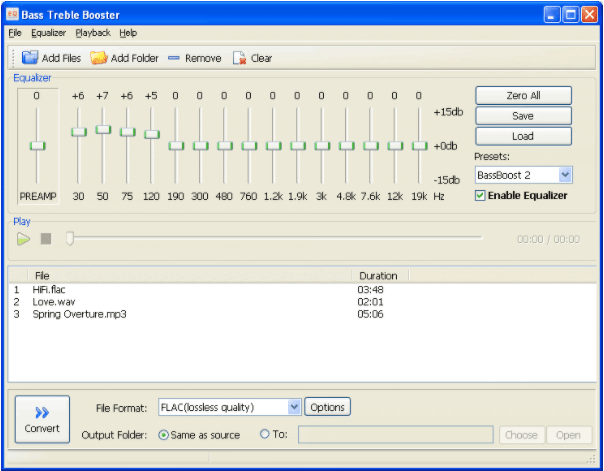
Ultimately, our last pick as the best sound equalizer is the Bass Treble Booster. It comes with a simple user interface and is capable of altering the audio of your device to enhance your audio listening experience.
Key Highlights of Bass Treble Booster:
- Enhances the bass and volume of the system.
- It offers numerous equalizer bands to alter frequencies.
- Supports various music format conversions.
Conclusion On Audio Equalizer For PC
With this, we are wrapping up this article. You surely have discovered the 10 best sound equalizers for Windows PCs more vividly.
Hopefully, it will help you decide better when you pick a tool for yourself to enhance your listening experience. You could either go for the freeware or premium tools as per your requirements and budget.
FAQs
What is the best free equalizer?
There are several sound equalizers for Windows PCs that offer interesting features and capabilities. Refer to the above article to learn about the ten best equalizers for Windows systems.
Is there a free equalizer for Windows 10?
Yes, several equalizers such as FxSound, Equalizer APO, and PC Equalizer are available free of cost for Windows 10.
Is PC equalizer free?
Yes, PC Equalizer – GUI is available for download free of cost. It is a graphic equalizer for Windows which lets you create various sound effects with the multi-delays feature.
Does Windows 10 have a sound equalizer?
Yes, Windows 10 comes with an in-built equalizer tool that can be accessed from the Taskbar by clicking the Speaker icon and then selecting the playback device to launch it.
Also Read





