Computer devices contain many intelligent and effective software that helps people get more benefits. Similarly, the mouse or auto clickers software will allow users to simplify mouse-clicking on their Windows devices. Clicking the mouse is one of the essential work. At the same time, using computers and the variety of software available in the market will help people to simplify their work with automation.
Most software products known as auto clickers will have several clicking automation features that simplify people’s processes with their computers. Most people who use Windows OS for their computers can consider using these software tools for more accuracy and effectiveness.
9 Best Auto Clickers For Windows PC
1. Autoclicker.io
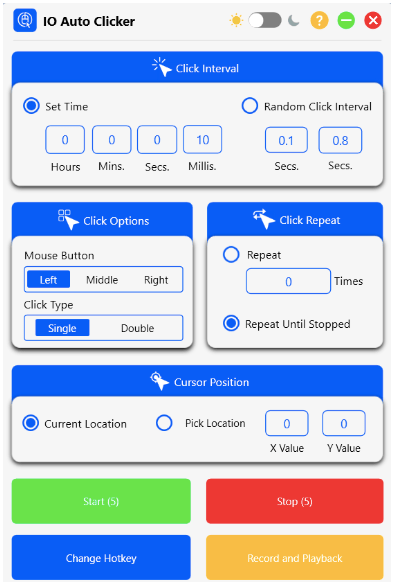
Autoclicker.io is the best mouse clicker tool for people who need better, more fun, and more colorful auto-clicker software that works for both mouse and keyboard. The features available with this software will help people to simplify the process on Windows computers.
Features
- The click-repeat feature makes this software more effective
- This software contains dark mode and other display settings
- It offers three clicking types such as single, double, and triple
2. OP Auto Clicker

OP Auto Clicker will be the best option for people who need simple and effective software with a perfect interface to handle all kinds of tasks on the device. Most people who are users of windows OS can consider using this software. This software is entirely user-friendly and free to download.
Features
- This software has low CPU usage
- No advertisements are available in this software
- Easy to install and use
- Simple user-interface
3. GS Auto Clicker
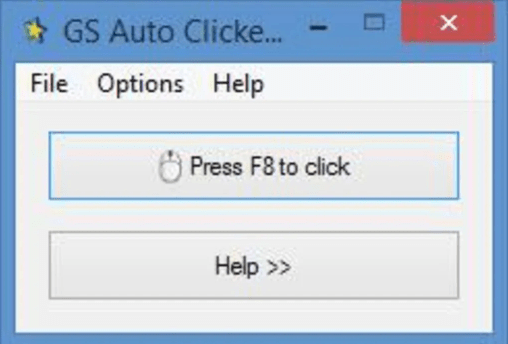
GS Auto clicker is the most effective and suitable product that helps people to automate all kinds of clicking options on windows devices. The letter GS stands for Goldern soft, an internet and cloud platform-based software company that develops unique products for its customers.
Features
- This software is available for Windows users
- It has both free and premium versions, which are ad-free
- Suitable for all operating system versions available for 32-bit and 64-bit versions.
4. Speed Auto Clicker
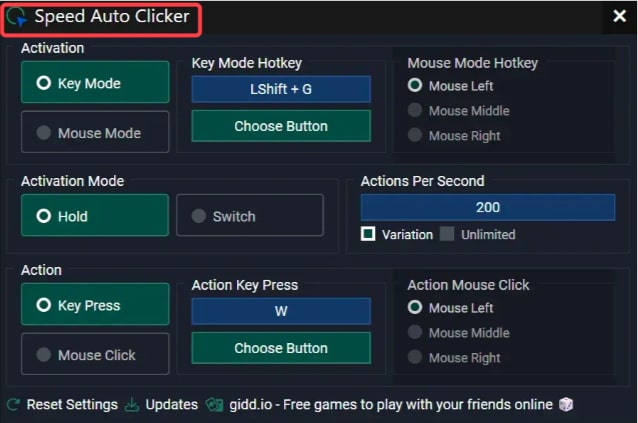
This auto-clicker software is well-known for its speed optimization, and it is also known for its attractive user interface. This Speed Auto Clicker software is suitable for all users with different windows versions.
Features
- This software can generate 5000 clicks per second
- A speed customization option is available to alter the clicking time
- It has unique hotkey, left, right, and middle mouse options.
5. PTFB Pro

PTFB Pro is one of the most influential and robust micro software available for people to install and use on their windows PCs for free. This software helps to change the functional ability of the clicking option, and it also allows people to get more other benefits. PTFB will be the perfect option for automating various actions on Windows devices.
Features
- This product is available as free and a premium version with various additional features
- Suitable for all types of Windows
- The macro recorder option also makes the automation process simpler and more effective.
6. Free Mouse Auto Clicker
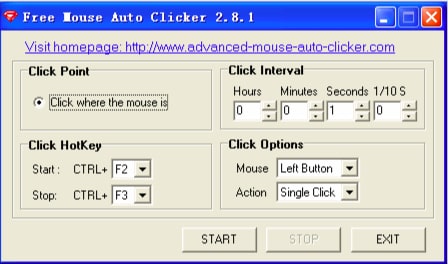
Free Mouse Auto Clicker is another software that is simple to use and suitable for all windows users. The start button in the software will help capture all the mouse click options and use them to automate the clicking action in the device to simplify the user experience.
Features
- It has features like a double click, single click, button up, button down, and more.
- It works with both 32-bit and 64-bit windows devices
- Unique user interfaces help people to understand the working process.
7. Fast Mouse Clicker
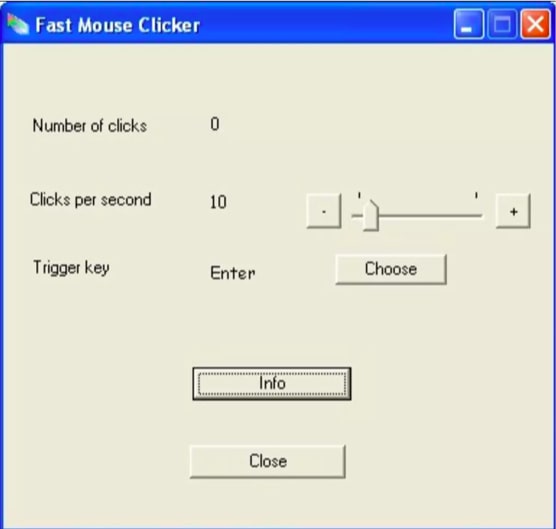
This Fast mouse clicker will be the best option for people who like fast mouse operations and need to save time while operating their devices. This device has an operating speed of 9999 clicks per second; similarly, this software is open-source, and people can use its features for free.
Features
- Hotkey will be the best option to trigger the clicking
- Provides fast mouse auto-clicking options
- Suitable for all kinds of windows operating systems.
8. Auto clicker by Murgee.com

Murgee.com is one of the well-known organizations for providing auto clicker software with several unique features. This software offers features like a critical presser, color clicker, fixed point clicker, and more. All these features will help people to simplify the working process, and it also helps them streamline their operations.
Features
- It has several kinds of automated clicking features
- Available as free-to-use and premium versions
- A Macro recorder and fixed point clicker are valuable features of this software.
9. Auto Mouse Click
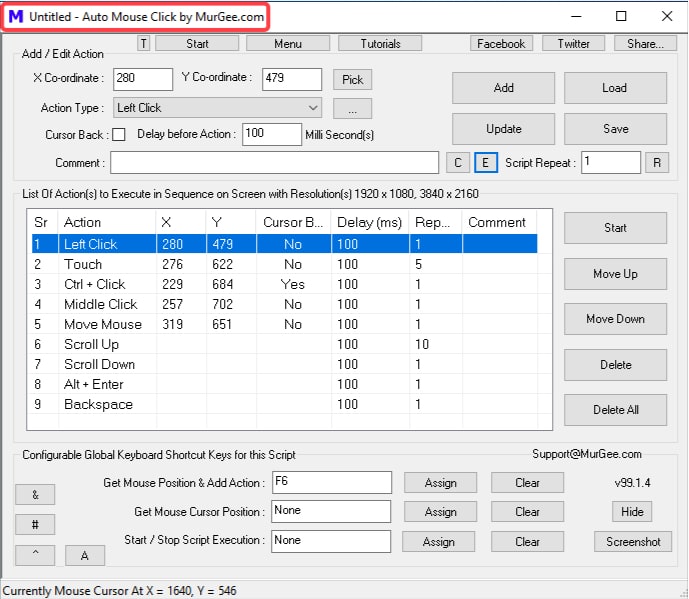
This Auto mouse click is also a product of Mugree.com, and it has several automation features that make the software suitable for all users. People who need to automate their mouse clicks or improve their production speed can consider all these features in their software.
Features
- It can handle various volumes of clicking levels
- Provide simple and effective user-interface
- Have better features like a task scheduler for an automation process.
Conclusion
All these details will help people to understand the working abilities of the mouse clicker for windows pc. Most people looking for effective and affordable products or software for mouse click automation can consider all these available software.
Also Read





