If you are looking for the best blue light filter apps for a Windows PC then you have landed in the right place. If you spend lots of hours sitting in front of the computer and constantly looking at the screen there might be a chance that after some point in time, you may experience dry eyes, eye strain, and headaches. It is a side effect of spending a lot of time looking at your computer screen at night. The blue light affects your eyes and disrupts your sleeping patterns.
In this article, we are going to list the best blue light filter apps for Windows PC. The apps will help in reducing eye strain and improve your sleeping pattern. Using these blue light filter apps you can avoid the harmful effects of blue light. So without further delay let’s know about the best blue light filter apps For Windows PC.
5 Best Blue Light Filter Apps For Windows PC
1. LightBulb

The first name we are listing in the list of best blue light filter apps for Windows is Lightbulb. You can customize the color temperature and intensity of the filter.
It is lightweight and thus uses minimum resources and does not affect your computer speed. It is a highly trustable and secure filter app for your Windows PC.
Features
- It lets you schedule the filter
- It allows you to automate the filter
- It Even works without an active Internet Connection
- Offers smooth gamma transitions
2. Twinkle Tray

If you are looking for a lightweight blue light filter app for PC that is easy to use then Twinkle Tray is the perfect option for you. This blue light filter app is very easy to use and all its features are easily accessible.
It has a night mode option which is useful if you are frequently using your computer at night. When you download this app it adds a new icon to your system tray and lets you instant access and modify the brightness level easily.
Features
- It runs in the system tray
- Lets you adjust the color temperature of your screen
- It allows you to see the effect on your screen in real-time
3. RedShift GUI
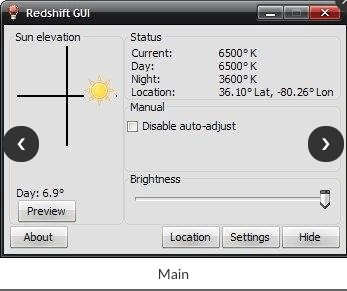
Next, we have RedShift GUI as the best blue filter app for Windows which is capable of automating the filter based on your time and location. This app is highly customizable and offers color temperature and intensity.
It is a free and open-source app which makes it easily modified as per your requirements. It automatically determines your location and changes the color temperature of your desktop screen as per the position of the sun.
Features
- Automatically detects your location
- Also compatible with Linux and Windows
- It applies warmer temperatures at night and cooler at day time
4. CareUEyes
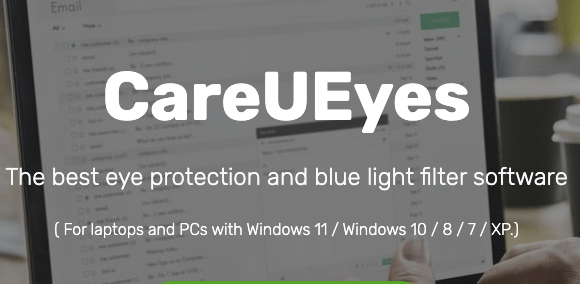
CareUEyes offer the lite version which is free to use and you can install it to test this blue light filter app before buying the pro version.
It is highly customizable and you can adjust your screen brightness from 20% to 100%. It offers automatic adjustment based on the daytime. You can also use hotkeys for easy toggling.
Features
- It automatically adjusts the screen brightness according to the surrounding environment
- It offers a break reminder so that you can avoid long-term sitting
- This program offers 8 eye protection modes preset
- It also lets you enable sunrise or sunset mode
5. Sunset Screen

Sunset Screen is considered to be the best blue light filter app for Windows. You can customize the color temperature and intensity of the filter. It is loaded with various useful features. It also allows you to use hotkeys to change the filter.
This tool consumes fewer resources on your PC and doesn’t affect its speed. Although it is a free tool if you want advanced features then you need to pay for it.
Features
- It consists of various sunrise and sunset Wallpapers
- It allows you to set the color end times of sunset and sunrise
- It offers easy to use interface
Conclusion
So, here we present a list of the five best blue light filter apps for your Windows PC. When you frequently work on your computer the blue light affects your retina and causes sleeping disorders. So it is very crucial to use blue light filter apps to avoid searching for harmful light to reduce eye strain and better sleep quality.
We have mentioned the top blue filter light software which you can use on your Windows PC if you spend long hours continuously looking at your PC.
Also Read





