Navigating the digital landscape on Android TV is elevated by the availability of top-tier browsers designed specifically for this platform. These browsers offer an enhanced web experience, enabling users to explore a range of content beyond traditional streaming apps.
With a focus on optimized interfaces and compatibility with remote controls, these browsers redefine how users access web-based content on their Android TV, making browsing more accessible and enjoyable directly from the comfort of their living rooms.
There are many different browsers for Android TV, but not all are created equal. Some browsers are faster and more reliable than others.
7 Best Browsers For Android TV
1. Google Chrome
Google Chrome is a handy app that provides a convenient and easy way to browse the web on your Android TV. With Chrome for android tv, you can easily access your favorite websites, videos, and photos on your big screen tv.

Chrome also provides some handy features that make browsing the web on your tv a breeze. For example, chrome for Android TV supports voice search, which allows you to easily search for information on the web by speaking into your remote control. Chrome for Android TV also provides a handy full-screen mode that allows you to enjoy your favorite websites and videos in a large and immersive format.
Overall, chrome for Android TV is a handy app that provides a convenient and easy way to browse the web on your Android TV. With Chrome for Android TV, you can easily access your favorite websites, videos, and photos on your big-screen TV.
2. Mozilla Firefox
Mozilla Firefox is a free and open-source web browser designed by the Mozilla Foundation. It is designed to be fast, secure, and easy to use. Firefox is available for a variety of platforms, including Android TVs.

One of the main features of Firefox for Android TVs is its speed. It uses the Gecko rendering engine to load and display web pages quickly, and it also includes features such as tabbed browsing and a private browsing mode to help you navigate the web efficiently.
Mozilla Firefox is a reliable and feature-rich web browser that is well-suited for use on Android TVs. It offers fast performance, a user-friendly interface, and a range of privacy and security features to keep you safe while browsing the web.
3. Opera Browser
Opera is a free and popular web browser developed by Opera Software. It is available for a variety of platforms, including Android TVs.
One of the main features of Opera for Android TVs is its speed and performance. It uses the Blink rendering engine to load and display web pages quickly, and it also includes features such as tabbed browsing and a private browsing mode to help you navigate the web efficiently.

Opera for Android TVs also includes many other useful features. These include an integrated news feed that shows the latest headlines from around the world and a battery-saver mode that can help extend the life of your device by reducing power consumption.
Opera is a feature-rich web browser that is well-suited for use on Android TVs. It offers fast performance, a user-friendly interface, and a range of privacy and security features to keep you safe while browsing the web.
4. Brave Browser
Brave is a free and open-source web browser designed by Brave Software & It is available for a variety of platforms, including Android TVs.
This Browser is famous for its privacy and security features. It uses the Chromium rendering engine to load and display web pages quickly. It also includes tabbed browsing and a private browsing mode to help you navigate the web efficiently.
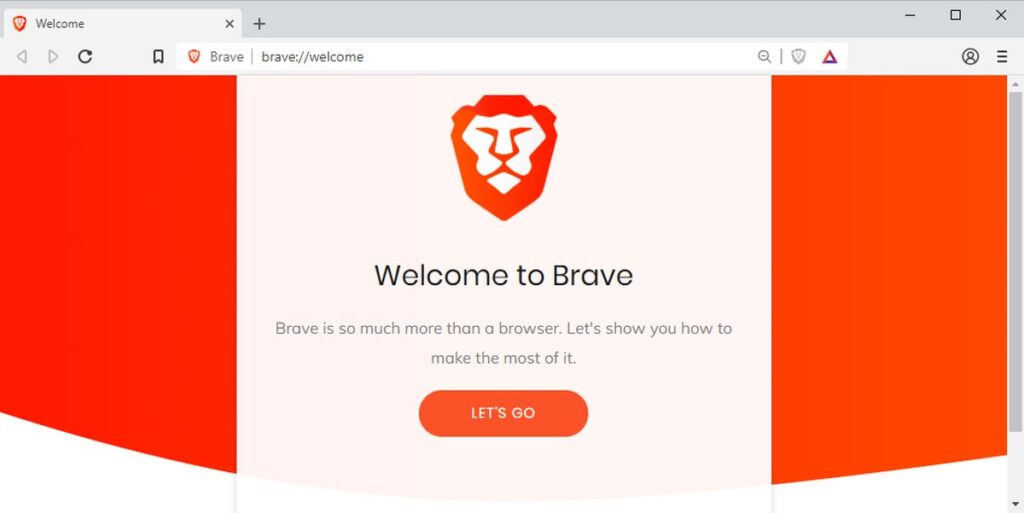
Brave also includes a range of other useful features, such as a built-in ad blocker to help speed up web page loading times and a battery-saver mode that can help extend the life of your device by reducing power consumption.
Brave is a feature-rich web browser that is well-suited for use on Android TVs. It offers fast performance, a user-friendly interface, and a range of privacy and security features to keep you safe while browsing the web.
5. Puffin
Puffin is a web browser designed by CloudMosa, Inc. It is available for a variety of platforms, including Android TVs.
One of the main features of Puffin for Android TVs is its fast performance. It uses cloud servers to process web pages and deliver them to your device, which can help speed up web page loading times. Puffin also includes tabbed browsing and a private browsing mode to help you navigate the web efficiently.
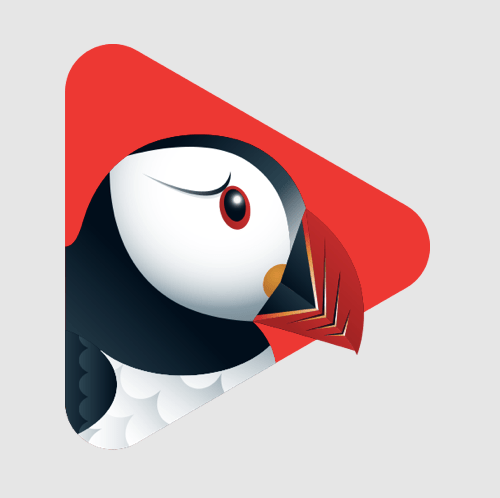
In addition to its fast performance, Puffin includes many other useful features. These include a built-in ad blocker to help speed up web page loading times and reduce data usage and a range of customization options that allow you to customize the browser’s appearance.
Puffin is a fast and feature-rich web browser that is well-suited for use on Android TVs. It offers fast performance, a user-friendly interface, and a range of security and customization features to help you browse the web efficiently and safely.
6. TV Bro
TV Bro is the perfect app for browsing the web on your Android TV device. This browser has been designed from the ground up for Android TV, with a user interface and features tailored for the big screen. With TV Bro, you can browse the web comfortably on your Android TV device, making it the perfect choice for watching videos, reading news, and shopping online.

TV Bro has a simple and easy-to-use user interface designed for Android TV. The app’s home screen features a list of your favorite websites, making it easy to access them quickly. TV Bro also includes a built-in search feature that makes it easy to find the websites you are looking for.
TV Bro also includes a number of features that are designed for watching videos and reading news on Android TV. The app’s built-in video player lets you watch videos from websites directly on your Android TV device.
7. JioPages – Web browser for TV
JioPages is a web browser developed by Reliance Jio Infocomm Limited. It is available for a variety of platforms, including Android TVs.
According to the Google Play Store listing, JioPages is a fast and secure web browser designed specifically for smartphones and tablets. It includes tabbed browsing, a private browsing mode, and a built-in ad blocker to help speed up web page loading times and reduce data usage.

In addition to its web browsing capabilities, JioPages also includes many other useful features. These include a news feed that shows the latest headlines from around the world and a range of customization options that allow you to customize the browser’s appearance.
Overall, JioPages is a fast and feature-rich web browser that is well-suited for use on Android TVs. It offers fast performance, a user-friendly interface, and a range of security and customization features to help you browse the web efficiently and safely.
Conclusion
In conclusion, the array of top-tier browsers tailored for Android TV enhances the entertainment landscape by providing access to web-based content alongside traditional streaming options. These browsers, designed with remote-friendly interfaces, offer a convenient way to explore online content from the comfort of the living room.
While their functionality extends beyond standard streaming, limitations persist due to the TV platform’s nature, offering a glimpse into the online world without replicating the full browsing experience found on other devices. Nonetheless, they remain valuable additions, offering supplementary access to web-based content on Android TV.
Also Read





