Are you looking for dark themes for your Windows 11 PC then you have come to the right platform. When we frequently use our PC with the same display we get bored and thus want to change its view by applying different themes.
Using the dark theme is the best way to give your screen a new view. The dark theme looks good and also gives relief to your eyes. Also, the dark theme comes with icon packs and other customization features.
The developers are trying to offer more customization settings in Windows 11 than in its earlier versions. So, it is already loaded with a couple of dark themes but if you want darker themes for your Windows 11 then this article is very helpful for you.
In this article, we are going to list the 9 best dark themes for Windows 11 that you will love. So, without any further delay let’s start with the article.
9 Best Dark Themes for Windows 11
1. Ubuntu Dark Theme
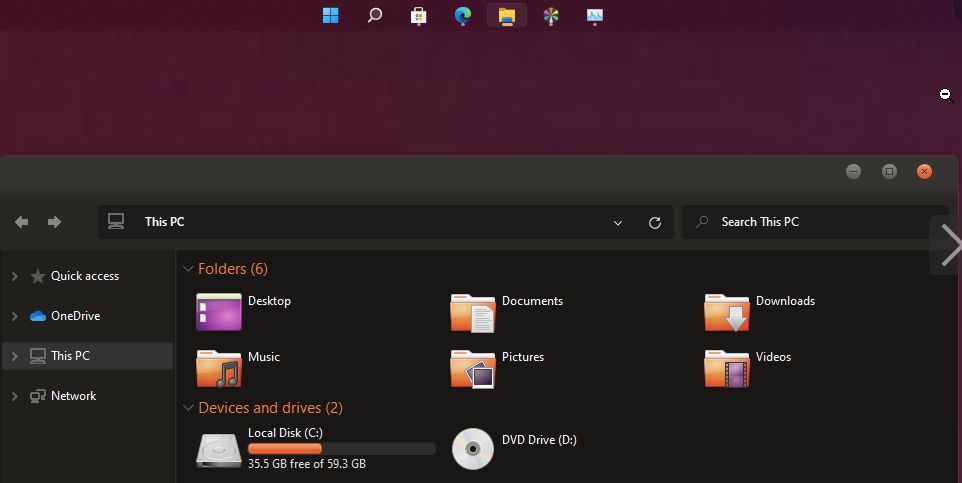
The article on best dark themes for Windows 11 starts with Ubuntu dark theme. If you like Ubuntu OS and want the same theme on your Windows 11 as it offers then this is the best dark theme available for you.
If you use this on your PC it will change your Start menu, icons, file explore, and other programs and applications. If you want to install this theme then use UXThemePatcher.
Features
- It is compatible with both ×64 and ×86 system
- This theme is completely ad-free
- It is lightweight and thus easily runs on low-end PCs
2. Lovelace

Lovelace is one of the best dark themes for Windows 11. It is free and you can install it using UXThemePatcher. It is available in three different modes that are light, light-dark, and dark theme. It is loaded with colorful colors, flat icons, deep dark colors, and gradients. Apart from dark themes it also offers skins for different programs and Windows elements.
Features
- It offers dark themes and flat icons
- It provides a classy look to your pc
- Offers dark aesthetic themes and flat icons
3. Nightfall Camo Special Edition

Nightfall Camo Special Edition is presented by Microsoft for Windows 11. It includes various HD dark wallpapers which offer you a great viewing experience. You can easily install the themes from the Microsoft Store.
It offers nine different dark wallpapers that you will like. It is a combination of blue and dark colors with high-resolution pictures to give an aesthetic look to your pc.
Features
- The images are eye-catching and even soothing to your eyes
- It is available for free
- Contains high-resolution images
4. Dark Space
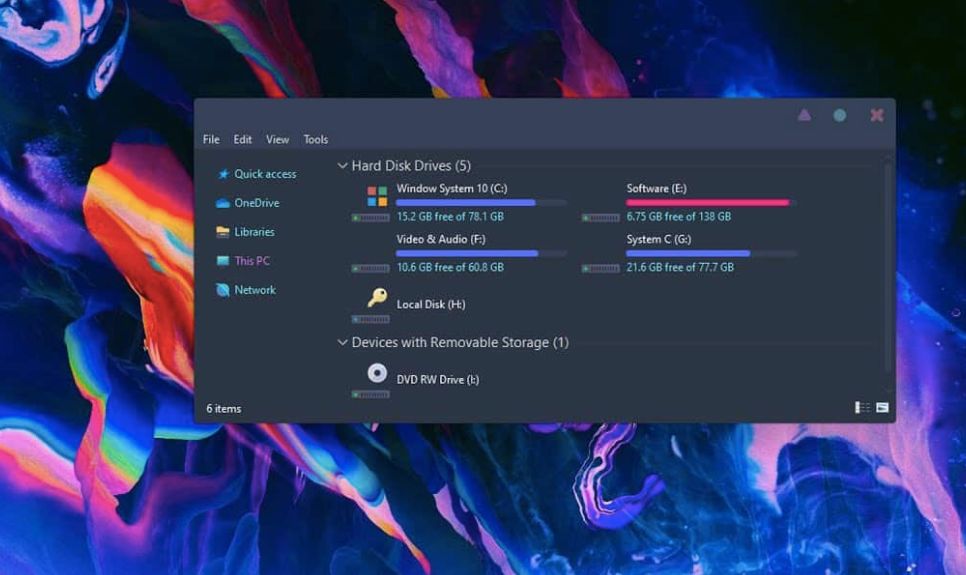
Next, we have dark space for your Windows 11 if you want to give a look of outer space to your Windows screen. It offers you the perfect dark theme which provides a clean look. It includes 16 Ultra HD resolution Wallpapers. This theme has some of the best and high-quality images from outer space.
If you like outer space things like celestial bodies, planets, and other elements and give a similar look to your PC then Dark Space is an ideal dark theme for your Windows which you can install on even Windows 10, 8, and 7.
Features
- Bring a space view on your pc
- Provide relief to your eyes with dark themes
- It helps in extending battery life
5. Yandex Pure Dark Theme
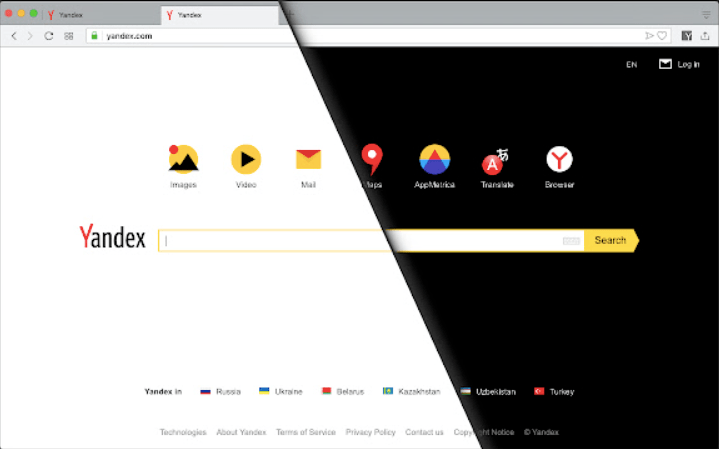
Another theme that provides a completely dark look to your PC is Yandex Pure Dark Theme. It is loaded with various themes and features. It completely blackens your PC and if you want a darker look then you can use pure black color.
You can easily install it as it comes with its installer so you don’t need to rely on any third-party patcher.
Features
- It is a highly customizable dark theme
- This theme lets you on and off schedule
- It offers an amazing look to your desktop s
6. Northern Lights

Next on the list comes Northern Lights it is another popular dark theme available on the Microsoft Store. It provides a northern light appearance to your desktop. So if you are a fan of the Northern Lights then this is the perfect dark theme for you.
It includes high-resolution wallpaper which will enhance the look of your PC. It contains 15 different 4K Wallpapers including Aurora borealis and Milky Way from around the globe.
Features
- It covers views of Thailand, Norway, Iceland, and Death Valley, USA
- Offers some special abstract images
- Its premium version has 20 4k wallpapers
7. Earth From Above Premium

Another popular dark theme for Windows 11 PC is Earth from Above Premium. You can install the dark themes through Windows Store. It contains 14 high-quality images in 4k resolution to enhance the overall look of your PC with dark themes.
If you want to take a long view of our earth planet including its continents, weather, etc. then Earth from Above premium is a good-to-go option.
Features
- The themes can easily be installed from the Microsoft Store with a single click
- The free version consists of grey themes
- Also offers a premium version
8. Forest Camo Special Edition

The next best dark theme for your Windows PC is Forest Camo Special Edition. From its name itself, you can get an idea that you will find some dark and green-shaded themes which provide you with a forest vibe.
It includes nine different high-quality wallpapers to give a better dark look to your PC. It is completely free and you can download the themes through the Microsoft store.
Features
- The images give life to your desktop
- It offers typical camouflage designs
- In this theme, you will get the beauty of plants, trees, and mountains
9. Windows 11 Dark mode
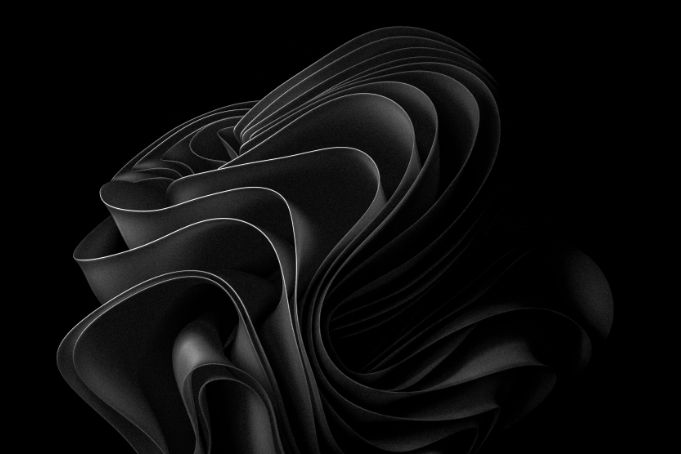
It is not a dark theme but a dark mode available in your Windows 11. If you enable the dark mode you can enjoy the dark theme on your PC. For this, you need to follow some steps.
1. Firstly, go to the settings and navigate personalization.
2. Next, choose the colors
3. On the color page, click on the down arrow given next to choose your mode and then click on dark.
Features
- You need not download any additional dark theme
- Easy to use
- It changes the color of the Windows title bar, additional borders, and the start button and taskbar
- Lets you schedule the dark mode times
InBuilt
10. Hacker Theme

Last but not least Hacker Theme is a popular dark theme for Windows 11. From its name itself, you can get the idea that this theme offers you an experience like Hacker. It means it gives your screen a dark color with a green accent.
So, whenever a person looks at your PC it will give them a free that you are a hacker and working on a complicated program. It includes a huge range of dark wallpapers to give you a hacker vibe.
Features
- It is loaded with various high-quality HD, ultra HD wallpapers
- These themes offer a green base to give a proper vibe of a hacker
- It comes with custom system sounds
Conclusion
Choosing the best dark theme for Windows 11 can transform your computing experience, providing both aesthetic appeal and practical benefits. From sleek, minimalist designs to feature-rich interfaces, there’s a dark theme to match every user’s taste and needs. Dark themes reduce eye strain, enhance readability in low-light conditions, and give your desktop a modern, sophisticated look. Whether you prefer the elegant simplicity of Windows 11’s native dark mode or the customizable features of third-party themes, updating your system’s appearance has never been easier. Explore the options, find your perfect match, and enjoy a more comfortable and visually pleasing desktop environment.
Also Read





