Choosing the right disk defrag software is quite important as it rearranges the bits of data that make up your computer’s files stored closer together. We have tested 20+ software and provide a genuine list of the best free disk defragmenter programs for Windows 11, 10 PC.
When you continuously install and uninstall programs, add and delete various files, and more, your Windows drive space becomes fragmented and congested over time, so you need defragmenting tools. The Disk defragmentation software optimizes files in the most effective way possible while also freeing up a significant amount of disk space.
Defragmentation, in other words, can increase your computer’s speed by making file reading more efficient because all of the small components that make up a single file are right near each other.
Here are my top 13 picks for the Best Disk Defrag Software to try this year.
- Smart Defrag
- Auslogics Disk Defrag
- Defraggler
- GlarySoft Disk Speedup
- Toolwiz Smart defrag
- UltraDefrag
- Puran Defrag
- MyDefrag
- Ultimate defrag
13 Best Disk Defrag Software for Windows 11, 10 PC
The following are the top disk defragmentation software for Windows 11, 10 PC
1. Smart Defrag
- Latest Version: 7.0.0
- Compatibility: Supports Windows 10/8.1/8/7/Vista/XP (both 32bit & 64bit versions)
- Free Version: Free Download Available
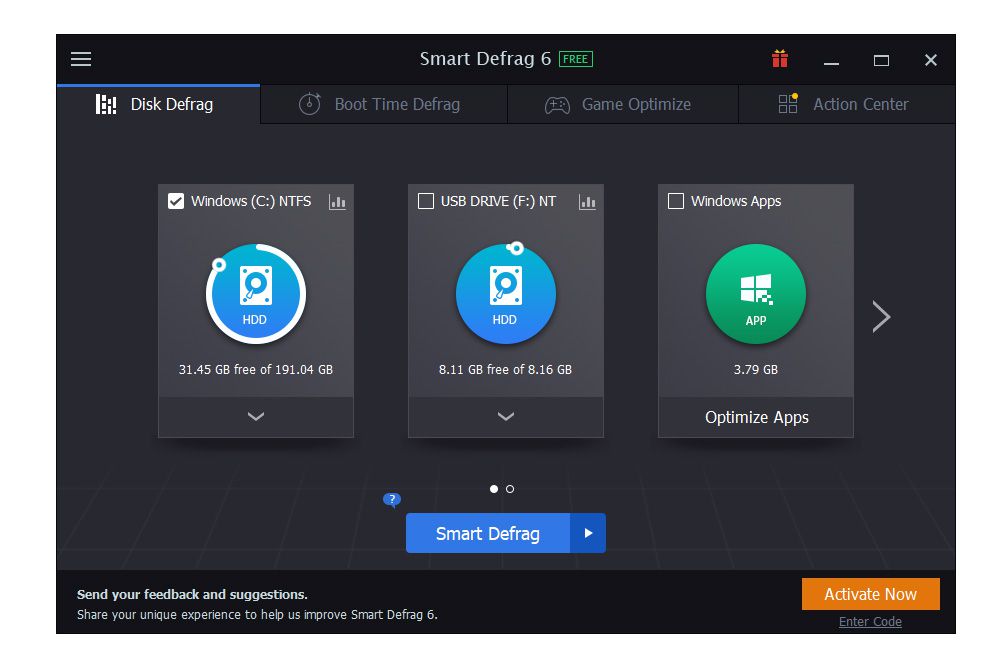
Smart Defrag is the best free defragger tool for Windows 11, 10 PC. When you boot the computer, you can defrag the entire disk, individual files, folders, and specific apps, as well as defrag your system files, ensuring that the machine is optimized before you begin working.
iObit Smart Defrag also has junk file removal capabilities for Windows PC. It also removes cache files from other portions of Windows, which speeds up the defragmentation process.
Features:
- It has a feature that allows you to boost your gaming.
- At the same time, it defrags and optimizes the system.
- It consists of an inbuilt Advanced SystemCare and Driver Booster.
- This tool has a simple User Interface.
Price:
- $19.99 Per Year
Reason to Download – This disk defrag software allows the users to run and schedule a defrag during reboot. It can also automatically close after a defrag.
2. Auslogics Disk Defrag
- Latest Version: 10.1.0.1
- Compatibility: Compatible with Windows 10 (both 32bit & 64bit versions)
- Free Version: Free Download Available
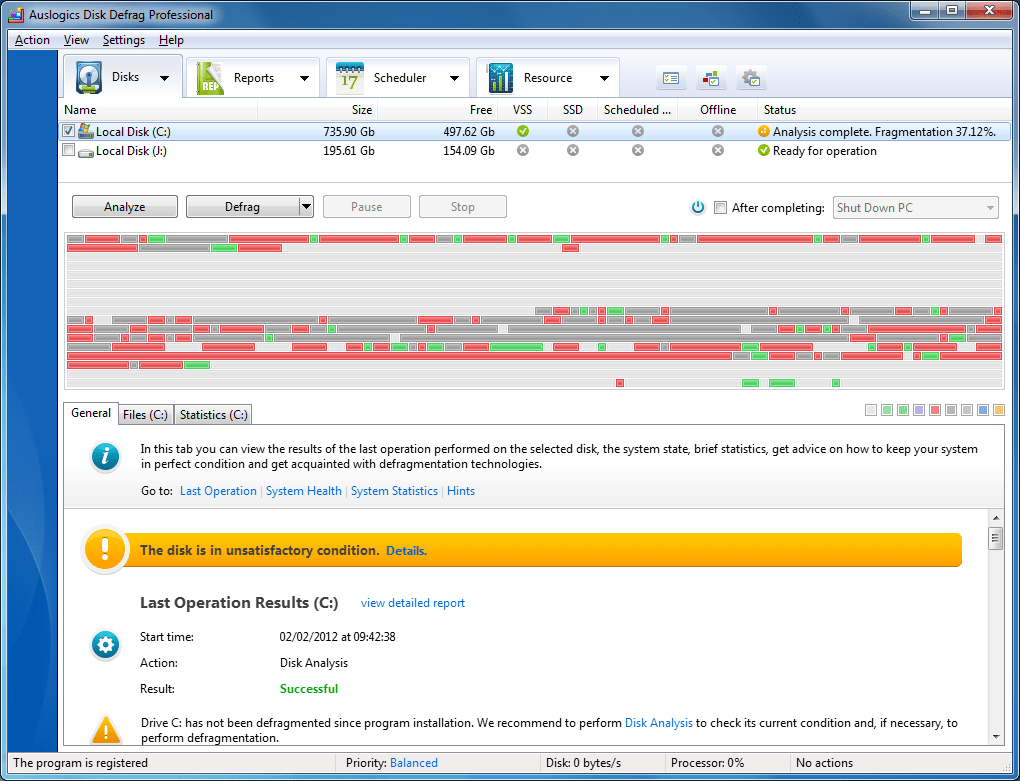
Auslogics Disk Defrag pro’s most helpful feature is that it can relocate vital system files to a quicker hard drive, resulting in speeder startup times and overall system performance.
Not only that, but it also defragments the startup time, checks for drive issues, and can be scheduled to run when your computer is idle. This defrag software is completely portable.
Features:
- Personal and commercial use are both free.
- There are numerous customization possibilities in the software.
- There are many defragmentation procedures.
- Defragmentation can be done at boot time or offline.
Price:
- $10.04 Per Year
Reason to Buy – This is a portable defrag software that lets you schedule the defrag time when your computer is idle.
3. Defraggler
- Latest Version: 2.22.995
- Compatibility: Supports Windows 10/8.1/8/7/Vista/XP (both 32bit & 64bit versions)
- Free Version: Free Available

Defraggler is a smart disk defragmenter software for PC. This app gives users the option of defragging individual files or the entire disk. In addition, it analyses and shows all defragmentation-required files in less than a nanosecond.
Defraggler generates simple graphs to show you what’s going on with your drives. It’s portable, compact and you can schedule defragmentation on a daily, weekly, and monthly basis.
Features:
- The tool allows for complete customization.
- The defragmentation process can be scheduled to run automatically.
- Allows you to transfer less-used fragmented files to the drive’s absolute end.
- Defragmenting HDDs and SSDs is possible.
Price:
- $22.40 per Year
Reason to Buy – This software helps you to boost your PC speed by defragging entire hard drives. It also supports NTFS and FAT 32 file systems.
4. GlarySoft Disk Speedup
- Latest Version:5.0.1.68
- Compatibility: Supports Windows 10/8/7 (both 32bit & 64bit versions)
- Free Version: Free Download Available
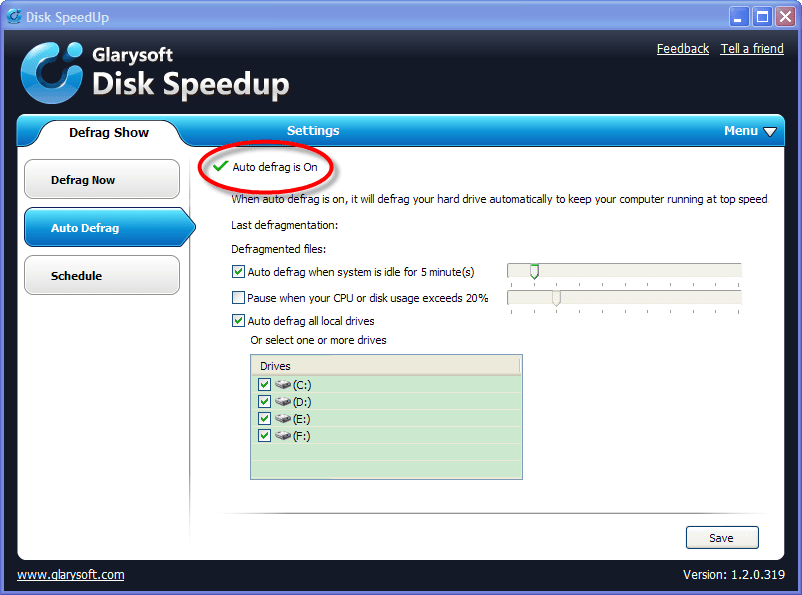
GlarySoft Disk Speedup is another best free disk defragmentation software for Windows 11, 10 PC. It’s built-in in such a way that it safely defragments and optimizes your disk without causing any harm to your hard drive. When the machine has been idle for a certain number of minutes, you can also execute an automatic defrag.
Disk SpeedUp can also exclude files and folders from a complete system defrag, run a boot-time defrag, power off the computer after a defrag, and schedule defrags/optimizations on one or more drives on a daily/weekly/monthly basis.
Features:
- It can relocate files you don’t use very often to the lower regions of the drive.
- Defragmentation can be done automatically or on a schedule.
- It’s completely free to download and install.
- Defragmentation at boot time is supported.
Price:
- Free
Reason to Download – This defragmenting tool is safe to use and defrags your system’s disk intelligently without any damage to the hard drive and the data stored in it.
5. EaseUS Partition Master
- Latest Version: 17.6
- Compatibility: Supports Windows 11, 10, 8, 7
- Free Version: Free Download Available

EaseUS partition master is the best option for people who need to defrag their disk space. This application’s unique features will help people get more benefits. It has features like a disk manager, merged partition, Hard drive setup, and many more. People who need to make perfect disk spacing in their devices can use this software.
Features:
- It works with all types of Windows like 10, 11, and others
- It has several practical tools
- Simple user interface with more options to explore
6. Disk Speedup by Systweak
- Latest Version: Na
- Compatibility: Supports Windows 11, 10, 8, 7
- Free Version: Free Download Available
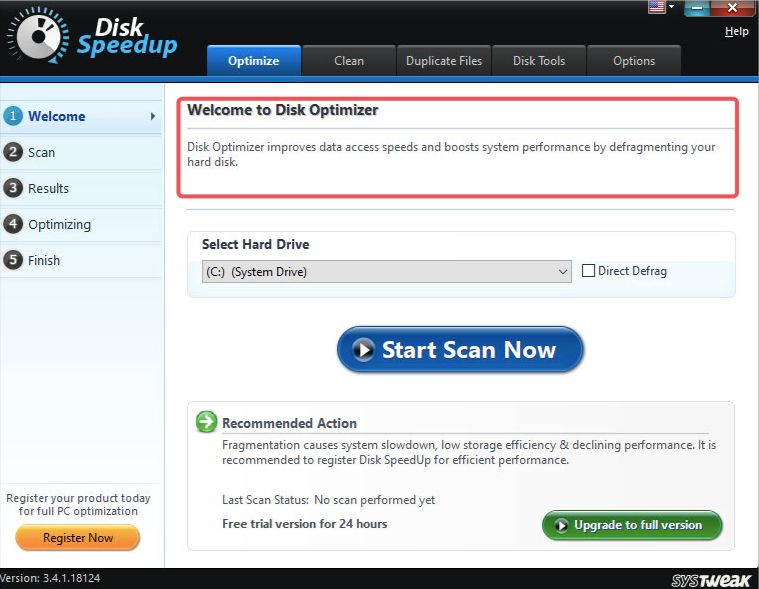
Disk Speedup software by Systweak has several unique features, and the essential element of this product is the device speeding-up process. Similarly, it allows users to separate their disk space according to their needs. All these are some basic features to know about the disk speedup software, which is available with Systweak.
Features:
- Helps users with space recovery and data recovery
- Provide unwanted file cleaning option
- Increase the functioning speed of the device
- Provide several unique tools to use
7. Wise Case 365
- Latest Version: 6.5.1
- Compatibility: Supports Windows 11, 10, 8, 7
- Free Version: Free Download Available
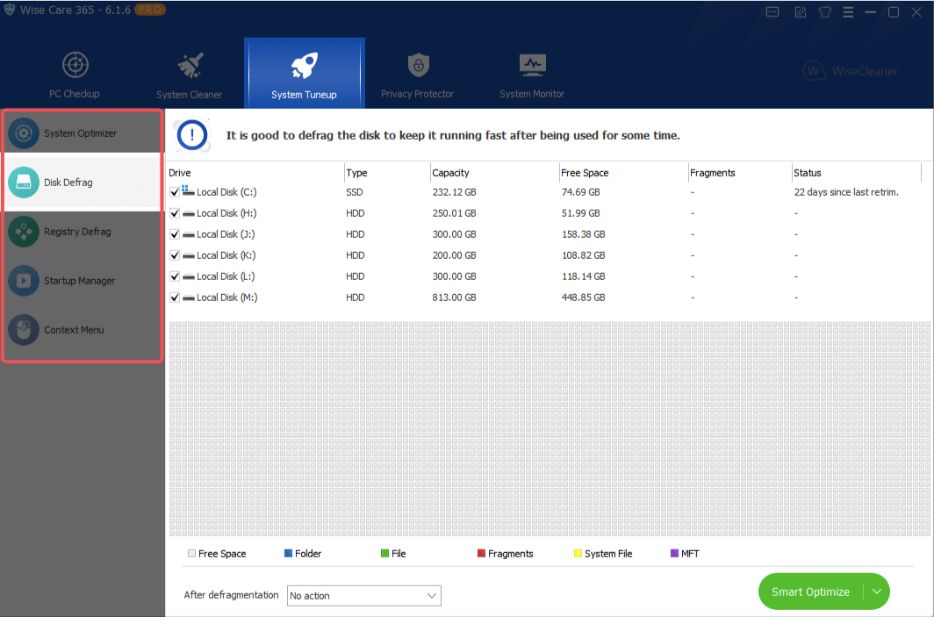
This software will be the perfect option for people to clean their disk storage and get a better solution to fix computer registry problems. It also provides real-time protection to the device with the help of various tools and functions that are practical and suitable for all Windows versions. This software also acts as a perfect computer privacy protector for users to keep all the data in the computer under safe storage with better protection.
Features:
- It provides effective system and hardware monitoring feature
- It has the fastest system optimization tool
- One of the best partition software
- Offer several valuable tools to maintain the system with perfection
8. Toolwiz Smart Defrag
- Latest Version: 1.3.0
- Compatibility: Supports Windows
- Free Version: Free Download Available

Toolwiz Smart Defrag is another completely free disk Defragmentation software for Windows PC. Despite the lack of scheduling and customizing options, this software is the best pick due to its simplicity.
It also shows a detailed examination of the drive for a better understanding of disk utilization.
Features:
- Its UI is simple to use.
- To make access to other files faster, archives are moved to the lower regions of the drive.
- The number of fragmented files is displayed.
Price:
- Free
Reason to Download – This tool helps you to maximize your hard drive performance. It provides you with detailed information about the drive.
9. UltraDefrag 9
- Latest Version: 5.0.1.68
- Compatibility: Supports Windows 10/8/7
- Free Version: Free Download Available

UltraDefrag is another disk defragmenter for Windows 11, 10 PC which has features like repairing, defragging, and optimizing drives. It also enables both internal and external hard disk defragmentation.
It even has a dedicated module for scanning a hard disk for typical problems and correcting them immediately.
Features:
- Defragmenting the locked file is a possibility.
- Checks the hard drive for errors, which is a crucial feature that most disks defragment software lacks.
- Schedule Windows optimization and defragmentation regularly.
- Defragmenting files that are locked by the operating system is possible.
Price:
- $19.99 (Standard Edition)
- $39.99 (Enterprise Edition)
Reason to Download – This defrags application supports about 60 languages’ graphical interface. It also supports one-click defragmentation through Windows Explorer’s context menu.
10. Puran Defrag
- Latest Version: NA
- Compatibility: Windows XP/2003/Vista/2008/7/8/10 including 64 bit versions.
- Free Version: Free Download Available

Puran Defrag is another tool to optimize your computer’s performance. PIOZR moves frequently used files to faster disk locations on the outer edge, improving overall system performance.
Some files, such as MFT, Registry, and Pagefile, cannot be defragmented while Windows is running. It defragments these files at Windows Boot Time for best performance.
Puran Defrag has a number of scheduling options, such as conducting an automatic defrag every hour, when the system is idle, or when the screensaver starts.
Features:
- The software aids in increasing the performance of the system.
- Background defragmentation is possible.
- It allows you to defrag using the command line
- When the computer is not in use, it can defrag.
Price:
- Free
Reason to Download – This is an all-in-one defragging tool that comprises several features like a shutdown timer, PC optimizer for gaming, defragmenter, data recovery, and many others.
11. MyDefrag
- Latest Version: 4.3.1
- Compatibility: Windows 2000 / XP / Server 2003 / MCE / Vista / X64 / Server 2008 / 7
- Free Version: Free Download Available
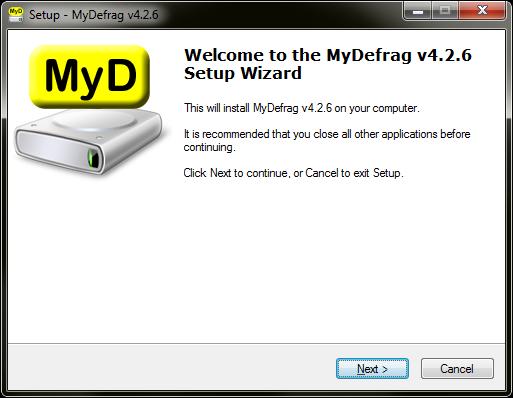
MyDefrag is another free disk defragmenter for the Windows 11, 10 system that enhances the performance of the hard drive. It is one of the most flexible defragmentation tools accessible.
This disk defragmentation software only works with Windows 7 and older versions. This tool scans the entire disk to see whether any files are fragmented and where they are fragmented.
The interface is available in over 20 languages, with daily, weekly, and monthly scheduling options.
Features:
- Integrates and expands the available space.
- The software is much faster, totally automated, and accessible.
- The scheduler defrags particular directories and files regularly.
- The UI of the Disk Defragmenter is sleek and tidy.
Price:
- Free
Reason to Download – This disk defragmenter is available in 20 languages. If you want a disk to defrag which especially works with older Windows versions then this is the best tool for you.
12. Ultimate Defrag
- Latest Version: 6.6.02
- Compatibility: Windows
- Free Version: Free Download Available

Ultimate defrag is another best disk defragmentation software that easily recognizes the files that are most often used by the users and reallocates them to an accessible location in the system.
This tool gives you unrestricted power and freedom for defragmenting and optimizing your file system by putting your most frequently used files on the fastest area of your hard drive.
Features:
- It can consolidate both files and disk space.
- The program offers a user-friendly interface.
- Ability to evaluate hard disks based on how often they are used.
- Registry entries can be scanned.
Price:
- $29.95 Per Year
Reason to Download – If you are looking for software that also acts as a file placement optimizer and a disk defrag software then Ultimate Defrag is the perfect solution for you.
Conclusion
In conclusion, exploring the options for the best disk defragmenter reveals a range of tools, each with unique features, capabilities, and user interfaces. The choice of the ideal defragmentation tool depends on individual preferences, system requirements, and the depth of optimization needed. Whether it’s automatic scheduling, in-depth analysis, or real-time monitoring, these alternatives offer diverse solutions for optimizing disk performance.
By considering these options, users can select the disk defragmenter that aligns with their goals, ensuring a more efficient and organized storage experience on their systems. Regular use of these tools contributes to maintaining system health and overall performance.
FAQs On Disk Defrag Software
Q: What is the best defrag software?
ANS: IObit Smart Defrag is the best defrag software but isn’t free. However, Auslogics is frequently suggested in free software.
Q : Is disk defrag good?
ANS : Yes, disk defrag is good for PC. It boosts system speed by reducing the number of times the hard disk needs to seek data.
Q: Do I need to defrag windows 10?
ANS: You don’t need to defrag your drive unless the fragmentation percentage is less than 10%. Otherwise, disk defragmentation should be considered to improve system performance.
Q: Does Windows 10 have a disk defragmenter?
ANS: Windows 10 have Built-in Disk Defragmenter. The free built-in disk defragmenter in Windows 10 is the first option for defragging a hard drive.
Also Read





