Best Free Duplicate photo finder & cleaner software are important for every user in 2024. These tools will help you to find and remove similar and duplicate images in your Windows 11, 10, 8, and 7 PC.
Photos are a great way of saving memories whether we are celebrating any occasion, going on a trip, partying with our friends, and soon. We all are photo lovers and click photos when we want to create memories.
When we click photos, various duplicate photos keep stored. We usually forget to sort the duplicate photos and remove them and they keep on increasing. It is quite important to remove all these duplicate photos as they consume a huge amount of disk space unwantedly which affects system performance.
Duplicate photos declutter your photo library and you need to organize it for a better experience. Manually scanning for duplicate, similar-looking, and identical photos is quite a difficult task. That is why duplicate photo finder software is meant. It has made the work easier and requires one or two clicks to scan all the identical photos and delete them all to free up disk space.
19+ Best Duplicate Photo Finder & Remover
If you are looking for third-party tools to recognize and delete similar photos on your devices automatically, then go through the below list of helpful tools. We have also enumerated their features to help you take your pick.
1. Duplicate Photo Cleaner
- Compatibility: Windows 11, 10, 8, 7, Vista, XP
- Latest Version: 7.1.0.7
- Trial version: Available
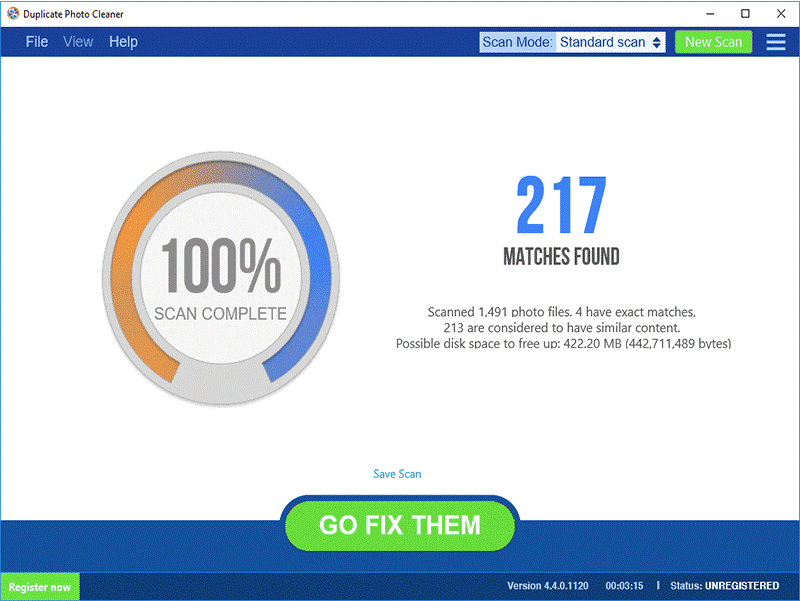
Duplicate Photo Cleaner is the best free duplicate photos finder and cleaner tool which comes with an all-in-one solution to find and delete duplicate photos accumulated on your Windows, Mac, Lightroom, and smartphones. It can identify duplicates based on the same subject.
The best part about this app is that it can identify similar photos even if they are resized, cropped, or edited. You can simply drag & drop the folders for scanning and then click the “Go fix them” button to remove similar photos. Here are some of the most useful features of the tool.
Key Highlights:
- Helps to manage folders with the Folder Comparison mode.
- Finds duplicate copies of one image by identifying a single element in them with the help of the innovative content-based image comparison algorithm.
- This app is DL Certified for safe download.
- The Mobile SmartScan feature removes duplicates on a smartphone easily including WhatsApp & Messenger photos.
- Supports more than 50 image formats including JPG, JPEG, BMP, PNG, GIF, RAW, JFIF, TIFF, etc.
Pricing
- Price for the 1 Computer (1-year): $39.95
- Price for the 3 Computer (1-year): $49.95
Must Read Detailed Review
2. Easy duplicate finder
- Compatibility: Windows 11, 10, 8, 7, Vista, XP
- Latest Version: 7.13.0.29
- Trial version: Available
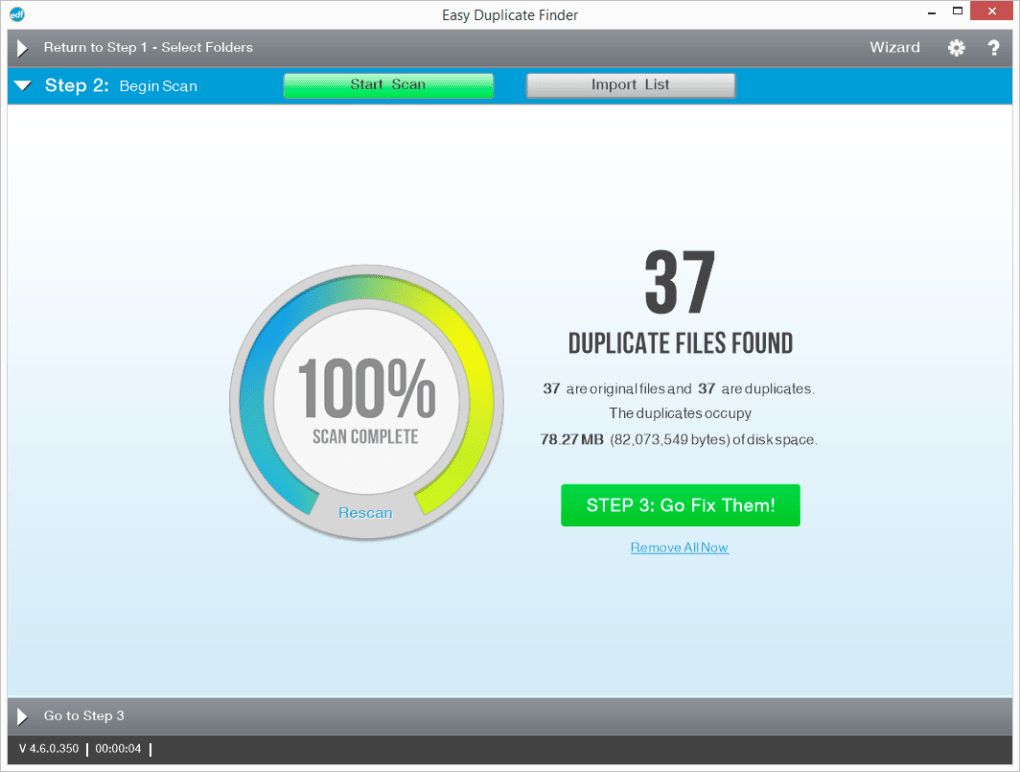
The next best tool to find and delete duplicate photos is the Easy Duplicate Finder app. It is suited for both Microsoft Windows and Mac and takes just a few minutes to find duplicate photos as well as remove them effortlessly from your system.
Thus, it helps to free disk space on your HDD, SSD, and even in Cloud. This app also has a fantastic drag & drop user interface that makes it easy for professionals and amateurs to use the app without any hassle.
Key Highlights:
- Offers more than 10 scan modes search methods for advanced file management.
- Capable of removing duplicate photos, music files, videos, emails, and others.
- Deletes similar files from Google Drive & Dropbox too.
- Facilitates recovering deleted files with the “Undo” button.
- Allows users to preview all scanned files.
Price details
- It offers you different plans as per your need.
- One computer with a one-year plan- $39.95
- Three computers with a two-year plan – $50
Must Read Detailed Review
3. Duplicate Cleaner Pro
- Compatibility: Windows 11, 10, 8, 7, Vista, XP
- Latest Version: 5
- Trial version: 7-Day Trial Available

Is your PC loaded with extra duplicate photos, but you can’t remove them manually? Here we have got you a solution to resolve this issue for your system. Manually deleting all the duplicate photos would create a problem for you as you might lose some important data.
Therefore, Duplicate Cleaner is the best duplicate photo finder software for Windows 10 that will help you remove all the duplicate photos and files from your PC. It would create much memory space for your essential data and improve the performance of your PC.
Key Highlights:
- Helps to organize the gallery by removing duplicates.
- Can remove similar audio files, videos & movies, and other types of files.
- It can identify duplicate folders, search zip files, virtual folders, and much more.
- Offers advanced filtering options.
- Users can take the help of the Selection Assistant to mark files for removal.
Must Read Detailed Review
4. Ashisoft Duplicate Photos Finder
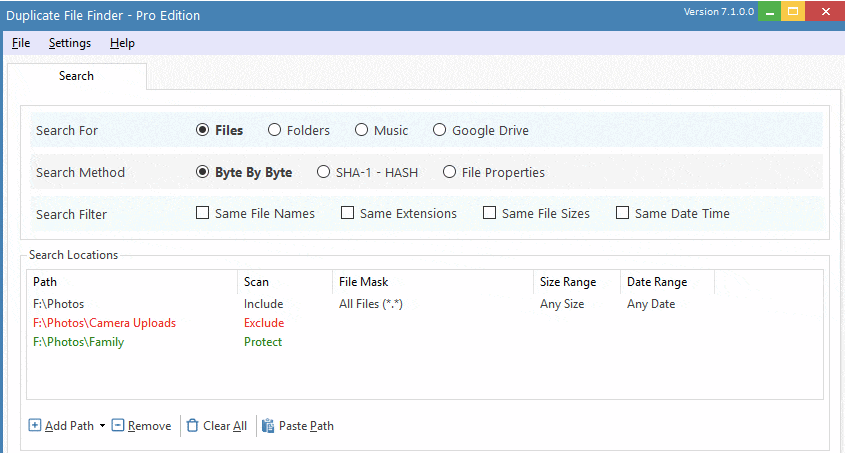
Ashisoft Duplicate Photos Finder is developed with smart algorithms to find duplicate images even if they are resized, have the same pixels, are rotated, flipped, or edited. Designed for Windows PC, it has a simple user interface.
Key Highlights:
- Supports multiple file formats.
- Comes with a built-in photo viewer.
- Provides multiple scanning, filtering, and marking options.
- Users can exclude files from scanning.
- Users can mark files on the basis of drives, dates, and folders.
Must Read Detailed Review
5. Quick Photo Finder
- Compatibility: Windows 11, 10, 8.1, 8, 7
- Latest Version:1.0.0.0
- Trial version: Trial Available
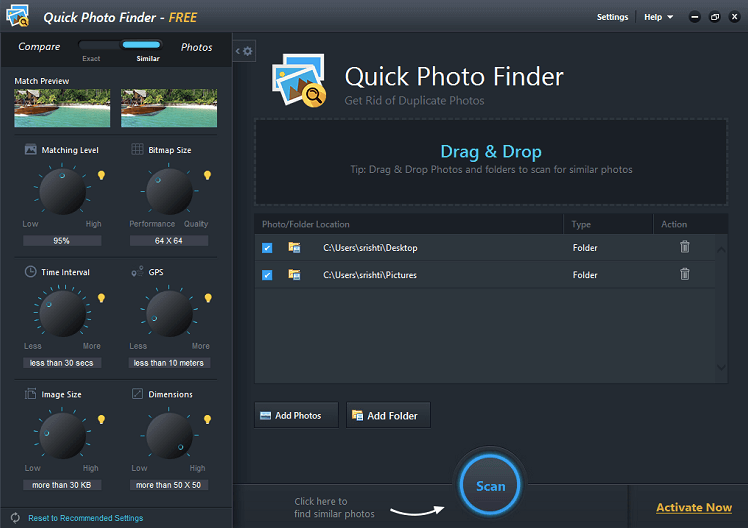
This is another incredible app to find and erase identical photo files from Windows devices. The USP of the app lies in the fact that it can even scan and find duplicates in external drives. The UI is simple and interactive. By removing duplicates, it can free up storage space on your PC.
It offers excellent deduplication features. Let’s see what are the other features of this app below.
Key Highlights:
- This app is designed with the most advanced algorithms to identify identical images accurately.
- Helps to organize the album on your Windows PC.
- Offers group-oriented results after scanning.
- Provides an auto-mark feature to select similar photo files for deletion.
- Video tutorials are available for novices.
6. Duplicate Photos Fixer Pro
- Compatibility: Windows 11/10/8.1/8/7/Vista/XP (Both 32 and 64 bit).
- Latest Version: Na
- Trial version: The trial version can remove 15 duplicates photos for free

Duplicate Photos Fixer Pro is another great tool for deleting identical images from Windows, Mac, Android, and iOS devices. Do you know what’s the best part of using this tool – it supports scanning and removing duplicates from external storage devices.
The tool has a drag & drop interface that makes it easy to scan the folders for duplicates. It also comes with multilingual support. Here are the other features of this app.
Key Highlights:
- This tool offers a short trial period.
- It is enabled with a smart scanning engine that facilitates instant scanning.
- It comes with a preview option.
- The tool employs advanced algorithms to identify duplicates based on the content.
- Auto-mark features help in the quicker selection of photo files to be removed.
7. Wise Duplicate Finder
- Compatibility: Windows 7, Windows 8, Windows 10, Windows 11
- Latest Version: 2.0.1
- Trial version: Available
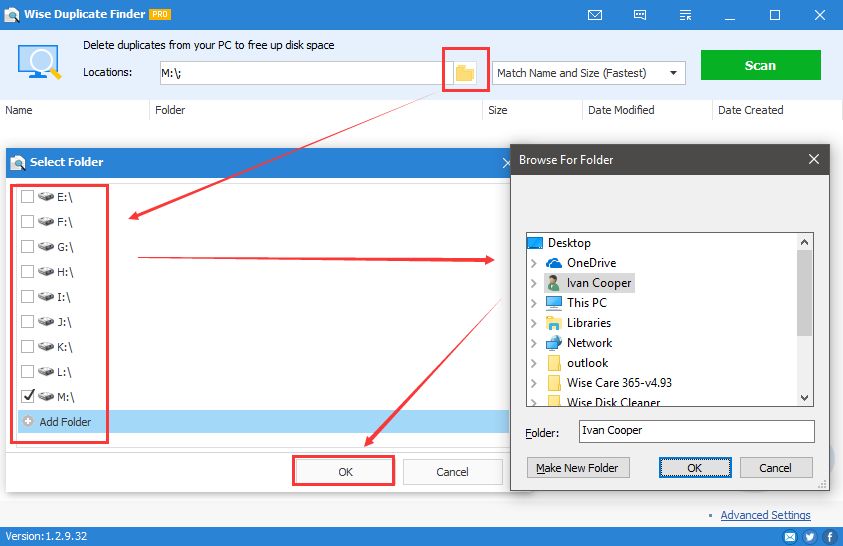
Wise Duplicate Finder is another choice in the list of the best duplicate photo finder apps. Designed for Windows, this tool is packed with powerful features and is also enabled with the option to restore deleted files.
Key Highlights:
- Identifies duplicate files under multiple categories.
- Comes with a backup and restore feature.
- Facilitates cleaning of hard drive space.
- Even finds empty or zero-sized files.
- Offers multiple match criteria.
Price details
- Free Trial Available
- $19.95.
8. CCleaner
- Compatibility: Windows 7, 8, 10, 11
- Latest Version: Na
- Trial version: Available

Piriform’s CCleaner is another top-notch app in the category of the best free duplicate photo finder and cleaner tool. The best part about this app is the file finder customization feature. This tool is much more than simply finding duplicate photos and removing them from Windows, Mac, Android & iOS devices.
It is also a PC optimization software whose Duplicate Finder feature is capable to find and erase identical images. Let’s take a deeper look into its other interesting features below.
Key Highlights:
- Enabled to find duplicate photos, videos, audio files, and a lot more.
- Able to scan and identify identical files on the basis of the file name, size, date of creation, and content.
- Optimizes the PC for better performance.
- User-friendly interface.
- Users can customize the scanning process with the help of the ‘Match By’ function.
Price details
- For professional use- $24.95
Must Read Detailed Review – CCleaner Review: Is CCleaner Safe & Worth It?
9. Awesome Duplicate Photo Finder
- Compatibility: Windows 7, 8, 10, 11 (both 32bit and 64 bit)
- Latest Version: Na
- Trial version: Open-source tool
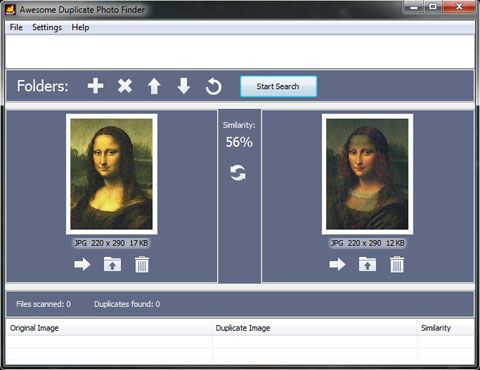
This is another best identical image remover tool for Windows which is absolutely free to use. Awesome Duplicate Photo Finder is absolutely awesome because it ensures to keep your photo library decluttered, clean, and updated.
This tool is truly free to use which means that users won’t be disturbed by ads also. Let’s have a look at its other wonderful features.
Key Highlights:
- Clean and simple interface.
- Classifies duplicates under distinct categories.
- Capable of comparing edited, resized, rotated, and cloned pictures.
- The tool sends deleted files to the Recycle Bin straightaway.
Must Read Detailed Review
10. PictureEcho
- Compatibility – Windows 7, 8, 8.1, 10 and 11 (both 32 and 64-bit)
- Latest Version – 4.0
- Trial version: Available and 39.97$
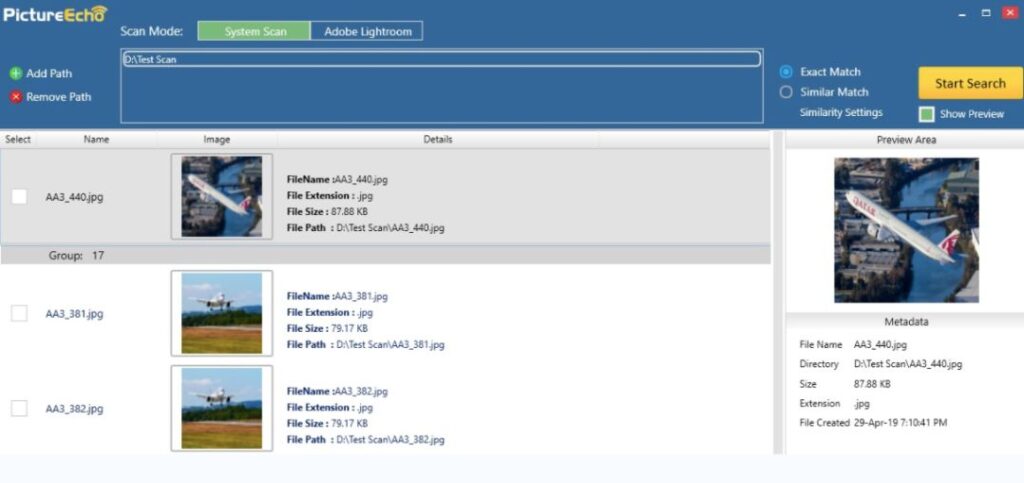
If you are fed up with getting storage issues due to a lot of duplicate images on your PC then you should use PictureEcho which is one solution to scan and remove thousands of duplicates from your system. It offers various scan modes and accumulated all the similar-looking photos. It previews those images so that you mistakenly do not delete an important photo.
The user-friendly interface makes it easy to use even for novices. You can easily navigate to each of its functions. It offers both free and premium versions and consumes very less system resources. Using smart filters, the software wisely detects all similar and identical images in no time.
Key Highlights:
- It also scans your cloud storage like Google Drive, DropBox, etc
- It reviews duplicate images and metadata
- Customer support via email, live chat, and call
- It offers 60 days money back guarantee
Price details
- It offers three premium plans based on the number of licenses
- Single Solution – $39.97 per year for one license
- Family Pack – $49.97 per year for three license
- Small Business – $69.97 per year for ten license
11. Visipics

Visipics is another completely free duplicate photo finder and remover tool that help to clean duplicate photography for photographers. It optimizes the album and also clears hard disk space.
Key Highlights:
- Offers the auto-select option to mark files for deletion and exemption.
- Provides Strict, Basic, and Loose filter modes.
- Offers visual comparison of similar files.
- This app provides video tutorials for new users.
- Displays results while scanning.
- Freeware tool
Must Read Detailed Review – VisiPics Review
12. Duplicate Image Remover Free
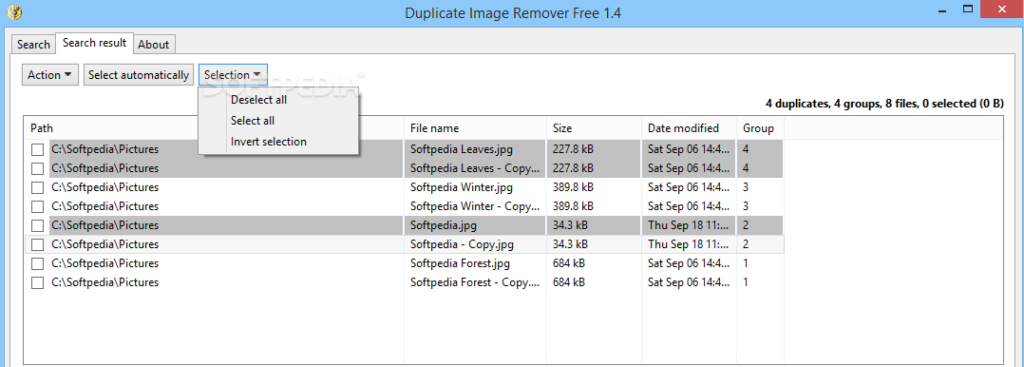
Our next pick is Duplicate Image Remover Free which is effective on Windows devices primarily and is enabled with multiple scanning modes. Some of its useful features are mentioned below.
Key Highlights:
- Offers a quick search option to identify duplicate images.
- Offers a preview option.
- Users can mark up images before going forward with the deletion process.
- Offers multiple comparison modes.
- Clean user interface.
13. Visual Similarity Duplicate Image Finder
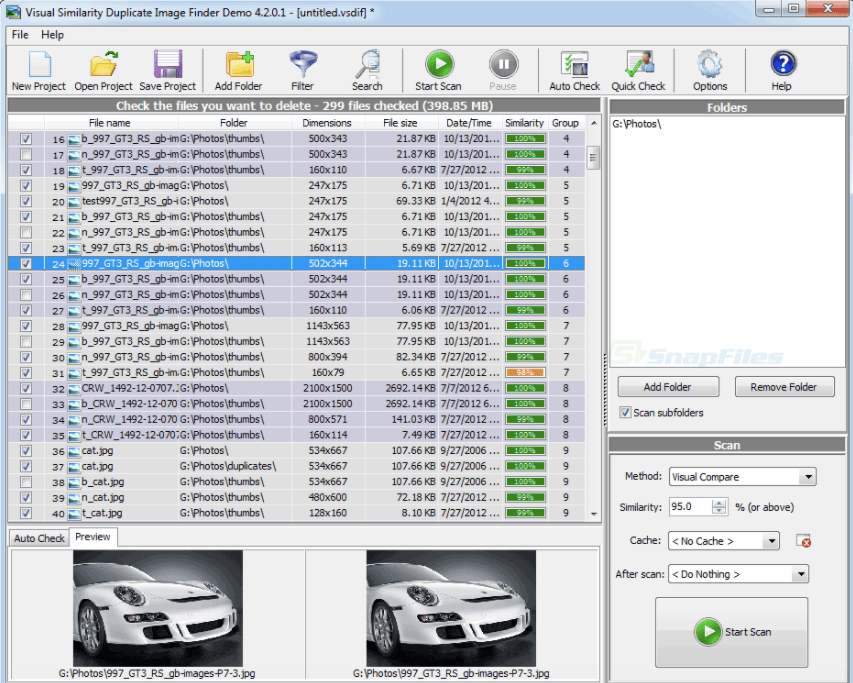
An effective and robust deduplication app, Visual Similarity Duplicate Image Finder is absolutely apt for removing duplicate files from Windows devices. This tool can find identical images even from those images which are rotated or are in grayscale.
Key Highlights:
- Supports more than 100 image formats.
- Robust hash algorithms can scan and delete duplicate images quickly.
- Plenty of search filters aids in better duplicate identification.
- Moves deleted files to Recycle Bin or other dedicated folders.
- Enabled to perform a reverse image search.
14. Glary Duplicate Cleaner
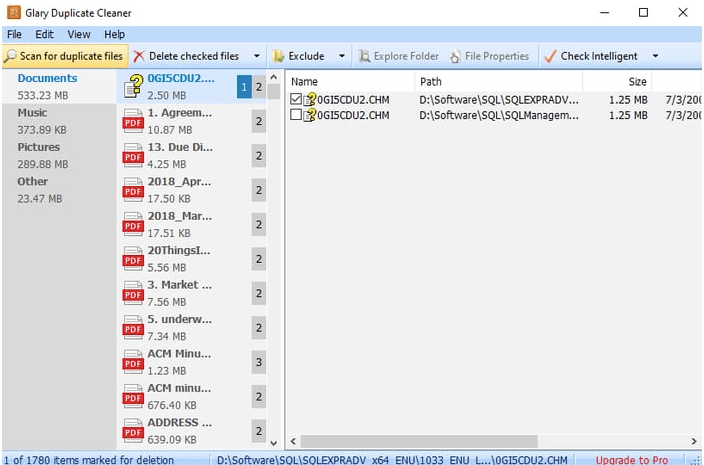
Here is another smart duplicate photo remover app that can effectively remove identical photos from Windows PC. It offers easy-to-use features. This tool can not only find duplicate photos but it can run deep scans for all similar file types such as videos, music files, documents, etc.
Key Highlights:
- Lightning-fast scanning ability.
- Rapid scanning engine.
- Offers exclude the option to ignore specific files from duplication and deletion.
- Availability of customized matching criteria.
15. Auslogics Duplicate File Finder

With 5-star awards from industry experts, Auslogics Duplicate File Finder is another best duplicate photo finders for Windows PCs in the market. The best part of this app is that it is available for free. Let us look at the best features of this app that have made 20 million users download this app.
Key Highlights:
- This tool can identify and remove images, videos, music files, and documents.
- Intelligent algorithms can compare files based on the content as well.
- Users get complete control to delete or retain files.
- The tool is capable of freeing up disk space.
- Also cleans junk files and resolves registry issues.
Must Read Detailed Review
16. CloneSpy
- Compatibility: Supports Windows 10, 8.1, 8, 7, Vista, and XP (32 and 64 but versions)
- Latest Version: 3.43
- Trial Version: Yes
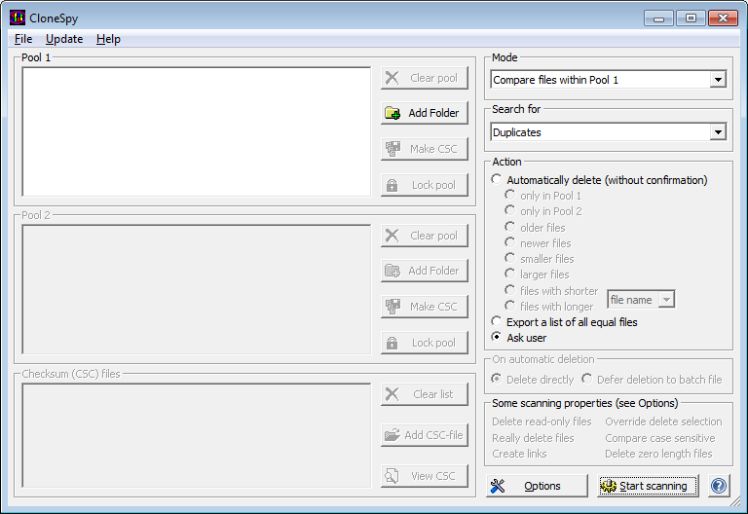
CloneSpy is a great choice if you want to search for duplicate photos and remove them. It comprises several amazing features to remove duplicate photos from your system and free up a huge amount of disk space. It lets you move duplicate files to other locations.
Using this tool you can also be able to scan the same document name, documents with zero KB files as well as duplicate files with the same name. It is free software that can completely scan your hard drive for duplicate files including documents, photos, videos, and music.
Key Highlights:
- It can search for duplicates with a similar name
- Can also detect 0 KB file
- It can move or transfer duplicate documents to the specific folder
- Helps you recover a large amount of disk space
- Sort duplicate files on the basis of name, date, time, and location
Pricing:
CloneSpy is a freeware.
17. Remo Duplicate Photos Remover
- Compatibility: Windows 10, 8.1, 8, 7, Vista, XP, 2008 and 2003
- Latest Version: 3.0.0.7
- Trial Version: No
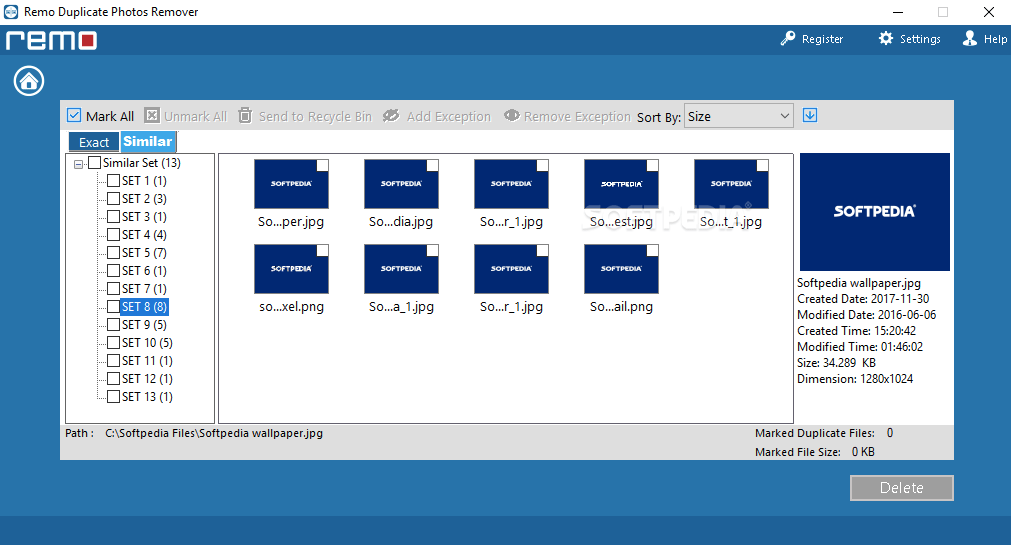
Remo Duplicate Photos Remover is a dedicated duplicate photo cleaner software that works on almost all Windows OS. It can detect several identical and similar images. The software has a beautiful graphical user interface. It comprises multiple filtering and sorting features that can quickly search for exact and similar-looking photos.
This software allows you to preview the scan results before deleting the pictures. You need not to worry about the picture format as it supports all formats and deletes images of all kinds of image formats including PNG, GIF, etc.
Key Highlights:
- It supports multiple devices
- You can restore a huge amount of disk space
- Supports all image formats including PNG, GIF, and JPEG
- Offers multiple customizable options
- Uses a smart de-dupe algorithm
Pricing:
- It costs you $19.97 for the initial purchase
- $9.97 for every 6 months
18. Duplicate Files Fixer
- Compatibility: Windows Vista, XP, 7, 8, 8.1, 10,11
- Latest Version: 1.2.0.11838
- Trial version: Yes
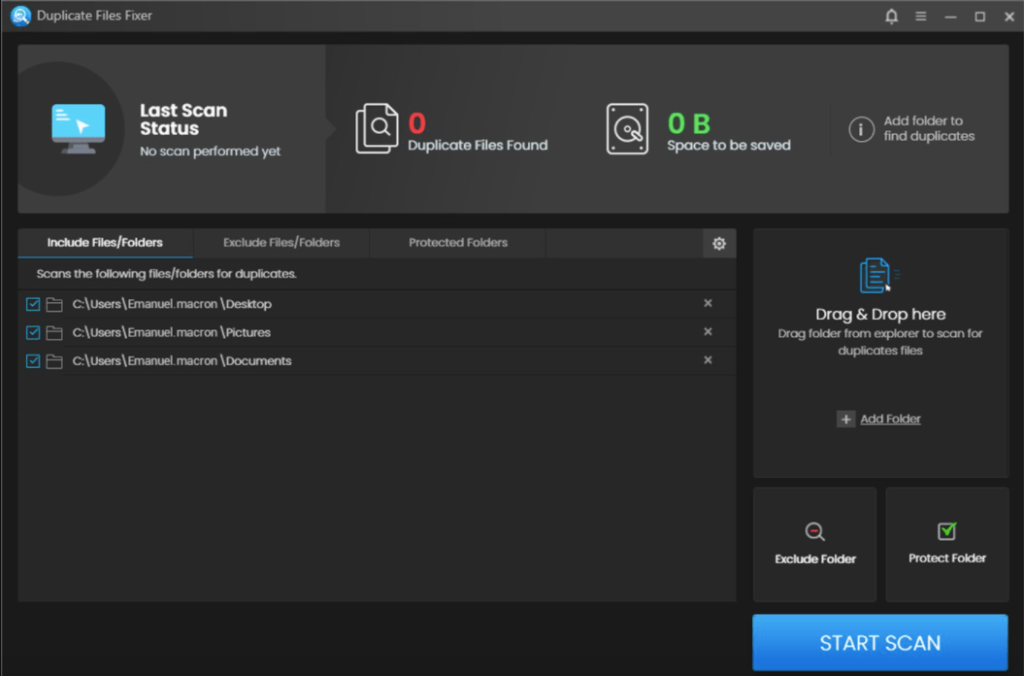
Duplicates Files Fixer is a magnificent duplicate picture finder with cross-platform compatibility. It is capable of identifying and removing similar-looking image files and multimedia files of other kinds. It can delete duplicate photos, audio & videos, documents, and other forms of multimedia files.
Key Highlights:
- Offers to all forms of image formats such as PNG, GIF, and JPEG files.
- Scans and deletes duplicate files in Google Drive & Dropbox.
- Features a “Protection Folder” that only shows the scan results while retaining the important data.
- Offers an auto-mark feature and the selection assistant is customizable.
Price details: $39.95
Must Read Detailed Review
19. Duplicate & Similar Photo Cleaner
- Compatibility: Windows 10 version 18362.0 or higher
- Latest Version: NA
- Trial Version: Available
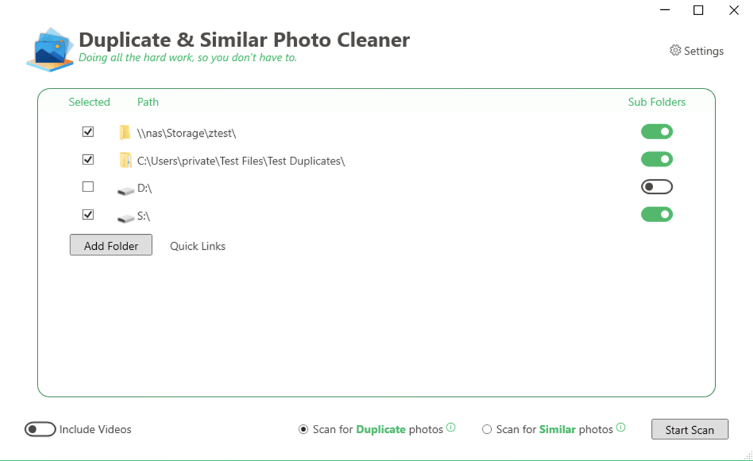
Duplicate & Similar Photo Cleaner is an appropriate tool for beginners to remove all duplicate photos from their PCs and recover disk space. It can detect similar photos across multiple file formats and sizes. The software is equipped with AI techniques which are commonly stored in the cloud and let you view the photos as you do.
It also has a rules-based engine that allows you to auto-select duplicate photos. You can take the duplicates to the recycle bin or delete them permanently. It also enhances your PC performance by removing all the duplicate photos that are hogging a huge amount of disk space.
Key Highlights:
- It accumulates and deletes the duplicate photos which are stored in different folders
- It also can remove duplicate videos
- It uses AI techniques to detect similar photos
- Detect duplicate images across multiple formats and sizes
- Supports safe backup and recycle
Pricing
- Free
20. Anti Dupl
- Compatibility: Windows 7, 8, 8.1 and 10
- Latest Version: 2.3.10
- Trial Version: Available
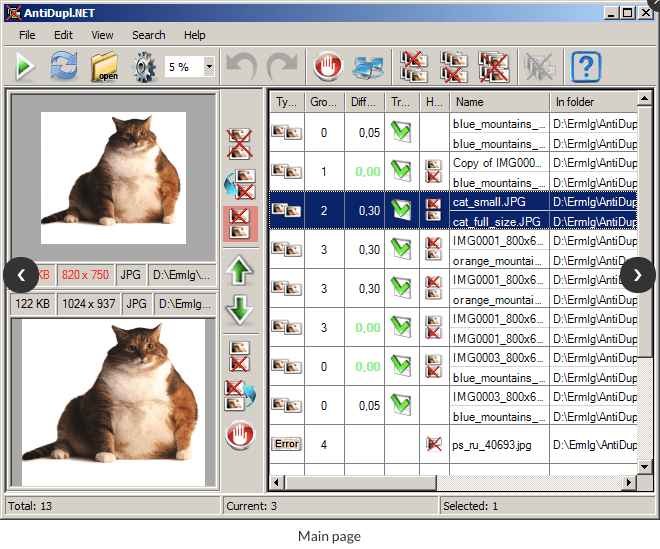
Anti Dupl is one of the finest duplicate photo finder software which is equipped with various advanced features. It has the capability of finding duplicate photos of almost all formats. This tool just needs a single click to detect all the duplicate photos stored on your PC at different locations.
It offers the option of previewing which means you can preview the results before deleting the photos. Using this tool you can restore lost precious storage space. It is away from malware and viruses so you need not worry to install it on your PC.
Key Highlights:
- It has a user-friendly interface
- This tool supports multiple languages
- It supports scanning multiple formats including GIF, JPEG, ICON, PSD, and many others
- Detect duplicate images in seconds
Pricing
- Free to use
What do Duplicate Photo Cleaner apps do?
Duplicate photo cleaner apps are tools that can help you manage your photos on Windows, Mac, smartphones, and tablets. They not only compare images to identify duplicate or similar photos but also organize the album and declutter the device.
Comparing The Best Tools To Find and Remove Duplicate Pictures
| Tools Name | Compatibility | Price | Latest Version | Owned By |
| Duplicate Photo Cleaner | Windows11, 10, 8, 7, Vista, and XP |
| 7.1.0.7 | Piriform |
| Easy Duplicate Finder | Windows 11,10, 8, 7, Vista, and XP |
| 7.13.0.29 | Webminds |
| Duplicate Cleaner Pro | Windows 11, 10, 8, 7, Vista, and XP | Freeware | 5.15 | Digital Volcano |
| Quick Photo Finder | Windows 11, 10, 8.1, 8 and 7 | $49.95 | 1.0.0.0 | Digital protection services S.R.L |
| Duplicate photos fixer pro | Windows 11, 10, 8.1, 8, 7, XP, and Vista | $34.73 | Systweak software | |
| Wise Duplicate Finder | Windows 11, 10, 8 and 7 | $19.95 | 2.0.1.56 | Wise Cleaner |
| CCleaner | Windows 11, 10, 8 and 7 | $24.95 | 5.91.9537 | Avast |
| Awesome duplicate photo Finder | Windows 11, 10, 8 and 7 | Free | 1.1.1 | Duplicate Finder |
| Ashisoft Duplicate Photo Finder | Windows 10, 8, 8.1, 7, Vista, and XP | $49.95 | 1.6.0.0 | Ashisoft |
| Picture echo | Windows 11, 10, 8.1, 8 and 7 | 39.97 | 4.0 | Sorcim Technologies |
Conclusion On Best Free Duplicate Photo Finder & Cleaner
In conclusion, the best duplicate photo finders simplify the daunting task of organizing digital photo collections by efficiently identifying and removing duplicate images. These tools offer user-friendly interfaces and robust scanning algorithms, streamlining the process of freeing up valuable storage space and decluttering photo libraries.
While various options exist, the standout tools combine accuracy, customization, and speed to efficiently identify and manage duplicate images, catering to users’ diverse organizational needs. Embracing these duplicate photo finders empowers users to maintain well-organized and optimized photo collections, ensuring an enjoyable and clutter-free digital experience.
FAQs
Is there a truly free Duplicate Photo Finder?
Awesome Duplicate Photo Finder is open-source and completely free software to find and remove duplicate photos.
Does Windows 11 have a duplicate photo finder?
Windows 11 does not have inbuilt software but you can use any of the top-rated tools.
What is the best photo duplicate finder?
There is a myriad of duplicate image finder apps that can find and remove similar photos from your smartphone. However, the Duplicate Photo Cleaner app, Easy Duplicate Finder app, and CCleaner are some of the best apps.
How can I find duplicate photos?
You can either find duplicate photos manually or employ duplicate photo remover apps to make the task easy for you.
Does Windows 10 have a duplicate photo finder?
No, unfortunately, there is no in-built tool available to scan, detect, and delete duplicate pictures on Windows 10. Hence you have to the take help of third-party tools.
How do I find and delete duplicate photos?
You could take the help of duplicate photo remover apps to find and delete similar images automatically.
Can Google Photos identify duplicates?
Yes, Google Photos can identify duplicates which means that it will not allow you to re-upload the same photo twice, thereby preventing the accumulation of similar photos on the drive.
Is VisiPics safe?
Yes, VisiPics is an absolutely safe app that removes duplicate photos from your phone.
Is the Remo app safe?
Yes, the Remo app is safe to use. This app has a fail-safe system that ensures that there is at least one original photo.
What is the best app for deleting duplicate photos?
Duplicate Photo Cleaner and Easy Duplicate Finder are the best duplicate photo finder and remover apps to erase duplicate photos easily from your laptop, smartphone, or tablet.
How do I sort duplicate photos on my computer?
You can use an app to remove duplicate photos from your PC.
What is the best free duplicate photo finder for Windows 10?
There are plenty of popular tools in the category of free duplicate image finders. You can refer to the above article to decide which tool is the best for your duplicate image-finding requirements.
How do I delete duplicate photos on my Windows 11 laptop?
You can either use third-party tools to find duplicate pictures in Windows 11 or take the help of Windows File Explorer to find duplicate files, although the latter is a time-consuming process.
How do I find duplicates in Windows Explorer?
You can open Windows Explorer and then click on the Sort menu option to sort the list by Name. Those files that have a Copy suffix will be duplicate files and can be deleted thereafter.
How much is Duplicate Photos Fixer Pro?
Duplicate Photos Fixer Pro is priced at $71.90
Also Read
- Duplicate Photo Remover Apps for Android
- Duplicate Photo Cleaner Apps For iPhone
- Duplicate File Finder For Windows
- Best Photo Stitching Software
- Best Photo Scanning Software
- Best Photo Enhancer Software
- Best Photo Management Software
- Best Photo Editors for Windows
- How to Delete Duplicate Photos in Google Photos
- How To Delete Duplicate Instagram Photos


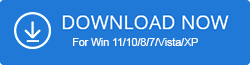




Thanks for this amazing list. I never knew such were available,