Choosing the best DVD ripper software for Windows is essential for efficiently converting your DVD collection into digital formats. These tools offer features such as high-quality output, fast conversion speeds, and support for various video formats.
Whether you’re archiving your DVDs or preparing media for playback on different devices, the right DVD ripper ensures seamless extraction with minimal loss in quality. This guide explores top-rated DVD ripper software options for Windows, providing insights into their capabilities and user-friendly interfaces.
Discover how these tools can streamline your DVD ripping process and enhance your digital media library effectively.
9 Best DVD Ripper Software for Windows 11, 10 PC
1. WinX DVD Ripper
WinX DVD Ripper is a paid software known for its fast ripping speed and high-quality output. This DVD Ripper has a range of customization options, including the ability to adjust video and audio parameters, add subtitles, and merge multiple DVDs into one file.
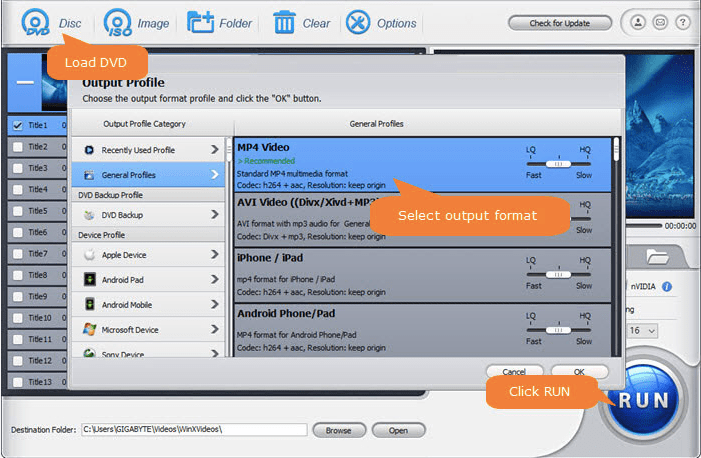
Features:
- Rip DVD to AVI, MPEG, WMV, MP4, FLV, MOV, 3GP, etc
- Extract audio from DVD to MP3, WMA, AAC, etc
- Support iPhone, iPad, Android, PSP, Kindle Fire, etc
- Copy the DVD to ISO or DVD folder
- Remove all DVD copy protections
2. DVDFab DVD Ripper
DVDFab DVD Ripper is a paid software that is known for its powerful features and easy-to-use interface. It can rip DVDs to a variety of file formats, & It also can extract audio from DVDs and convert them to MP3 or other audio formats.
DVDFab DVD Ripper has a range of advanced features, including support for 3D DVDs, the ability to remove DVD copy protection, and the option to customize video and audio parameters.
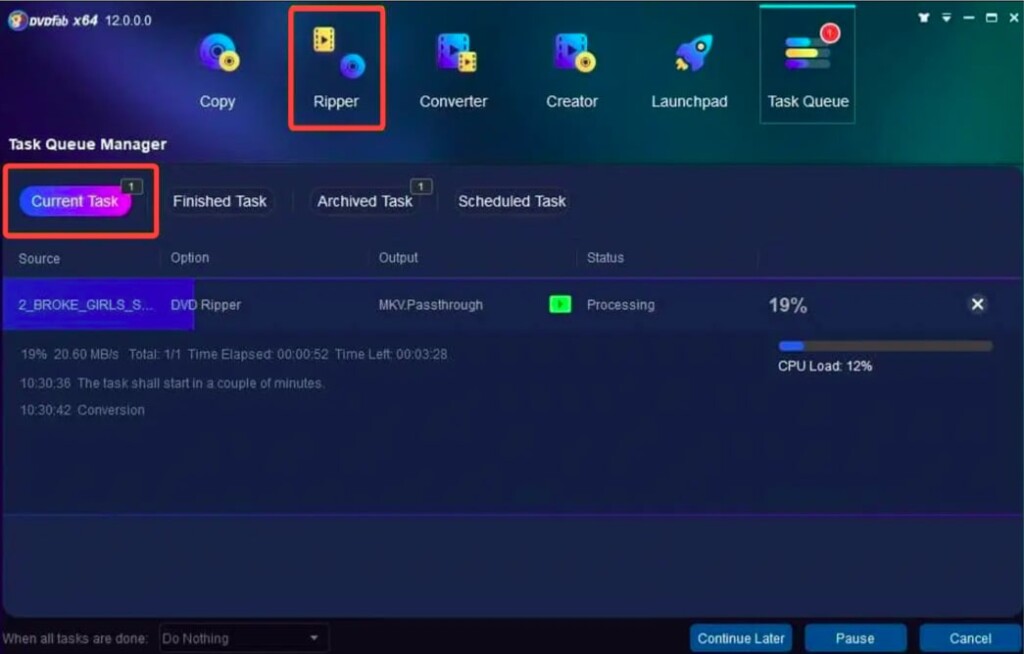
Features:
- Rip any DVD to MP4, AVI, MKV, WMV, M4V, FLV and more
- Convert DVD to iPhone, iPad, Android, Xbox, PS4, and more
- Copy the DVD to ISO or a folder
- Remove DVD copy protection
- Edit DVD video
- Download videos from YouTube
3. Any DVD Converter
Any DVD Converter is a paid software known for its fast conversion speed and high-quality output. It can rip DVDs and convert them to various file formats; it can extract audio from DVDs and convert them to MP3 or other audio formats.
Any DVD Converter has various customization options, including adjusting video and audio parameters, adding subtitles, and merging multiple DVDs into one file.
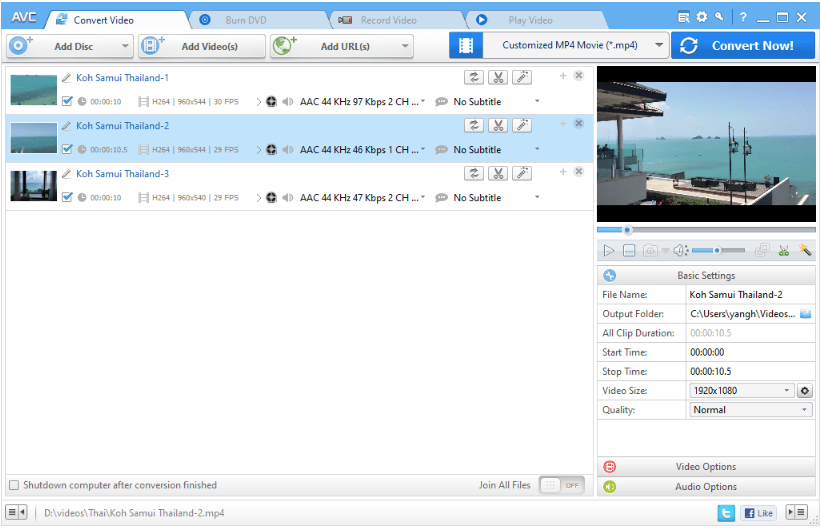
Features:
- Convert DVD to MP4, AVI, MOV, MKV, WMV, FLV, 3GP, etc
- Convert DVD for playback on portable devices
- Convert DVD for editing in video editing software
- Convert DVD for burning to a DVD disc
- Very easy to use
4. DVD Shrink
DVD Shrink is a free DVD ripper that is known for its ability to compress DVDs and save space on your hard drive. It can rip DVDs and convert them to various file formats, including MP4, AVI, and MKV.
It also has the ability to extract audio from DVDs and convert them to MP3 or other audio formats. DVD Shrink has various customization options, including adjusting video and audio parameters, adding subtitles, and merging multiple DVDs into one file.
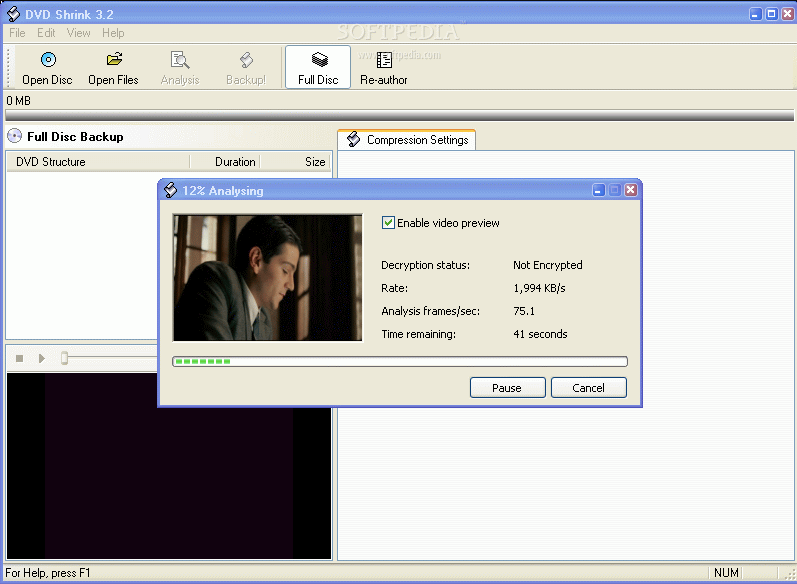
Features:
- Convert DVD to MP4, AVI, MOV, MKV, WMV, FLV, 3GP, etc
- Shrinks DVD size to around 1/5 its original size
- Compresses DVD data without any loss in quality
- Maintains menus and special features
- Very easy to use
5. Xilisoft DVD Ripper
Xilisoft DVD Ripper is a paid software known for its fast conversion speed and high-quality output. It can rip DVDs and convert them to various file formats; it can extract audio from DVDs and convert them to MP3 or other audio formats.
Xilisoft DVD Ripper has various customization options, including adjusting video and audio parameters, adding subtitles, and merging multiple DVDs into one file.
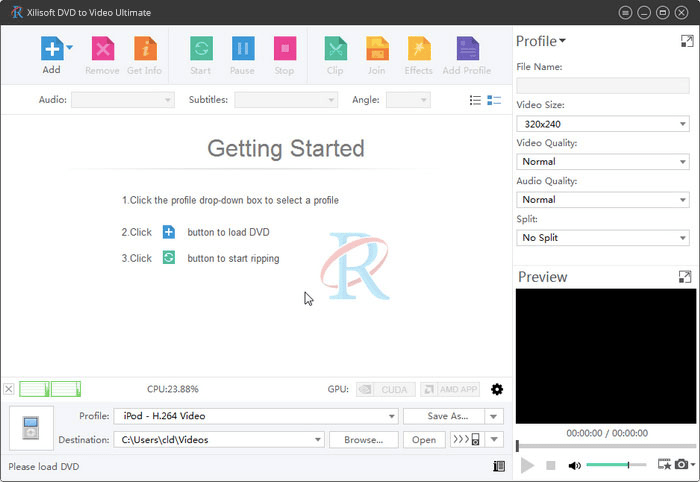
Features:
- Rip DVD movies to AVI, MPEG, WMV, DivX, MP4, H.264/AVC, RM, MOV, and 3GP video formats
- Capture DVD movie images
- Support dual-core and multi-core processors
- Offer several splitting options
- Support multithreading and batch conversion
- Preview DVD movies
- Customize settings
- Provide super fast conversion speed
6. ImTOO DVD Ripper
ImTOO DVD Ripper is a paid software that is known for its fast conversion speed and high-quality output. It can rip DVDs and convert them to a variety of file formats.
The software also has features that make it an attractive option, including the ability to rip encrypted DVDs, split files, and adjust the output quality. ImTOO DVD Ripper is available for Windows and Mac users.
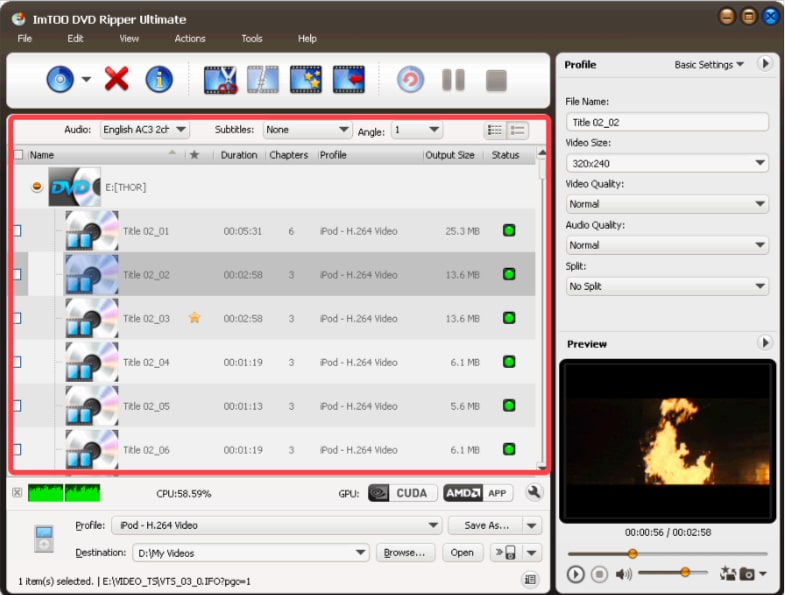
Feature:
- Rip DVD movies to various video and audio formats
- Support for ripping encrypted DVDs
- Output formats include AVI, MPEG, WMV, DivX, MP4, H.264/AVC, RM, MOV, and 3GP
- Extract audio from DVD movies and save as MP3, WMA, WAV, RA, M4A, AAC, and OGG
- Split DVD movies into chapters
- Customizable output settings
- Preview DVD movies before ripping
7. Leawo DVD Ripper
DVD Ripper for Windows is a paid software that is known for its fast conversion speed and high-quality output. It can rip DVDs and convert them to various file formats; it can extract audio from DVDs and convert them to MP3 or other audio formats.
This DVD Ripper for Windows has various customization options, including adjusting video and audio parameters, adding subtitles, and merging multiple DVDs into one file.
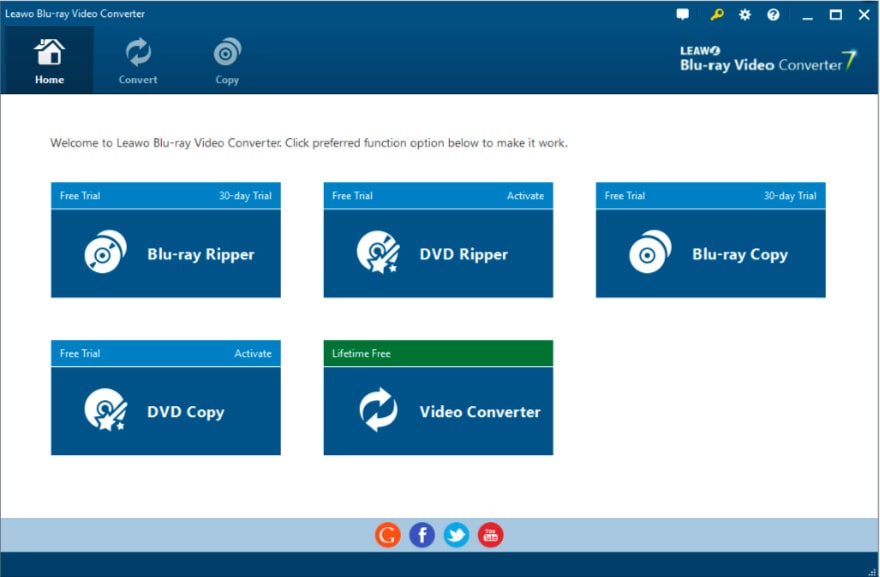
Features:
- Rips DVD movies to various video formats like AVI, MPEG, WMV, DivX, MP4, H.264/AVC, RM, MOV, XviD, 3GP, and FLV.
- Rip your favorite DVD movies to various video formats for playback on your portable device, such as iPod, iPhone, PSP, Zune, Apple TV, Xbox 360, etc.
- Extract audio tracks from DVD movies and save them as MP3, WMA, WAV, RA, M4A, and AAC files.
- Rip multiple DVD movies to different video formats at the same time.
8. CloneDVD
CloneDVD is a paid software known for its easy-to-use interface and high-quality output. It can rip DVDs and convert them to various file formats; it can also extract audio from DVDs and convert them to MP3 or other audio formats.
This tool has various customization options, including adjusting video and audio parameters, adding subtitles, and merging multiple DVDs into one file.
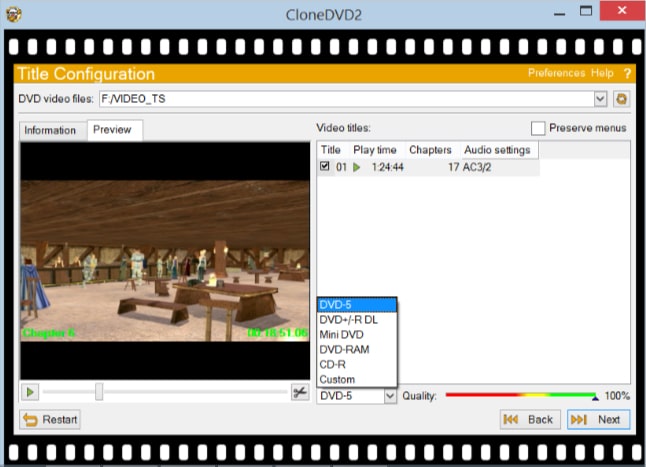
Features:
- Copy any DVD to a blank DVD disc or hard drive
- Copy DVD movies to your computer for easy playback
- Copy-protected DVD movies with the latest copy-protection technology
- Make perfect 1:1 copies of your DVD movies
- Backup your entire DVD movie collection
9. HandBrake
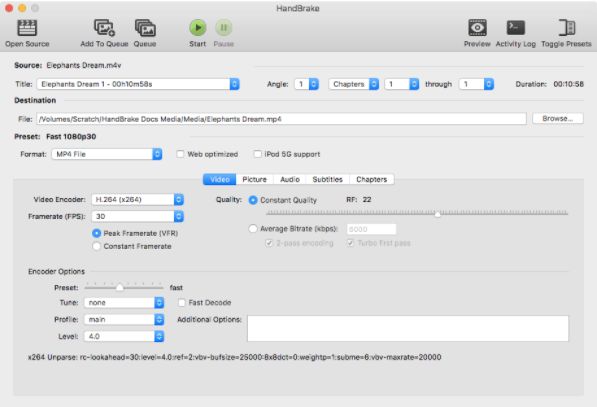
HandBrake is a free, open-source DVD ripper that is widely popular among users. It is easy to use and has a clean interface, making it perfect for both beginners and advanced users. HandBrake can rip DVDs and convert them to various file formats, including MP4, MKV, and AVI.
Features:
- Rip DVDs to MKV, MP4, and other formats
- Choose between a variety of quality settings
- Edit videos before ripping
- Convert DVDs to mobile formats
- Add subtitles and audio tracks
- Choose between a variety of quality settings
Conclusion
Various options are available for the best DVD ripper for Windows 10/11 PC. Whether you are a beginner or an advanced user, there is a DVD ripper software that will meet your needs. Some popular options include HandBrake, WinX DVD Ripper, and DVDFab DVD Ripper.
Each software has unique features and benefits, so it is important to consider your specific needs when choosing the best option.
FAQs
What is the best DVD ripper software?
The best DVD ripper software will depend on your specific needs and preferences. Some popular options include HandBrake, WinX DVD Ripper, and DVDFab DVD Ripper. Each software has its own unique features and benefits, so it is important to consider your specific needs when choosing the best option for you.
What is the best quality to rip a DVD?
The best quality to rip a DVD will depend on the intended use of the ripped file and the available storage space. If you want to preserve the highest quality possible, you may want to choose a file format that supports high bitrates and resolutions, such as MP4 or MKV.
If you are limited in storage space, you may want to choose a file format that has a smaller file size, such as AVI or MOV.
How do I rip a DVD in 2023?
To rip a DVD in 2023, you will need DVD ripper software and a computer with a DVD drive. First, insert the DVD into the computer’s DVD drive. Then, open the DVD ripper software and follow the prompts to select the DVD, and choose the desired output file format and location. Once the ripping process is complete, you will have a digital copy of the DVD that can be played on a variety of devices.
How can I make high-quality DVD rips?
To make high-quality DVD rips, you will need DVD ripper software that supports high bitrates and resolutions. You may also want to choose a file format that supports high quality, such as MP4 or MKV.
Additionally, you can adjust the video and audio parameters in the software to achieve the desired quality. Finally, make sure to use a reliable and high-quality DVD source to ensure the best possible result.
Also Read





