EPS is a file type primarily used for illustrations and logos in programs. It helps to keep the drawings or images in the PostScript document. EPS stands for Encapsulated postscript, a pixel-based vector file with points and paths. The files will include graphics like geometric designs, diagrams, line art, graphs, and other varieties.
So, people working with these kinds of EPS files will need the best EPS Editor for windows to get better editing options. Similarly, several other benefits are available with these kinds of windows software that help the experts simplify the editing process.
Most vector graphic images in EPS formats need perfect editing software, which will need more attention than traditional PDF files.
9 Best EPS Editor Software for Windows PC
EPS editing software will have several unique features, each of which will help people to edit the graphics or images available in that particular file format.
1. Inkscape

The Vivid drawing tool is the popular feature of this Inkscape design tool which is entirely free to use. This software provides various designing tools to make the images and graphics more attractive and creative according to the users’ needs. Though the software is free to use, people can download it directly to get all the features available.
Features
- It has various options like shaping, drawing, texting, and bitmap embedding
- Effective and simple user-interface
- The simple and unique toolbar at the top of the software for easy access
2. GIMP

An image editor helps users edit various image files. The GIMP software doesn’t support EPS files, so people using this application should install the Ghostscript software to access the EPS files through the GIMP software. Though this process takes some time, it is worth the process and provides better editing options for the users.
Features
- Helpful in adding objects like rectangles, circles, path tools, blend texts, and more
- Users can save the files in different image formats
- Provides unique and sharp editing options
3. Apache Openoffice

This Apache Openoffice is another free EPS Editor software that provides several unique editing tools and options for users who need to make changes in their EPS files. Some devices like the navigator, grid, layers section, and many others are the primary attractions of this EPS editing software.
Features
- It provides features to add a hyperlink, pictures, shapes, and many more.
- It is free, open-source software with more abilities
- Creative tools that offer more options for users to edit their EPS files.
4. Scribus
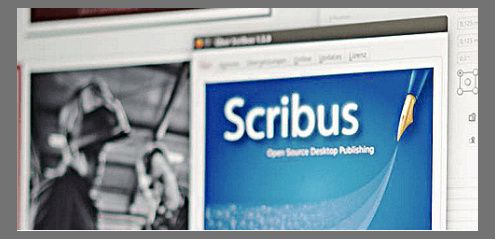
Scribus is one of the best EPS editing software available for people who are new to this process, and this software contains various unique tools and options that help people to edit EPS files with simple steps. The individual user interface of this software is the primary reason behind the popularity of this software.
Features
- It offers features like inserting objects, text, tables, shapes, and many more
- It has prominent tools like the Bezier curve and freehand tool
- This software is available in Windows, Linux, and Mac versions.
5. XnView

People who need a simple and compact EPS editor can choose this XnView software, which is more effortless and has perfect editing tools for EPS files. Other than EPS, this software also helps people to work with various image formats, and it also helps to convert images from one format to another.
Features
- Helps to create watermark on EPS files
- Perfect EPS editing offer for first-time users
- Provide several free tools that are available in most premium software.
6. IrfanView
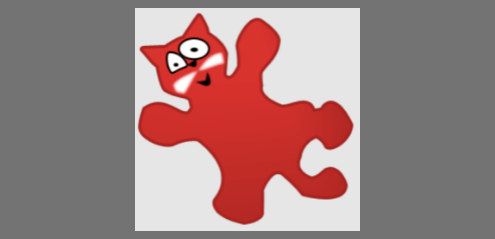
This software will be the perfect option for users who need an error-free experience with the EPS editing software. People who need excellent image editing tools can consider this software the best choice for EPS editing. It has unique editing tools like selection, paint, clone object, Crop image, and many more.
Features
- F12 is the fastest shortcut to access the editor menu
- Tools available with this application are so simple and effective
- The user-interactive structure of the software is impressive and easy to understand
7. LibreOffice Draw
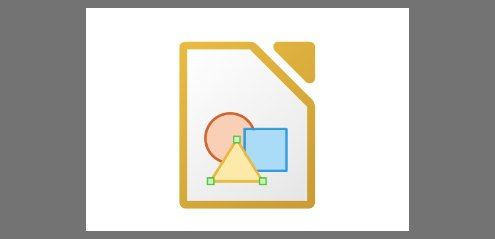
This LibreOffice Draw is a complete open-source software with several unique EPS editing tools. People who need to edit their EPS files can use the simple steps in this software to achieve more benefits in their process. The massive collection of editing tools helps users to get more options to make their images more professional and effective.
Features
- It is a cross-platform software that is helpful in different operating systems like Windows, Linux, and Mac.
- Users can add text, slides, photos, and graphs in EPS files with this software
- A unique interface allows people to understand the working process quickly.
8. Photomania DX
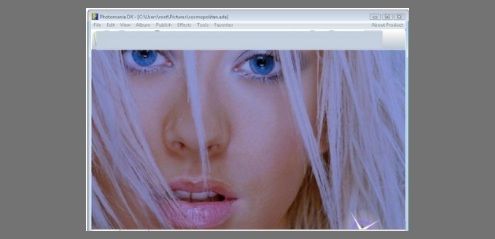
This Photomania DX is the best personal EPS editor, but not for professional use. This software has several unique settings like contrast, sharpening, temperature setting, shadow setting, and many more. It also provides various tools to edit different image formats.
Features
- This software provides services for various image formats like EMF, GIF, PNG, and JPG.
- Simple and interactive interface
- Open-source software with unique tools for free
9. Inker
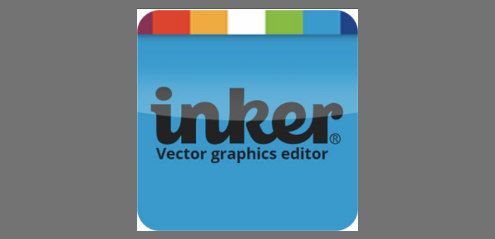
This Inker is an elegant graphic designing software that will be perfect for beginners and people new to this field. The user-friendly features of this EPS file editing software are the reason behind the popularity of this application. Similarly, this product has several simple tools that help to complete complex editing works.
Features
- It helps to draw shapes with a perfect finish
- Provide organized color pallets and layers for the user’s understanding
- This software is also available for devices with Android OS
Conclusion
The EPS editors are the only option for people to open the EPS files and make changes. So, all these are some of the facts that people need to know about the EPS file editing software available in the market, and each of them has several unique features that help the editors get more benefits.
So, from this list of software, people can choose the best EPS Editor for Windows with unique and attractive features.
Also Read





