In today’s digital age, securing your sensitive data is more crucial than ever. The best file and folder lock software offers robust solutions to protect your personal and professional information from unauthorized access. These tools provide features like encryption, password protection, and stealth modes to ensure your data remains safe. This guide explores the top software options available, helping you choose the right one for your security needs. Discover how these tools can offer peace of mind by safeguarding your valuable files and folders effectively.
9 Best File & Folder Lock Software For Windows PC
1. Folder Lock

Folder Lock is a powerful file and folder lock software that offers a range of features to secure your data. It allows you to password-protect, lock, hide, and encrypt your files and folders and back up and restore them.
It also has a stealth mode feature that hides the software from the system tray and Task Manager, making it difficult for anyone to detect it. Folder Lock is easy to use and has a user-friendly interface, making it a popular choice among users.
Features
- Allows you to password-protect, lock, hide, and encrypt files and folders
- Offers a stealth mode feature that hides the software from the system tray and Task Manager
- Allows you to backup and restore your protected files and folders
- Has a user-friendly interface
2. iObit Protected Folder

IObit Protected Folder is a simple and easy-to-use file and folder lock software that allows you to password-protect and hide your sensitive data. It has a drag-and-drop feature that makes it easy to add files and folders to the program.
It also has a read-only feature that prevents anyone from modifying or deleting your protected files and folders. This is a lightweight program that doesn’t slow down your system and is suitable for both personal and business use.
Features
- Helps protect your important and confidential files from accidental deletion or unauthorized access.
- Easily create a protected folder and add your important files to it.
- The protected folder is hidden from view and cannot be renamed, deleted, or moved.
- Your files are automatically encrypted when added to the protected folder.
- The protected folder is password-protected, so only you can access it.
3. My Lockbox
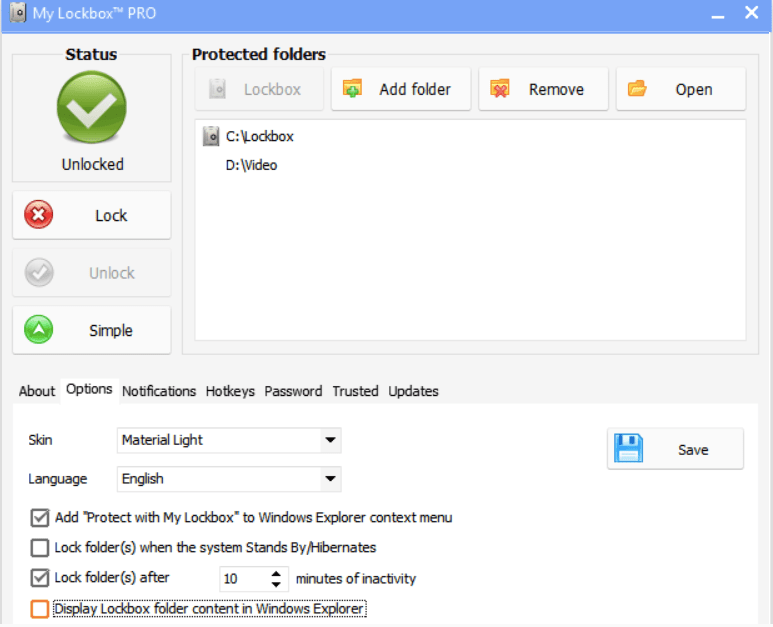
My Lockbox is a free file and folder lock software that allows you to password-protect and hide your sensitive data. It has a simple interface and is easy to use, making it suitable for beginners.
It also has a stealth mode feature that hides the software from the system tray and Task Manager, making it difficult for anyone to detect it. My Lockbox is a lightweight program that doesn’t slow down your system and is suitable for both personal and business use.
Features
- Your files are encrypted and password-protected
- The application is easy to use
- Your files are accessible from any computer
- The application is secure and reliable
4. WinMend Folder Hidden

WinMend Folder Hidden is a file and folder lock software that allows you to password-protect and hide your sensitive data. It has a simple interface and is easy to use, making it suitable for beginners.
It also has a stealth mode feature that hides the software from the system tray and Task Manager, making it difficult for anyone to detect it. It is a lightweight program that doesn’t slow down your system and is suitable for both personal and business use.
Features
- WinMend Folder Hidden is a free, easy-to-use, and powerful file-hidden tool.
- It can quickly hide your files and folders on local hard drives and removable drives.
- With WinMend Folder Hidden, you can protect your privacy, and prevent your files from being seen, read, or modified by other users.
- The hidden files/folders will not be listed in Windows Explorer, nor will they appear in the search results.
- You can use WinMend Folder Hidden to hide your sensitive files and folders without any additional software.
5. Advanced Folder Encryption

Advanced Folder Encryption is a powerful file and folder lock software that allows you to password-protect and encrypt your sensitive data. It has a range of features, including the ability to encrypt files and folders with multiple algorithms, such as AES, Blowfish, and DES.
It also has a stealth mode feature that hides the software from the system tray and Task Manager, making it difficult for anyone to detect it. Advanced Folder Encryption is suitable for both personal and business use and is easy to use, with a user-friendly interface.
Features
- Folder encryption with strong AES 256-bit encryption
- Hide files and folders from the view
- Password protects your folders
- Prevent unauthorized access to your files
- Keep your files safe and secure
6. Instant Lock

Instant Lock is another folder locker for windows pc that helps you to protect your confidential data by locking your folders with a password. You can simply add the folders that you want to protect by clicking on the ‘Add Folder’ button.
After adding the folders, you need to provide a password for locking the folders. You can also set an expiry date for the folders.
Features
- Secure your folders with a password
- Make your folders private and inaccessible to other users
- Easily accessible and easy to use
- Easy to download and use
7. GiliSoft File Lock
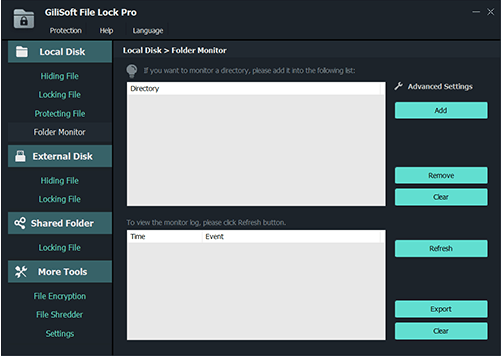
GiliSoft File Lock is a powerful file and folder lock software that allows you to password-protect and encrypt your sensitive data. It has a range of features, including the ability to lock files and folders and hide and encrypt them.
It also has a stealth mode feature that hides the software from the system tray and Task Manager, making it difficult for anyone to detect it. GiliSoft File Lock is suitable for both personal and business use and is easy to use, with a user-friendly interface.
Features
- Locks down folders with a password
- Protects your privacy
- Keeps your sensitive data safe
8. Folder Guard

Folder Guard is a program that password protects folders and files from unauthorized access, users, programs, or viruses. It is a great program to keep your personal or work files safe from prying eyes. To password-protect, a folder in Folder Guard, simply right-click on the folder and select the password to protect option.
A password prompt will appear and you will need to enter a password to protect the folder. Be sure to remember the password you choose, because you will need it to unlock the folder later.
Features
- It can password-protect your files and folders so that only authorized users can access them.
- It can also hide your files and folders from unauthorized users so that they cannot see them.
- This tool can also protect your files and folders from being deleted or changed.
- It can be configured to meet your specific needs.
9. Folder Locker Pro
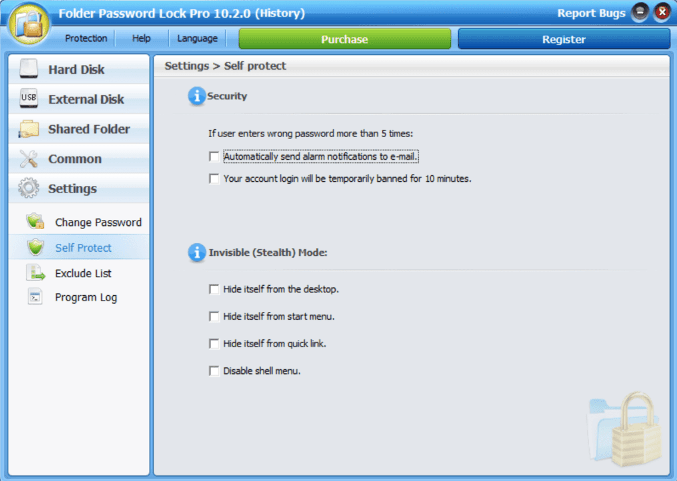
It is a clever and professional way to password-protect your folders and files from other users of your computer. It is a fast, easy-to-use, and efficient way to keep your personal or sensitive information safe and secure.
Folder Locker Pro allows you to password-protect any folder on your computer with just a few clicks of the mouse. It is a fast, easy-to-use, and efficient way to keep your personal or sensitive information safe and secure. It is a professional-grade file locker that uses 256-bit AES encryption to password-protect your folders and files.
Features
- Store and protect your files in a password-protected folder
- Hide and protect your files from prying eyes
- Create a secret folder that only you can access
- Protect your privacy with Folder Locker Pro
Conclusion
Choosing the right file and folder lock software is essential for safeguarding your sensitive data in an increasingly digital world. The top solutions offer a variety of features, from robust encryption to user-friendly interfaces, ensuring your information remains secure and accessible only to you.
By exploring the options outlined in this guide, you can find the perfect tool to meet your specific security needs. Implementing reliable file and folder lock software provides peace of mind and protects against unauthorized access and data breaches. Secure your valuable information today with a trusted and effective solution.
Also Read





