Choosing Disk Cloning tools is very important for PC. From taking a backup of a hard drive to cloning a disk, these tools play an important role. In this blog, we have tried and tested several software and list the best free disk cloning software for windows 11, 10, 8, and 7 PC.
We all may agree to the fact that software for cloning hard drive are the most effective ways to preserve all your files, folders, and essential system data stored on your PC. There’s a wide array of methods that can help you perform disk imaging/copying. But none of them provides the efficiency of Disk Cloning Software, designed for Windows 11, and 10 PC.
Backups created using the hard drive cloning software come quite handy when your hard drive fails. So, that you can easily swap it with the clone and you certainly don’t need to install the OS again.
T0p 3 Hard Drive Cloning Software
 | AOMEI Backupper
| Best choice (Recommended) |
 | MiniTool Partition Wizard
| Best choice |
 | EaseUS Todo Backup
| Best choice |
What Does The Disk Cloning Software Do?
In simple terms, a Disk Cloning Tool replicates your entire operating system, drives, software, patches, and all the data installed and saved on your system. Using the best HDD cloning software, you get the opportunity to configure multiple systems in one go, as it essentially creates an exact carbon copy of your computer. Not only Hard Disk Drive, using good drive cloning software, but you can also easily replicate your Solid-State Drives as well.
So, without further ado, let’s take a look at some of the Best Paid & Free Disk Cloning Software for Windows to use. We’ll be jotting down its features and download links so that you can get started with the tool instantly!
- AOMEI Backupper
- MiniTool Partition Wizard
- EaseUS Todo Backup
- Acronis Cyber Protect Home Office
- Clonezilla
- Macrium Reflect
- Paragon Drive Copy
- O&O Disk Image
- Active@ Disk Image
- HDClone X
15 Best Free Disk Cloning Software for Windows 11, 10 PC
If you think that you should use the best cloning software for creating complete backups of your computer, including the Operating System, installed programs, and all the data, keep reading to find the most suitable solutions in the category.
1. AOMEI Backupper
- Latest Version: 6.8.0
- Free Version: Free Trial Available
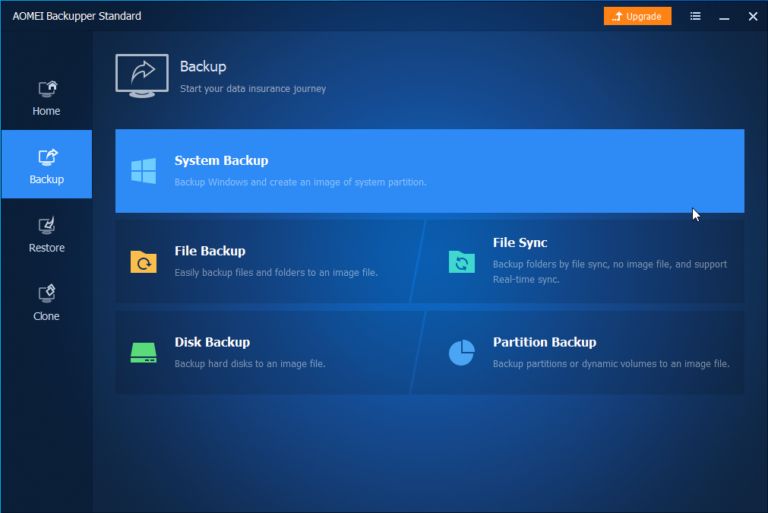
AOMEI Backupper is designed and developed by AOMEI Technology, a top-notch software company based out of China. The application is available for both Home and Business users and the latter version comes packed with a variety of features to clone operating systems, merge, split, encrypt backup images, and more.
In a nutshell, this free hard drive copy software comes with a well-designed dashboard that offers fast speeds when it comes to backing up OS, Disk, Partition, and syncing files.
FEATURES: AOMEI Backupper
- With AOMEI Backupper you can schedule automatic backups as well.
- Supports both incremental and differential backups.
- It also helps with system/disk/partition/file restoration.
- These tools support the ability to backup to NAS/Network, Dynamic Disk Volume, and GPT Disk partitions.
2. MiniTool Partition Wizard
- Latest Version: 12.5
- Free Version: Available

The next addition to our list of best free cloning software for Windows includes MiniTool Partition Wizard. The application is an all-in-one disk partition software and fulfills your data recovery needs as well. Using the HDD cloning software, you can easily create, delete, format, resize, move, convert, and extend partitions as well.
Additionally, it even features tools for disk copying and management. Not only this, the tool also helps in checking system integrity and converting MBR to GPT files without any hassles.
FEATURES: MiniTool Partition Wizard
- Helps in managing and cloning disks in a couple of clicks.
- Provides essential tools to effortlessly recover lost partitions and files.
- Helps in assessing disk performance and fixing potential system errors.
- Supports the latest disk technologies including GPT and Windows dynamic disk.
3. EaseUS Todo Backup
- Latest Version: 13.1
- Free Version: Trial Available
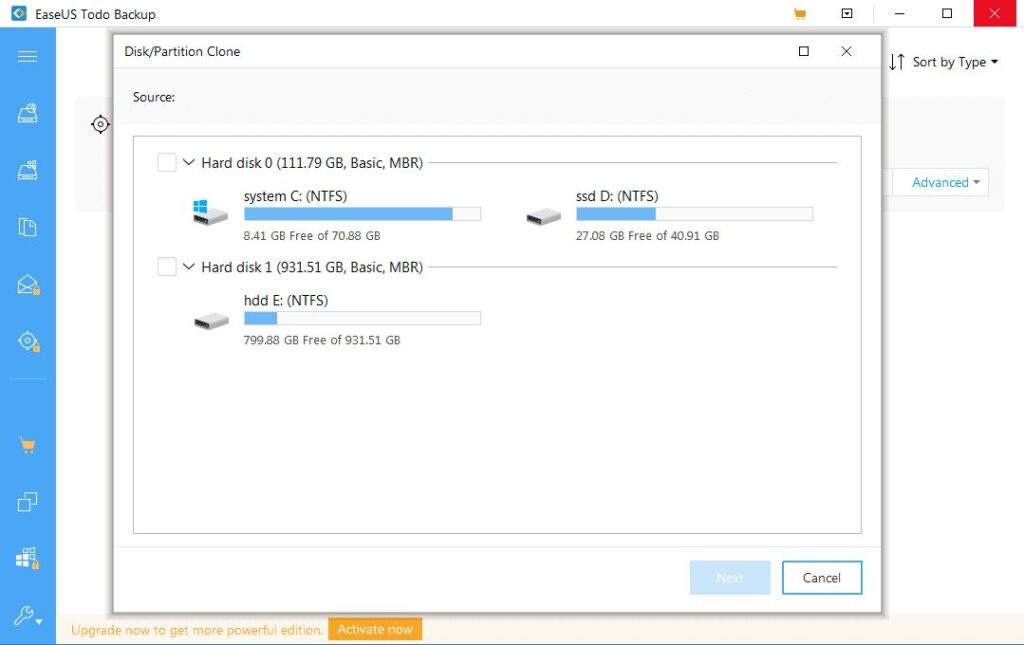
Here comes a feature-packed backup solution that you can start using to clone hard disks, volumes, the Operating System, and other custom files and folders stored on your PC. The application has a simple, straightforward, and easy-to-use dashboard that provides access to all the backup modes for replicating disks, partitions, system files, and more.
The hard drive cloning software supports multiple backup modes including Full, Incremental and Differential types. Let’s take a look at some f the significant features offered by EaseUS Todo Backup.
FEATURES: EaseUS Todo Backup
- Ability to build emergency disks for WinPE or Linux systems.
- Capability to check disk images for potential issues and errors and remove them easily.
- Security tools like shredding files are also supported with this HDD cloning software.
- Ability to schedule automatic backups & tools to mount virtual drives is possible.
4. Acronis Cyber Protect Home Office
- Latest Version: NA
- Free Version: Trial Available

Our first recommendation in the list of Best Cloning Software is Acronis Cyber Protect Home Office. The application offers both paid and free versions, whereas the pro version is priced at $49.99 for 1 PC.
The hard drive cloning software is majorly known for its faster backup and restore capabilities, but the program goes beyond this. Using Acronis True Image, you can easily create drive and disk images,s and helps you restore them in a couple of clicks.
FEATURES: Acronis True Image
- Works brilliantly even when your Windows becomes unbootable.
- The application supports different backup modes to save data on your PC.
- Offers essential disk cleanup tools to remove temp files, activity traces & more.
- All backup files created with this hard drive transfer software can be mounted as virtual drives.
5. CloneZilla
- Latest Version: NA
- Free Version: Free Available
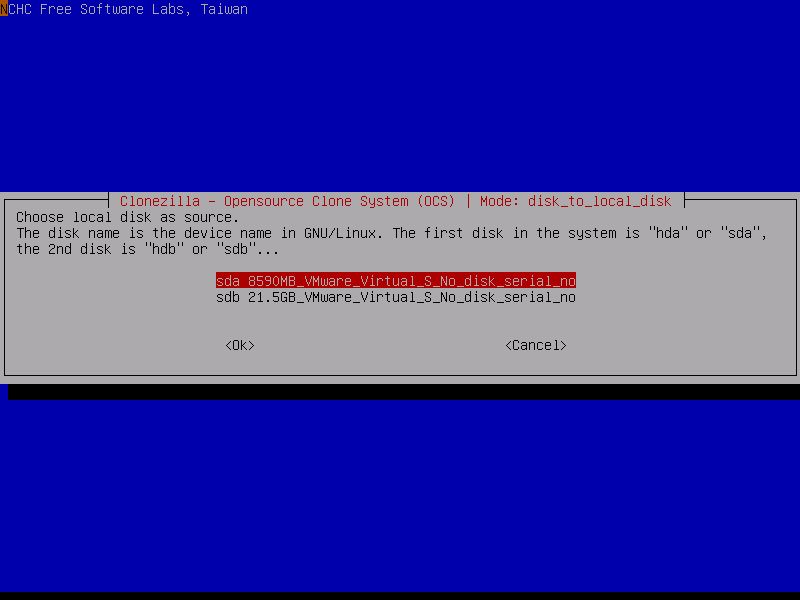
Next addition to our top 10 list of HDD cloning software is Clonezilla. The application is best known for creating disk images for backup purposes and also assists users in making partitions on the hard drive. The best part of using Clonezilla is that it is completely free to use and open-source.
But alongside the great perks it offers, there’s a downside for novice users. Unlike other disk cloning software for Windows, with Clonezilla, you do not get a graphical user interface to navigate through. Instead, it features a command-line utility!
FEATURES: Clonezilla
- The tool holds the potential to clone content at a rapid rate of 8GB/per minute.
- Provides AES-256 encryption to safeguard data access, storage, and transfer.
- Using the cloning software, you are offered BMR and GPT partition formats of a hard disk.
- Ability to customize your imaging and cloning technique according to your convenience.
6. Macrium Reflect 8
- Latest Version: NA
- Free Version: Not Available
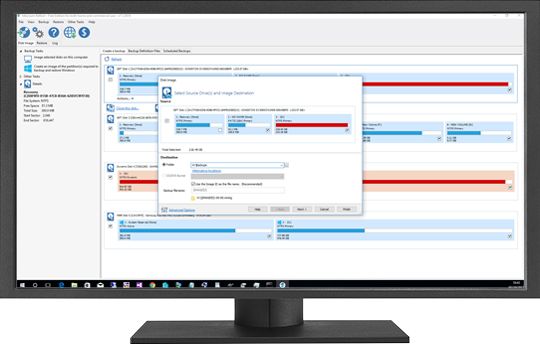
Talking about the best paid & free disk cloning software for Windows and not mentioning Macrium Reflect is certainly not possible. The application is highly compatible with the latest OS and gets frequent updates to ensure the program remains error-free and meets users’ needs and requirements.
An impeccable set of new functionalities gets added with every release. Currently, the drive cloning software supports a wide range of removable storage devices and exFAT file storage systems.
FEATURES: Macrium Reflect
- Fewer options, less clutter, cleaner lines.
- Includes automatic intra-daily backups for increased data security.
- Comes with advanced partition resizing tools to help streamline backup processes.
- There are extensive scheduling options and retention rules.
7. Paragon Drive Copy
- Latest Version: NA
- Compatibility: Windows 11/10/8/7
- Free Version: Not Available
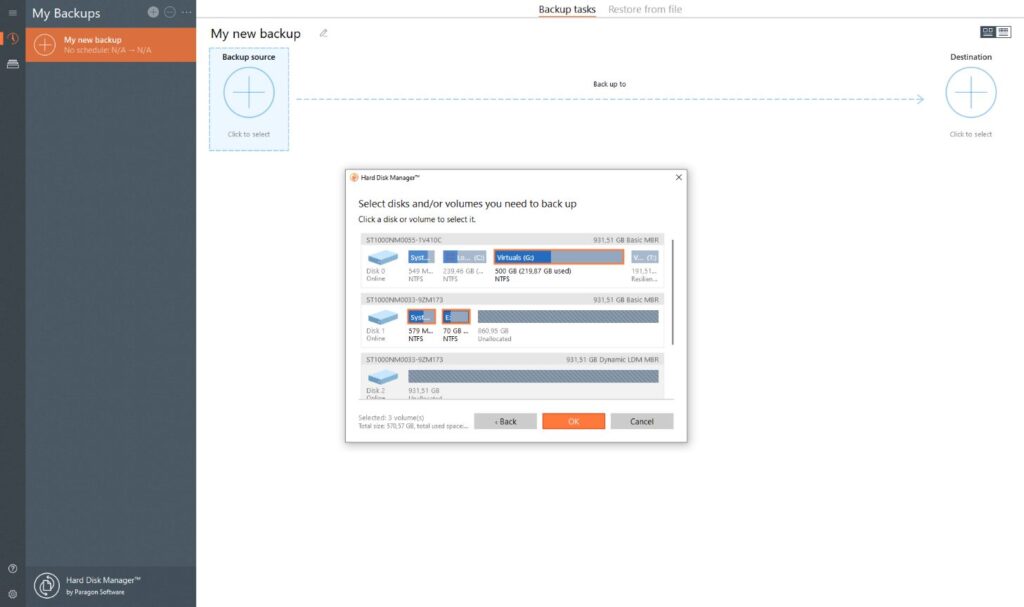
Unlike other popular software cloning tools, Paragon Drive Copy will not blow you away with flashy features and extras but will provide you with all the necessary features needed for the effortless disk cloning process. To get started with the set-up process, installing it is as easy as any other application.
Once you purchase the program from the official website, you can download the setup file and launch it. Using it, one can easily perform hard drives, partitions, or entire OS backups, Migrate OS to SSD, set scheduling for automatic backups, and more.
FEATURES: Paragon Drive Copy
- Allows users to easily transfer their operating system, programs, or data to an SSD or HDD.
- Copy your OS and data to a virtual machine or create a virtual disk from scratch.
- Useful Backup and Restore features to manage your data and the entire system.
- Perform partitioning operations to keep disks properly organized.
8. O&O Disk Image
- Latest Version: 16.5
- Free Version: Free Trial Available

With a straightforward user interface, O&O Disk Image is designed keeping both novice and advanced users in mind. The application claims itself as one of the most powerful disk cloning software for Windows 11 / 10 PC and we certainly can’t deny it.
Using the tool, you can also take advantage of features like file compression, splitting, and encrypting. The only downside with this hard drive cloning software is its lack of a backup scheduler tool. O&O Disk Image has two professional editions for single PC and 5 PCs at price tags of $49.95 USD & $69.95 USD.
FEATURES: O&O Disk Image
- O&O Disk Image happily supports backups of specific folders and file types.
- Provides the simplest way to perform the disk cloning process using the One-Click Imaging feature.
- O&O Disk Image also offers the option to exclude files from compression.
- Option to create disk image backups in a third-party format (i.e., VHD).
9. Active@ Disk Image
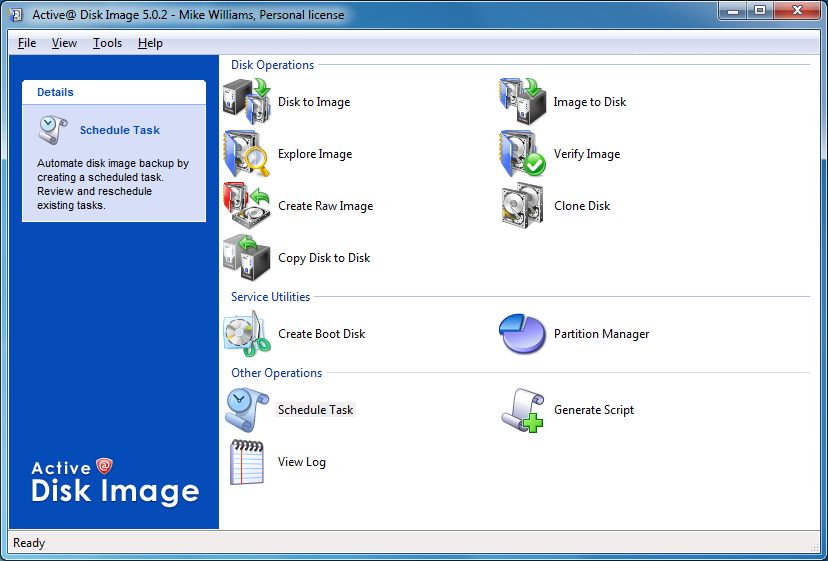
Capable of making exact copies of any computer disk (HDD, SSD, USB, CD, DVD, Blu-ray, etc.) for backups and upgrades, Active@ Disk Image is a popular and effective hard drive transfer software without any hassles.
The application is compatible with the latest Windows 11 and other older Windows, Linux, FreeBSD, Solaris for PC. With its freeware version, you can easily compress images at a faster rate. Not only this but using Active@ Disk Image you can even create and restore a Disk image backup.
FEATURES: Active@ Disk Image
- Supports both incremental and differential backups.
- Capable of mounting images as virtual drives.
- Easily schedule backups at your convenience.
- Image Encrypting (AES-128, AES-192, AES-256) is also supported with this software cloning tool.
10. HDClone X
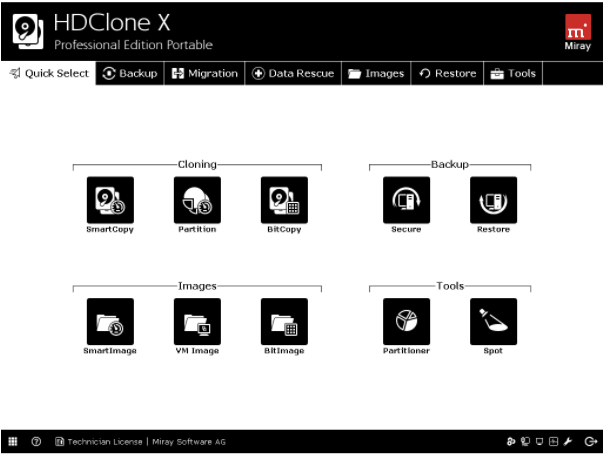
Last but not least in consideration, HDClone X stands out as the universal free disk cloning tool designed for Windows OS. Using the application, you can easily back up and create copies of the entire Operating System.
Not only this, the program holds the ability to create physical or logical copies and file images of hard disks and other mass storage media. It has both free and paid versions available for the target audience, just the free edition lacks some of the features of the full version.
FEATURES: HDClone X
- Option to create ISO images so that your data can be burned to a CD, DVD, or Blu-ray disc.
- Mounting images directly from network drives are supported.
- Provides the ability to password protect and encrypt images in a couple of clicks.
- Works flawlessly with most types of hard drives such as SATA or IDE.
11. Nova Backup PC
- Latest Version: 19.8.1325.1
- Free Version: Offers trial version

Nova is another trusted name in the field of free disk cloning software. Moreover, it is easy to use due to its user-friendly interface. Using this software you can easily take backup of your files and data. Not only that it also suits the requirements of beginners.
The software includes several amazing disk imaging features and also advanced features to clone your hard drive to file hosting programs like Google Drive, Dropbox, etc. It keeps your data protected from losing and also offers high-security features.
Features: Nova Backup PC
- It allows you to create scheduled backups
- Enables you to store files in cloud storage
- Works on multiple platforms
- You can backup multiple files using the software
- Allows you to take full, differential, and incremental backups
12. DriveImage XML
- Latest Version: 2.60
- Free Version: Available

DriveImage XML is another popular disk cloning software that has the ability to create image backups. Using this software you can also perform individual disk partition cloning.
It is a reliable software for backup logical drives and partitions. Using this software you can also browse images, and view and extract files.
Features: DriveImage XML
- Schedule backups
- You can restore individual files
- It allows you to copy directly from drive to drive
- You can also create hot images with VSS technology
- Lets you backup logical drives and partitions to image files
13. EaseUs Disk Copy Pro
- Latest Version: 4.0
- Free Version: Limited Free Version Available
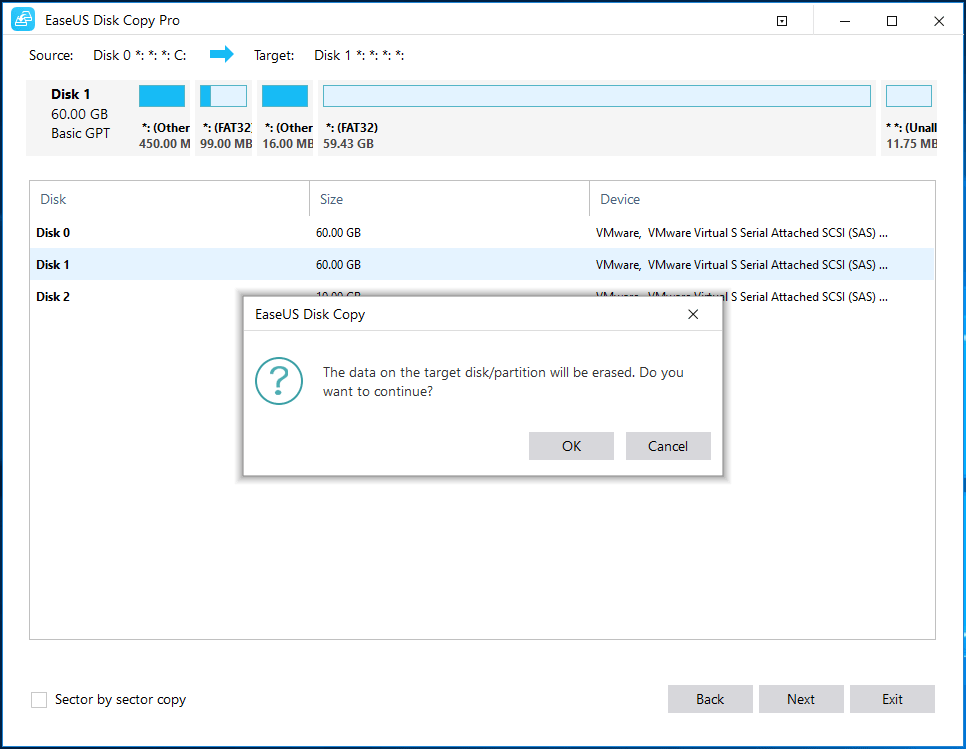
EaseUS Disk Copy Pro is the finest application that helps you to upgrade your Hard drive without any data loss. Using this software you can easily migrate Windows installation from HDD to SSD or SSD to another SSD of SATA/M.2/NVMe type. The application is super easy to use and has the ability to replicate data, applications, and settings from one hard drive to another.
The built-in burning feature lets you create a bootable CD/DVD/USB. Another essential feature which makes it different from other disk cloning tools is a sector-by-sector feature. The feature enables you to clone the HDD or SSD with bad sectors from the source. It prevents you from interruption and clones the hard drive by eliminating bad sectors.
FEATURES: EaseUS Disk Copy Pro
- It offers a 30-day money-back guarantee
- Offers 24/7 technical support via live chat and email
- It provides both full disk and partition cloning
- Offers the fastest cloning speed
14. Acronis Disk Director
- Latest Version: 12.5.163
- Free Version: Available

When it comes to maintaining and optimizing your disk usage while protecting your data no application can it better than Acronis Disk Director. It lets you store different file systems or operating systems on one disk by managing and creating disk partitions. With this software migrating your entire data, applications, and OS from an old disk to a new one has become easier.
It safely creates, customizes, and organizes partitions and your hard drive’s structure without losing data. It performs various tasks like formatting, labeling, and activating partitions in just a step.
FEATURES: Acronis Disk Director
- It can quickly create partitions
- Easy-to-use tool for managing disks and volumes
- Recover lost and deleted data
- Lets you convert between basic and dynamic disks
15. Paragon Hard Disk Manager
- Latest Version: 17.10.12
- Free Version: Available

Paragon Hard Disk Manager has both basic and advanced partitioning tools which makes your data management tasks much easier. It has a create backup job wizard feature which makes the complicated backup process modest and fast. It is free to use. It can back up large files and entire disks in a fast and reliable way.
The software has a partitioning feature that enables you to split hard drives into partitions to optimize space. It performs various types of backups like incremental and scheduled backups.
FEATURES: Paragon Hard Disk Manager
- It has various built-in automatic backup strategies
- It organizes your hard drive and boosts system performance
- Wipes out all the sensitive data on partitions and disk volumes
- Backup and restore your data
Our Recommendation
Our recommendation in the category of Best Cloning Software is Acronis True Image. The application offers both paid and free versions, whereas the pro version is priced at $49.99 for 1 PC.
The hard drive cloning software is majorly known for its faster backup and restore capabilities, but the program goes beyond this. Using Acronis True Image, you can easily create drive and disk images and help you restore them in a couple of clicks.
Comparing The Hard Disk Cloning Software
Tools Name | Compatibility | Price | Version | Owned By |
AOMEI Backupper | Windows 11, 10, 8, 8.1, 7, Vista, and XP (both 32 and 64-bit) | $49.95/year | 6.8.0 | AOMEI Technology |
MiniTool Partition Wizard | Windows 11, 10, 8, and 7 (32 and 64-bit versions) | $69.62/year | 12.6 | Minitool Software Limited |
EaseUS Todo Backup | Windows 11, 10, 8.1, 8 and 7 |
| 13.1 | EaseUS |
Acronis Cyber Protect Home Office | Windows 11, 10 and 7 |
| – | Acronis |
CloneZilla | Windows 11, 10, 8 and 7 | Free | NCHC Free Software Labs | |
Macrium Reflect | Windows 11, 10, 8, 7, Vista, and XP |
| 8.0.6635 | Paramount Software UK Ltd |
Paragon Drive Copy | Windows 11, 10, 8 and 7 | Free | 16.23.0 | Paragon Software Group |
O&O Disk Image | Windows 11, 10, 8.1 and 8 |
| 16.5 | – |
Active@ Disk Image | Windows 10, 8, 7, Vista, and XP |
| 10.0 | LSoft Technologies |
HD Clone X | Windows 10, 8, 7, Vista, and XP (32 and 64-bit versions) | Free | 11.1.1 | Miray Software |
Frequently Asked Questions
Q1. How can I clone a disk for free?
Using EaseUS Todo Backup, a free disk cloning tool will help you easily back up your data and clone the entire operating system in a few clicks.
Q2. Does Windows 10 have disk cloning software?
Yes! Windows 10 comes with a built-in tool known as System Image. Besides flawless disk cloning, the application holds the ability to transfer your hard drive data as well.
Q3. What is the best free cloning software for Windows 10?
There are plenty of free disk cloning programs that you can try using for Windows:
- Clonezilla
- AOMEI Backupper
- Macrium Reflect
- Paragon Drive Copy
- EaseUS Todo Backup
Q4. Is Acronis clone free?
No! Acronis only provides a 30-day free trial version for users. In the meantime, you can test most of its functionalities, including backup. But you don’t have the opportunity to execute the cloning feature, if you’ve not upgraded to the paid version of Acronis.
Q5. What is hard drive cloning?
Hard Drive cloning is the process to create an exact copy of the entire system from one computer to another disk.
Q6. Does Windows 10 have in-built cloning software?
Windows 10 does not have in-built cloning software
Also Read





