Choosing the correct disk partition software will help you to create, delete, edit, split, expand, and merge partitions in your hard drive. In this post, we have tried and tested several tools and listed the best free disk Partition programs for Windows 11, 10 PC.
Whether you’re increasing or downsizing your Windows system partition to make room for a dual-boot operating system, Partition management software allows you to split and create partitions on your hard drive to organize and manage your files, directories, applications, and other data more efficiently.
Creating secure partitions has never been simple, which is where partition management software comes in.
Here is my Top 10 Free Disk Partition software for Windows 11, 10 PC.
- Acronis Disk Director
- AOMEI partition assistance SE
- NIUBI Partition Editor
- EaseUS Partition Master
- Paragon partition manager
- Tenorshare Partition Manager
- MiniTool partition wizard
- GParted
- Macrorit disk partition expert
- Active@ partition manager
12 Best Free Disk Partition Software For Windows 11, 10 PC
We’ve compiled a list of the top free and paid disk partition software for Windows 11, 10 in this article, so you don’t have to waste time looking for the right one.
1. Acronis Disk Director

Acronis Disk Director is the best disk partition software program for Windows 11, 10 PC. This tool has features for protecting and optimizing your disk utilization. You may create, combine, split, resize, format, and activate hard disk partitions without losing data.
The most excellent thing about Acronis Disk Director is that it allows you to convert between primary and logical volumes and from HDD to SSD by cloning the disk into the same format. Like any other partition software, this tool can help you recover files or lost partitions that were mistakenly wiped for any reason.
Features:
- You may resize, divide, and merge volumes.
- Volumes can be hidden or shown.
- Convert an MBR (Master Boot Record) disc to a GPT (Guest Partition Table) disc (GUID Partition Table).
- You can clone your hard drive to another.
- It can be booted using a DVD/CD/USB
2. AOMEI Partition Assistant SE
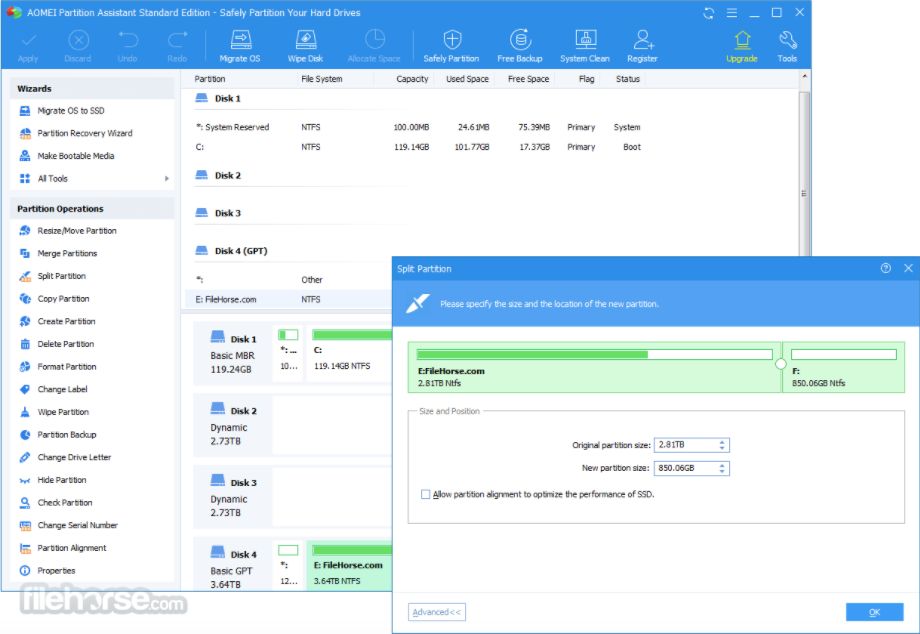
With AOMEI Partition Assistant, you may resize, merge, create, format, align, split, and recover partitions, as well as copy entire disks and partitions. Without losing any data, you can convert it into various file systems.
Using this tool, you can create a bootable window flash drive, so you can create a partition without installing it. The only disadvantage is that you won’t be able to use any of the amazing features until you pay for them.
Features:
- A tablet, phone, or laptop can be used to access all your files.
- GPT disks can be converted to MBR.
- It has the ability to scan the hard drive for damaged sectors.
- The partition styles GPT (GUID Partition Table) and MBR (Master Boot Record) are supported.
- A simple, step-by-step wizard is included.
3. NIUBI partition Editor
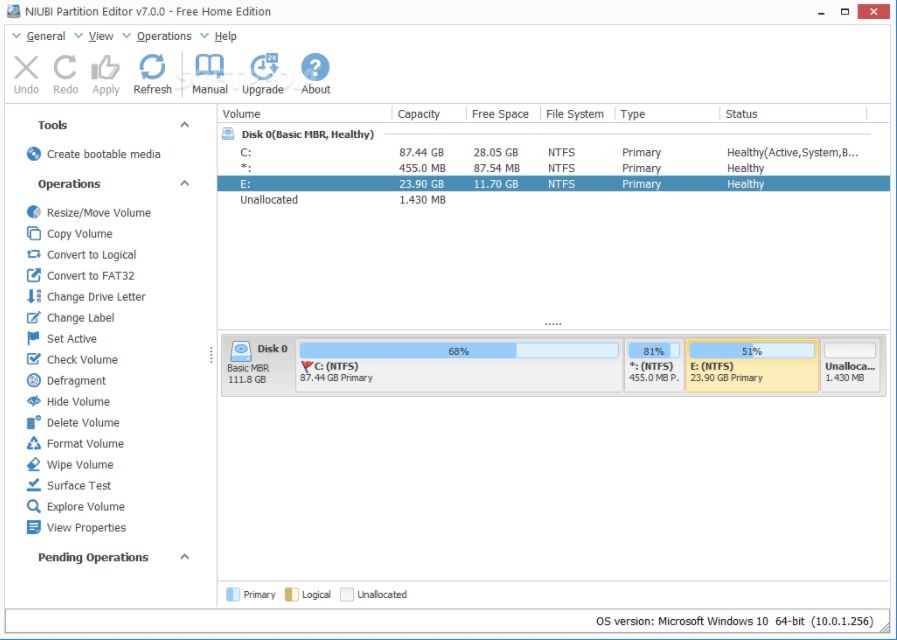
NIUBI Partition Editor is another best disk partition manager tools for windows pc. You can use the free edition of NIUBI Partition Editor to do some basic partition operations such as creating new partitions, resizing partitions, moving partitions, formatting partitions, changing the file system of partitions, and so on.
The Professional Edition of NIUBI Partition Editor costs $39.
Features:
- You have the ability to downsize, extend, and merge the disk.
- It allows you to change the label of the division.
- You may easily create and delete disk slices.
- It contains data security features such as partition concealing, data earing, read-only settings, and so on.
4. EaseUS Partition Master

EaseUS Partition Master is another tool to create, format, resize, relocate, divide, merge, copy, erase, check, or investigate partitions.
It also includes a partition recovery program, which allows you to recover all of your lost data or deleted partitions if you lose your data for whatever reason. Despite the fact that the software’s free edition is packed with features, some of them are only available in the professional version. The price of the professional edition is $19.95.
Features:
- You can restore the operating system, a partition, or the entire disk.
- It makes upgrading the system drive to a bigger HDD simple.
- The free edition includes all the essential features.
- To manage data, you can use this tool to modify the label of a partition.
5. Paragon Partition Manager

Paragon partition manager is another free disk partition manager software that helps in creating, deleting, and formatting partitions. The hard drive partition tool has many features that make partitioning, optimizing, and maintaining your PC.
The pro version has a lot of features, such as moving the OS to a separate drive, cloning or merging partitions, wiping hard drives, and so on.
Features:
- Use this tool to clone the operating system on a USB drive.
- Files can be copied or restored to a hard disk with different sector sizes.
- Paragon Partition Manager can detect and correct the problem.
- There are a lot of fundamental features that are supported.
Reason to Buy – This hard drive partition tool is specially meant for professionals. It has a Paragon automatic partition alignment feature which optimizes your hard disk performance during partitioning processes.
6. Tenorshare Partition Manager
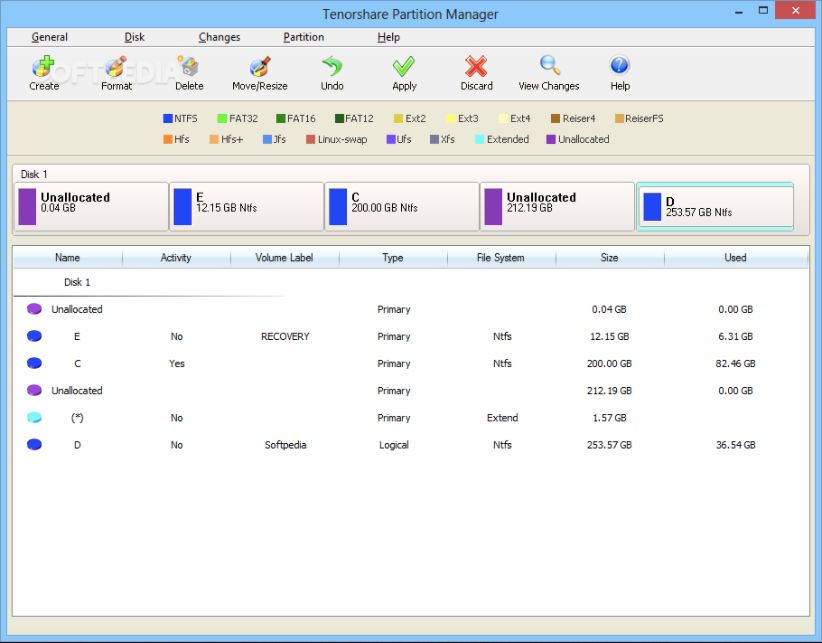
Tenorshare Partition Manager is another disk partition manager program for Windows PC. EXT2/3/4, Reiser4/5, XFS, and JFS are among the file system formats that can be examined, although partitions can only be formatted in the NTFS or FAT32 file systems.
One flaw in this software is that you can’t resize the partition with Windows installed, which is one of the main reasons people use partition software.
Features:
- It has a very simple and easy-to-use UI.
- It can work with a variety of file systems.
- SCSI (Small Computer System Interface), IEEE, and SATA are all supported by this program (Serial ATA).
- FAT, EXT, NTFS, HFS, and other file systems are supported.
- Changes are queued before being applied.
7. MiniTool partition wizard Free

MiniTool partition wizard is another freeware partition software for windows 11 / 10 PC. This software’s free edition includes more features than any of its competitors.
Along with the basics like deleting, formatting, resizing, moving, merging, splitting, and copying partitions, it also has a disk space analyzer, a file recovery program, and a benchmark tool.
Features:
- Many common disk partitioning tasks are supported.
- The application is quite simple to operate.
- All contemporary Windows versions are supported.
- It allows you to enlarge the system partition without having to restart the computer.
- The Partition Recovery Wizard makes it simple to recover partitions that have been lost or deleted.
Must Read Detailed Review – MiniTool Partition Wizard Review
8. Gparted
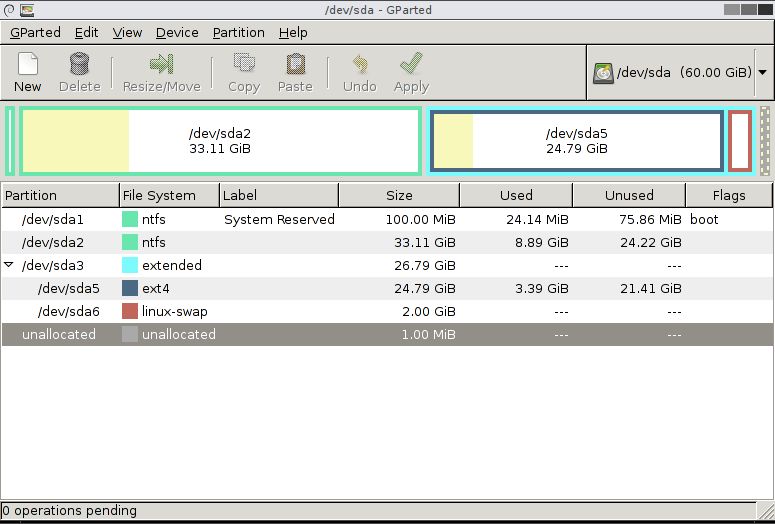
GParted is another open source partition manager that may be launched directly from a CD or USB drive without the need to install it. It is a powerful tool for creating, deleting, resizing, transferring, verifying, and copying partitions and their file systems.
This is important for restructuring disk utilization, generating room for new operating systems, copying data from hard disk, and mirroring one partition with another (disk imaging).
GParted is one of the most versatile disk partition applications we’ve ever used because it supports so many file systems. While we don’t think it’s a major issue, we do think it’s strange that you can’t undo the modifications you’ve done.
Features:
- It has a user-friendly, familiar graphical interface.
- There is no need for an operating system.
- Committing changes never necessitates a reboot.
- Changes in queues aren’t applied until you’re ready.
- It’s possible to install and operate it from a CD or USB disk.
9. Macrorit Disk partition expert

Macrorit disk partition expert is another free disk partition tool with a clutter-free UI. All the options are displayed on the sides, and none are hidden in menus, making it easy for novices.
The most typical activities performed with this tool include creating, deleting, relocating, formatting, and altering the volume label. When you save it, all the changes are saved, giving you time to review them.
Features:
- With a few mouse clicks, you can undo, redo, or commit an operation.
- This disk partition utility helps clean up any unallocated or free space on your hard drive.
- The program’s UI makes it simple to use and understand.
- Until you apply them all at once, queues shift.
10. Active@ partition manager

Active@ partition manager is another freeware disk partition software. Its built-in SMART support function gives you a quick overview of your hard drive’s health, which sets it apart from other Windows 10 disk partition applications.
This open source tool includes a backup tool, allowing you to create a complete duplicate of any hard drive or partition.
Features:
- After you’ve created the image, you can check it.
- You can use this software to erase a partition or logical drive.
- The program is compatible with all versions of Windows.
- Some of the modifications you make can be undone with the help of a backup.
- This program allows you to compress images.
11. IM-Magic Partition Resizer
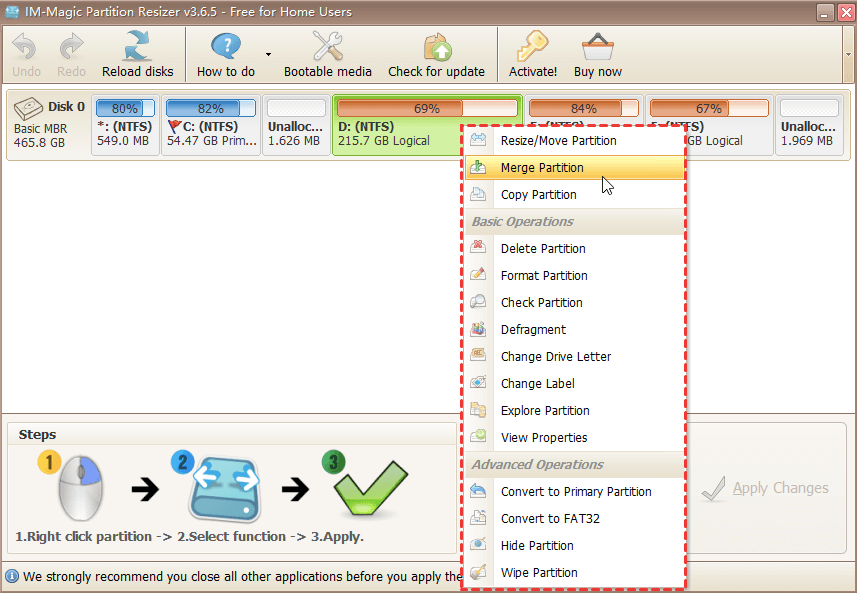
IM-Magic Partition Resizer is one of the prominent disk partition software. It can install quickly on your system and is super easy to use. The software allows you to perform several actions like copying, resizing, and moving partitions.
Apart from that it also enables changing the drive letter and label, checks the partitions for errors, deletes and formats partitions, and many other things. It also has a feature preview that will show you the look when you applied the changes.
It provides you with the option to view properties of any drive like file system, NT object name, physical sector number, cluster size, etc. This tool is easily accessible on any Windows OS.
Features:
- It ensures resizing without data loss
- This tool allows you to manage your disk partitions safely
- It supports MBR disk and GPT disk
- It supports UEFI and EFI boot
12. DiskGenius

The next name in the list of best free disk partition software is Disk Genius which safely partitions your hard drive without any data loss. Using this software you can perform several things like extending, splitting, editing, resizing, creating, copying, formatting, hiding, and erasing partitions.
It allows you to change the existing partition size or divide partitions into smaller ones without losing any data. It supports various file formats including NTFS, exFAT, EXT3, EXT4, etc. file systems. This tool also allows you to wipe out the existing and deleted data in a partition so that the files cannot be recovered by any means.
Features:
- It can resize SSD without rebooting your device
- This tool can merge partitions without the fear of losing data
- It takes a backup and restores the partition table
- It can verify and repair bad sectors
Conclusion on Disk Partition Software
If you are looking for the best disk partition software then surely your search ends when you come across this article. Whether you want to create, merge, split, edit, or expand partitions in your hard drive you always need a decent disk partition tool.
In the above article, we have tried our best in accumulating the most popular and reliable disk partition tools which offer great features and perform the task more efficiently. I hope the above article would help you in choosing the best disk partition software for your Windows PC.
FAQs
Q: What is the best disk partition software?
ANS: Some of the best disk partition software are:
- Acronis Disk Director
- Paragon Partition Manager
- EaseUS Partition Master
- GParted
- Macrorit
- Active@ Partition Manager
Q: Is disk partition good or bad?
ANS: Even if your system is all on the same hardware, disk partitioning allows it to run as if it were numerous independent computers. Partitioning can occasionally cause more harm than benefit, which is why it’s critical to set up your partitions correctly. Partitioning might potentially lower total storage space if done wrong.
Q: Is there a GParted for Windows?
ANS: GParted may be booted from GParted Live media on x86 and x86-64 based machines running Linux, Windows, or Mac OS X.
Q: Is AOMEI partition free?
ANS: AOMEI Partition Assistant Standard is a free disk partition management program that has a loyal following of users worldwide. It has a slew of strong capabilities that give you complete control over your hard drive and partitions. It also has a premium version which comes with premium functions.
Q: Is MiniTool still free?
ANS: MiniTool Partition Wizard Free is a free Windows partition management program that can conduct various activities on hard drives and partitions.
Also Read





