Are you searching for free Drawing software for Windows 11, 10, 8 and 7 PC ? If yes then you have landed on the right platform. Drawing programs are helpful for beginner artists who want to learn basic digital drawing and also for professionals who want to create professional-looking drawings.
The drawing software lets the users create digital paintings for marketing, graphic design projects, advertising, etc. The software includes various editing tools and filters to create great masterpieces. Many drawing programs are available in the market but they are quite expensive. Many users, especially beginner artists, look for the free drawing program which will help them create digital artwork with various advanced tools and filters.
In this article, we will list the 13 best free drawing software along with their features and pricing so that you can choose the best one according to your preferences.
Here is the list of the best free drawing software for Windows PC.
- CorelDRAW
- Adobe Photoshop
- Adobe Illustrator
- GIMP
- Krita
- Inkscape
- Clip Studio Paint
- MyPaint
- MediBang Paint
- Microsoft Paint 3D
Best Free Drawing Software For Windows 11/10 PC
So, without any further delay let’s start with the article and know in detail about the best free drawing software for Windows PC.
1. CorelDraw
- Latest Version: NA
- Compatibility: Support Windows 11/10/8/7/Vista/XP (both 32bit and 64bit)
- Free Version: Free Download Available
In the list of best free drawing software first comes is CorelDraw. It is the best software for layout, vector illustration, photo editing, and typography. The software is available on Mac and Windows platforms. It is a vector graphics editor developed by Corel Corporation. It is specially designed to edit two-dimensional images like logos and posters. This tool has a wide range of professional tools that offer great experience in drawing.

Features
- Bitmap Image Editor
- All-in-one Graphics Suite
- Flyer, Poster, Card, Logo, etc Designing Options
- 24*7 Live Support
Pricing
- You can download and try the free Trial Version for 15 days
- CorelDraw Graphics Suite is available at $198/ Year
2. Adobe Photoshop
- Latest Version: 22.5
- Compatibility: Support Windows 10/8/7/Vista/XP (both 32bit and 64bit)
- Free Version: Free Download Available
Adobe Photoshop is another best free drawing software for Windows PC. It can create professional-level pictures with its great editing tools. The software is available in both Mac and Windows. Apart from editing and retouching images, Adobe Photoshop is also used for editing illustrations, artwork, and videos. With Adobe Photoshop you can create a real-life painting or also change the background of the photo.
It offers several versions some of them are; Photoshop Lightroom, Photoshop Express, etc. Adobe Photoshop is developed by Adobe Corporation for photo editing. It is an easy-to-use tool for beginners as well with several filters and editing tools.

Features
- Image Editor
- Video Editor with Animation
- A large number of filters
- Correction options
Pricing
- You can download and try the free Trial Version for 15 days
- Premium Edition is available at $20.99/ Month
3. Adobe Illustrator
- Latest Version: 25.2.3
- Compatibility: Support Windows 10/8/7/Vista/XP (both 32bit and 64bit)
- Free Version: Free Download Available
Adobe Illustrator is the drawing software for Windows that is a great photo editing software for small businesses as well as the Marketing and Advertising industry. It is a vector graphics editor developed and marketed by Adobe Inc.
The software runs on all the systems Windows, Mac, and Linux. You can download the trial version of Adobe Illustrator for free. It has all the features which are enough to turn simple shapes and colors into advanced logos, icons, and graphics.
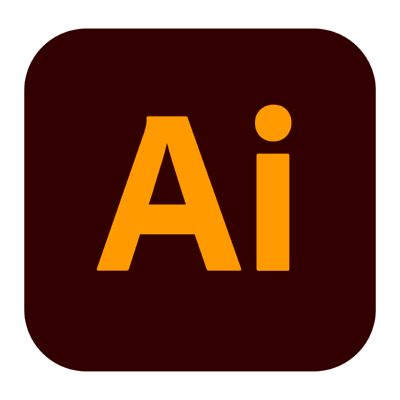
Features
- On-premise Image Editor
- Color Correction
- Shape Builder tool and Swatches
- Various Template Sizes Available
Pricing
- You can download and try the free Trial Version for 15 days
- Premium Edition is available at $19.99/ Month
4. GIMP
- Latest Version: 2.10.26
- Compatibility: Support Windows 11, Windows 10/8/7/Vista/XP (both 32bit and 64bit)
- Free Version: Open Source Software
GIMP is open source and one of the best free drawing software with great image editing and drawing tools. The software runs on Linux, Windows as well as macOS platforms. It is one of the powerful and flexible image editing tools like color grading, layers masks, brushes, filters, and many other amazing features. Also, you can add other tools by using third-party extensions.
It is an all-in-one tool that allows batch processing, photo retouching, and conversion tool. GIMP is a GNU Image Manipulation Program that performs the tasks like photo retouching, image authoring, and image composition.

Features
- Custom UI
- Various Frames and Layers
- Correction options
Pricing
- You can get this software as an Open-Source and Freeware
5. Krita
- Latest Version: 4.4.8
- Compatibility: Support Windows 11, Windows 10/8/7/Vista/XP (both 32bit and 64bit)
- Free Version: Open Source Software
Next on the list of best free drawing software is Krita that is available in Mac, Windows, Android, and Linux systems. The software has a lot of editing features that enable you to create professional-looking pictures. It helps in creating real-life digital drawings.
It is a powerful and open-source drawing software for illustrators, game artists, concept artists, animators, comic book artists, and others users who want to draw images. This tool has a user-friendly interface and can be used by professionals, students, and other people. It consists of robust brushes for sketching and painting.

Features
- Brushes and tools
- Video Editor
- Color filters
- Image Masking and Editing
Pricing
- You can get this software as an Open-Source and Freeware
6. Gravit
- Latest Version: NA
- Compatibility: Support Windows 11, Windows 10/8/7/Vista/XP (both 32bit and 64bit)
- Free Version: Trial version available
Gravit is another best free drawing software with a great set of image editing tools and other powerful features. The software can runs on Windows, Mac, Linux, and Chrome OS.
It has several tools like text, precision, layout, style, structure, vector, and many others. With Gravit, you can perform functions like cropping, blending, resizing, and adding an amazing filter to the images. It is a full-featured vector graphic design app that enables the creation of wonderful images with a professional-looking interface.

Features
- User-friendly interface
- Powerful typography tools
- It runs on Windows, Mac, Linux, and Chrome
7. Artweaver Free
- Latest Version: 7.0.9
- Compatibility: Support Windows 10/8/7/Vista/XP (both 32bit and 64bit)
- Free Version: Trial version available
Artwaever Free is the completely free drawing software for Windows PC. The software allows you to create drawings and edit them with more standard photo editing tools. It is simple to use software and consists a great set of editing tools. This tool has several brushes including acrylic fibers, sponge, pencil, chalk, charcoal, and oil.
It allows you to export and import graphics in various formats. It also allows you to work with layers. The software has many filters like waves, blur, wind effect, oil effect, granulation, etc. which you can add to your painting to make it more effective.
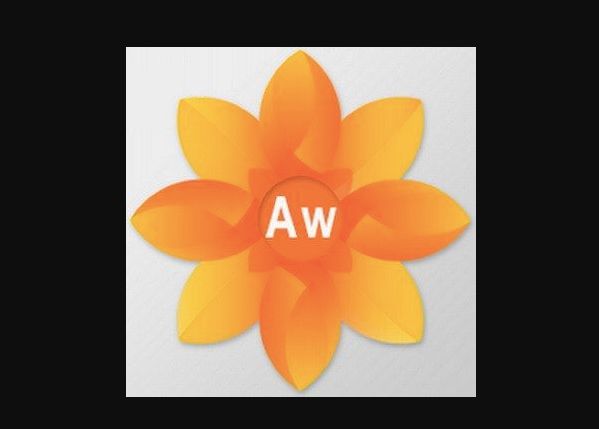
Features
- It has many creative painting tools
- It consists of many creative tools
- Small installation file size
- Automate the work using scripts
8. InkScape
- Latest Version: 1.1
- Compatibility: Support Windows 10/8/7/Vista/XP (both 32bit and 64bit)
- Free Version: Trial version available
Inkscape is the best drawing software around the globe with various editing functionalities similar to adobe illustrator to create high resolution-based graphics and also you can edit your vector image according to your need using a large variety of themes and templates.

Features
- Rich image support
- Templates and elements
- Faster Speed
- Multiple File Format Support
Pricing
- You can download a Fully Free Version of this software
9. Clip Studio Paint
- Latest Version: 1.10.13
- Compatibility: Support Windows 10/8/7/Vista/XP (both 32bit and 64bit)
- Free Version: Trial version available
Clip Studio Paint is another good drawing software that includes various professional functionalities like premium software and it will give you the best support for transition effects for your video and you can create high-end Animation in your File with various formats support.

Features
- Animation Support
- Customized UI
- Vector Designing Tools
- Powerful Graphics Suite
Pricing
- You can download and try the free Trial Version for 15 days
- Premium Edition is available at $49.99/ Month
10. MyPaint
- Latest Version: 1.10.13
- Compatibility: Support Windows 10/8/7/Vista/XP (both 32bit and 64bit)
- Free Version: Open Source Software
MyPaint is another best drawing software available for Windows PC. It is a graphic editor which is mainly designed for beginner artists. It has a user-friendly interface with great tools.
This tool has unlimited canvas sizes and has several brushes that are classified into three different categories; Classic, Experimental and Favorite. It is a free and open-source graphic editor for digital painting. The software works on Windows, macOS, and Unix-like operating systems

Features
- On-premise Color correction
- Canvas Selection
- Swatches
- File conversion Support
Pricing
- You can download the open-source and free version
11. Medibang Paint
- Latest Version: NA
- Compatibility: Support Windows 10/8/7/Vista/XP (both 32bit and 64bit)
- Free Version: Open Source Software
Medibang Paint is the best drawing software for Windows 10 that gives you a large amount of template library to create stunning cartoon characters and many other arts with various backgrounds that are already available in the software. You can also get unique drawing support for your images.

Features
- Custom Presets
- 800+ Backgrounds
- Photoshop File Support(.PSD)
- Various Templates Available
Pricing
- You can download and try this software free
12. Microsoft Paint 3D
- Latest Version: 6.2105.4017.0
- Compatibility: Support Windows 10/8/7/Vista/XP (both 32bit and 64bit)
- Free Version: Free Software
Microsoft Paint 3D is the drawing software available in Windows 10 by default. But if you use other Windows versions then you can easily download it from the Microsoft app store for free but it is not available for Windows 7.
With Microsoft Paint 3D you can create your own three-dimensional object, place it in the composition and make it animated. The software is very easy to use. It has several image editing and drawing tools and you can create projects by using 2D and 3D tools.

Features
- Effects and Image Editing
- Layer correction
- 3D Object Creation and Editing
- 24/7 Support
Pricing
- You can try this software free in Windows System
13. Mischief
- Latest Version: 2.1.5
- Compatibility: Support Windows 10/8/7/Vista/XP (both 32bit and 64bit)
- Free Version: Freeware
Mischief is the drawing software for Windows PC that offers a bigger canvas. It has unlimited canvas and several cool brushes. It allows you to stretch the canvas of the size you want and also has the feature of zoom-in.
The software has a great set of tools including a trackpad for Macs, extra docks for brushes, multi-touch support, and two new custom swatch color palettes. It has all the essential features to sketch, draw and paint. The software is available in free as well as paid versions.

Features
- Updated free version
- It has dozens of brushes
- Simple user-friendly interface
- It has an unlimited canvas
Conclusion – Best Free Drawing Software
Choosing the best free drawing software is quite difficult. Many drawing tools for Windows PC are available but they charge a huge amount and many users can not afford them. So, they are looking for free drawing software which can provide them with the same features and tools as the paid one. I hope the above article would help you to choose the most appropriate drawing software for your Windows PC.
FAQs
What is the best free drawing app?
Krita is the best free drawing app for PC. It is the best drawing tool; to create professional-level drawings. It has well-designed brushes and is equipped with enhanced tools. With a simple user-friendly interface, Krita becomes the best drawing app.
How can I draw on my computer for free?
If you want to draw on your PC for free then you can choose free drawing software. There are many free drawing software available for Windows PC some of them are:
- Mischief
- MyPaint
- Krita
- Painter
- SketchBook
Where can I draw digital art for free?
You can draw digital art for free by selecting any free site that is available for creating digital art. Some of them are:
- Giphy
- Bomomo
- Sumo Paint
- Krita
- Pixilart
What is the best app for drawing on a PC?
There are many apps available for drawing on some of them are free and others are paid. Some of the best apps for drawing on PC are:
- Photoshop CC
- GIMP2
- Paint Tool SAI
- Clip Studio Paint
- Paintstorm Studio
- Krita
Also Read





