If you are looking for the best free FTP Clients for Windows 11, 10, 8, and 7 PC then you are on the right page. FTP also known as File Transfer Protocol is software that allows you to share files between two computers over an IP/TCP network and an internet connection.
FTP develops a connection between a host computer and a remote server. FTP stimulates the users to download, rename, upload, delete files, and many more. Mostly, the software is needed by users who have lots of work to do with websites, IT administration, networks, file servers, etc.
Although there are numerous FTP clients available in the market choosing the best is quite difficult. Don’t worry we are here to help you. In this list of FTP clients for Windows 11, 10, 8, and 7 PCs, we have mentioned both free as well as paid FTP clients.
- One Commander
- Smart FTP
- CyberDuck
- FileZilla
- Fire FTP
- WinSCP
- CrossFTP
- Cute FTP
- Good Sync
- WS_FTP Professional
10 Best FTP Clients for Windows 11, 10, 8, and 7 PC
In this article, we will discuss the best free FTP clients you must use.
1. One Commander
- Latest Version: 3.4.35.0
- Compatibility: Windows 10 and Windows 11 (Both 64 bit and 32 bit)
- Pricing: 12 $
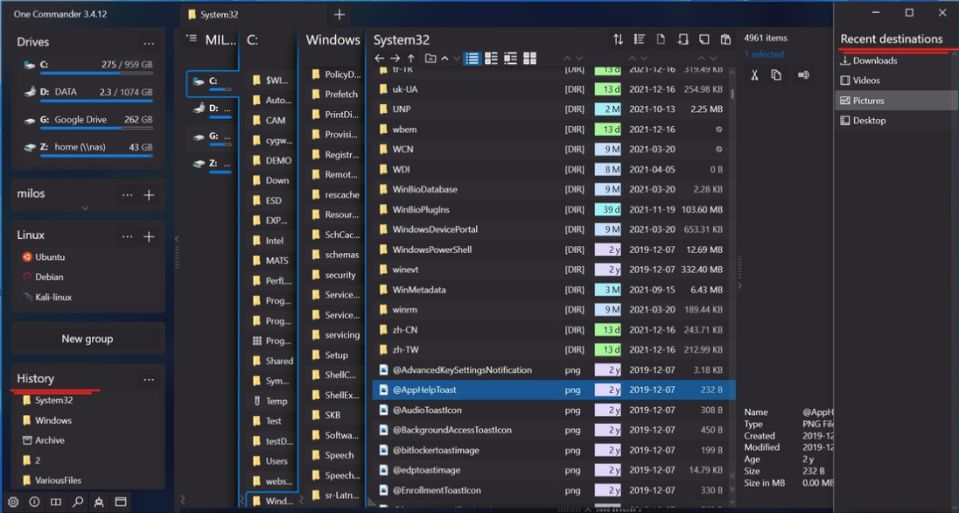
One Commander is one of the oldest FTP clients for Windows 11 / 10 pc but it also has modern features. The application is super easy to use with a user-friendly interface. It is loaded with extreme features and allows two file windows.
Some of its features are support for multiple languages, Unicode, and augmented search functions. It has a built-in FTP server with HTTP and FXP proxy support.
The application makes it easier for you to compare files while managing directories. It also has features such as isolating trees, managing passwords, and comparing editors.
Features
- Lets you work with Google Docs and sheets
- Allows you to link the Amazon S3
- Enables mounting more than one Dropbox accounts
- Easy and quick file sharing
Reason to Download – It is a powerful FTP Client for Windows that is loaded with many features including quick look support, image converter, file operations queue, dark and light themes and many more.
[alert-success]Pro Tip: Although the third-party FTP tool allows you to secure and fast file transferring over the network. You can also use File Explorer to add the FTP servers as it performs the same work on your Windows PC. But if you still want to have the dedicated FTP client tools then read the below article. [/alert-success]
2. Smart FTP
- Latest Version: 10.0
- Compatibility: Windows 11, 10, 8 and 7
- Pricing: 89.95 $
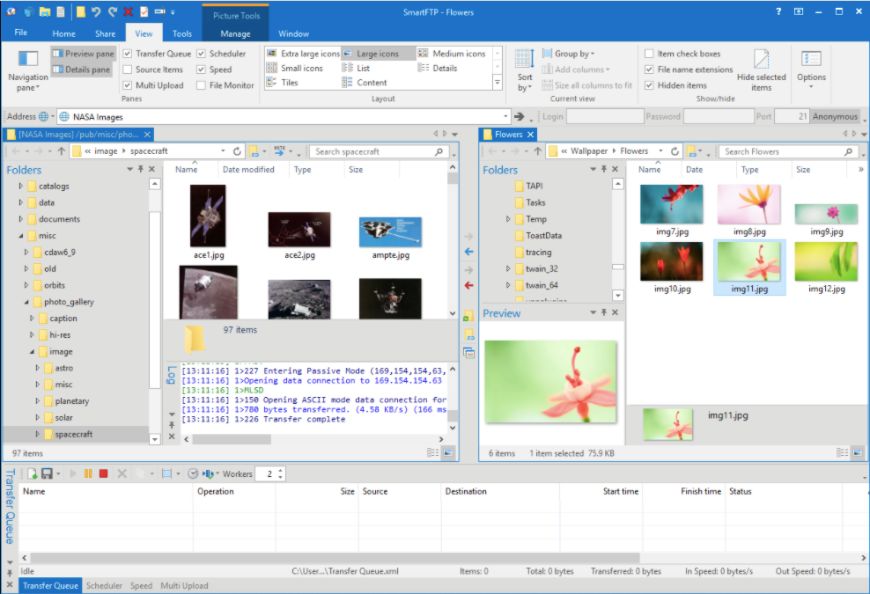
Smart FTP is a reliable software and updated file transfer client. It supports multiple platforms like Google Drive, Microsoft OneDrive, S3, Amazon, and other cloud services.
The application has a modern and user-friendly interface. It provides features like auto-reconnect if you lose connection while file transfer.
Smart FTP allows you to connect with multiple servers at the same time. Some of its great features are file verification and file transfer scheduling.
Features
- Allows you to schedule tasks
- Customize the commands
- Allows you to synchronize files and folders
- It supports UTF-8
Reason to Download – This free FTP client automates file transfer procedures.
3. CyberDuck
- Latest Version: 10.0
- Compatibility: Windows 7, vista and xp
- Pricing: Open-source software

Most of the FTP Clients we have listed in this article are old but CyberDuck is modern. So, if you are looking for a modern FTP application then you can choose CyberDuck.
This free FTP program supports FTP, WebDAV, S3, Dropbox, Google Drive, OneDrive, and many other protocols.
The application also supports cloud file transfer and cloud browsing.
Features
- Allows you to browse images
- It offers you drag and drop bookmarks function
- It lets you access Microsoft Azure cloud storage on a PC
- Allows you to import bookmarks from third-party software
Reason to Download – CyberDuck also supports Mac and many other platforms other than Windows. This open-source cloud storage browser allows you to upload and download files.
4. FileZilla
- Latest Version: 3.58.0
- Compatibility: Windows 10 and Windows 8.1 ( both 32-bit and 64-bit)
- Pricing: Freeware

FileZilla is another best free FTP client for Windows 11 / 10 pc which has created its existence for several years. It is widely popular and reliable software. Not only Windows but it also supports other platforms like Linux and OSX.
The best feature of Filezilla is Auto Resume. The feature applies to large files over 4GB and reconnects the lost connection.
The application supports IPv6 network addresses, SSH, FTP, and FTPS. Despite being free it has most of the best features which you will get in paid software.
Features
- It supports IPv6 network addresses
- Allows you to browse the synchronized library
- Lets you compare the directory
- Supports multiple languages
Reason to Download – This FTP client for Windows works on multiple platforms and supports multiple languages. This is best for larger files and you get the auto-resume option if you lost connection while transferring files.
Fact Check: Filezilla is a free FTP client but if you upgrade to its pro version you will also get support for WebDav and other cloud storage providers like DopVox, Amazon S3, etc.
5. Fire FTP
- Latest Version: 2.0.7
- Compatibility: Windows XP
- Pricing: Freeware
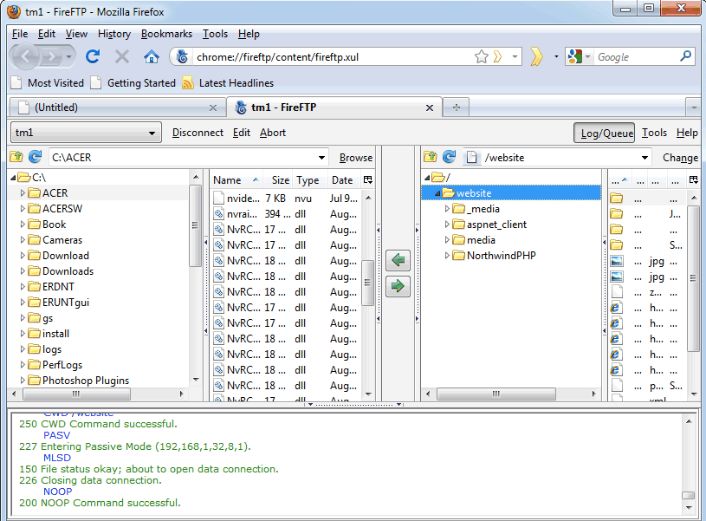
Fire FTP is another name that is the best free FTP client that is super easy to use. Previously, the application was created as a third-party extension for Firefox.
It is lightweight software and supports most of the major OS platforms. It is compatible with multiple platforms like Windows, Linux, and macOS.
Although the software is not so popular among the users it offers some amazing features like file compression, time-based synchronization, proxy support, file hashing, etc. The application supports over 20 different languages.
Features
- Free software
- Works on Mac OS X, Linux, and Windows
- Supports SSL/TLS/SFTP
- It allows you to compare directory content
Reason to Download – FireFTP is a robust FTP server integrated into Firefox. It is easy to use and offers many features including file hashing, remote editing, integrated checks, and many others.
6. WinSCP
- Latest Version: 2.0.7
- Compatibility: Windows 10 and higher
- Pricing: Freeware

WinSCP is an award-winning FTP Client for Windows 11 /10 PC. It has a graphical interface and easy-to-use tools. The software is equipped with several amazing features like a command-line user interface, integrated with Windows 10, batch file scripting, remote editing, and many more.
It is an open-source and free tool that has indulged powerful tools. With its built-in text editor, you can edit remote files quickly.
Features
- Offers graphical user interface
- It facilitates a command-line interface
- It allows port forwarding
- Available in multiple languages
Reason to Download – This FTP client for Windows has made it easier to transfer files between the local computer and the remote server. It offers several features like file encryption, master password, transfer resuming, and many more.
7. CrossFTP
- Latest Version: 1.99.9
- Compatibility: Windows 7, 8 and 10
- Pricing: Freeware

CrossFTP is one of the must-have FTP clients for Windows 11 / 10 users. It performs everything that a decent FTP client should do. The application provides great support for cloud storage services like Google Drive, S3, and Amazon Glacier.
The software is developed for professional users to cater to their needs and offers reliable file transfers. It also supports command-line operation.
Features
- It allows you to compress, browse, and extract achieves
- Has a feature of zoom for preview
- Protects your password through encryption
- Allows you to transfer data batch-wise
Reason to Download – It is very simple to use and has a similar interface to Windows Explorer. If you are a beginner then surely you must go for this FTP client for Windows.
8. CuteFTP
- Latest Version: Na
- Compatibility: Windows 7, 8 and 10
- Pricing: 59.99$ and 30-day free trial

Cute FTP is another popular FTP client that lets you download, manage, and upload files on different servers. It is the most secure and reliable premium FTP client software.
It is packed with powerful features which make your work easier. The application uses SSL and SFTP protocols for file transfer. The software is available on both Windows as well as Mac platforms. It makes sharing important files easier.
Features
- Scheduled and fully automated file transfers
- Offers drag-and-drop files
- Works with multiple remote sites
- It has a transport security layer
Reason to Download – With CuteFTP, you will ensure safe and secure file transfers. It has an integrated colour-coded HTML editor which lets you create, open, and edit HTML documents on your PC.
9. Good Sync
- Latest Version: 11
- Compatibility: Windows 11, 10, 8 and 7
- Pricing: 22.45$
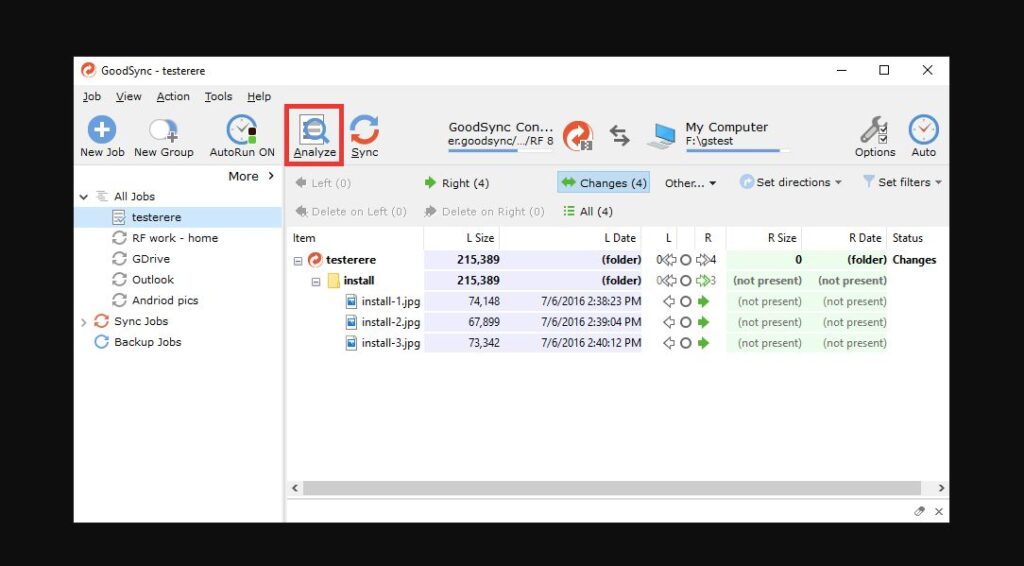
Good Sync is another robust FTP software for Windows 11 / 10 PC which has been around for several years. It offers a data backup option that is easy to use and prevents you from losing your important files.
It supports several platforms such as AWS, OneDrive, Google Drive, and Office365. Primarily, it is a backup and file synchronization tool. It allows the transfer of real-time data without any problem.
Features
- It can compare two files by MDS
- Can encrypt them using AES-256
- Quickly detect the renamed files
- Allows you to control the bandwidth speed
10. WS_FTP Professional
- Latest Version: Na
- Compatibility: Windows 11, 10 (both 64-bit and 32-bit)
- Pricing: 54.95$

Last but not least, WS_FTP Professional is the most reliable and secure FTP client for Windows 11/ 10 PC. Talking about its security feature, it offers 256-bit AES encryption and support for OpenPGP.
It offers more security than the other FTP clients. This tool contains many features like a Hot drop folder, notification options, file transfer resume option, etc. The software supports SSH, SFTP, FTPS, SSL, OpenSSL, and many other protocols.
It is the best application that helps in sharing confidential files with high-edgy security features. Also, the application automatically compresses your large files into .zip.
Features
- It allows you to connect unlimited remote connections at a time
- Offers security using PGP
- It supports a huge range of file transfer protocol
- You can transfer more than one file at a time
Reason to Download – It is the safest and most reliable FTP client for Windows which ensures highly secured file transfers. It allows you to upload and download files securely.
Note: WS_FTP Professional isn’t available for free but it offers a 30-day trial period.
Conclusion
In conclusion, the best FTP clients for Windows PC redefine file transfer efficiency, offering robust features and user-friendly interfaces. These clients, equipped with advanced functionalities and compatibility, streamline file sharing across servers.
While preferences vary, these tools excel in providing secure, efficient, and customizable file transfer solutions, enhancing productivity. Embracing these FTP clients empowers users to manage remote files effortlessly, ensuring a seamless and reliable transfer experience on Windows PCs.
FAQs
Does Windows have an FTP client?
FTP is an internet protocol that allows you to transfer enormous files including images and photos to and from Remote computer systems. Windows FTP client lets you manage all your FTP needs.
Is there an FTP client in Windows 10?
The Windows file manager also known as File Explorer in Windows 10, 8, and 7 enables you to set a connection to FTP servers.
What is the best FTP client for Windows 10?
All the mentioned above software is the best FTP client for Windows 10. You can choose any of them by comparing their features. Some of the best FTP clients for Windows 10 are:
- Good Sync
- Commander One
- Cross FTP
- Fire FTP
- Cyberduck
What is the safest FTP client?
Good Sync is one of the safest FTP clients for Windows PCs. This tool offers great security and keeps your data secure while transferring files. It allows you to take a backup of your data. It is secured by using AES 256-bit encryption.
Also Read





