When we are talking about sharing the data internally in a very fast way or suppose you want to operate your computer from somewhere else then you will get the first thought of remote desktop connection in the PC. Remote Desktop sharing can easily work with the help of Remote desktop software. We have listed down the best software that you must use to access the desktop remotely
Let’s Talk about top remote desktop software in 2024
- Parallels Access
- Splashtop
- RemotePC
- Zoho Assist
- SolarWinds Dameware Remote Support
- TeamViewer.
- ConnectWise Control.
- AnyDesk.
- VNC Connect.
- BeyondTrust Remote Support
10 Best Remote Desktop Software For Windows 11, 10 PC
1. Parallels Access
Parallels Access is the best remote desktop software that provides the remote desktop utility on the Mac Devices with which you can easily access the Windows-based software without interruptions and it will make your data sharing is more easy and faster and also communicate via better chat options.

Features
- Faster Sharing Software
- One-Click Instant Connection
- Live Chat
- In Mac Windows Utility Support
Price
- Free trial Package you can get for 30 Days
- Pro Edition is available at $79.99/Year
2. Splashtop
Splashtop business solution is the most advanced and best remote desktop software that provides the all-in-one business suite for remote screen sharing like if you are an individual user then you can also share your connection with a second user and remotely transfer your data securely.

Features
- Business suite for Windows and Mac
- Instant File Transfer
- Individual Remote Desktop connection
- Advanced Services
Price
- Free trial Package you can get for 30 Days
- Pro Edition is available at $99 / Year
3. RemotePC
Remote PC is the best Remote desktop software that provides great compatibility to connect remotely from your business you don’t need to stay there and also you can share your data remotely and create a conversation flow between connected users at a time without further assistance.

Features
- Secure Sharing Software
- One-Click Instant Connection and File Transfer
- Live Chat
- Platform independent Services
Price
- Free trial Package you can get for 30 Days
- Pro Edition is available at $49.95
4. Zoho Assist
Zoho Assist is the other best remote desktop software that includes various functionalities like VoIP, Chat, and File management also included to initiate the file transfer between the connected remote devices. You can deploy a large amount of data in less time.

Features
- Secure Connection
- File Transfer
- End to End-to-end encryption
- Multiple Channel Navigation
Price
- Free trial Package you can get for 30 Days
- Pro Edition starts from $8
5. Solarwinds Dameware Remote Support
Solarwinds Dameware Remote Support is the best remote desktop software with various functionalities like a remote connection on a secure line and it provides the all-in-one TCP-based service to connect with inside and outside networks via the same channel on the computer.

Features
- Active Domain-based Connection
- Fast File Transfer
- TCP based Services
- Platform independent Services
Price
- Free trial Package you can get for 14 Days
- Pro Edition is available as a One-time license at $388
6. TeamViewer
TeamViewer is the best remote desktop software for Windows 10 which is currently the topmost remote software utility in the world as per user base. Because it provides lots of the most efficient and advanced functionalities like Calling, Chatting, File Transfer, and Remote Group Connection Services.

Features
- Online Collaboration
- File Transfer and Connections up to 800 users at a time
- Cutting-Edge technology
- AR/VR-based Enhanced Technology
Price
- Free trial Package you can get for 30 Days
- Pro Edition is available at $24.90/Month
7. ConnectWise Control
ConnectWise Control is the best Remote desktop software that provides various unique features like active domain connection on internal linking using TCP and also you can transfer via Screen Connect Tech with an on-demand remote connection setup on your computer.

Features
- On-Demand Remote Connection
- Instant Connection and File Transfer
- ScreenConnect Tech
- Active Domain Services
Price
- Free trial Package you can get for 14 Days
- Starter Edition is available at $18
- Standard Edition is available at $35
- Premium Edition is available at $49
8. AnyDesk
One of the most popular and widely used remote connection utilities in the world that gives you a quick remote connection with just a unique ID is generated by the anydesk software and you can share files, and communicate via chat support with each other and you can operate each other’s system remotely.
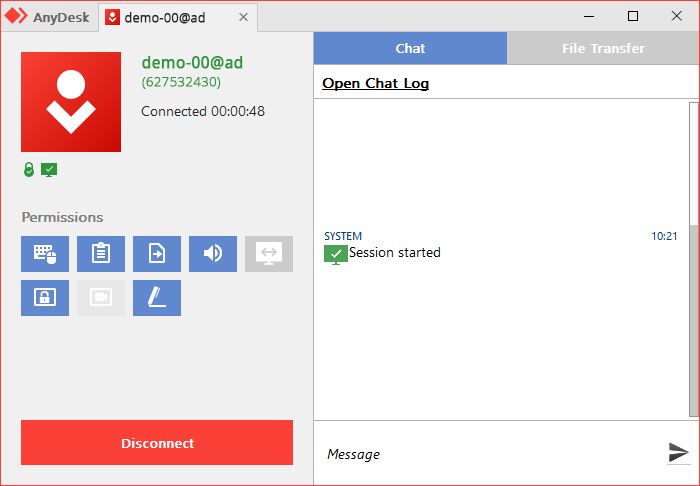
Features
- Quick Remote connection
- System Access or Interoperability
- Chat Support
- File Sharing Facility
Price
- Free trial Package you can get for 14 Days
- Starter Edition is available at $10.99 / Month
9. VNC Connect
VNC Connect is the best remote desktop software for Windows 10 that provides encrypted remote access via cloud services and cutting edge technologies included in this software to provide the most reliable and effective desktop sharing services for everyone with an on-premise solution.
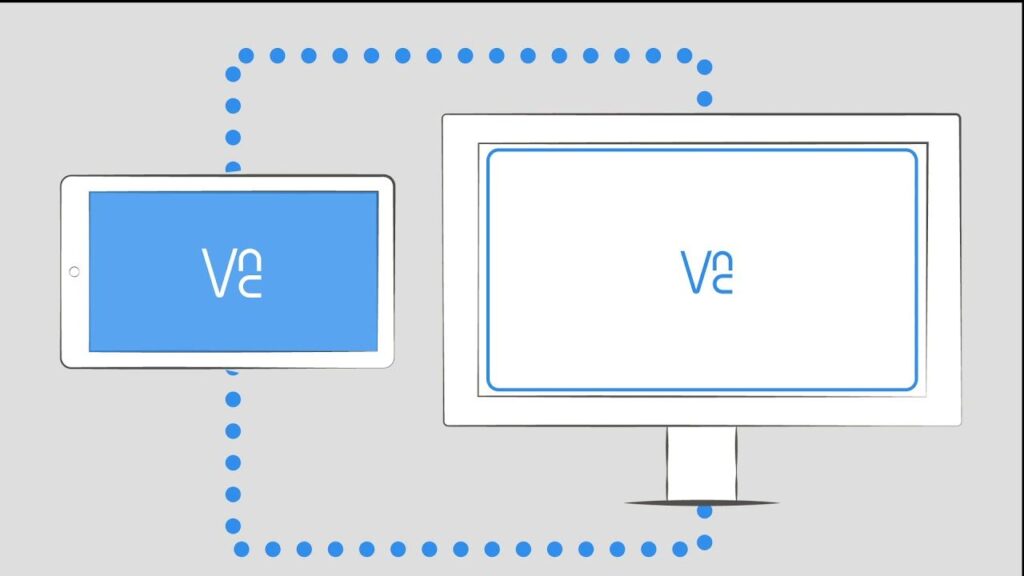
Features
- Cloud-Based Services
- 24/7 Support
- Screen & File Sharing
- Cloud Storage Support
Price
- Free trial Package you can get for 14 Days
- Lifetime Edition is available at $100
10. BeyondTrust Remote Support
BeyondTrust Remote Support is the best remote desktop software for Windows 10 last but not least you can get more powerful services as compared to others with better screen sharing across the network with file sharing access and larger data deployment services.
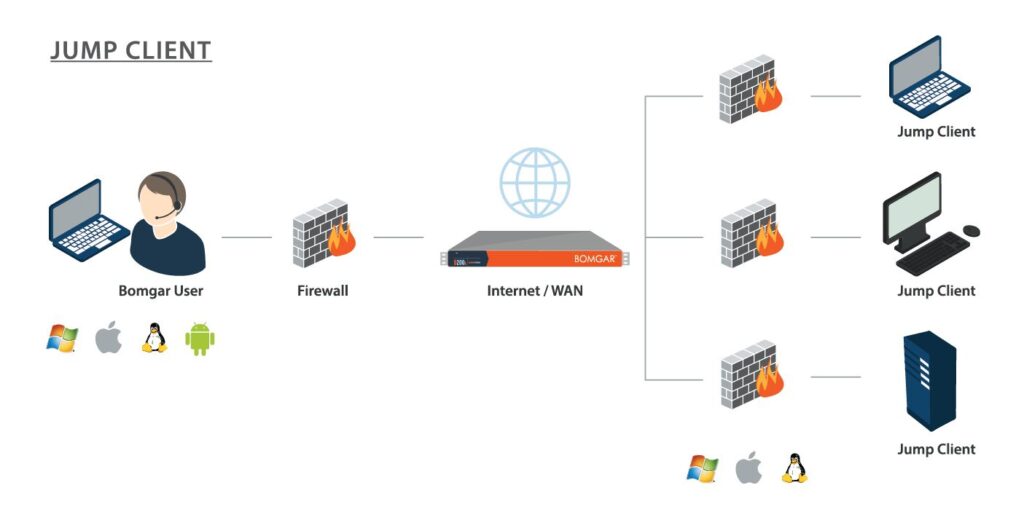
Features
- High-tech Data Systems
- Instant Remote Sharing
- Integrated Chat Support
- Active Data Warehouse Services
Price
- Free trial Package you can get for 14 Days
- 1-Year license Edition is available at $2097
Final Thoughts
If you’re looking for an easy-to-use remote access program, there are a few important considerations that you need to be aware of when reading a Remote Desktop Software Review. This is critical if you want to choose the best product for your needs.
First of all, the most important feature to look for is what types of encryption and security methods are used in the Remote Desktop Software. Without this information, you could have all of your files and data at risk. Read on to learn more about these features and benefits.
A Remote Desktop Software review should explain what this software is offering in terms of support for the computer user. Why is this so important? The reason is quite simple. Most people that use remote desktop software will have many different computers and devices that they need to access from time to time. They may also need to have access to files and data from various locations.
Also, Read





