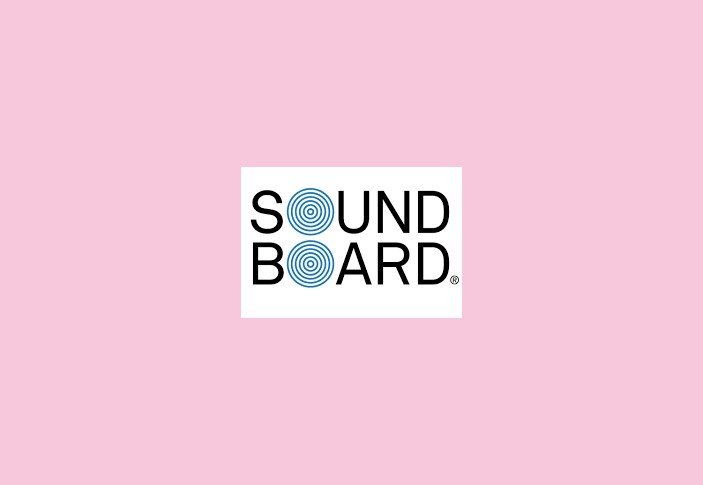Do you know what Soundboard is? Well, it’s a physical and virtual device that allows individuals to add custom beats or sounds to their existing tracks and curate something marvelous. When it comes to physical soundboard devices, they are certainly a little bit costly and have a small number of audio.
Hence, choosing the Best Soundboard Software stands out as a reliable choice to play with a plethora of sounds, mix them up, combine each input channel harmoniously, adjust equalization, effects, input levels, and more.
Why would you use a soundboard program?
Nowadays, soundboard software is commonly used in the Music Industry by sound engineers, composers, and DJs for producing stage shows, TV shows, and radio stations. Additionally, soundboard programs are widely used by video gamers and streamers around the world.
Using it, one can easily tinker with a variety of tools, add background sounds, perform voice recording, and alter the frequency to have high-quality sound. Moreover, these nifty utilities are also capable of adding sound to your live calls on Skype, PUBG, DOTA, Viber, and other communication applications.
Here are my top soundboard software for Windows 11, 10, 8, and 7 PCs from this blog.
- EXP Soundboard
- Jingle Palette
- Mixere
- Resanance
- Soundboard
- Silica Interactive Soundboard
- Sensory Sound Board
- Soundpad
- Podcast Soundboard
- Deathcounter and Soundboard
10+ Best Soundboard Software For Windows 10, 11 PC
If you’re on the hunt for some of the top soundboard apps for PC, then you’ve landed at the right place. In this blog post, we’re going to discuss some of the most popular choices among the glut.
1. EXP Soundboard
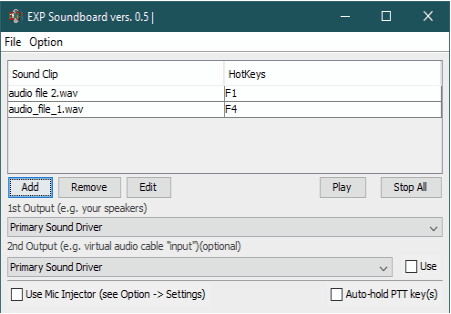
Our list of Best Free Soundboard Software is topped by EXP Soundboard. The application works brilliantly to blend multiple audio files and mix them up by using options like Overlap Same Sound File, Mic Injector, Modify Playback, and more.
The soundboard for PC is highly used for making mash-ups and it is also capable of providing two audio outputs simultaneously.
KEY HIGHLIGHTS: EXP Soundboard
- Sleek and user-friendly interface.
- Bind hotkeys with the imported sound clips to make mashups.
- Ability to convert audio to different formats like MP3, WAV, etc.
- Adjust the volume of output devices in a couple of clicks.
Reason to download – Unlike many other soundboards for PC, EXP Soundboard allows you to play multiple audio files at once.
2. Jingle Palette

Jingle Palette is a simple yet effective soundboard app for PC that makes blending single or multiple soundtracks, mixing up, and looping sounds an effortless process.
The application allows users to add up to 30 different sound effects, audio clips, and more on a single palette. Jingle Palette is popularly used for making & playing jingle tones in radio broadcasts & sporting events. If you looking for raised pc sound then you can check the volume booster for pc
KEY HIGHLIGHTS: Jingle Palette
- The soundboard program is touchscreen-compatible.
- Allows you to maintain multiple soundboard pallets.
- Comes pre-configured with various jungle tones that you can also wipe or empty.
- Supports popular file formats like MP1, WAV, MP3, MP2, MPA, OGG etc.
Reason to download – This soundboard app for Windows makes it possible to get multiple jingles at once that you can play on the air with a single touch
3. Mixere
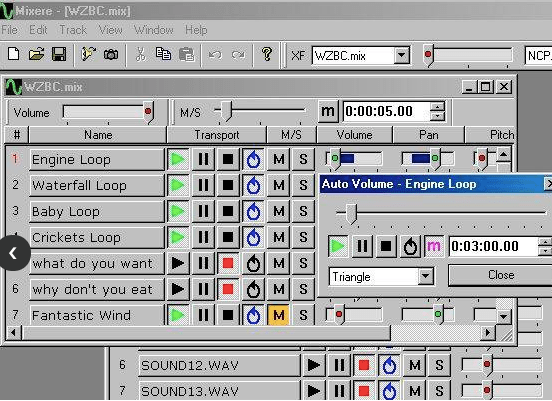
Here comes another free soundboard software, designed for Windows PC which uses a variety of audio tracks and mixes them up to craft amazing songs.
The application features an easy-to-use dashboard and gives you full control over how you can manage multiple audio tracks. Using Mixere, now you can play/pause sound tones, change the volume, and more.
KEY HIGHLIGHTS: Mixere
- Includes over 64 different tracks that you can play & tinker.
- Ability to adjust audio pitch, location, volume etc.
- Supports playing audio in a loop.
- Helps you make your own soundboard and play different sound beats.
Reason to download – This open-source free soundboard for PC is designed for live performance and is optimized for creating a live sound collage.
4. Resanance

With a modern and intuitive dashboard, Resanance arrives as the best digital soundboard software for Windows PC. The application is highly customizable to play and mix multiple sounds using hotkeys.
Additionally, using Resanance, you can easily do text-to-speech and adjust volume controls to product professional shows. The soundboard computer program is used by millions of users worldwide while utilizing communication platforms like Skype, Discord, Zoom, Teamspeak, etc. If you are looking for mic booster software then you can read this blog
KEY HIGHLIGHTS: Resanance
- Add as many sounds and hotkeys as you want.
- MIDI Soundboard support.
- Sort sounds by name & search for audio easily.
- Supports popular file formats like MP3, FLAC, WAV, OGG, etc.
Reason to download – Though originally designed for Discord, Resanance is now compatible with any application and works seamlessly with Twitch, Teams, Meet, Skype, Curse, Zoom, etc.
5. Soundboard

Soundboard is a nifty, lightweight, and easy-to-use program that allows users to add different sounds and different beats to each button so that you can effortlessly create your own virtual soundboard.
With this Soundboard program, users are offered all the important media controllers that allow users to manage audio playback with ease. The only downside of using this tool is it lacks support for all popular audio file formats. Currently, it supports only WAV!
KEY HIGHLIGHTS: OpenSoundboard
- Easily map your favorite audio files to the button.
- Ability to play a specific sound in a loop.
- Effortlessly adjust the sound volume according to your convenience.
- Simple & straightforward soundboard app for PC to create your own customized virtual soundboard.
Reason to download – This is undoubtedly the best app for recording podcasts and doing live shows.
6. Silica Interactive Soundbar

Next on our list of Best Soundboard Software for Windows 11 / 10 PC includes Silica Interactive Soundboard. The application works flawlessly to add jingles and customized sound effects or play them separately according to your convenience.
In case you wish to assign specific soundtracks to key buttons, then you can easily do the same, but it can only be done in WAV file format.
KEY HIGHLIGHTS: Silica Interactive Soundbar
- Add a new song by just right-clicking on a button.
- Easily add unlimited sound samples to your soundboard.
- Manage the program via the dashboard or using assigned hotkeys.
- Create your own virtual soundboard using this free soundboard software.
Reason to download – This soundboard supports unlimited sound clips.
7. Sensory Sound Board

Sensory Sound Board is popularly known for playing a variety of scary sounds. It’s a fun & top-rated soundboard software for Windows 11 / 10 that provides the ability to manage multiple virtual soundboards at one place.
In each soundboard, you can easily add the relevant music pieces and give it a dedicated name. Playing them is also an effortless process, you can get started by just pressing the assigned soundboard buttons.
KEY HIGHLIGHTS: Sensory Sound Board
- Comes with preloaded soundboards which are easy to play & get started with.
- Users are provided with a lot of sound playback options.
- Manage single or multiple sound playbacks from a single dashboard.
- Add amazing echo voice effects by using your mouse or keyboard.
Reason to download – This application offers multiple predefined soundboards.
8. Soundpad

Here comes our next entry in the category of Best Soundboard Software for Windows 11 / 10 PC. But unlike other popular options mentioned here, Soundpad is not free of cost.
The application features all the essential utilities of a soundboard app & also works as a sound recorder and editor. Similar to Resanance, you can easily assign hotkeys to work with ease. The software is mostly used by Discord users and works perfectly with a variety of audio file formats.
KEY HIGHLIGHTS: Soundpad
- The soundboard app is highly used with voice & text apps like Skype, Discord, etc.
- Offers a volume equalization tool to adjust the volume that matches your voice.
- Simple and straightforward user interface, suitable for both novice & pro users.
- Supports a wide range of audio file formats like MP3, OGG, WAV, WMA & more.
Reason to download – The best reason to use Soundpad is that it adds sounds to your voice chats having high digital quality.
9. Podcast Soundboard

Last but not least in consideration, our list of Best Soundboard Software for Windows 11 / 10 PC is concluded with Podcast Soundboard. As the name implies, the application is designed with the sole purpose of podcasting.
The soundboard app for PCs is highly compatible with multiple operating systems: macOS, Windows, iOS, and features a simple yet visually appealing dashboard. Additionally, it supports popular audio file formats, which makes it an ideal soundboard program in the market right now.
KEY HIGHLIGHTS: Podcast Soundboard
- Ability to easily manage volume controls.
- Provides features like fade in/fade out, color-coded controls, loop, etc.
- Typical Discord soundboard app every gamer would love to use.
- Supports audio file formats like mp3, .wav, .m4a, .webm, .flac and .ogg.
Reason to download – This is a must-have tool if you are a podcaster because it helps to publish your podcast immediately without wasting much time on post-production. This is due to the reason that you can record the podcast while you are embedding the media.
10. Deathcounter And Soundboard
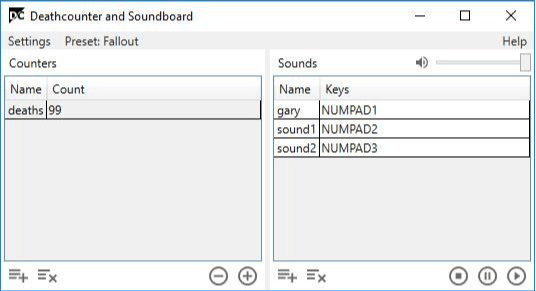
This soundboard computer program is quite popular among avid gamers as it allows them to integrate a multitude of games with this app. Deathcounter and Soundboard is a completely free tool for PC which further increases its popularity.
Key Highlights: Deathcounter And Soundboard
- Offers multiple tools to create music.
- Comes with a simple interface and easy navigation.
- You can add numerous audio clips in various file formats.
- Offers the addition of hotkeys with certain musical clips.
Reason to download – This is a dual-purpose app with which you can trigger multiple sound effects using one hotkey while keeping count of something.
11. Clownfish Voice Changer
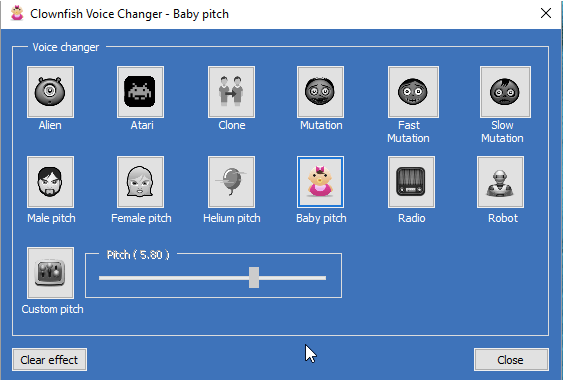
You can use this soundboard for PC at a price of $59.95/year as an all-in-one solution that combines your phone manager, iPhone/Android/screen audio recorder video converter/editor and much more. It is free as well as pro version allows you to capture any particular on-screen activity along with audio in a single click and then the custom soundboard for PC helps you share the recording on the web immediately.
Key Features of Clownfish Voice Changer
- You can customize it easily
- There is no set time limit and does not have watermarks.
- It can support Mac, Linux, and Windows.
- You can use the soundboard app for Windows 10, and 11 to directly upload videos to your YouTube.
Which Soundboard Program Will You Choose For Your Windows PC?
Well, all the above-mentioned soundboard apps for PC work brilliantly in terms of what they claim to do. Each of them has its own set of benefits, so we advise you to read their individual reviews first before investing your precious time. If you ask for our personal recommendation, we suggest using EXP Soundboard.
The application works brilliantly to blend multiple audio files and mix them up by using options like Overlap Same Sound File, Mic Injector, Modify Playback, and more. Unlike other best free soundboard software mentioned here, it is highly used for making mash-ups and it is also capable of providing two audio outputs simultaneously.
Comparison of Best Soundboard Software to Use
| Product Name | Best For | Platform | Free Trial | File Size | Price | Latest Version |
| EXP Soundboard | Making mash-ups | Windows 11, 10, 8 and 7, Linux and macOS | Freeware | 8.72 MB | Free and open-source | 0.5 |
| Jingle Palette | Blending multiple soundtracks | Windows | Freeware | 8 MB | Free and open-source | 4.4.5 |
| Mixere | Managing multiple audio tracks | Windows NT, 2000 and XP | Freeware | 450 KB | Free and open-source | 1.1.00 |
| Resanance | Using with apps like Skype, Zoom, Discord | Windows 7, 8 | Freeware | 13 MB | Free | 1.0.4 |
| Soundboard | Adding different sounds and beats | Windows | Freeware | 9.83 MB | Free | 4.0 |
| Silica Interactive Soundboard | Adding jingles and customized sound effects | Windows | Freeware | 21 KB | Free and open-source | – |
| Sensory Soundboard | Managing multiple virtual soundboards | Windows | Freeware | 64 MB | Free | _ |
| Soundpad | Sound recording and editing | Windows 7, 8 and 10 | Yes | 20 MB |
| 3.4.14 |
| Podcast Soundboard | Podcasting | Windows, Mac, iPhone, Android, Browser | Yes | 89.2 MB |
| 2.6.2 |
| Death counter And Soundboard | Integrating a multitude of games | Windows, MacOS, and Linux | Freeware | 755 KB | Free | 4.0.0.9 |
Frequently Asked Questions:
Q1. What is the best soundboard software?
EXP Soundboard, Jingle Palette, Mixere are some of the most ideal soundboard programs you can consider using right away.
Q2. How do I make a soundboard on my computer?
Take the help of EXP Soundboard if you want to quickly set up a virtual soundboard on your PC. The application works brilliantly by adding audio clips and assigning hotkeys to each added sound clip.
Q3. Are soundboards free?
Yes! There is multiple free soundboard software available in the market like EXP Soundboard, Mixere, Jingle Palette, Soundboard, Silica Interactive Soundboard, etc.
Q4. Is Soundpad a good soundboard?
Yes! Soundpad is a phenomenal program highly used by Discord users while gaming. The application features all the essential utilities of an ideal soundboard app for Windows PC & it also works as a great sound recorder and editor tool.
Q5. What is the best soundboard app for PC?
The best soundboard for PC is EXP Soundboard, Mixere, and Jingle Palette. However, if you wish to know more names then take a look at the above blog.
Q6. How can I get a free soundboard for my PC?
You can install Mixere and Deathcounter And Soundboard which are available for download free of cost.
Also Read