Finding the best teleprompter software for Windows can significantly enhance your presentation and video production efforts. This guide reviews top teleprompter programs that offer features such as adjustable scrolling speed, customizable text display, and easy script management.
Whether you’re a professional presenter, content creator, or public speaker, the right teleprompter software can make your delivery smoother and more confident. Explore our recommendations to find the perfect tool that meets your needs and helps you perform flawlessly. Enhance your presentations with the best teleprompter software for Windows.
10 Best Free Teleprompter for Windows 11, 10 PC
The days of struggling with shoddy teleprompter software that doesn’t produce professional results in a reasonable amount of time have passed. The best teleprompter software for Windows has been compiled in this article. Read through and pick the one that works best for you.
1. MirrorScript Pro
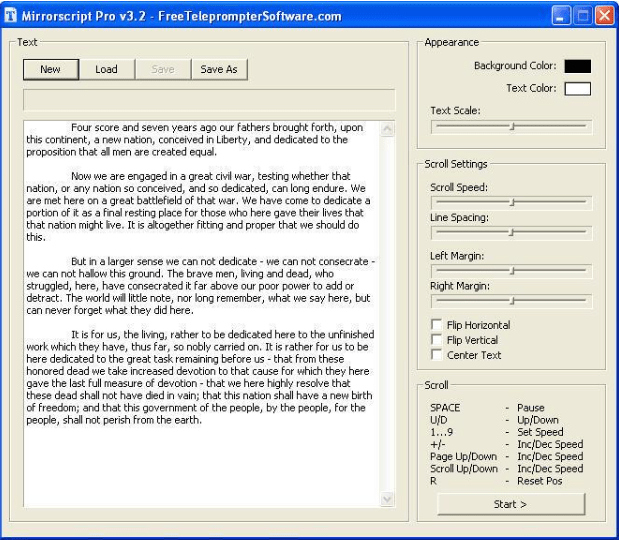
If you love a simple interface teleprompter, here you have it. Mirrorscript pro is an excellent free teleprompter software for Windows that would deliver just what you want and how you want it.
Features
- Available for all window versions ranging from 10, 8, and 7.
- It has the function to load text files and add your text.
- It has a different speed option you can tweak to fit your pace.
2. Telekast

Telekast is a versatile teleprompter software for Windows that can accomplish various tasks, including generating scripts with the script editor feature. It is easy to use and has a simple user interface.
Features
- Its feature can set the speed at which the text rolls out.
- You can add video cues, camera cues, audio cues, and so on.
- You can save scripts in XML file format
- Fonts can be displayed in a horizontal or vertical position.
3. Ultra-Prompter
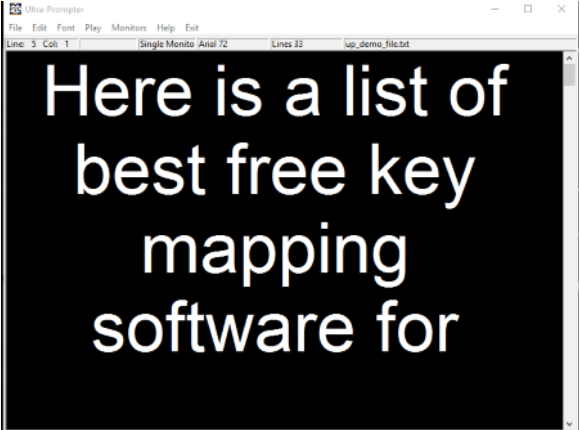
If you are interested in an easy-to-manipulate teleprompter, then Ultra-prompter is the best bet. It is one of the teleprompter software for Windows with which you would experience ease while reading. It uses minimal system resources and has different features that would amaze you.
Features
- It has the forward, reverses, and also the pause scroll
- A quality window interface
- You can switch to dual-screen mode, making it easy to save a file to text and print it.
- It has a feature where you can speed, pause, and modify the scrolling direction while scrolling a document.
4. AutoCue

To modify scripts and easily import documents with no stress, Autocue is a nice teleprompter software for Windows. It is a chrome extension software that can serve purposes such as scrolling web pages and also can be used as a free teleprompter.
Features
- It has a dual-screen functionality
- It facilitates text in multiple languages
- It can be used to load the text in different formats, including .txt, .tf, and .doc
- Ability to control the speed of text with a mouse and keyboard
5. QuickPrompt
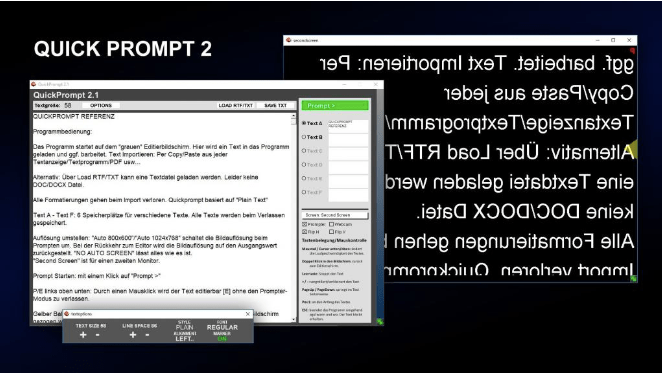
If you own a Window device, QuickPrompt teleprompter software for Windows would give you the right experience you want. It is a simple software with an interface that allows you to switch between webcam and text. You can alter text, and while the prompt is on, you can make a script.
Features
- It has an interroton and text promoter functionality
- With a mouse or trackpad, you can achieve a fluent speed
- You can switch from one script to another
6. The Manual Works Prompter
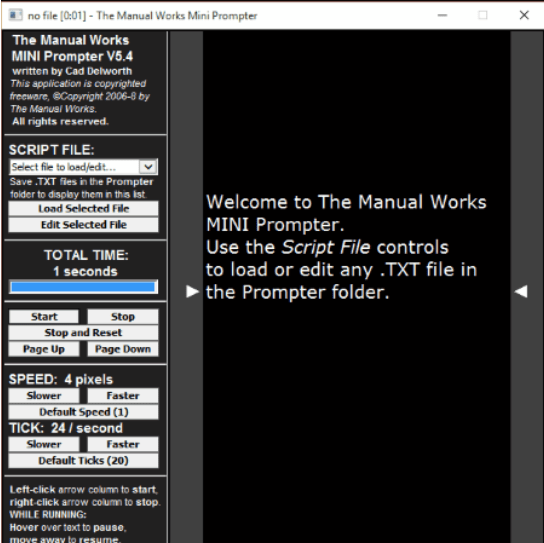
This is yet another free teleprompter software for Windows with advantages such as increasing or decreasing reading speed, automatic text scrolling, and so on.
Features
- It allows for personalization and editing
- It doesn’t need installation to function well
- You can control the teleprompter using a mouse.
- Ability to change the scrolling speed that has to do with pixels.
7. Imaginary Teleprompter

An imaginary teleprompter can produce quality output online and offline through a presentation. It is a simple-to-use free teleprompter software for Windows, and it can be used on different computers without any issues.
Features
- It has a feature to customize an aspect of the presentation
- It has a great editor integrated into it
- To function properly, it uses minimal system resources.
8. Scrolling Teleprompter Software

Scrolling teleprompter software is one of the best free software you would ever come across. With this software, you can use text to create animation in full-screen mode. It could help you create an on-camera presentation without struggling with your lines.
Features
- Ability to adjust the scrolling speed
- You can install apps with no stress or special attention
- It has a simple user interface
- Its feature allows you to change the font size, color, style, text alignment, and background color.
9. PromptCast Portable

This is the ideal teleprompter software for users who need to practice speeches in front of a webcam. It is one of the best teleprompter software, suitable for the novice and experienced. As a user, you can scroll text at your own pace.
Features
- It has a download package that includes a source code that programmers can study.
- It lets you align text to the left, light, or center and create a bullet list.
- Just by setting up the software to a USB flash drive without having it installed on your computer, you can use it.
10. Virtual Teleprompter

Finally, we’d like to recommend Virtual Teleprompter. Anybody can download, install, and use this software at no cost. It’s great for giving speeches, conducting interviews, and online presentations. Zoom, Microsoft Teams, Google Meet, Live Streaming, and many others work flawlessly with it.
Features
- You can share your screen and webcam with anyone with just one click.
- The overlay’s opacity, animation speed, font size, and color can all be customized for a good reading experience.
- Does not significantly use CPU or RAM, which impacts how quickly your computer runs.
Conclusion
We have mentioned just the best teleprompter software for Windows. You need to start making amazing videos for presentations and much more. So, stop being timid; look through the aforementioned and pick the one that best suits your purpose. Cheers to making fantastic videos. Do subscribe to our blog for reading more interesting and useful articles.
Also Read





