Choosing the Game booster is very important if you want to enjoy gaming from various issues like slow pc performance, lagging issues, etc. So, here we have compiled a list of the best game optimizers for pc so that you can enjoy seamless gaming.
Gone are the days when you needed to pay hefty prices on premium gaming laptops to enjoy a quality experience. No matter which high-end game you are playing, including PUBG, Grand Theft Auto V, and Final Fantasy XV, game boosters & optimization software are designed to help players enjoy the benefits of reduced input latency, a smoother image, and significantly more responsive gameplay.
List of Top 10 Game Booster For Windows 11, 10 PC You Must Try
- Smart Game Booster
- Razer Cortex
- WT Fast
- Game fire
- Advanced System Optimizer
- Advanced SystemCare
- CleanMyPC
- Wise Game booster
- Superb Game Boost
- Jet boost
13 Best Game Boosters & Optimizers for Windows 11, 10 PC
Without further ado, let’s check out the Top 10+ best Gaming Performance Booster Software list!
1. Smart Game Booster
- Latest Version: 5.2.0
- Supported OS: Windows 11/10/8/7/Vista/XP
- Pricing: Freeware

Smart Game Booster is one of the best software for Windows 11, 10 PCs. This tool helps to improve the gaming performance which was previously only available to high system configuration PCs.
It gives the PC a completely good performance for playing any kind of video game. It works by temporarily shutting down background processes, cleaning RAM, and also improving complete processor performance.
Features-
- Speed up complete gameplay
- Increase gaming stability
- It also overworks the hardware
Pricing
- Free tool.
2. Razer Cortex
- Latest Version: NA
- Supported OS: Windows 11/10/8/7/Vista/XP
- Pricing: Na

Razer Cortex is quite popular in the gaming community. The Free gaming performance booster software ensures the smoothest experience by shutting down all the applications that are not required while gaming.
The entire focus of your system’s GPU, CPU, and RAM are channeled toward the game.
With Razer, you get the option to auto-boost. This means, that even if you open a game from Origin, Battlenet, or Steam, it will automatically initiate the boost from Cortex.
Features-
- Quicker load time than ever.
- Kills unnecessary occupied resources while you’re playing.
- Highly convenient & easy-to-use game booster for PC.
Pricing
- Available for free
3. WT Fast
- Latest Version: NA
- Supported OS: Windows 11/10/8/7/Vista/XP
- Pricing: 7 Days Free Trial and 99$

WT Fast is considered another gaming booster for PC. Various gaming experts prefer that WTFAst is a fast game optimizer with various beneficial features.
WT Fast has a Gamers Private Network, that certainly optimizes the game connection data without affecting various network settings on PC.
Features-
- With the help of WT Fast gamers can choose to customize their settings.
- This software helps to reduce latency and ping, which helps to improve the gaming speed
- WTFast selects the most optimized traffic route for the complete video game.
- It also offers the real-time status of data traversing between the both PC and the main game server.
Pricing
- 7 Days Free Trial
- Pro Version- 99.90$/Year
4. GAME FIRE
- Latest Version: 6.7.380
- Supported OS: Windows 10, 8, 7
- Pricing: Freeware

Game Fire is considered to be one of the best game boosters and optimizers for Windows 11 / 10 PC. It has inbuilt advanced features which will make the gaming experience smoother and better. It is the best game optimizer for PCs that have less RAM and internal memory.
Features
- Game Fire is very flexible for any kind of PC
- It has real-time optimization features and live performance status.
- It also allows us to fully customize the hardware settings as well.
- It is the best game optimizing tool that offers a game advisor too.
Pricing
- Free
5. Advanced System Optimizer
- Latest Version: NA
- Supported OS: Windows 11,10, 8, 7
- Pricing: 39$

Advanced System Optimizer is a comprehensive PC optimization suite that enhances performance by cleaning junk files, fixing registry issues, and managing system resources. It offers a range of tools for privacy protection, driver updates, and memory optimization. Easy to use, it ensures your Windows system runs smoothly and efficiently.
Features
- One-click cleaning & optimization.
- Inbuilt function to repair the broken registry.
- Inbuilt Driver Updater tool.
Pricing
- 39$
6. Advanced SystemCare
- Latest Version:14.5.0
- Supported OS: Windows 11,10, 8, 7
- Pricing: 16.77$
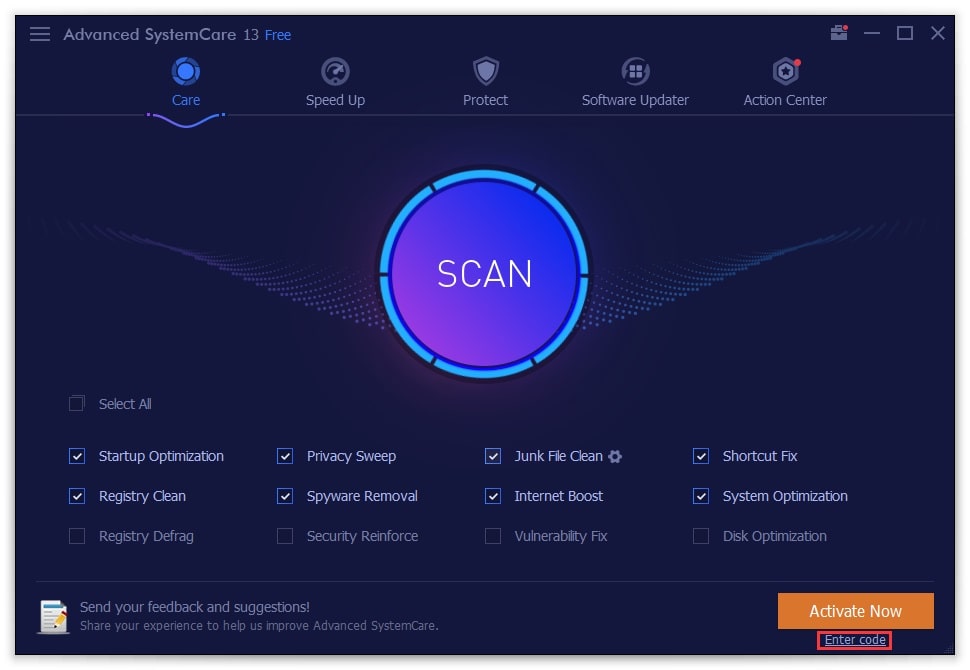
Advanced SystemCare is another game optimization software. It has everything you would think ever needed to keep a PC in top condition. It comes with a complete suite of optimization tools, including an uninstaller, one-click login or registry fixes, and many more.
Features–
- One-click fix
- A variety of tools are available in this game booster
- It unlocks PC potential by accelerating, optimizing, and completing cleaning
- It also provides one-click maintenance
Pricing
- Free Trial
- Pro Version- 16.77$/Year
Also Read – Advanced SystemCare Pro Review
7. CleanMyPC
- Latest Version: 1.11.4
- Supported OS: Windows 11,10, 8, 7
- Pricing: 40.74$
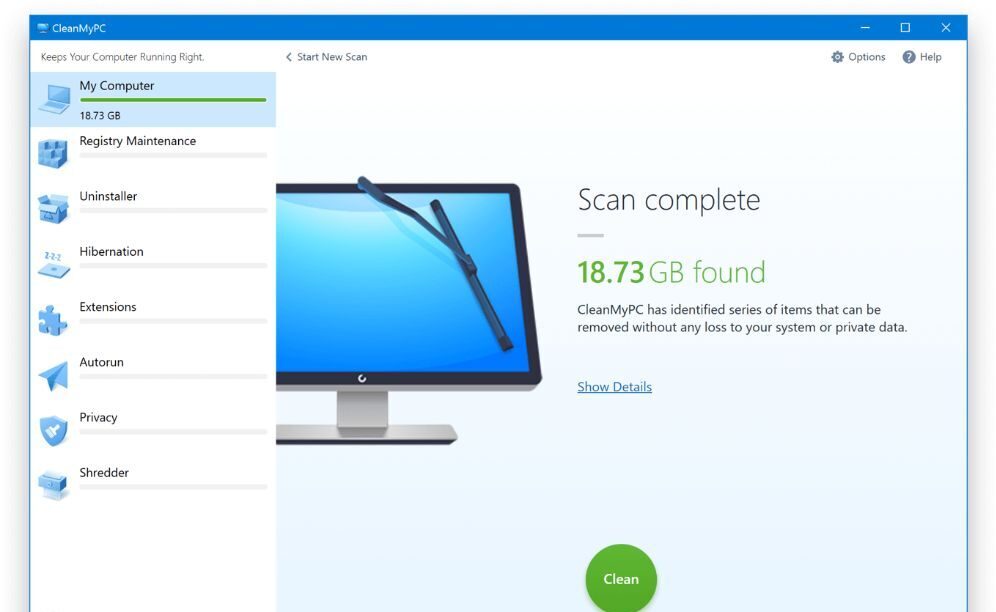
CleanMyPC is another best game boosters & optimizers for Windows 11, and 10 PCs which cleans and speeds up gaming performance.
It is a paid utility tool that will provide you with the best gaming experience without any type of error. It is considered to be a cleaning software that will help you keep your PC free from any kind of malware and useless or unused files/media files that eat up the most valuable disk space.
Features-
- Highly customizable
- Quickest cleaning offering
- Gives us a status report of complete information
- Speed up our entire PC
Pricing
- Free Trial
- Pro Version- 40.74$/Year
Also Read – CleanMyPC Review
8. Wise Game booster
- Latest Version: 1.57
- Supported OS: Windows 11,10, 8, 7
- Pricing: Freeware

Wise Game Booster is a free utility designed to optimize your PC for gaming by closing unnecessary background processes and services. It improves system performance, reduces lag, and enhances the gaming experience with just one click. User-friendly and efficient, Wise Game Booster helps ensure your games run smoothly on Windows.
Features-
- It lets us manage our game and check the various similar game information
- This tool frees up RAM and also allocates more CPU and system resources.
- It provides a unique Game mode it.
Pricing
- Free Available
9. Superb Game Boost
- Latest Version: 3.1.0
- Supported OS: Windows 11,10, 8, 7
- Pricing: Open-source tool
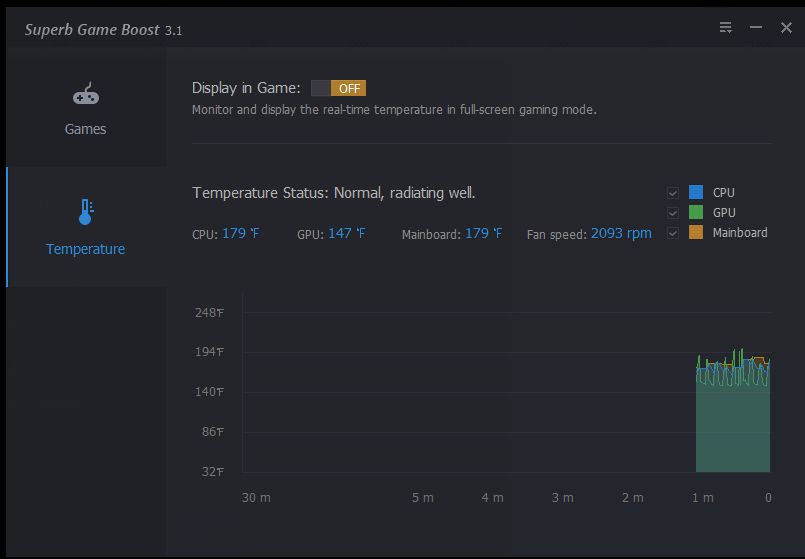
Superb Game Boost is another software for optimizing gaming performance. These tools speed up the PC so that you can have a smooth gaming experience. By using Superb Game Booster you can have better gaming without any kind of blockage in disk memory.
Features-
- It provides a boost to the PC’s complete performance.
- This tool provides real-time scanning details in a single click.
- One of the best game boosting software that also helps you to check PC CPU temperature.
Pricing
- Free Available
10. Jetboost
- Latest Version: 2.0.0
- Supported OS: Windows 11,10, 8, 7
- Pricing: Freeware
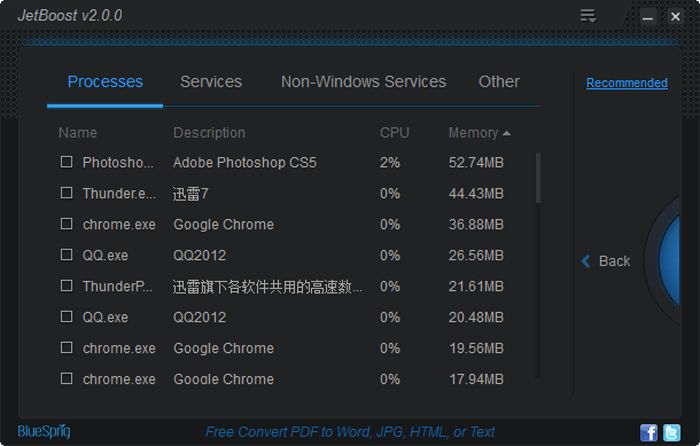
JetBoost is a reliable and free gaming optimization and booster, designed and developed by BlueSprig to use. The application optimizes the performance of your PC and ensures your computer works as fast as possible.
It holds the potential to find and terminate all the irrelevant processes and services to save a significant amount of memory and CPU usage. Besides, it allows users to manually pick certain apps that should be closed down while playing their favorite game.
Features-
- Powerful “Start to Boost’ button.
- RAM Cleaning.
- Hide & unhide processes accordingly.
- Multilingual game speed booster.
Pricing
- Free Available
11. EZ Game Booster
- Latest Version: 1.6.3
- Supported OS: Windows 11,10, 8, 7
- Pricing: Open-source tool

EZ Game Booster is another best gaming optimization software for gaming on both the oldest and latest OS versions. The presence of an advanced optimization tool will help to free up disk space. This will provide you with a quick and smooth gaming experience.
Features-
- It completely improves the PC performance by nearly 200%.
- It cleans background running applications that are not necessary.
Pricing
- Free Basic Version
- Pro Version Gold – $4.99 / Per Month (Action)
- Pro Version Platinum – $19.99 / Annual
12. Game Lib Booster
- Latest Version: NA
- Supported OS: Windows 11,10, 8, 7
- Pricing: Free tool

Game Lib Booster is developed by Nurgo software. It is another program that optimizes your computer for gaming
It allows us to limit RAM usage to make the game data load much faster and smoother. Many game developers recommend this Game optimizer for a fast gaming experience.
Features-
- It is completely well-designed and a customized game optimizer for Windows users.
- It helps to keep complete hard drives optimized to ensure the games run on the fastest drive.
Pricing
- Free Basic Version
- Personal edition – $17.99
- Steam edition – $19.99
13. Jitsumi’s Game Booster
- Latest Version: NA
- Supported OS: Windows 11,10, 8, 7
- Pricing: 3$

Jitsumi’s Game Booster is another best tool by which you can optimize the CPU and increase the performance of the RAM of your PC. This tool helps to turn video games faster and also helps to remove all the cache files.
Features-
- This tool extremely simple user interface to use.
- It also frequently and automatically cleans unused or unnecessary files from your PC.
- This is a simple tool that runs games quite smoother than ever.
Pricing
- Basic Version – 5.99$
Conclusion
Game boosters play a crucial role in enhancing your gaming experience while you are playing games on your PC. It is required to use the best and most appropriate game booster and optimizer for your Windows PC. In the above article, we have listed the most prominent tools to speed up your gaming performance.
We have also mentioned their pricing, features, and all the other elements that will help you to choose the most suitable software for your Windows. I hope the above article will help you and you will get much knowledge regarding these tools.
FAQs
Q1. Which is the best game booster?
Smart Game Booster is one of the best game boosters and cleaners for Windows PCs. It comes with a dedicated Game Optimizer module that quickly lets users switch between the game and other tasks without degrading game performance.
Q2. Do game boosters work on PC?
Yes, game boosters work efficiently on Windows PCs. It supports almost all Windows versions. The game booster is the software that helps you to increase your gaming performance by freeing up memory.
Q3. How can I boost my PC for gaming?
You can use a game booster tool to boost your PC for gaming. The above article is all about the programs that will improve your gaming performance.
Q4. Does Game Booster increase FPS?
Certainly! Game Boosters increase FPS by micromanaging your Operating System and irrelevant applications. It works by adjusting the CPU core to prioritize gaming.
Q5. How do I fix FPS on a low-end PC?
You can fix FPS on a low-end PC by updating the graphic card drivers. Whether you are using Nvidia or Intel graphic card you must ensure to update them to the latest version. You should close all unnecessary background applications. Also, defragment your HDD for fixing FPS on a low-end PC.
Q6. Why is my FPS so low?
If you have outdated hardware, you might suffer from low game FPS. You certainly need a powerful video card to handle high-end games.
Q7. Is Razer Cortex good for FPS?
Razer Cortex is a brilliant app to optimize PC for gaming. It extracts a few more FPS for playing your favorite games on a PC/Laptop.
Q8. How do I optimize my CPU for gaming?
You can optimize your CPU for gaming by following some methods which are given below:
- By turning on the game mode
- Disable the start-up of unwanted programs
- Shut down the browser background applications
- By tweaking registry
- Disable dynamic tick
Also Read
- 11 Best Game Booster Apps For Android
- 13 Best Sound Boosters For Windows 11,10 PC
- 15 Best RAM Cleaner, Booster for Windows 11/10
- 10 Best Bass Booster for Windows 11, 10 PC
- 14 Best PC Repair Tools For Windows 11,10 PC
- 10 Best Tune-up Utilities For Windows 11,10 PC
- 10 Best Free First-Person Shooter PC Games
- 10 Best Free PC Games For Windows 10
- 13 Best Games like Homescapes
- 10 Offline Racing Games for Windows PC
- 10 Best Multiplayer Browser Games





