Genealogical Data Communication (GEDCOM) files are special bits of information arranged in a hierarchy. These files support several use cases and can be quite handy when analysts need to separate large sections of data for easy reading.
You can’t view these files without a GED file viewer or compatible software, and so many inefficient options currently flood the internet.
In this article, you’ll get to see 9 of the best GEDCOM file viewer software for Windows PCs.
9 Best GEDCOM File Viewer Software for Windows PC
We have listed this software according to its features and performance. Check out these programs suited to your needs and read complex data with ease at any time!
1. GEDCOM Viewer

The GEDCOM Viewer is the GED file viewer for windows that allows users to view hierarchical data in an easy-to-read format along with vital information in each dataset. This GEDCOM file viewer device comes with an information tab that displays relevant data about each entry in a dataset.
Main GEDCOM Viewer Features
- Lookup table creation to view and manage GED files with ease
- Doesn’t alter the content of the original GED file to help users see content as-is in supported formats
- Has data segmentation to view one section of data and its related information to other entries in the dataset
- Comes with a Details tab to provide more information about selected data
2. GedView

GedView is a free GEDCOM file viewer for Windows that offers users several essential features available on some paid options. The software provides users easy access to large sections of data in a tree diagram format for easy reading.
Main GedView Features
- Tree diagram format
- Record printing
- Search option to search entries in a GED record
- Icon display for listed items in a tree diagram
3. GENViewer Lite
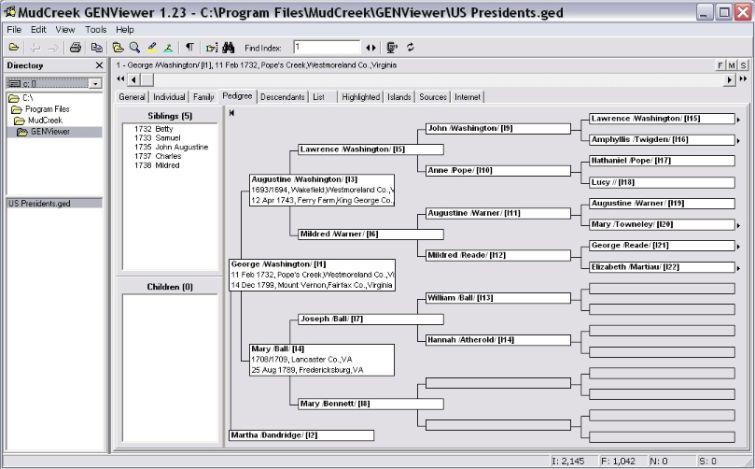
The GENViewer Lite app offers multiple file format readings, easy tab navigation, and quick search functions to help users view .GED files with ease.
Main GENViewer Lite Features
- Allows users to open 7+ different file formats apart from GED
- Quick Find feature to seek out data with short keyword queries
- Has 2+ tabs for easy navigation
- The individual tab allows users to view detailed information about each entity in a dataset
4. GEDCOM Lexer

The plugin for Notepad++ provides users with different tools to create, load, and import genealogy projects from their local storage or external sources.
Main GEDCOM Lexer Features
- Ideal to read .GED files through Notepad++
- Tree structure maintenance allows users to highlight syntax in color
- Color customization to differentiate datasets with ease
- Has a quick search function to query massive .GED files for specific data
5. GedPad Pro
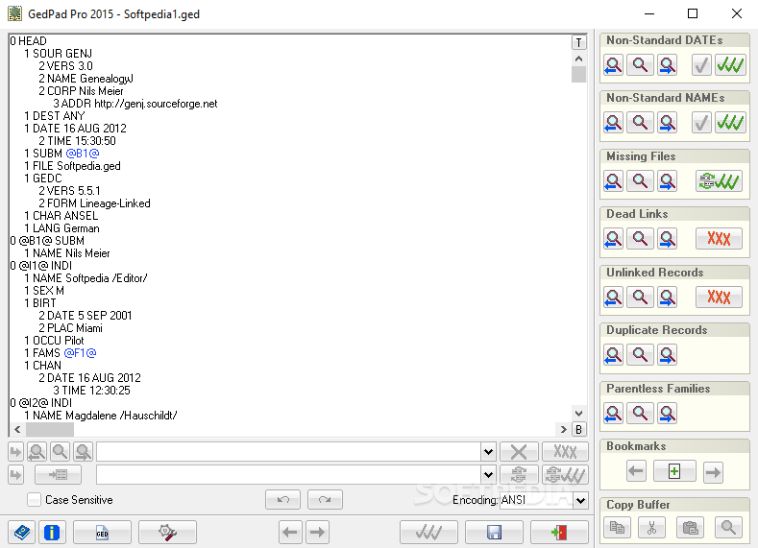
The GedPad Pro app comes with an advanced locator to help users make sense of massive datasets with relative comfort. It also provides other tools to equip users who need to handle complex genealogy projects.
Main GedPad Pro Features
- Has a line editor that allows users to change entries in .GED and GEDCOM files
- Non-standard locator ideal for spotting names, missing links, duplicates, and dead links, on readable files
- The bookmark function helps you keep tabs on highlighted entries on a list
- Preferences option to choose the desired font to display data
6. Family Tree Analyzer
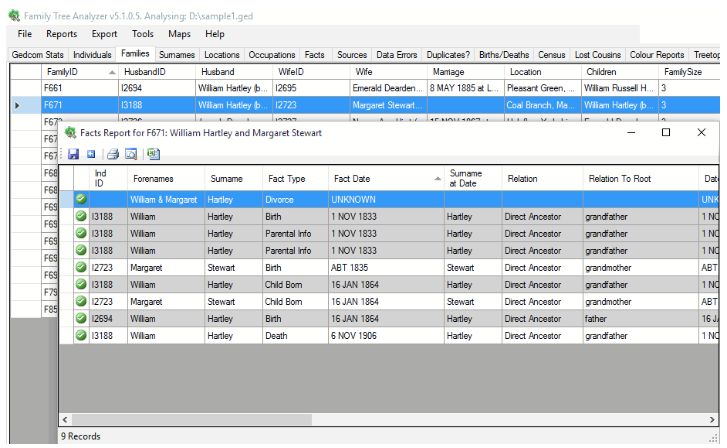
The Family Tree Analyzer comes with filters and a quick stat section so users can quickly scan and see vital parts of data in a GEDCOM file. It also comes with other vital functions like data export, print recording, and much more.
Main Family Tree Analyzer Features
- The ‘GEDCOM Stats’ Tab provides a quick summary of all loaded files
- Filters to see specific sections of data from a large dataset
- The print record function allows users to see hard copies of data
- Data export to transfer information from the reader to Excel
7. My Family Tree

My Family Tree is a GED file creator with several essential tools required to manage and import readable files. The app also comes with a simple interface and other vital features users need to make and manage genealogical data.
Main My Family Tree Features
- Family Tree maker allows users to create new charts by data entry
- Import .GED command to bring in files from local storage for easy viewing
- The tabular representation shows detailed information about every entry in the dataset
- Simple user interface to see vital detail in an easy-to-read format
8. MyHeritage
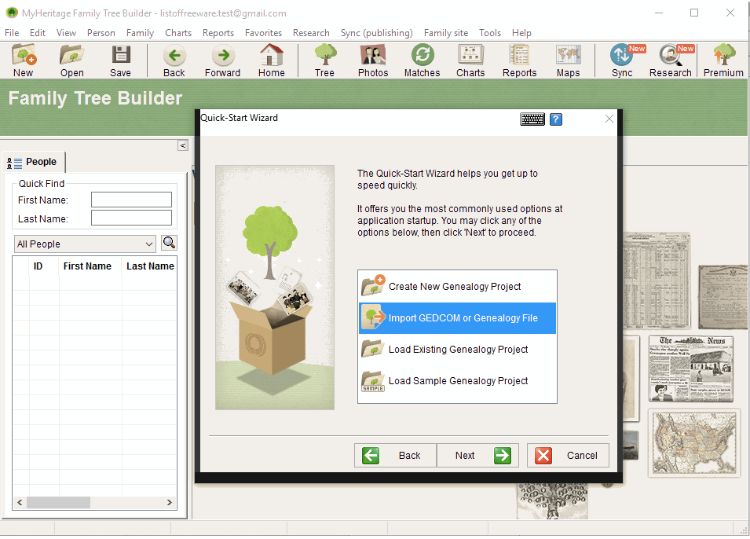
MyHeritage comes with multiple viewing formats, a scan function, new project creators, and other essential tools required to see .GED files without hassle.
Main MyHeritage Features
- 5+ chart viewing formats available
- Scan function for viewing .GED or GEDCOM files from local storage
- Comes with a Quick Start wizard for easy setup
- All9ws users create new projects and import or lead existing genealogy files
9. Gaia Family Tree

The Gaia Family Tree is a reliable GEDCOM file viewer for Windows that offers users several essential features at no cost. The software comes with a simple user interface, data importation, multiple view formats, and more tools users need to visualize hierarchical data with no stress.
Main Gaia Family Tree Features
- Users can see data in Lineal, Family Tree, Pedigree, FTIP, and other formats
- Allows users to add different skins to its interface
- Data importation is available to see different data forms in tree format
- Requires registration after installation for first-time use
FAQs
What program opens a GED file?
You can open GED files with programs like GedView, GenVIewer, GEDCOM Lexer, Simple Family Tree, and GenealogyJ. Users can also upload GED files on sites like familysearch.org and ancestry.com for Web viewing.
Can I open a GEDCOM file in Excel?
You can convert a GEDCOM file and open it in comma-separated variable (CSV) format on Excel. Anyone can save, open, and view a GEDCOM file containing a family tree and move it into readable formats on an Excel spreadsheet.
Can I open a GEDCOM file in Word?
You can open a GEDCOM file using Word, but you won’t be able to make sense of its content. GEDCOM files opened in Word will usually return blocks of unreadable information in several layers. These files won’t open on browsers too unless you have a working plugin installed.
How do I open an ancestry GED file?
Go to Upload a Family Tree > Click Browse (to the right of ‘Choose a File’) > Locate GED file on your storage drive > Click Open
Also Read





