Looking for the ultimate TV streaming experience without breaking the bank? Look no further! We’ve compiled a list of the 15 best free IPTV apps for iOS & Android devices that will leave you binge-watching in awe.
From live sports events to blockbuster movies, these apps bring an all-you-can-stream buffet right to your fingertips. Say goodbye to cable subscriptions and hello to a world of entertainment on the go. Get ready to unlock the power of free IPTV and dive into a universe of endless viewing possibilities!
Our Top 3 Picks
| Name | Features | Platform Supported |
|---|---|---|
| Ottplayer | Watch all your favorite shows Manage All Playlist One of the best IPTV apps for iOS & Android. | (iOS & Android) |
| VLC Media Player | Play all types of files in all formats. It supports video filters and playback speed. Play MKV, audio tracks, and subtitles tracks | (iOS & Android) |
| Kodi | It supports videos, music, podcasts, etc. To play Kodi you must have jailbroken iDevice. Available on multiple operating systems. | (iOS & Android) |
Here are the top picks (Ottplayer and VLC Media Player)
Here are my top picks to try this year.
- Ottplayer
- VLC Media Player
- Kodi
- Mobdro
- rIPTV
- JioTV
- IP Television
- GSE Smart IPTV
- LiveNet TV
- Cobra IPTV
15 Best Free IPTV Apps for iOS & Android
Here, in this article, we have listed the 15 best IPTV Apps for iOS & Android Devices that lets you enjoy your favorite programs online. So without any delay let’s get started.
1. Ottplayer

Ottplayer is the best free IPTV apps for iOS & Android devices. You need to register yourself to use this app and the registration process is easy as well as quick. It doesn’t contain any ads, which is the best feature as a free app.
You can add your favorite channels to the favorite list with a password. The app also lets you create and customize different channel groups and you can also have parental control over them.
Features
- It is an ad-free tool.
- Supports multiple streaming platforms including RTSP, HLS, TS by UDP, RDMP
- You can customize channel icons
- Allows you to manage your playlist
Reason to Download – These free IPTV apps don’t irritate you by displaying ads. It offers a parental control feature so that you can get full control over channel groups.
Also Read – IPTV Player for Mac
2. VLC Media Player
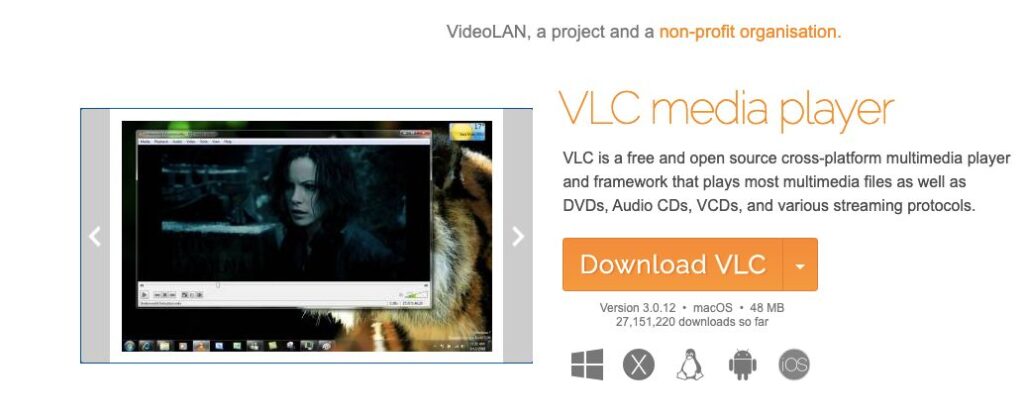
Talking VLC, it is another popular IPTV apps for iOS & Android that also supports other platforms like Linux, macOS, Unix, and Windows. You can customize media files as per your requirements.
It has multiple options on its menu page; video, audio, browse, playlists, and many more. In the audio section, all the recordings are classified into albums, artists, genres, or tracks. When you open any music or video file the player lets you modify its volume, brightness, and other things.
Features
- It doesn’t contain any ads
- This tool supports all file formats
- It offers a subtitles function
Reason to Download – Using this free and open-source IPTV app you can play DVDs, Audio CDs, and most types of video files. You can customize media files accordingly and also get a subtitles function.
[alert-note]Fact check: When exploring free IPTV apps for iOS and Android, it’s crucial to be aware of the potential copyright infringement issues. Many of these apps provide unauthorized streams of channels and content, raising legal concerns. To avoid any legal complications, it’s recommended to seek out legitimate streaming services or paid IPTV providers that operate within the boundaries of copyright laws.[/alert-note]
Also Read – Best IPTV for Linux
3. Kodi
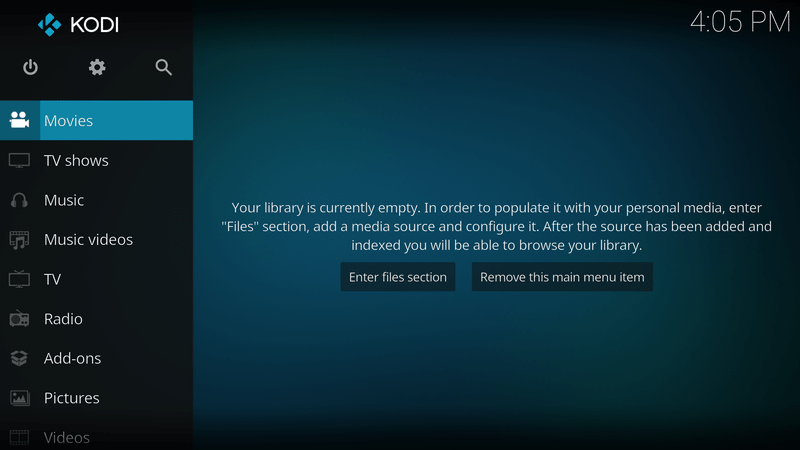
Kodi is another name in the list of free IPTV apps for iOS & Android. Apart from these platforms like Windows, and many others. The app is easy to use and you can easily navigate to its features and functions.
On its main page, you will get several options like movies, TV shows, music, add-ons, music videos, picture, games, and many more. It is considered one of the best IPTV players for Firestick in the list as it offers HD quality. The app lets you record the live TV.
Features
- It supports AAC, OGG, and MP3 fildd-ones are available
- User-friendly app
- Supports multiple audio and video formats
- Doesn’t contain any ads
Reason to Download – This IPTV app lets you install pre-included and third-party applications. It offers you a streaming experience in HD quality and allows you to record live TV.
4. Mobdro

Mobdro is one of the great free IPTV apps for iOS & Android. The application has a beautiful user interface and easy-to-use navigation. You can watch and stream several shows through Mobdro. It is a free IPTV application and you just require a stable internet connection to use it. It consists of a wide range of channels such as music, food, movie, and news channels.
The app lets you save the video by clicking on the bookmark option for future watching. With its premium version, you will get rid of annoying ads. It also offers a sleep timer feature that allows you to set a time for movie consumption so that when the time is over it automatically stops running.
Features
- You can add a channel, show, or movie to a favorite list
- Allows you to record stream for future watching
- Includes features like parental control, hardware coding, etc.
Reason to Download – This free IPTV app allows you to add your favorite content using the bookmark feature.
5. rIPTV

Next on the list of best IPTV apps shows up is rIPTV. This app lets you watch sports, news, series, films, and many other channels in HD quality. When you download the app go to the orange plus icon and add your playlist.
With its IMDb integration feature, you can get detailed descriptions of any movie you want to watch. Also, you can watch the trailer of any upcoming movie also the ratings of the movie. It is not a free app you need to purchase it.
Features
- It offers IMDb integration
- Offers extreme HD quality
- Works on only iOS devices
Reason to Download – rIPTV is an IPTV app that has channels in HD quality. It also comes with an IMDb integration.
6. JioTV

Nowadays, JioTV has become the most popular among users. Most people use Jio sim cards so they can easily use JioTV on their Android as well as iOS devices. You can watch several national channels belonging to different categories on JioTV. The channels are available in different languages including English.
You can also stream your favorite channels and shows in high-definition quality. The only drawback of the JioTV app is that it requires a Jio sim to use this app so if you are a Jio sim card holder then this would be a great IPTV app for you.
Features
- It requires a Jio sim card
- You can watch shows in HD quality
- Play live programs
- Enjoy your favorite show anytime anywhere
Reason to Download – Using this you can pause or play a live program.
Also Read – Samsung IPTV Apps
7. IP Television

Another name in the list of IPTV apps for iPhone and Android is IP Television. You can easily customize the settings as per your desire. It has a simple user interface and you can easily navigate to the channels and shows.
The app lets you watch shows in offline mode and on other apps. If you are looking for a dedicated IPTV app then you need not go anywhere if you have an IP Television. You can watch any show whenever you want.
Features
- It supports playlists in the format of M3U8
- High-quality videos
- Stream-on-demand television videos to your iOS & Android device
- Constantly update for latest features
Reason to Download – This IPTV app allows users to watch shows even in offline mode. You can also, watch shows on other apps using this application.
8. GSE Smart IPTV
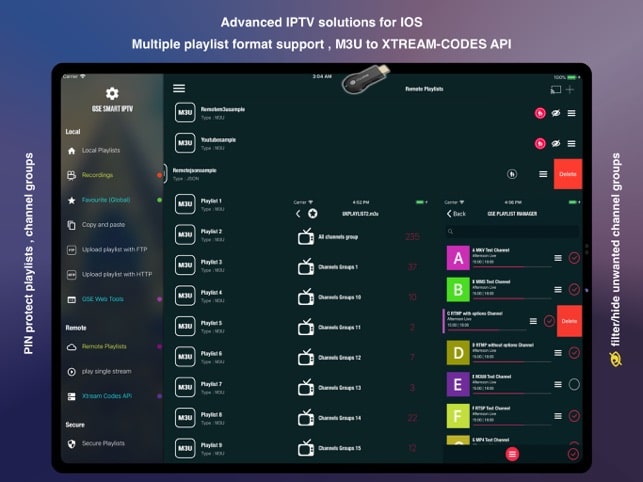
GSE Smart IPTV is another best free IPTV apps for iOS & Android that has a simple user interface and is easy to use. It has a playlist manager section where you can easily add your playlists. The app also contains a favorite section where all your favorite playlists are organized in alphabetical order.
You can watch more than 150 channels in full HD mode. This IPTV player is also available for windows pc.
Features
- It supports several formats like MP4, AMV, AVI, ASF, DIVX, MPEG, and many more
- It has a parental control feature
- Contains no ads
- It has a multilingual interface
Reason to Download – This IPTV app supports about 31 languages and offers you multiple themes. It comes with a built-in player that supports all the popular formats such as RTMP tokens.
9. LiveNet TV

LiveNet TV is another popular IPTV app for iPhone & Android where you do need not to have a cable connection to watch your favorite shows. It has a very beautiful user interface and you can easily use it with quick navigation. It consists of several channels based on different languages like Austrian, German, and Portugal.
The shows are also categorized into different genres like sports, news, entertainment, and many others. LiveNet TV also has categories for religious and children’s channels.
Features
- Huge library of movies and shows
- 800 live channels worldwide
- Channels are categorized into different categories like music, cooking, documentary, kids, religious, and many more
- No registration required
Reason to Download – This app doesn’t require you to create an account to stream your favorite channels including International ones. It doesn’t require any subscription fee and offers more than 800 channels for free.
10. Cobra IPTV

Cobra IPTV is another best free IPTV apps that lets you watch your favorite channels for free. It also has some paid channels but the amount is very less in comparison to other apps. You can play the m3u list and its channel on the built-in local video player app.
Features
- It has remembered me to function
- It has a built-in IPTV channel video player
- List Layout
- iPhone and iPad app layout
Reason to Download – This IPTV app for iOS provides 1500 channels for live viewing. It offers a wide range of features at a reasonable price like it has a built-in IPTV channel video player and remembers me function.
11. IPTV Pro
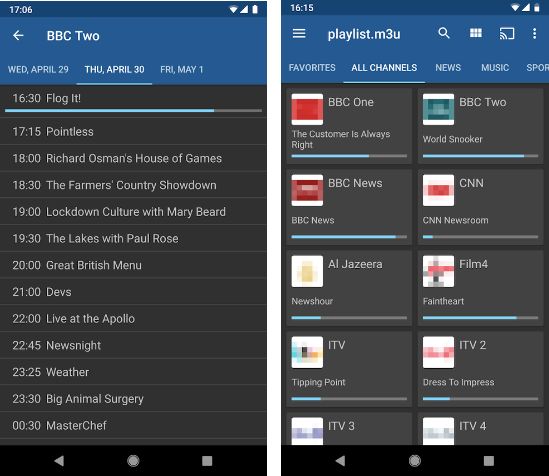
First on our list of Best IPTV Streaming Apps is IPTV Pro, designed by Alexander Sofronov. Using IPTV Pro, you can add both M3U and XSPF playlists. Moreover, you can use the IPTV Player for Android to play multicast streams. It offers an incredible set of customization tools to view the channels in a list, grid, tile view, etc.
Features
- Allows the app to auto-start when its host device boots up.
- Has a ‘resume watching’ functionality to auto-play your recently watched channel.
- Ad-free IPTV streaming app to install.
12. Pluto TV – Live TV and Movies

Pluto TV is one of the leading free IPTV apps for Android & iPhone. The application allows users to watch 100s of Live TV channels and thousands of movies and web series for free. Unlike other IPTV streaming apps, Pluto TV supports watching channels in numerous languages. It’s one of the best free IPTV apps with no credit cards, contracts, or any bills.
Features
- User-friendly and intuitive interface for a hassle-free watching experience.
- In-built video player and faster loading experience.
- Wide range of programs from tech to sports, and from Latino shows to 24/7 news channels.
13. Red Bull TV
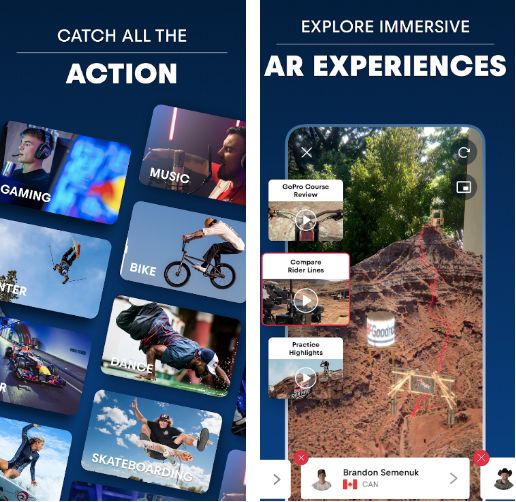
Next on our list of best free IPTV apps to download for Android & iPhone includes Red Bull TV. The application is a great choice for people who want to enjoy sports-related content. Watch live sports events like WRC, bike races, motorbike competitions, and more at zero cost. Its Augmented Reality feature is loved the most!
Features
- AR feature to enjoy a 3D photo-real rendition of the live mountain race map.
- Get a 360-degree view of the map etc.
- Exclusive game recap, interviews, and preview content.
14. Tubi – Movies & TV Shows
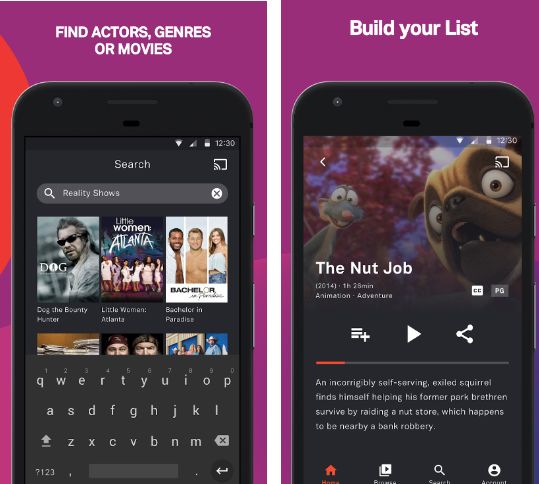
Tubi had to be included in our list of best free IPTV apps. Using the app one can watch thousands of hit shows, movies, and series for free. For people who are obsessed with comedy, Korean dramas, anime, and classic genres, Tubi is the perfect IPTV streaming app for them. It adds free HD shows & movies every week.
Features
- Stream live channels like BabyFirst TV, Dove Channel, CONtv, etc.
- Create an account with Tubi and sync your list to watch live streaming on any device of your choice.
- Besides Android, this free IPTV player supports Amazon Fire TV, Roku, Xbox One & PlayStation consoles.
15. TiviMate IPTV Player

With a modern user interface, designed especially for big screens, TiviMate IPTV Player is considered to be one of the best IPTV streaming apps to choose from. The app supports multiple playlists and comes with an integrated TV guide schedule to know what is on now and what will be launched soon.
Features
- Best IPTV player app for Android set-top boxes.
- Save your favorite channels and create personal playlists.
- Receives regular updates and the development team makes constant performance improvements
Conclusion
Selecting the best IPTV app for your iOS or Android device can greatly enhance your streaming experience by providing seamless access to your favorite live TV channels and on-demand content. The top IPTV apps offer user-friendly interfaces, reliable performance, and a wide range of features like electronic program guides (EPG) and multi-screen support.
By considering the options highlighted in this guide, you can find the perfect app to suit your entertainment preferences and technical requirements. Adopting a high-quality IPTV app ensures you enjoy a smooth, flexible, and comprehensive viewing experience. Elevate your streaming with one of the best IPTV apps available for your mobile device today.
FAQs
Can I watch IPTV on my iPhone?
You can watch IPTV on iPhone by using IPTV apps. These apps have made it easier for iPhone users to watch their favorite shows, music, pictures, games, etc. Choosing a good IPTV player is difficult that is why we have mentioned some of the best IPTV apps from which you can choose the best-suited one for you.
Which Android app is best for IPTV?
Pluto TV is one of the leading free IPTV apps for Android. The application allows users to watch 100s of Live TV channels and thousands of movies and web series for free.
What is the best IPTV player app for iPhone?
OTT Player is one of the best IPTV player apps for iPhone which has a well-designed interface and easy-to-use navigation. It offers you a huge array of channels like music, food, news channels, etc.
Can you download IPTV on Android TV?
Yes! Since most Android TVs come with the integrated Google Play Store, it becomes easy for users to download the IPTV player directly to it.
What app should I Use for IPTV?
You can use any of the IPTV apps to watch on-demand shows and movies on your iPhone. Some of the top-rated apps are Kodi, Smarters Players, VLC, and Ott Player.
How do I use IPTV on my iPad?
Use GSE Player to watch IPTV on your iOS device. Follow the given below steps to use IPTV on iPad:
- Firstly go to the App Store on your iOS device.
- Now, search for the GSE smart IPTV app. You should choose the app which is developed by droidvision.
- After that install it on your device.
- After installation, a message will appear asking you for permission regarding Bluetooth connectivity.
- Go to the remote playlist section and click on the + sign given in the upper corner.
- Type the playlist name and it will download the playlist automatically when you end up adding the playlists.
- At last, it will display different channel groups.
Can I watch live television on my iPad?
Yes, you can watch live television on your iPad by using decent IPTV players from the above article. Like, with the IPTV Apple TV app, you can watch your favorite shows and movies from stream services, cables, and satellite providers.
Also Read





