ISO is an image format that packs all the data into a single file to make it easier to transfer and back up to other locations. However, to open an ISO file, ISO Mount software is required. Using this software you can easily Mount ISO files on virtual CD/DVD drives. When it is successfully mounted you can access the data stored in the ISO file.
In this article, we are going to mention the best free ISO Mounting software for Windows 11, 10 PC. So without any further delay let’s start with the article.
7 Best Free ISO Mounting Software for Windows PC
We have tried and tested several tools and then brought a list of the seven best free ISO mounting software.
1. Daemon Tools Lite

When discussing the best free ISO Mounting software for Windows, the first name that comes to mind is Daemon Tools lite. It is one of the popular mounters available for Windows PC.
This tool offers various features like organizing image files and scanning HHD/SSD to find the image file. It is easy to use and you just need to right-click the image file and choose mount to mount the image file.
Features
- It supports various types of files like VHD, TC, True crypt files, and many others
- Compress virtual drives
- It can store and organize image files
2. WinCDEmu
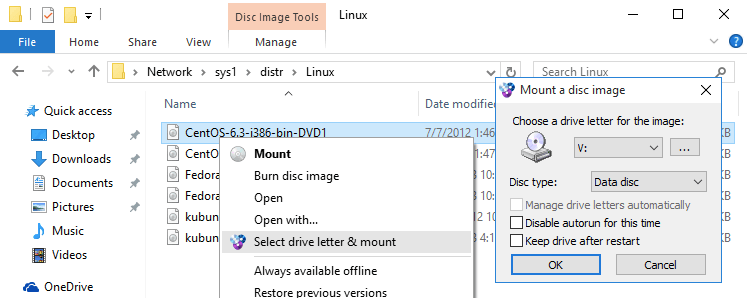
If you are looking for the most lightweight ISO Mounting software for Windows then WinCDEmu is the perfect option for you. It is the smallest mounter available which only takes 5MB of space on your PC.
Apart from ISO files it also supports other formats including MDS, CCD, IMG, CUE, and NRG. It automatically mounts the image at the start-up of your PC. It also lets you select the drive letter manually.
Features
- It lets you create ISO image files from the existing CD/DVD files
- Offers a license to use it for business purposes
- It has a portable version too
3. ImDisk Toolkit
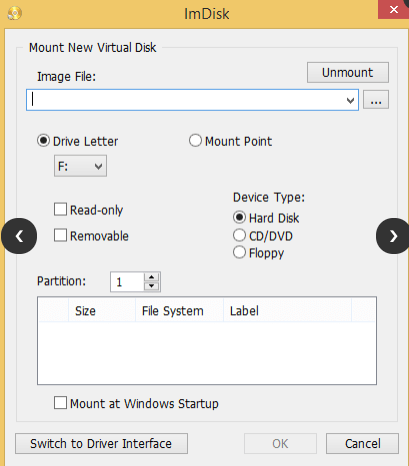
ImDisk Toolkit is another open-source ISO mount software for your Windows PC. Apart from ISO image file the software holds the capability of mounting other image file formats.
The software lets you create a virtual disk in virtual memory and it can mount files in read-only memory. It offers you better control over and even the best options to mount images.
Features
- It allows you to mount hard disk volumes, floppies, etc.
- You can set a mounted image as writable or fixed
- Let’s you assign a specific size for mounting the image
4. Power ISO
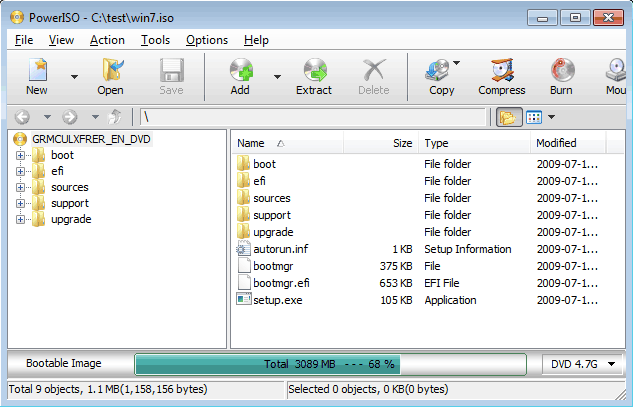
Power ISO is highly popular and features riched ISO mount software for Windows. The software supports almost all CD, DVD, and BD-ROM image file formats.
Moreover, it supports varieties of image file formats including ISO, BIN, Cadiz DAA, and many more. Apart from mounting image files, the software is also capable of creating and burning files.
Features
- It can rip audio CDs to MP3, APE, FLAC, or BIN files
- This tool can burn audio CDs from MP3
- It can burn ISO files to CD, DVD, or Blu-ray disc
5. Virtual CloneDrive

Last but not least, to sum up the list of best ISO mount software we have mentioned Virtual Clone Drive. The software supports almost all image file formats including CUE, BIN, NRG, IMG, and many others.
It lets you create unlimited virtual hard drives to mount ISO. It is easy to use you just need to right-click on the image file and choose the mount option.
Features
- Auto-mount the last image
- This tool records all the ISO mounts
- It is lightweight and easy to use
6. WinArchiver Virtual Drive

Talking about WinArchiever Virtual Drive is probably the most lightweight ISO Mount software available for Windows PC. It is an archive utility that also helps you mount ISO files. It has a user-friendly interface and is much easier to use in comparison to other mounters.
Features
- Automount ISO files
- It is not integrated into the Windows shell
- Offers an auto mounting option
7. Gizomo Drive
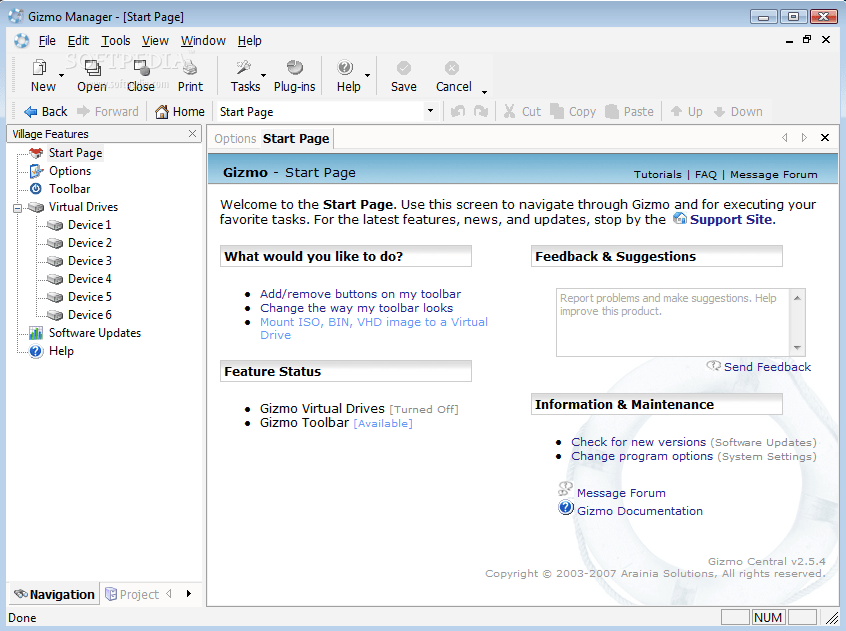
Next, we have Gizmo drive to mount ISO files. It is considered to be the best free ISO mounting software. Apart from ISO files, it also mounts other image files including IMG, BIN, ISO, NRG, and many others.
Using this software you can also create password-protected hard drive images. It has a neat and clean interface which attracts users.
Features
- It lets you mount virtual hard drive files like VHD
- This tool allows you to create encrypted hard drive images
- It supports Mounting various types of virtual drives simultaneously
Conclusion
So, these are some of the best free ISO mount software for Windows. Some tools are completely free and some of them have a paid versions with some extra features. It is up to you which software you want to choose. I hope the article would be informative for you and helps you to accomplish your work.
Also Read





