Choosing the best lightweight browser for Windows 11, 10, 8, and 7 PC is quite important. Some of the popular and widely used internet browsers are Google Chrome, Safari, and Mozilla Firefox but these are heavyweight and consume high RAM and CPU. Read the detailed blog to know about most lightest browsers.
Browsers are the most significant part of PCs and users who surf the internet every day. Some browsers consume battery life and drain the system’s memory thus resulting in bad performance of the system. Apart from these browsers, many browsers are available in the market which is not as popular as them but are lightweight and offer extensive features.
Despite being lightweight and unpopular these browsers offer features like Adblocker and also consist of an inbuilt VPN. These browsers consume less RAM and CPU power. Go through the list of best lightweight browsers for Windows 11, 10, 8, and 7 PC.
- Opera
- UR Browser
- Torch
- Vivaldi
- Midori
- SeaMonkey
- Maxthon Cloud Browser
- Slim Browser
- Comodo Ice Dragon
- Brave
10 Best Lightweight Browser for Windows 11, 10 PC
In this article, we are going to discuss some of the most lightweight browsers that offer a great browsing experience and smooth running of browsers without having any battery issues.
1. Opera

When talking about the best lightweight browser, Opera stands in the first place. It is the most lightweight browser for Windows 11 / 10 pc and includes an inbuilt Adblocker that blocks all the annoying ads and also boosts the loading speed of the page.
It is great for privacy protection and offers you a faster and smoother browsing experience. It also supports several add-ons like a password manager and PDF editors. You can sync your passwords, bookmarks, and browsing history with Opera Sync.
Features
- It has integrated free and unlimited VPN
- Twitter and Instagram in the sidebar
- It has an Integrated messenger
- It has an ad-blocker
- You can Import bookmarks
2. UR Browser

Next comes UR Browser which is another lightweight browser for Windows 11 / 10 PCs. This browser is more privacy-oriented and has several tools related to privacy protection. UR browser works well on the old PC and those systems that have limited hardware configuration as it takes up fewer system resources.
This tool also blocks ads and tracking scripts for better privacy. One of the best features of the UR browser is it has an integrated virus scanner as well as a built-in VPN. It lets you download files and load pages four times faster than any other browser.
Features
- It has an in-built VPN
- Integrated virus scanner
- Consists third-party cookie blocker
- Fast and quick page loading
3. Torch

Torch is another lightweight browser for Windows 11 / 10 PC. Its interface is similar to Google Chrome. It also includes a Torch torrent that lets you download media files, listen to music, and enjoy an HD view experience using Torch Player.
You can play unlimited games on Torch without even downloading them. It also has a built-in YouTube-based streaming service known as Torch Music. The loading speed is too fast without pressuring the System RAM.
Features
- It has a torch player
- This browser has a Torch torrent
- Torch browser also has anTorch facelift
- This browser also has a media grabber
4. Vivaldi

Vivaldi is another lightweight browser for Windows 11 / 10 PC which is not so famous among users. It uses the Google Chrome engine and still doesn’t consume heavy memory. Its interface is similar to Chrome but lacks in many features that Chrome offers.
The best feature Vivaldi offers is its customization ability. You can change the themes of your browser, take notes, tab arrangements, and schedule themes. It has an uncluttered interface and you can control your data for privacy. You can trust Vivaldi as a lightweight browser that will not drain your system memory as other browsers do.
Features
- It has built an ad blocker and tracker
- You can choose themes for personalizing your home screen
- Custom shortcuts
- It has a private translation tool
- Extensions support
5. Midori

Midori is an open-source lightweight browser that is low on RAM. It includes several amazing features which make it demanding and satisfy the needs of the users such as bookmarks, RSS support, spell checker, HTML5 support, etc.
It uses the DuckDuckGo search engine(as its default search engine) for its privacy protection that doesn’t leak users’ information. Midori is also considered the younger brother of Firefox. It has a very simple UI that makes it popular as new users can use this without any problem. You can also change privacy settings, display settings, and startup settings.
Features
- Tab management
- Windows and session management
- Customizable interface
- Uses the DuckDuckGo engine as a default search engine
6. SeaMonkey

Talking about SeaMonkey it is an open-source web browser that has earned a big name among the lightweight browsers. The password manager tool is integrated with voice interaction and mouse gestures.
Being lightweight it offers several interesting features like a built-in editor, built-in email client and built-in chat. Some of the other features are a contact book and a chat room session. It has a popup blocker tool that blocks all the annoying ads and lets you browse without any interference.
Features
- It has an add-on management feature
- Support multiple accounts
- Junk mail detection
- HTML message support
- It has a safe mode
7. Maxthon Cloud Browser
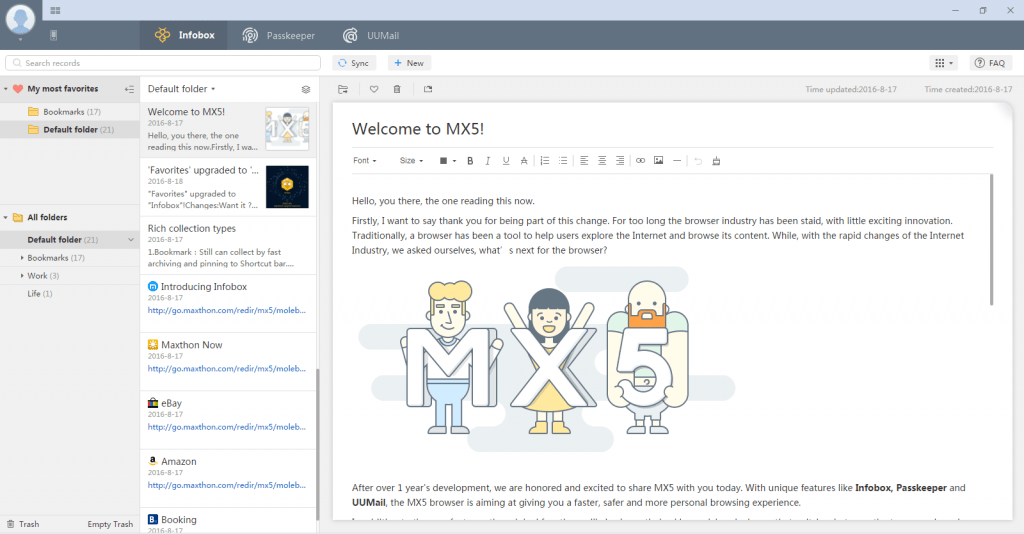
Maxthon Cloud Browser is another reliable lightweight browser for Windows 11 / 10 pc that consists of some of the amazing features that you will not find in the most popular web browsers.
Some of its features that users like are a screen capture tool, built-in ad blocker, night mode, reader mode, RSS feed reader, and many others. It has its own cloud services to sync users’ data between devices. You need to create an account on its cloud-based service to sync the data. It is a multi-engine browser as it uses Google Chrome’s Webkit engine and Internet Explorer’s Trident.
Features
- It has a Mouse gesture
- It has a Magic fill feature
- Maxthon multi-search
- It has an ad hunter feature
8. Slim Browser

Slim Browser is another lightest browser for Windows 11, 10 PC. It blocks all the annoying ads and tracking beacons to protect your privacy. It displays weather forecasts on the web browser.
It has integrated password managers and virus scanners. You can download YouTube videos using the Slim browser quickly. If you are looking for a decent and lightweight browser for your PC then Slim Browser would be the best choice for you.
Features
- Adblocker blocks all ads
- Compatible with Mozilla Firefox plugins
- Display weather forecast and conditions
- Text translation
- Download YouTube video to MP3 and MP4
9. Comodo IceDragon

Comodo Ice Dragon is another reliable browser that is lightweight and doesn’t take a lot of system resources. Though Comodo is a security company so the browser it offers is quite safe and secure.
It is equipped with many extraordinary tools that offer you a smooth browsing experience with lightning speed. As it is developed by a cybersecurity company it more focuses on protecting your PC against viruses. This is just like Firefox and is compatible with most of the Firefox plugins.
Features
- It supports Firefox plugins
- Scan for malware
- Offers faster and more secure results
- It scans for crash reports and performance reports
10. Brave
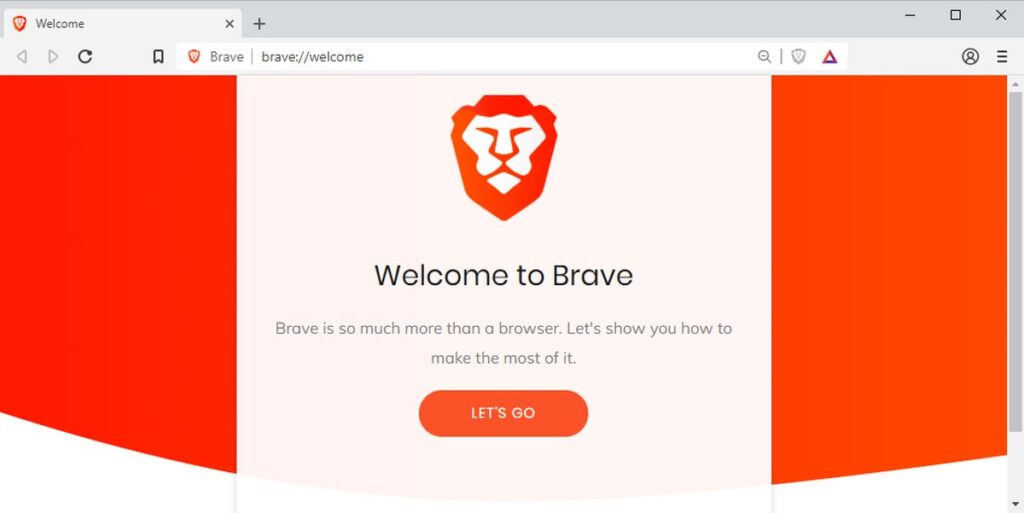
Last on the list comes is Brave which is trustable and consumes fewer system resources. It offers great privacy security by blocking ads, tracking scripts and cookies. It works with most of the extensions from the Chrome web store.
It keeps your passwords secure with the inbuilt password manager. The page loading speed of Brave is extreme thus you enjoy a wonderful browsing experience. It allows you to import your settings from your old browser.
Features
- Customize shield settings
- Sync your devices
- Built-in password manager
- HTTPS upgrading
- You can choose the default search engine
Conclusion
In conclusion, lightweight browsers for Windows offer a streamlined and efficient browsing experience, catering to users seeking speed, minimal resource usage, and faster page loading times. These browsers prioritize simplicity without compromising on essential functionalities, making them ideal for older systems, low-resource devices, or users desiring a snappy and nimble browsing experience.
With their focus on speed and resource optimization, these lightweight options present valuable alternatives to mainstream browsers, providing a swift and responsive interface that complements various browsing needs on the Windows platform.
FAQs On Most Lightweight Browser
Which is the lightest browser?
Although several browsers are lightweight, Opera stands in the first position. It consumes fewer system resources and RAM. It emphasizes more on privacy and offers a great suite of tools. In the above article, we have listed some of the best lightweight browsers that you can use for a better browsing experience.
Which is the best browser for low RAM?
You should use a lightweight browser when you have less RAM on your PC. Opera is one of the most lightweight browsers you can use in place of Chrome as it consumes 150 MB less memory than Chrome.
What is the lightest browser for an old PC?
UR browser is the best lightweight browser for an old PC and also for a system that has limited hardware resources. It is a fast and secure web browser that also protects your privacy. It also scans viruses and also has a built-in ad blocker and tracker blocker.
Is Opera good for low-end PC?
Yes, Opera stands in the first place when talking about the most lightweight browser for Windows 11 / 10 PC. Well, Opera consumes fewer resources but when you install it in your low-end PC check its connection speed and the OS running.
Which Internet browser uses the least CPU?
Although in the above article we have discussed the best internet browsers that consume fewer system resources and CPU so you can read the article.
Opera is the best among them as it is the most lightweight browser that doesn’t drain your system’s battery and uses the least CPU.
Also Read





